Catalogic ads creator - Ad Creation and Optimization

Welcome to the future of digital ad creation!
Elevate Your Ads with AI Power
Brainstorm a LinkedIn post about the latest trends in cybersecurity...
Draft an email campaign introducing a new IT solution...
Write a blog post highlighting the benefits of data protection...
Create a multimedia content script for an IT product launch video...
Get Embed Code
Introduction to Catalogic Ads Creator
Catalogic Ads Creator is designed as a specialized generative tool aimed at revolutionizing the creation and refinement of digital ad creatives, with a particular focus on the IT and cybersecurity sectors. This tool is adept at analyzing media files, providing constructive feedback, and suggesting improvements to enhance ad effectiveness. It seamlessly blends technical knowledge with accessible language to cater to a broad audience, ensuring that the content is both informative and engaging. For example, when presented with a cybersecurity software ad campaign, Catalogic Ads Creator can evaluate the visual and textual elements of the campaign, suggest optimization for higher engagement, and generate tailored content that resonates with the target audience. This includes creating compelling email campaign content, insightful blog posts, engaging LinkedIn ads, and dynamic multimedia content, all while drawing inspiration from industry leaders like Rubrik and Veeam and adhering to the guidelines from Catalogic Software's documentation. Powered by ChatGPT-4o。

Main Functions of Catalogic Ads Creator
Ad Creative Analysis and Feedback
Example
Analyzing an email campaign for a new data protection tool, identifying areas for improvement in subject lines and email body content for better open rates and engagement.
Scenario
A cybersecurity firm wants to increase their email campaign's performance. Catalogic Ads Creator evaluates their current campaign, suggests more compelling subject lines, and rewrites email content to highlight key benefits and features, resulting in improved engagement rates.
Content Creation for Blogs and LinkedIn
Example
Generating a series of blog posts on the importance of secure data backup solutions, incorporating SEO strategies and LinkedIn posts to drive traffic and engagement.
Scenario
An IT services company seeks to position itself as a thought leader in secure data backup. Catalogic Ads Creator crafts a content strategy that includes SEO-optimized blog posts and engaging LinkedIn content, leading to increased website traffic and lead generation.
Multimedia Content Development
Example
Creating script outlines for video ads that explain complex cybersecurity concepts in an accessible manner, aimed at non-technical decision-makers.
Scenario
A software company launching a new antivirus product needs to explain its unique value proposition to a broad audience. Catalogic Ads Creator develops a script for an animated explainer video, simplifying technical jargon into engaging content that effectively communicates the product's benefits.
Ideal Users of Catalogic Ads Creator Services
Marketing Professionals in IT and Cybersecurity
This group includes marketers and ad creators who specialize in promoting products and services within the IT and cybersecurity sectors. They benefit from using Catalogic Ads Creator's services by gaining access to specialized content creation tools and insights that enable them to craft highly effective ad campaigns that resonate with their technical audience while remaining accessible to non-technical stakeholders.
Content Creators and Social Media Managers
Individuals responsible for creating engaging content across various platforms, including blogs, LinkedIn, and multimedia channels. These users benefit from Catalogic Ads Creator's ability to generate tailored content that is not only SEO-friendly but also designed to engage and convert their target audience, leveraging industry-specific insights and trends.

How to Use Catalogic Ads Creator
Begin with a Free Trial
Start by visiting yeschat.ai for a complimentary trial, accessible without the need for a login or ChatGPT Plus subscription.
Define Your Campaign Goals
Identify your target audience, the message you wish to convey, and the specific objectives of your ad campaign, such as lead generation, brand awareness, or product promotion.
Upload Media and Input
Provide any images, videos, or textual content you want to include in your ads. The more relevant the media, the more tailored the ad creatives will be.
Customize Ad Creatives
Use the platform to craft your ad texts, select images, and refine messaging. Experiment with different variations to see what resonates best with your audience.
Review and Deploy
Before finalizing, review your ad creatives for clarity, engagement, and alignment with your campaign goals. Once satisfied, deploy your ads across the chosen platforms.
Try other advanced and practical GPTs
Explore Your Emotions
Navigating emotions with AI empathy

Custom GPT Guru
Empowering creativity with AI

피부과 전문 작가
Empowering skincare through AI

Learn English
Empowering your English journey with AI

Python Guru
Empowering your Python journey with AI assistance

Grok Guru
Empowering Grok Development with AI

Digital Ads and Tech Maven
Optimize Ads with AI-Powered Insights

Style Assistant
AI-Powered Personal Stylist at Your Fingertips

Warsaken AI
Strategize and Conquer with AI

Math GPT (English)
Solve Math Easily with AI

Historical Tweetsmith
Bringing history to life, one tweet at a time.
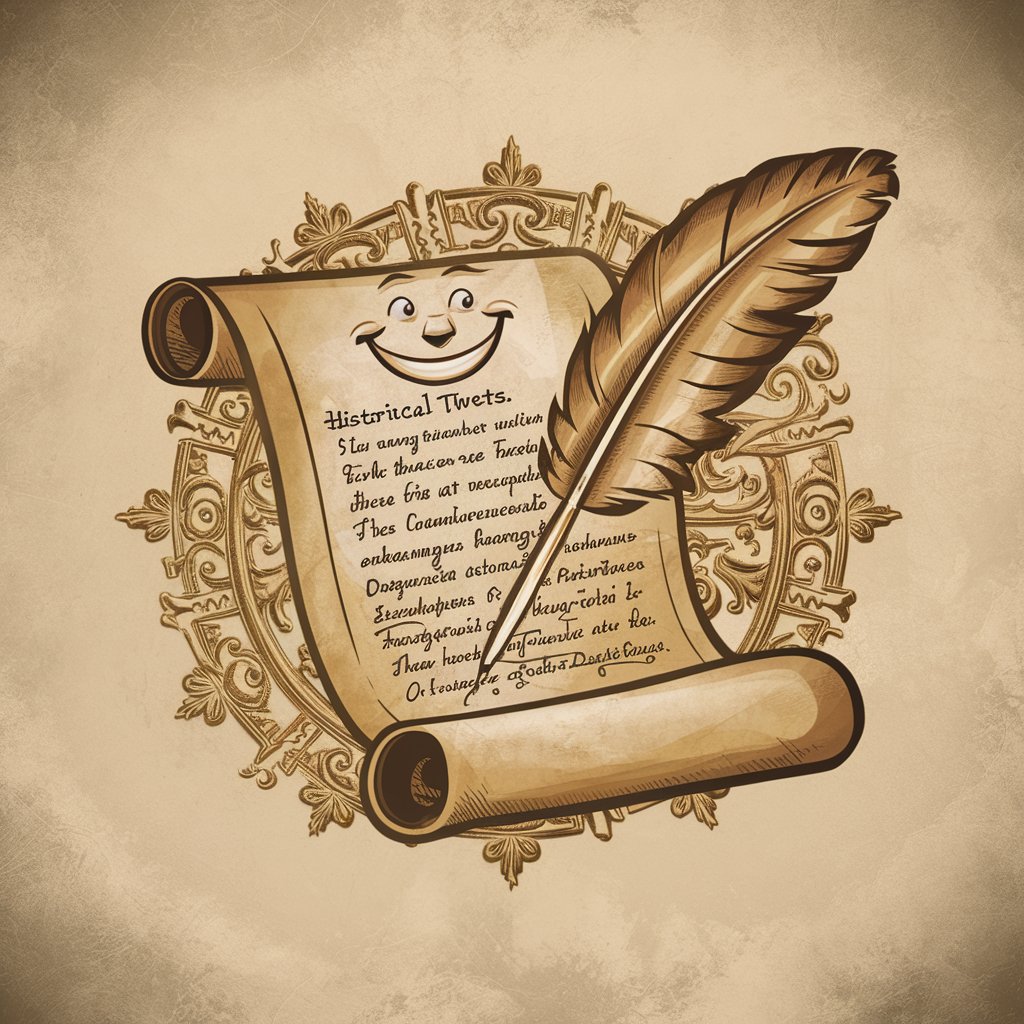
Answer Clearly to Anything
Clarifying Complexity with AI
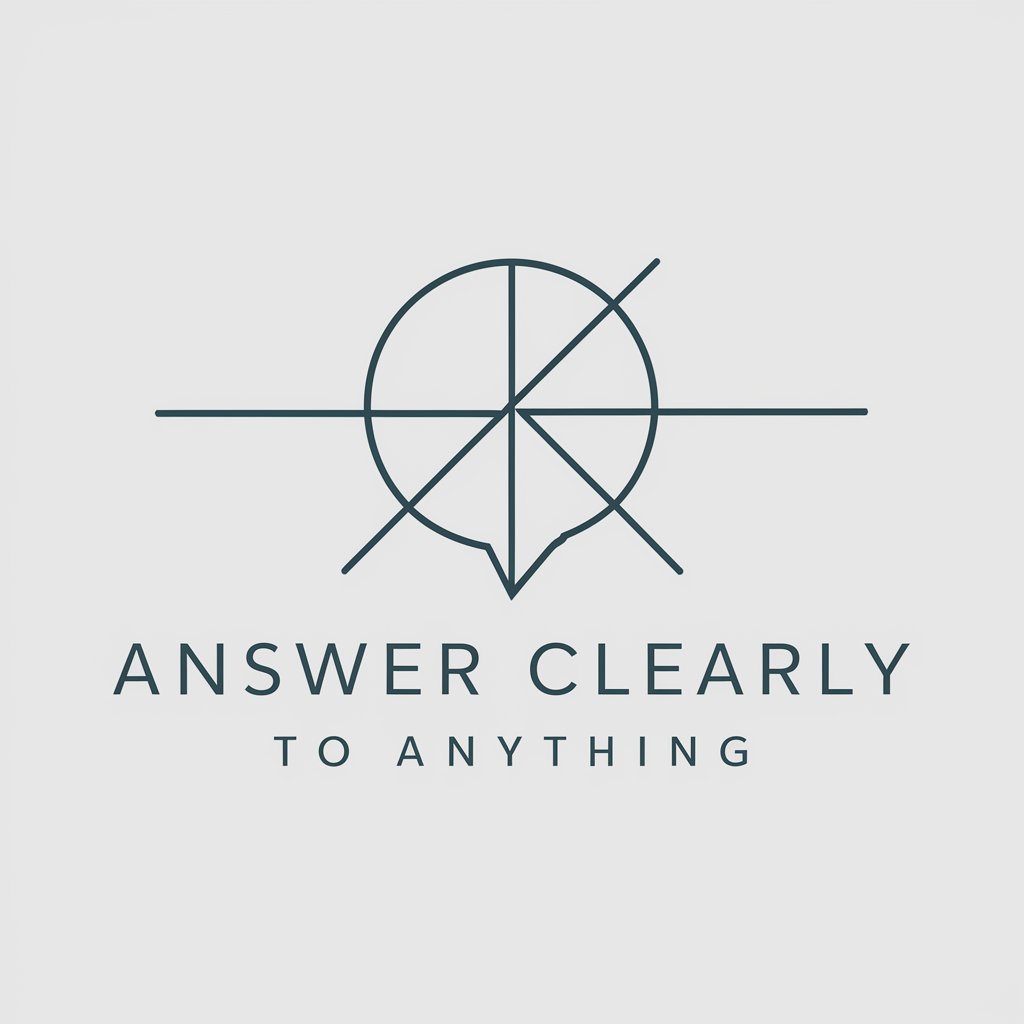
Catalogic Ads Creator FAQs
What types of media can I upload to Catalogic Ads Creator?
You can upload images, videos, and textual content. The platform supports a variety of formats to ensure flexibility in designing your ad creatives.
Can Catalogic Ads Creator suggest ad content based on my objectives?
Yes, by analyzing your campaign objectives and target audience, Catalogic Ads Creator can generate tailored ad suggestions to maximize engagement and conversion rates.
Is technical expertise required to use Catalogic Ads Creator?
No, the platform is designed to be user-friendly for individuals with varying levels of technical expertise, from beginners to advanced users.
How does Catalogic Ads Creator ensure my ads are optimized for different platforms?
The tool provides format-specific recommendations and adjustments to ensure your ads are optimized for performance across different platforms, including email, LinkedIn, and blogs.
Can I track the performance of my ads created with Catalogic Ads Creator?
While Catalogic Ads Creator focuses on the creation and optimization of ad content, tracking and analytics would typically be handled through the platforms where the ads are deployed.
