Easy Blog Transformer - PDF to Blog Conversion

Hi there! Ready to transform your documents into blogs?
Transform presentations into engaging blogs.
Analyze this PDF and suggest a catchy title for a blog post:
Convert the following PowerPoint presentation into an engaging WordPress blog post:
Create individual illustrations for each section of this blog post:
Organize this document into a well-structured blog post with a table of contents:
Get Embed Code
Understanding Easy Blog Transformer
Easy Blog Transformer is a specialized AI tool designed to streamline the conversion of PDF documents, particularly PowerPoint presentations, into engaging WordPress blog posts. Its primary goal is to make content repurposing effortless and efficient, especially for users looking to transform their presentations into more accessible and widely consumable web content. The tool is built with a focus on user-friendliness, offering features such as language preference settings for analysis and output, catchy title suggestions, and a structured table of contents for the blog. One of its unique capabilities is creating individual illustrations for each section of the blog post, ensuring that visual elements align closely with the content to enhance reader engagement and comprehension. For instance, if a user uploads a presentation on sustainable living practices, Easy Blog Transformer can suggest a title like '10 Sustainable Living Practices for a Greener Future,' organize the content into a coherent blog format, and generate relevant illustrations for sections such as 'Reducing Waste,' 'Sustainable Eating,' and 'Green Transportation.' Powered by ChatGPT-4o。

Key Functions of Easy Blog Transformer
PDF Document Analysis
Example
Analyzing a PDF of a marketing strategy presentation to identify key topics.
Scenario
A marketing professional wants to convert their presentation into a detailed blog post. Easy Blog Transformer scans the document, recognizing sections like 'Market Analysis,' 'Target Audience,' and 'Promotional Strategies' to suggest an organized blog structure.
Catchy Title Suggestion
Example
Suggesting the title '5 Revolutionary Tech Innovations Shaping Our Future' for a presentation on emerging technologies.
Scenario
A tech enthusiast plans to share their insights on recent technological advancements through a blog. Easy Blog Transformer proposes an engaging title that captures the essence of the presentation, making it more appealing to readers.
Table of Contents Creation
Example
Creating a table of contents for a blog post derived from a health and wellness presentation.
Scenario
A health coach wants to publish a series of blog posts based on their comprehensive presentation on wellness. The tool organizes the content into a reader-friendly table of contents, including sections like 'Mindfulness Techniques,' 'Balanced Nutrition,' and 'Physical Activity Fundamentals.'
Individual Illustrations Creation
Example
Generating unique illustrations for a blog post on sustainable living practices.
Scenario
An environmental blogger seeks to make their post visually appealing. Easy Blog Transformer generates distinct illustrations for each section, such as an image of a reusable water bottle for 'Reducing Waste' and a bicycle for 'Green Transportation,' enhancing the visual storytelling of the blog.
Who Can Benefit from Easy Blog Transformer
Content Creators and Marketers
This group includes bloggers, digital marketers, and social media managers looking to repurpose content across different platforms efficiently. Easy Blog Transformer aids in transforming detailed presentations into accessible blog posts, enhancing online presence and engagement with minimal effort.
Educators and Trainers
Educators and corporate trainers can use this tool to convert their educational materials or training modules into blog posts. This makes it easier to share knowledge and resources with a wider audience online, including students, professionals, and lifelong learners seeking information in a more narrative format.
Conference Speakers and Researchers
Individuals who frequently present at conferences or conduct research can leverage Easy Blog Transformer to share their findings and insights with a broader audience. Converting presentations into blog posts allows for disseminating complex information in an engaging, digestible manner, reaching beyond the confines of conference halls or academic circles.

How to Use Easy Blog Transformer
Start Your Journey
Begin by accessing yeschat.ai to explore Easy Blog Transformer with a complimentary trial, no sign-up or ChatGPT Plus subscription required.
Prepare Your Document
Ensure your PowerPoint presentation or PDF document is finalized and ready for conversion. This includes checking for clarity in titles, subtitles, and content organization.
Upload and Analyze
Upload your document to Easy Blog Transformer. The tool will analyze the content, suggesting a catchy blog title and an organized table of contents based on your material.
Customize Your Blog
Review and customize the suggested blog layout. You can adjust the table of contents, edit text, and request custom illustrations for each section to enhance reader engagement.
Publish with Ease
Once satisfied, use the tool's features to directly publish your blog post to WordPress or export the content for manual posting. Enjoy increased engagement with visually enriched content!
Try other advanced and practical GPTs
Nocoded Proposal Pro
Tailoring No-Code Proposals with AI
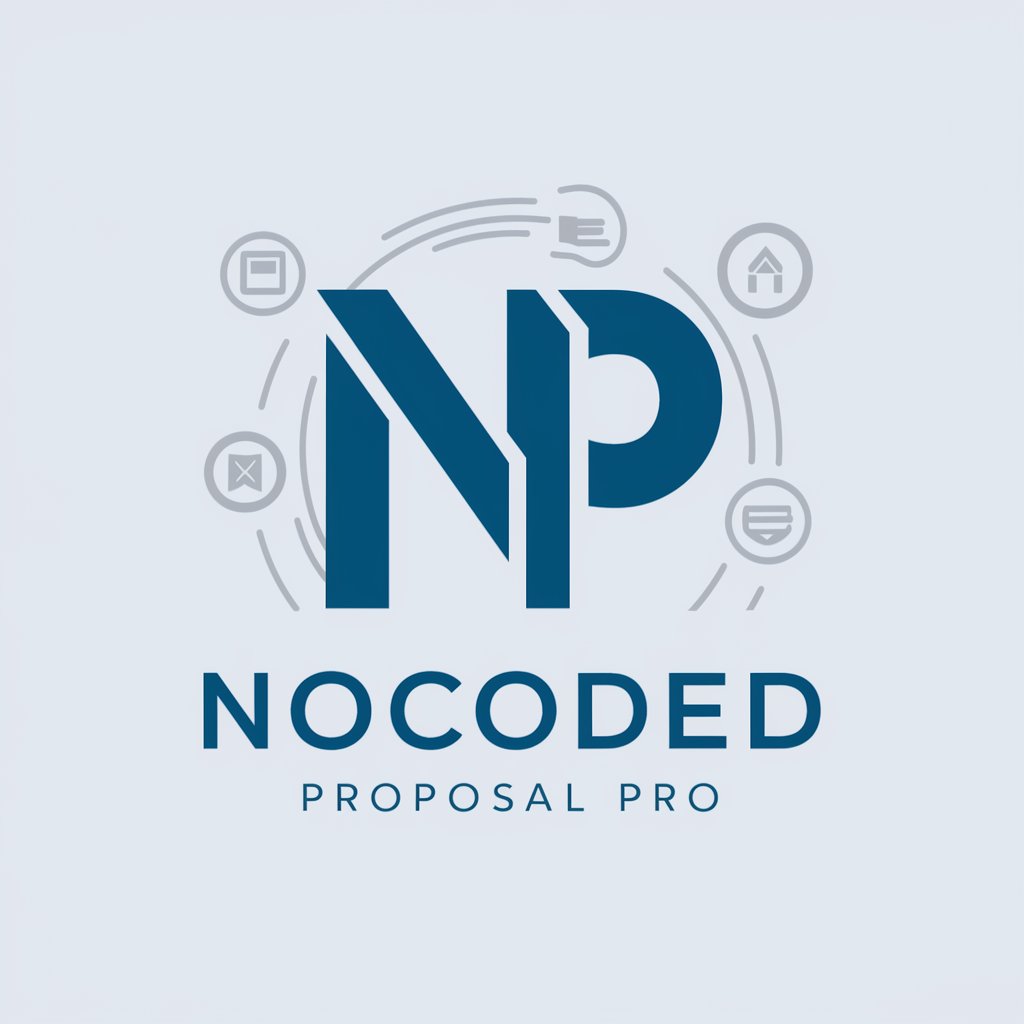
FredGPT
Turning Adult Speak into Child's Play

신박한 신박사 (Dr. Shin)_2
Empowering Your Success with AI-Powered Guidance

Soothing Mind
Empowering your mental wellness journey with AI.

Echoes of the Cenozoic: Ancestral Awakening
Navigate the dawn of humanity with AI
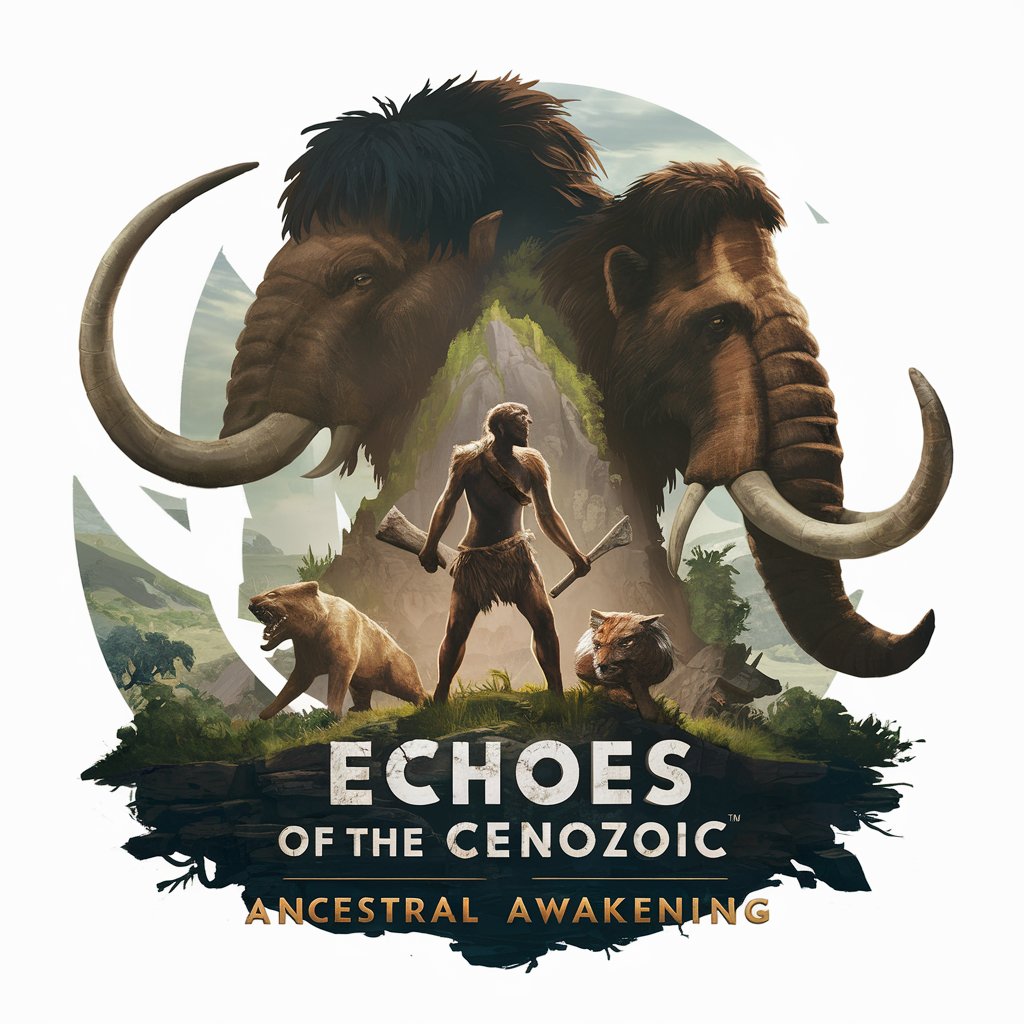
Install
Streamline your setup with AI-powered assistance

Motivation
Elevate Your Goals with AI Motivation

Wingwoman Wisdom
AI-powered relationship enlightenment

Data Analytics
Empowering decisions with AI-driven analytics

Antique
Uncover the past with AI-powered antique insights.
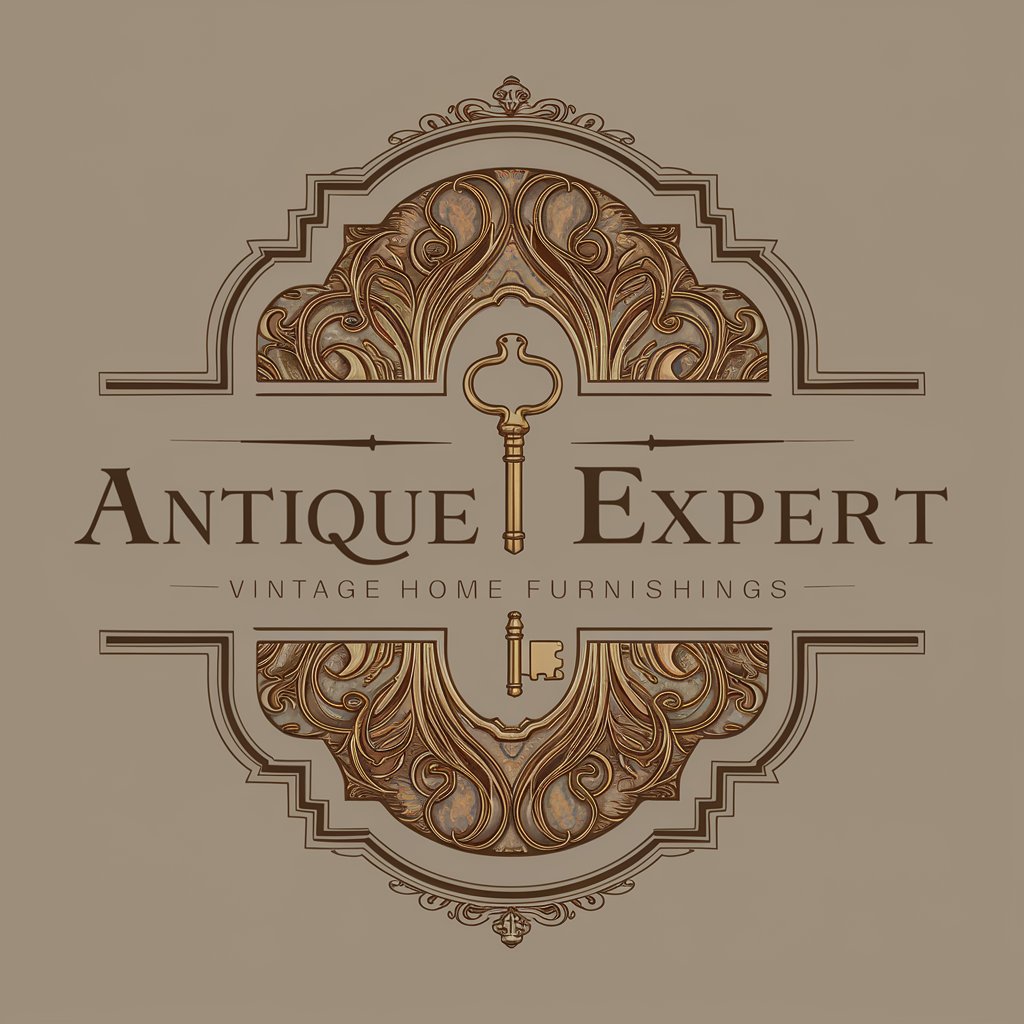
4ProbGPT
Empowering Marketing Success with AI

Linkedin Post Template Generator
Transforming ideas into engaging LinkedIn content

FAQs About Easy Blog Transformer
Can Easy Blog Transformer handle documents other than PowerPoint presentations?
Yes, Easy Blog Transformer is designed to work with both PowerPoint presentations and PDF documents, ensuring versatility in converting various types of content into engaging blog posts.
How does the tool suggest blog titles and organize content?
Using AI algorithms, it analyzes the uploaded document's content to generate a compelling blog title and a structured table of contents, making the blog both appealing and easy to navigate.
Is it possible to edit the blog post within the tool before publishing?
Absolutely. Users have the flexibility to edit text, adjust the layout, and customize illustrations based on the tool's analysis before finalizing their blog post for publication.
How does Easy Blog Transformer enhance reader engagement?
By creating custom illustrations for each section of the blog, the tool visually represents the content, making it more engaging and easier for readers to understand the post's various topics.
Can I use Easy Blog Transformer without any technical expertise?
Definitely. Easy Blog Transformer is designed with a user-friendly interface that requires no technical expertise, making it accessible for anyone to convert documents into visually rich blog posts.
