UX Course - UX Learning Platform

Hey there! Need some UX wisdom?
Empowering Design Futures with AI
How can I improve the user experience of my website?
What are the best practices for mobile app UX design?
Can you suggest some tools for user research?
How do I conduct a usability test for my new product?
Get Embed Code
Welcome to UX Course
UX Course is designed as a specialized GPT to provide assistance and advice on user experience (UX) design, aiming to make the learning and application of UX principles more accessible and engaging. It operates with a casual tone, integrating a touch of humor to make interactions enjoyable, mirroring good UX practices in its own behavior. Through detailed explanations, examples, and a user-friendly approach, UX Course ensures that users not only receive accurate information but also enjoy the learning process. For instance, when explaining the importance of usability testing, UX Course might illustrate with a scenario where a user struggles to find a checkout button on an e-commerce site, demonstrating how UX Course could guide in redesigning the interface for better visibility and user satisfaction. Powered by ChatGPT-4o。

Core Functions of UX Course
UX Principles Education
Example
Explaining the concept of 'Affordance' with interactive examples like button designs that invite clicks.
Scenario
A designer new to UX might ask how to make interfaces more intuitive. UX Course would offer insights into affordances, using real-world examples like designing buttons that look clickable or links that stand out, ensuring users understand their functionality at a glance.
Usability Improvement Advice
Example
Offering specific recommendations to improve website navigation based on best practices.
Scenario
A business owner receives feedback that visitors find their website hard to navigate. UX Course would analyze common navigation issues and suggest improvements like simplifying menu structures or adding a search function, directly addressing user frustrations.
Interactive Design Feedback
Example
Critiquing a provided wireframe or design mockup, highlighting usability concerns and aesthetic improvements.
Scenario
A UX student uploads a wireframe for a mobile app and seeks feedback. UX Course could provide a detailed critique, pointing out issues like cluttered layouts or unclear user flows, and suggest enhancements to improve overall user experience.
Who Benefits from UX Course?
UX Design Beginners
Individuals new to UX design, seeking foundational knowledge and practical advice. They benefit from UX Course's educational content, real-world examples, and simple explanations that demystify complex concepts.
Small Business Owners
Owners looking to enhance their online presence through better website or app designs. UX Course can offer them easy-to-understand advice on improving user engagement and satisfaction without needing a background in design.
Product Managers
Professionals responsible for overseeing the development of user-centric products. They can leverage UX Course's insights to ensure their teams prioritize user experience in their design and development processes.

How to Use UX Course
Start Your Journey
Head over to yeschat.ai for a no-cost trial, accessible instantly without the need for a login or subscribing to ChatGPT Plus.
Explore the Features
Familiarize yourself with the various functionalities offered by UX Course, including guided learning paths, interactive exercises, and real-time feedback on your UX designs.
Engage with the Community
Join discussions, share your projects, and get insights from other users and experts within the UX Course community to enhance your learning experience.
Apply What You Learn
Use the practical tasks and project briefs provided to apply UX principles to real-world scenarios, building your portfolio as you progress.
Utilize Support Resources
Take advantage of the extensive library of support materials, including articles, tutorials, and case studies, to deepen your understanding of UX design.
Try other advanced and practical GPTs
Derecho Mercantil
Empowering Legal Minds with AI

Style Savvy
Empowering your style with AI-driven fashion insights

Aicu
Optimize Content, Elevate Rankings

👍🏼 The Honest Critic 👎🏽
Unfiltered insights at your command

试管婴儿攻略
Empowering IVF journeys with AI-driven guidance

Sphere AI - TaleCraft Oracle
Ignite Creativity, Unleash Potential
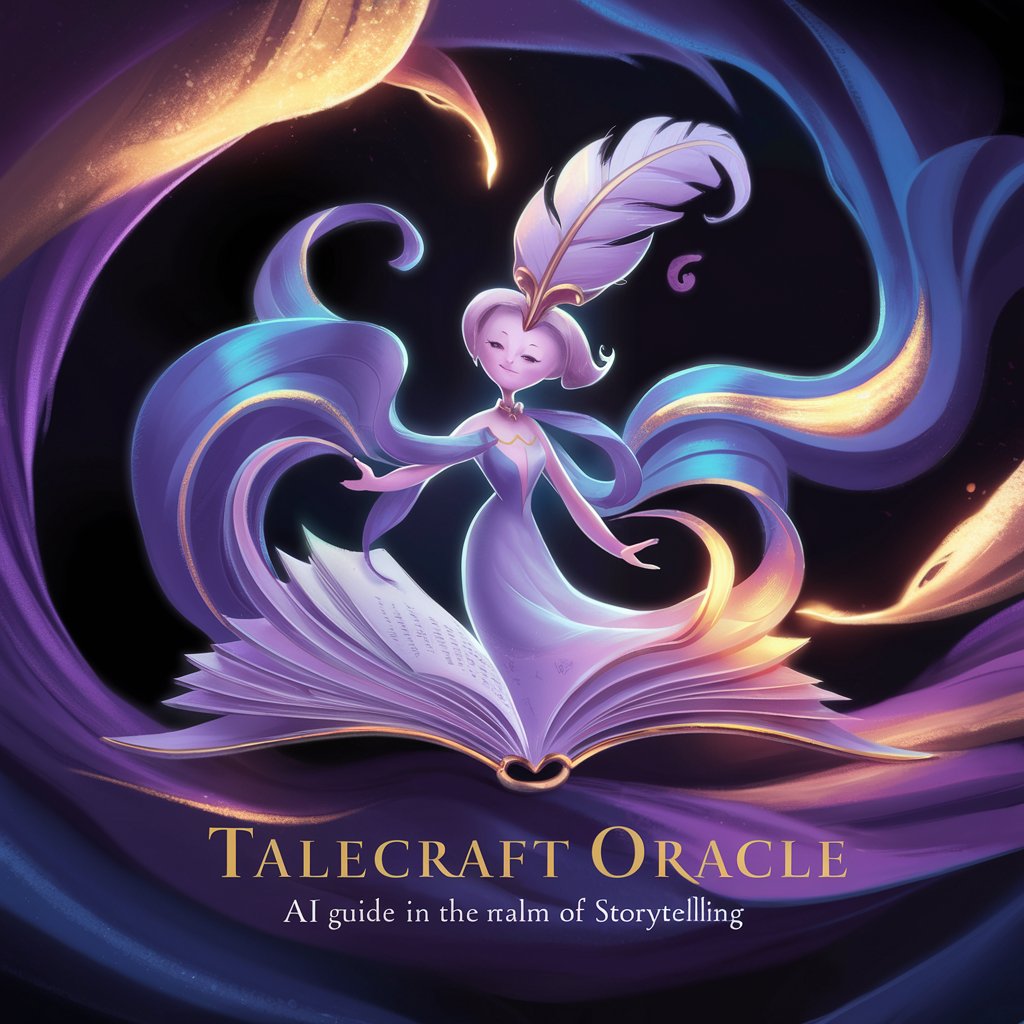
Christmas
Bringing Holiday Joy through AI

Proverbs | Proverbial Wisdom
Empowering decisions with AI-powered proverbial wisdom.
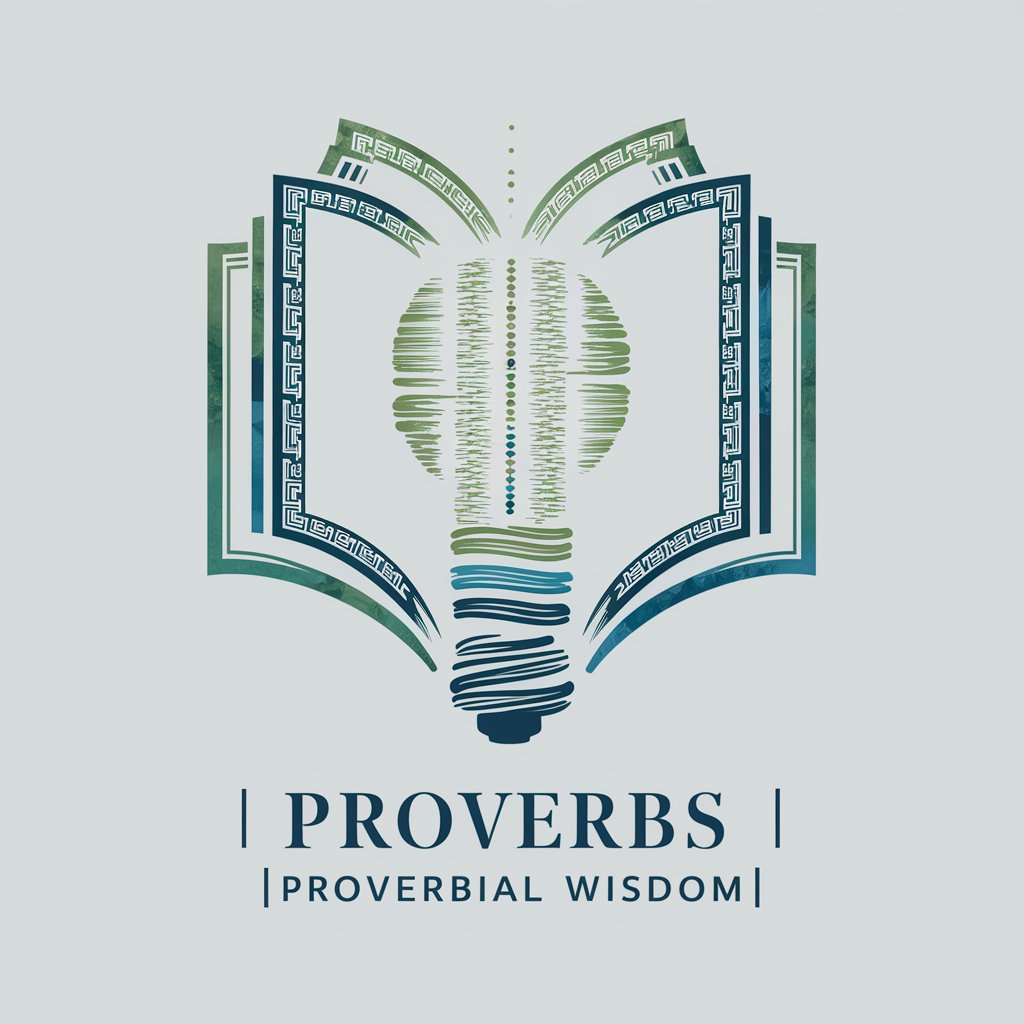
Vet AI - Veterification
AI-Powered Pet Health Guidance

Fanfiction Dictionary
Unlocking the World of Fanfiction with AI
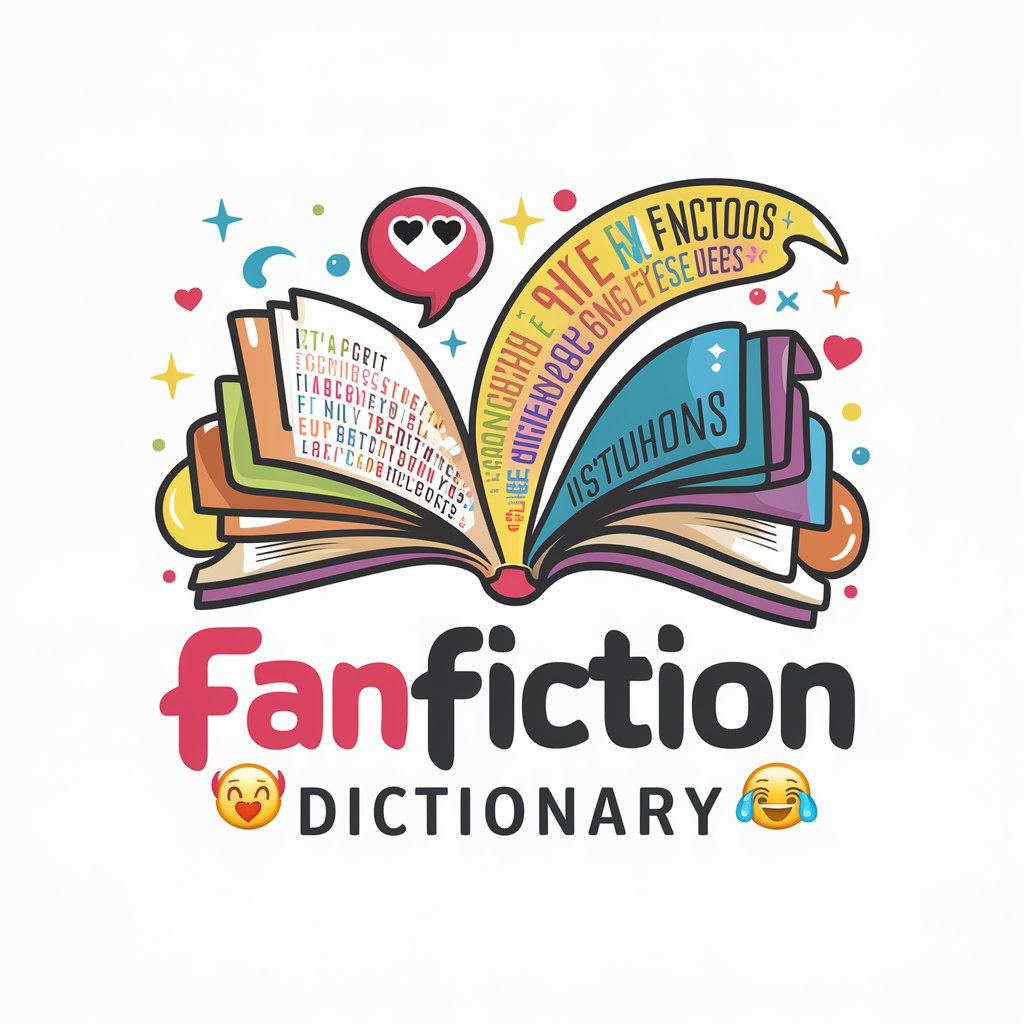
Interview Coach
Ace your interview with AI-powered coaching

Gaia - Avatar Icon Generator
Crafting personalized anime-style avatars with AI.

Frequently Asked Questions about UX Course
What makes UX Course unique compared to other learning platforms?
UX Course stands out by offering a highly interactive and practical learning experience, focusing on real-world application of UX principles, supplemented by AI-powered feedback and a supportive community.
Can I use UX Course without any prior experience in UX design?
Absolutely! UX Course is designed to accommodate learners at all levels, including beginners. The platform guides users through foundational concepts to more advanced topics, ensuring a comprehensive learning curve.
How does the AI-powered feature enhance the learning experience?
The AI-powered feature provides personalized feedback on your designs, suggests improvements, and helps you understand complex concepts through interactive learning sessions, making the learning process more efficient and effective.
Is there a certification process through UX Course?
Yes, upon completing specific learning paths and projects, users can receive certifications that validate their skills and knowledge in UX design, aiding in professional development and career advancement.
How often is the content on UX Course updated?
The content on UX Course is regularly updated to reflect the latest trends, tools, and best practices in the field of UX design, ensuring learners stay current with industry standards.
