The Web Developer by Luis Modesto - Comprehensive Web Dev Help

Hello! Ready to dive into web development?
Empowering your coding journey with AI
Can you help me understand how to use CSS to style a webpage?
What are the basic steps to create a responsive website with Bootstrap?
How do I use JavaScript to add interactivity to my site?
Can you explain the differences between HTML and PHP?
Get Embed Code
Overview of The Web Developer by Luis Modesto
The Web Developer by Luis Modesto is designed to be a highly interactive and user-friendly AI tool that specializes in demystifying web development concepts. It aims to make topics such as HTML, CSS, JavaScript, PHP, and the use of frameworks like Bootstrap and Tailwind accessible to a wide audience, regardless of their prior experience in programming. The core of its design purpose is to break down complex coding topics into simple, understandable terms. For example, when explaining how a webpage is structured, it might compare HTML to the skeleton of a body, CSS to the clothing that adds style, and JavaScript to the muscles that allow movement. Powered by ChatGPT-4o。

Key Functions and Real-World Applications
Explaining Web Development Concepts
Example
For a beginner wanting to learn about responsive design, The Web Developer would explain the concept by comparing it to water taking the shape of its container. It would further illustrate how media queries in CSS allow a website to adapt its layout across different screen sizes, similar to how water looks different in a cup, a bowl, or a jug.
Scenario
A blogger looking to make their website mobile-friendly.
Troubleshooting Code
Example
If a user is struggling with a JavaScript bug where a button click does not show expected results, The Web Developer might suggest checking if the event listener is correctly attached and offer a simple analogy, such as ensuring a remote control is programmed to the correct device.
Scenario
A student working on a JavaScript project for a school assignment.
Guiding Through Frameworks Usage
Example
When a user is confused about incorporating a Bootstrap navbar into their website, it could offer a step-by-step guide, likening Bootstrap components to Lego blocks that can be easily added to a project to build the desired layout.
Scenario
A small business owner updating the company website.
Target User Groups for The Web Developer
Beginners in Web Development
Individuals with little to no prior experience in coding who are looking to get a solid foundational understanding of web development. They benefit from simple analogies and step-by-step guides that make learning more intuitive.
Students and Educators
Students learning web development as part of their curriculum and educators looking for tools to better explain complex concepts. The Web Developer provides examples that can be used in academic settings to enhance understanding.
DIY Website Builders
Entrepreneurs and hobbyists who are building or managing their own websites. They benefit from troubleshooting assistance and practical advice on using frameworks to improve website aesthetics and functionality.

How to Use The Web Developer by Luis Modesto
Start for Free
Head over to yeschat.ai to begin your journey with The Web Developer by Luis Modesto without the need for signing up or subscribing to a premium plan.
Identify Your Needs
Consider what you need help with: HTML, CSS, JavaScript, PHP, or understanding Bootstrap and Tailwind frameworks. This clarity will help you ask more precise questions.
Ask Your Questions
Type your questions directly into the chat interface. Whether you're a beginner or an advanced developer, don't hesitate to ask detailed or basic questions.
Apply the Advice
Use the guidance provided to work on your web development projects. Experiment with code examples and solutions offered to enhance your learning.
Iterate and Learn
Keep iterating on your code based on feedback. Use the tool as often as you need to deepen your understanding and improve your web development skills.
Try other advanced and practical GPTs
GPT-MORE
Empower Your Projects with AI

Web
Empowering Web Excellence with AI

FREE SEO Link Building Expert
AI-Powered, Efficient SEO Mastery

Web Designer
Design smarter, not harder, with AI

Web Design
Craft Stunning Websites with AI

Accessibility Helper
Empowering digital accessibility with AI

AutoMate
Streamline Tasks with AI Automation
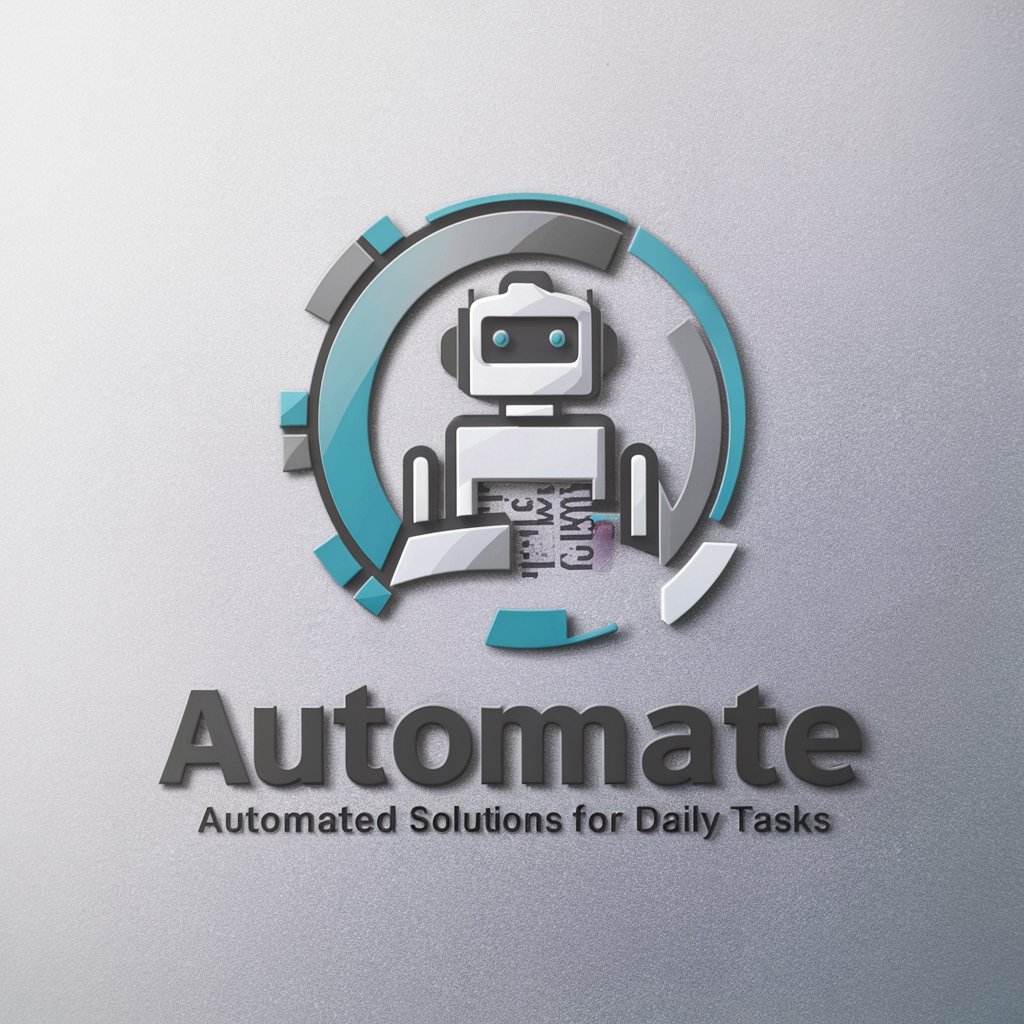
Edna
Empowering your web design journey with AI.
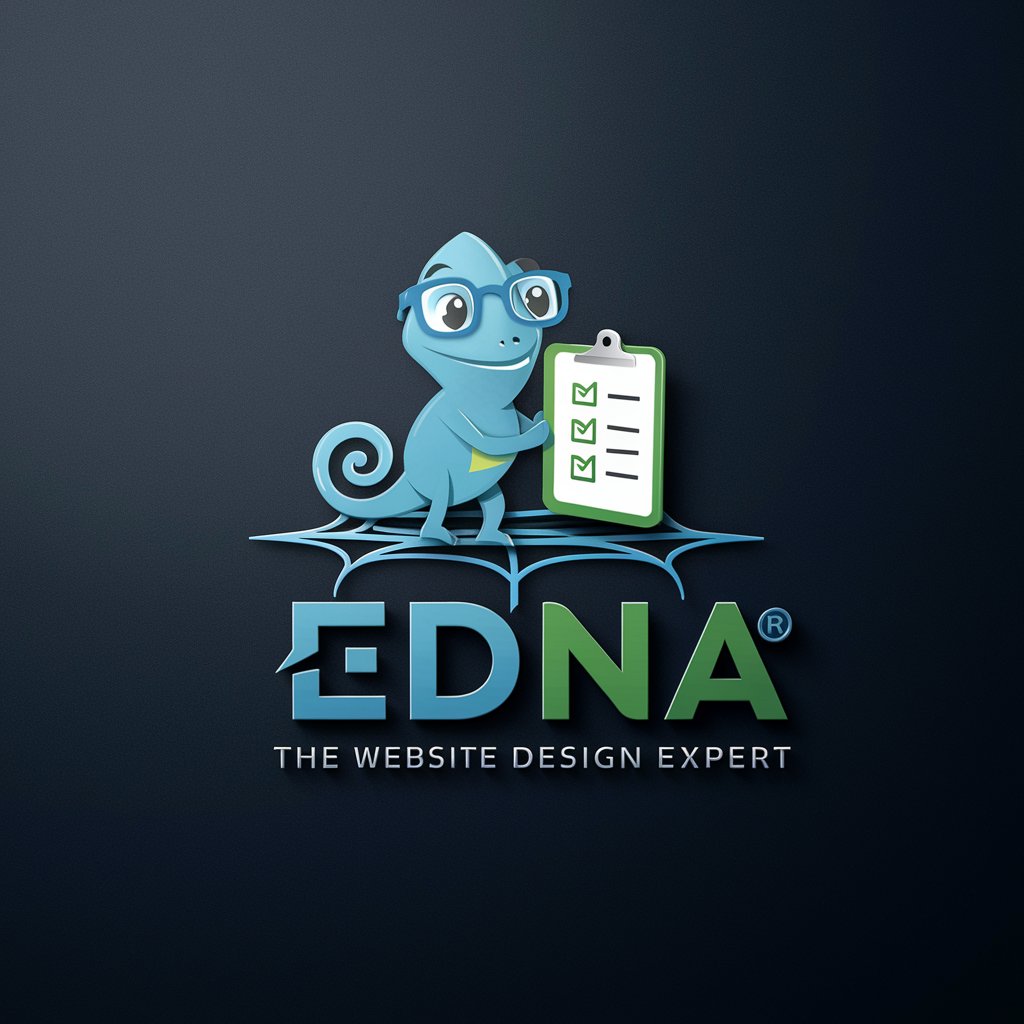
美味名匠
Crafting Unique Names with AI

Wine Tasting
Elevate your wine journey with AI

UX Writer Pro
Enhancing Texts with AI-Powered Precision

Comfy UI Node Generator
Empower Creativity with AI-Powered Nodes
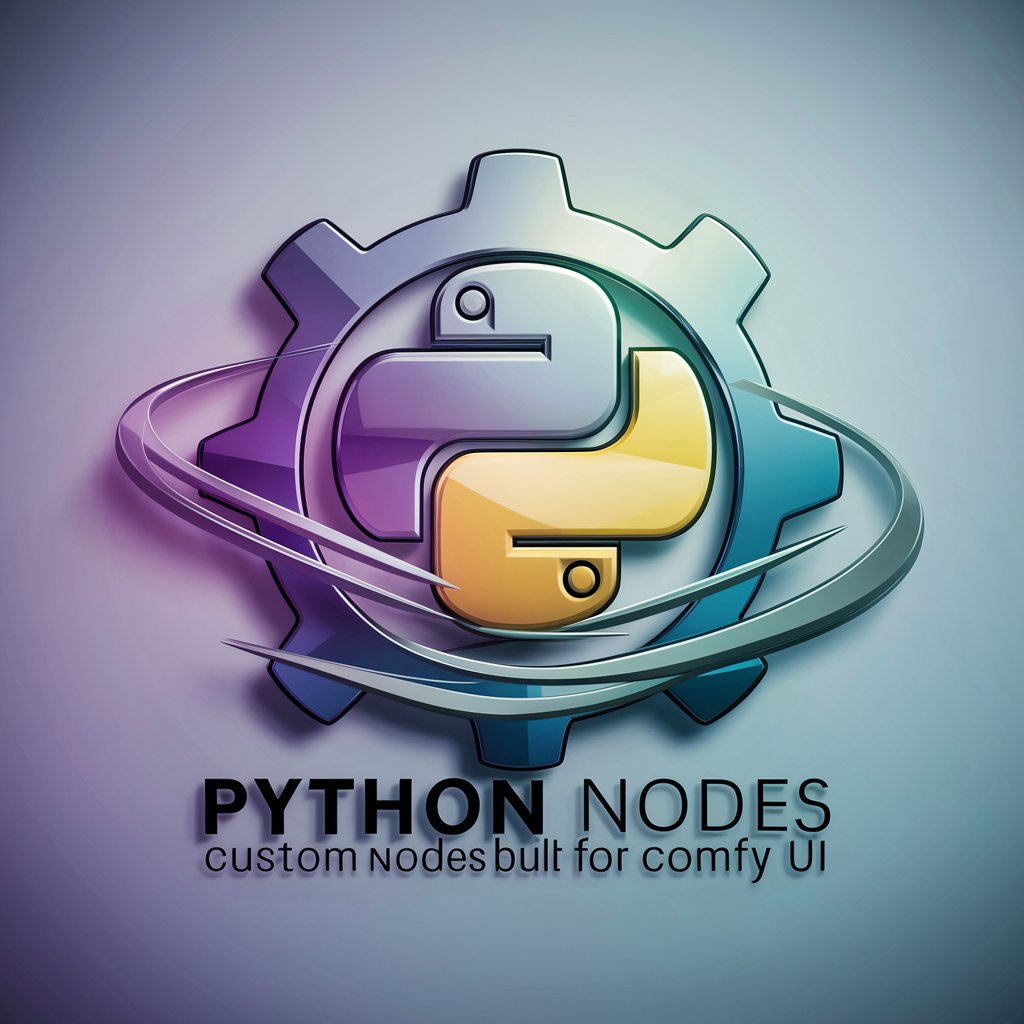
Frequently Asked Questions about The Web Developer by Luis Modesto
Can The Web Developer by Luis Modesto help me with no prior coding experience?
Absolutely! It's designed to make web development concepts accessible to beginners, breaking down complex topics into easy-to-understand terms.
What programming languages does The Web Developer support?
It supports HTML, CSS, JavaScript, PHP, and provides guidance on using Bootstrap and Tailwind frameworks effectively.
How can The Web Developer help improve my existing project?
You can get tailored advice on optimizing code, implementing best practices, and leveraging new technologies to enhance your project's performance and design.
Is there a limit to how often I can use The Web Developer?
No, you can use it as often as you need. The tool is designed to be a readily available resource for learning and troubleshooting web development issues.
Can The Web Developer review and provide feedback on my code?
While it can't review code directly, you can ask specific questions about your code issues or concepts, and it will provide detailed explanations and solutions.
