All PDF Assistant - PDF processing and analysis

Hello! I'm All PDF Assistant, ready to help with your PDF needs.
Empowering your PDFs with AI
Analyze the data in the PDF and summarize the key points.
Extract all tables from the uploaded PDF and present them in a readable format.
Provide a detailed summary of the visual data in the PDF.
Compare the content of two PDFs and highlight the main differences.
Get Embed Code
All PDF Assistant: An Overview
All PDF Assistant is designed as a specialized tool to assist users in managing, analyzing, and interacting with PDF documents efficiently. It stands out with its ability to handle multiple PDFs simultaneously, thanks to a new feature allowing users to upload folders containing PDF files via drag and drop. This enhances its capability to analyze and summarize content across several documents, making it easier for users to manage bulk documentation. The tool is known for its friendly and professional demeanor, offering concise, detailed summaries and interpreting visual data within PDFs with expertise. It caters to both professional and casual PDF users, aiming to provide a seamless and approachable user experience. Powered by ChatGPT-4o。

Core Functions of All PDF Assistant
Bulk PDF Analysis
Example
Processing multiple research papers to extract key findings.
Scenario
A researcher can upload a folder of PDFs containing various studies to quickly summarize their hypotheses, methodologies, and conclusions, facilitating a comprehensive literature review.
Data Interpretation within PDFs
Example
Interpreting graphs and charts in financial reports.
Scenario
Financial analysts can analyze annual reports of companies, extracting and understanding key financial indicators and trends directly from graphs and charts within the PDFs.
Detailed Summarization
Example
Summarizing legal documents or contracts.
Scenario
Lawyers or legal professionals can upload complex legal documents to receive concise summaries, helping them to quickly grasp essential details without going through every page.
Ideal Users of All PDF Assistant
Researchers and Academics
This group benefits from the ability to process and summarize large volumes of academic papers and research documents, aiding in literature review and data analysis.
Financial Analysts
Analysts utilize the tool to digest comprehensive financial reports, extract key data from charts and graphs, and accelerate the analysis process for investment or audit purposes.
Legal Professionals
Lawyers and paralegals benefit from quick summarization of lengthy legal documents, contracts, and case files, making it easier to identify pertinent information and legal precedents.

How to Use All PDF Assistant
1
Visit yeschat.ai for a complimentary trial, accessible immediately without the need for signing up or subscribing to ChatGPT Plus.
2
Upload your PDF files or folders containing multiple PDFs directly onto the platform to begin. The new drag-and-drop feature simplifies this process.
3
Select the specific task you wish to perform with your PDFs, whether it's extracting text, summarizing content, analyzing visual data, or creating five-choice questions from the text.
4
Review the automatically generated output. For tasks requiring further interaction, such as choosing answers for questions, follow the prompts provided.
5
Utilize the feedback or result for your intended purpose, such as studying, research, or document management. For any clarifications or additional requests, you can interact with the assistant for further assistance.
Try other advanced and practical GPTs
One Little Packet Of Cigarettes meaning?
Elevating Exploration with AI Power

One Horse Town meaning?
Unlock deeper understanding with AI

The Day The Rains Came meaning?
Unveil deeper meanings with AI-powered insights.
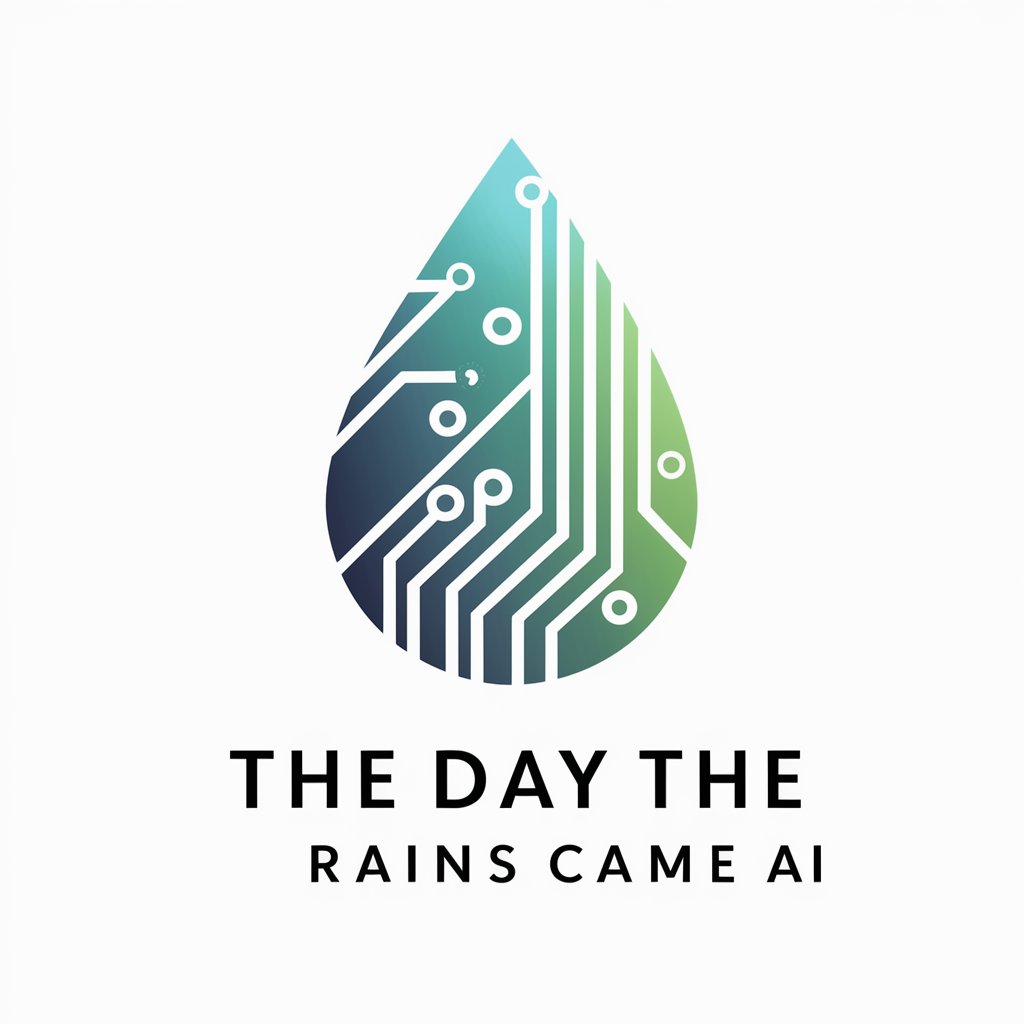
One Day I Walk meaning?
Empower Your Words with AI

You're The Only One I'm Looking For meaning?
Elevate your understanding with AI

One Thousand Times meaning?
Elevate your projects with AI-powered insights

Remember Me (I'm The One Who Loves You) meaning?
Empowering Emotional Expression with AI
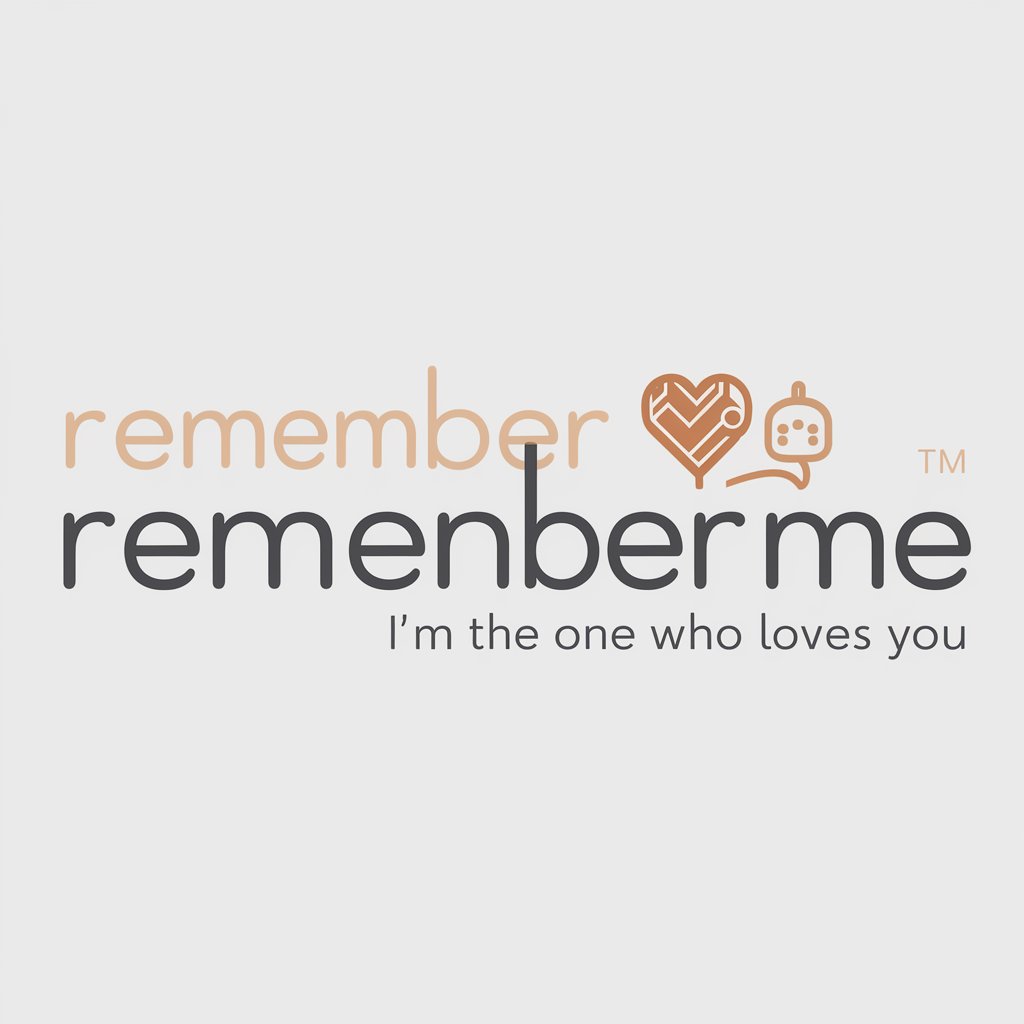
Christmas Day meaning?
Unveiling the essence of Christmas with AI

Hibernation Day meaning?
Enrich Your Understanding with AI

Brighter Day meaning?
Empowering communication with AI insights.

One Love meaning?
Deep Insights, One AI Heartbeat

Lonesome Day meaning?
Unveil deeper understanding with AI

Frequently Asked Questions about All PDF Assistant
Can All PDF Assistant handle multiple PDFs at once?
Yes, with the newly introduced drag-and-drop feature, you can upload folders containing multiple PDFs, allowing for batch processing of documents.
What types of PDF content can All PDF Assistant analyze?
All PDF Assistant can extract and analyze text, summarize content, interpret visual data, and even create educational five-choice questions from your PDFs.
Is there a limit to the size or number of PDFs I can upload?
While All PDF Assistant is optimized for efficiency, extremely large files or a high number of documents may impact processing time. It's recommended to manage files reasonably for optimal performance.
How can All PDF Assistant benefit academic research?
For academic research, it can summarize articles, extract key information, and create study materials from PDFs, facilitating easier review and understanding of complex texts.
Can I use All PDF Assistant without an internet connection?
All PDF Assistant requires an internet connection to process and analyze PDFs, as it operates online to provide real-time assistance and output.
