Clasificador Documentos - Document Classification
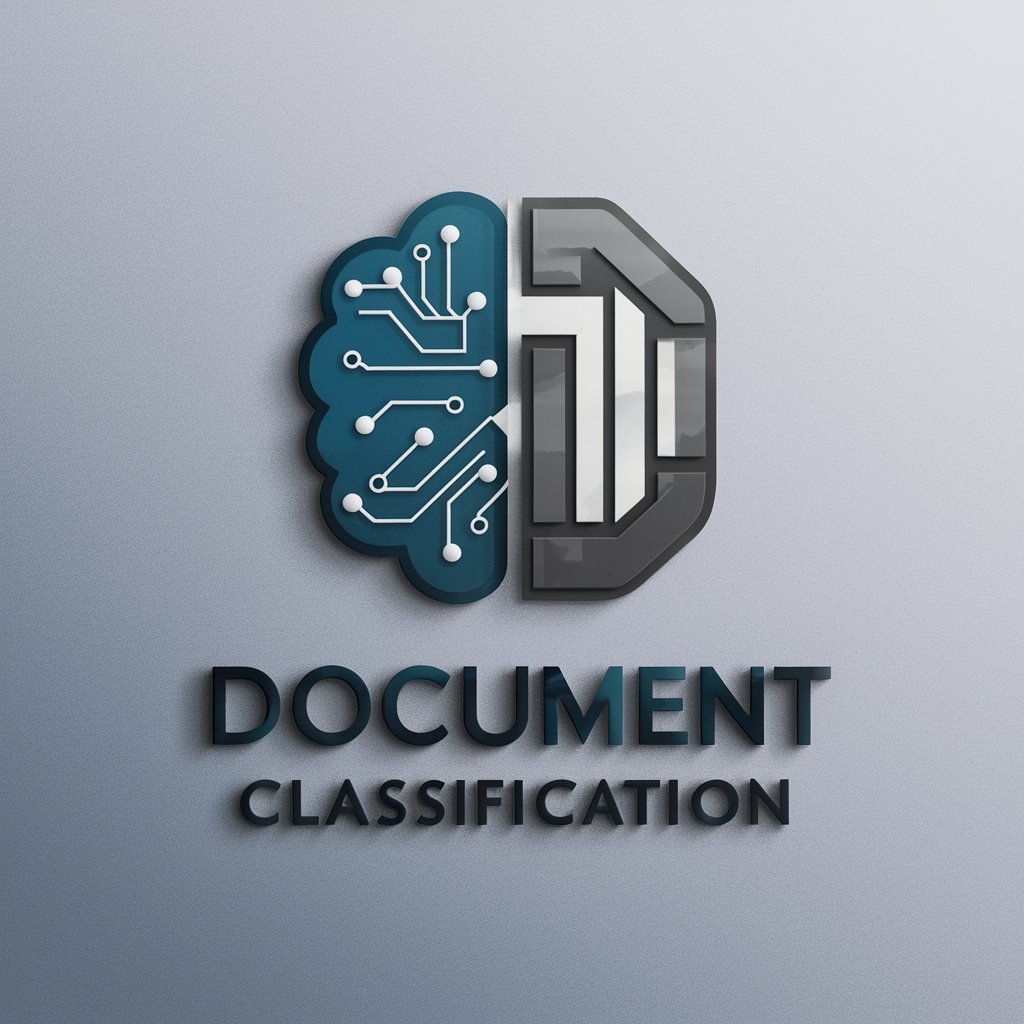
Welcome! Let's classify some documents together.
AI-Powered Document Sorting
Analyze the following document and classify it according to the provided keywords:
Based on the keywords in the table, determine the type of this document:
Identify the category of this document by matching its content with the keywords:
Using the keyword table, classify this document accurately:
Get Embed Code
Introduction to Clasificador Documentos
Clasificador Documentos is designed to automate and streamline the process of document classification by analyzing documents and matching them with a predefined set of keywords or phrases. This system relies on a comprehensive database, encapsulated in a knowledge source, containing tables with column names corresponding to document types and rows filled with keywords associated with each type. The primary purpose is to enhance efficiency and accuracy in categorizing various documents, thereby aiding in better information management and retrieval. For example, upon receiving a document that contains words like 'invoice', 'purchase order', or 'payment terms', Clasificador Documentos will classify it under 'Financial Documents', utilizing the keywords listed in its knowledge source to make this determination. Powered by ChatGPT-4o。

Main Functions of Clasificador Documentos
Document Classification
Example
Classifying an email as a 'Legal Notice' because it contains keywords such as 'summons', 'court order', or 'legal representation'.
Scenario
In a law firm, when receiving various emails and documents daily, Clasificador Documentos can automatically sort these into appropriate categories for efficient handling and response.
Keyword Matching
Example
Identifying a report as a 'Market Analysis' due to the presence of terms like 'market trends', 'consumer behavior', and 'industry forecasts'.
Scenario
A marketing department uploads a batch of industry reports, and Clasificador Documentos categorizes them for targeted review, facilitating strategic planning.
Efficiency Enhancement
Example
Reducing manual sorting and classification of customer feedback forms by detecting keywords relevant to 'Product Feedback', 'Service Complaints', or 'General Inquiries'.
Scenario
Customer service centers receive thousands of feedback forms and inquiries. Clasificador Documentos sorts these automatically, allowing staff to prioritize and address customer needs more effectively.
Ideal Users of Clasificador Documentos Services
Legal Professionals
Lawyers and paralegals who handle vast quantities of legal documents daily would greatly benefit from the automatic sorting and categorization of documents, improving case management and reducing the time spent on administrative tasks.
Marketing Teams
Marketing professionals dealing with market research, competitor analysis, and campaign planning can use Clasificador Documentos to organize vast amounts of data, ensuring quick access to relevant information for strategic decisions.
Customer Service Departments
Support teams receiving a high volume of customer communications can streamline their workflow by automatically classifying inquiries, feedback, and complaints, enabling quicker and more focused responses.

How to Use Clasificador Documentos
1
Access the service for a free trial at yeschat.ai without needing to sign up or subscribe to ChatGPT Plus.
2
Upload your document directly on the platform. Ensure it's in a supported format as specified on the website.
3
Select the document type you believe your document resembles or let the AI suggest one based on content analysis.
4
Review the keywords highlighted by Clasificador Documentos that match your document against the knowledge source it uses for classification.
5
Obtain the classification result and use the provided insights to refine your document, if necessary, for a more accurate categorization on subsequent attempts.
Try other advanced and practical GPTs
LoL Guru
Elevate Your Game with AI-Powered Coaching

C# Guru
Elevate Your C# Code with AI

【コピーライター】糸井重里
Crafting words with AI-powered creativity.
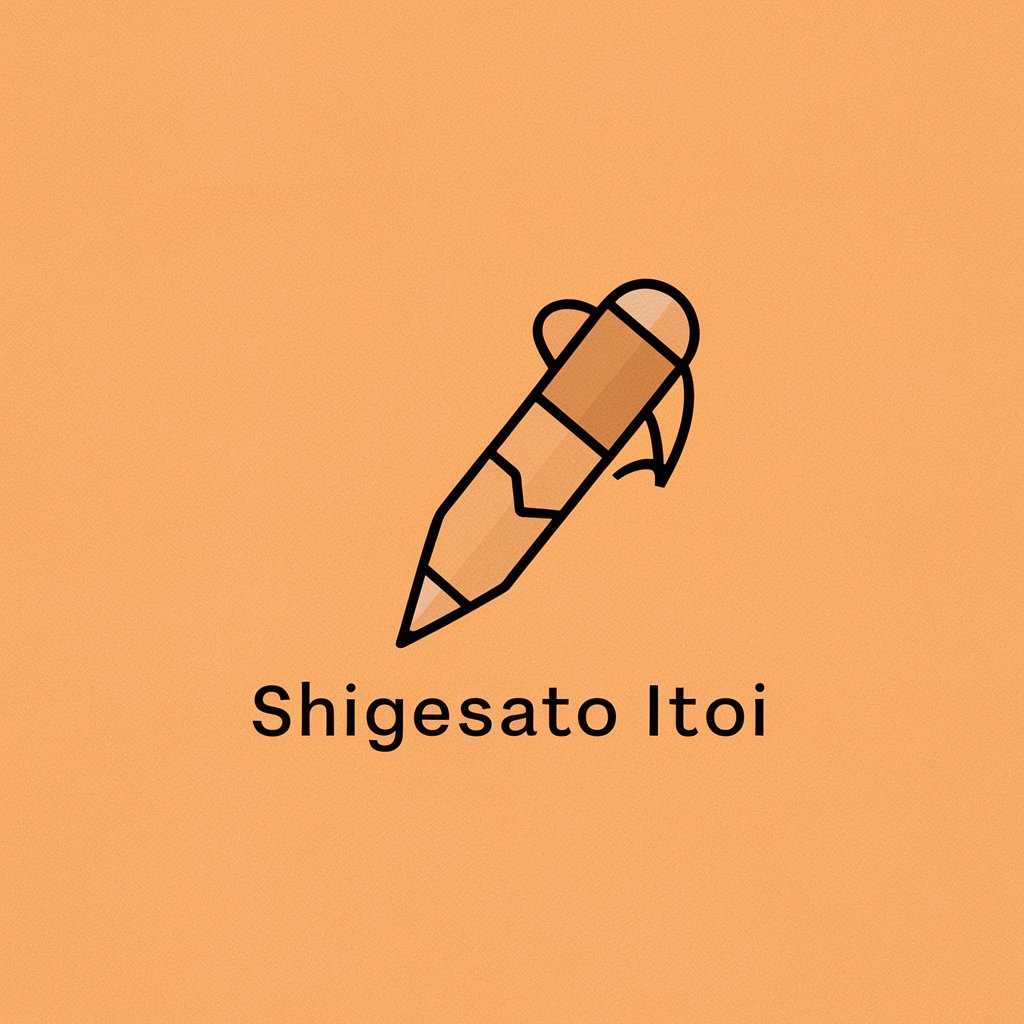
Pickanalyseturbo
Transforming text into clarity with AI

PinOMatic
Elevate Your Pins with AI

Impazz Maintenance Assistent
Transforming Maintenance with AI Insight

Sustainability Strategist
Empowering Sustainable Decisions with AI

Expert fo Macintosh
AI-powered Macintosh Support

Atlys SEO GPT
Elevate Your SEO with AI

Donna
Empowering Your Communications with AI

InvestmentExplorer
Empowering Your Financial Decisions with AI

"Гаилә табибы"
Empowering your health decisions with AI.

Frequently Asked Questions about Clasificador Documentos
What types of documents can Clasificador Documentos classify?
Clasificador Documentos is capable of classifying a wide range of document types, from academic papers and legal documents to technical manuals and business proposals, based on its extensive keyword-based knowledge source.
How accurate is Clasificador Documentos?
The accuracy largely depends on the document's adherence to the keyword patterns within its knowledge source. It improves with documents that closely follow the expected structures and terminologies associated with their types.
Can Clasificador Documentos handle documents in any language?
While primarily designed for documents in English, its effectiveness can vary with documents in other languages, depending on the availability of keywords in those languages within its knowledge source.
Is there a limit to the size of documents I can classify?
Yes, the platform may impose size limits to ensure optimal performance and accuracy. Please refer to the website for specific details regarding document size limits.
How does Clasificador Documentos improve over time?
It learns from the array of documents processed, refining its keyword database to enhance classification accuracy and adapt to new document types and evolving language use.
