Narzędzie SEO do tworzenia linków wewnętrznych - Internal SEO Linking

Welcome to your SEO linking assistant!
Automate your SEO with AI-powered internal linking.
Explain the benefits of adding internal links for SEO...
Describe how to effectively choose anchor text for internal links...
Outline the process of identifying pages for internal linking...
Discuss common mistakes to avoid when adding internal links...
Get Embed Code
Introduction to Narzędzie SEO do tworzenia linków wewnętrznych
Narzędzie SEO do tworzenia linków wewnętrznych, or Internal Linking SEO Tool in English, is designed to enhance the SEO and usability of web content by automating the insertion of internal links within a user's website content. Its primary function is to identify relevant anchor texts within an article and match them with appropriate URLs provided by the user, ensuring that each link adds value and is contextually relevant. For example, if a user has a blog post about 'SEO optimization techniques' and provides URLs to their services page, this tool could automatically find the phrase 'SEO services' in the text and link it to the services page, thereby improving the site's internal linking structure and potentially its search engine rankings. Powered by ChatGPT-4o。

Main Functions of Narzędzie SEO do tworzenia linków wewnętrznych
Automated Internal Link Insertion
Example
Automatically identifying and inserting internal links in an article about 'digital marketing strategies' to related articles or pages like 'content marketing services'.
Scenario
A digital marketing blog looking to improve its SEO and keep readers engaged by providing links to related content, encouraging deeper website exploration.
Contextual Link Matching
Example
Matching the phrase 'latest web design trends' in a blog post with an internal page that discusses web design services.
Scenario
A web design agency aiming to cross-sell services through educational content by linking relevant service pages within informational articles.
Enhancement of User Experience
Example
Providing internal links within a travel guide article to related destination guides, making navigation easier for the reader.
Scenario
A travel website looking to increase page views and reduce bounce rates by offering readers easy access to related content.
SEO Optimization
Example
Strategically placing internal links to distribute page authority throughout the site, improving the overall site SEO.
Scenario
An e-commerce platform seeking to improve its product pages' visibility by linking them from high-authority blog posts or guides.
Ideal Users of Narzędzie SEO do tworzenia linków wewnętrznych Services
Content Creators and Bloggers
Individuals or teams producing regular content who want to improve their SEO and make their articles more engaging and navigable for readers.
SEO Specialists and Agencies
Professionals specializing in search engine optimization who require efficient tools to enhance their clients' website structure and internal link profile.
E-commerce Platforms
Online stores looking to boost product and category page visibility through strategic internal linking within their informational content or blog.
Digital Marketing Teams
Teams responsible for managing a website's content strategy, seeking to leverage internal linking to improve site metrics like bounce rate, page views, and SEO rankings.

How to Use the Internal Link Building SEO Tool
1
Start with a free trial by visiting yeschat.ai, where you can experience the tool's features without the need for a login or subscribing to ChatGPT Plus.
2
Input or paste the content you want to enrich with internal links into the designated text area within the tool.
3
Provide a list of URLs from your website that you wish to use for creating internal links. Ensure these links are relevant to the content for optimal SEO impact.
4
Use the tool's analysis feature to identify potential keywords and phrases in your content that can be linked to the URLs you've provided.
5
Review and adjust the suggested internal links to ensure they align with your content's context and SEO strategy. Implement the changes within your website's content management system.
Try other advanced and practical GPTs
Toronto meaning?
Unlock insights with AI-driven clarity

The Beer Connoisseur: the Art of Beer Tasting
Elevate Your Beer Experience
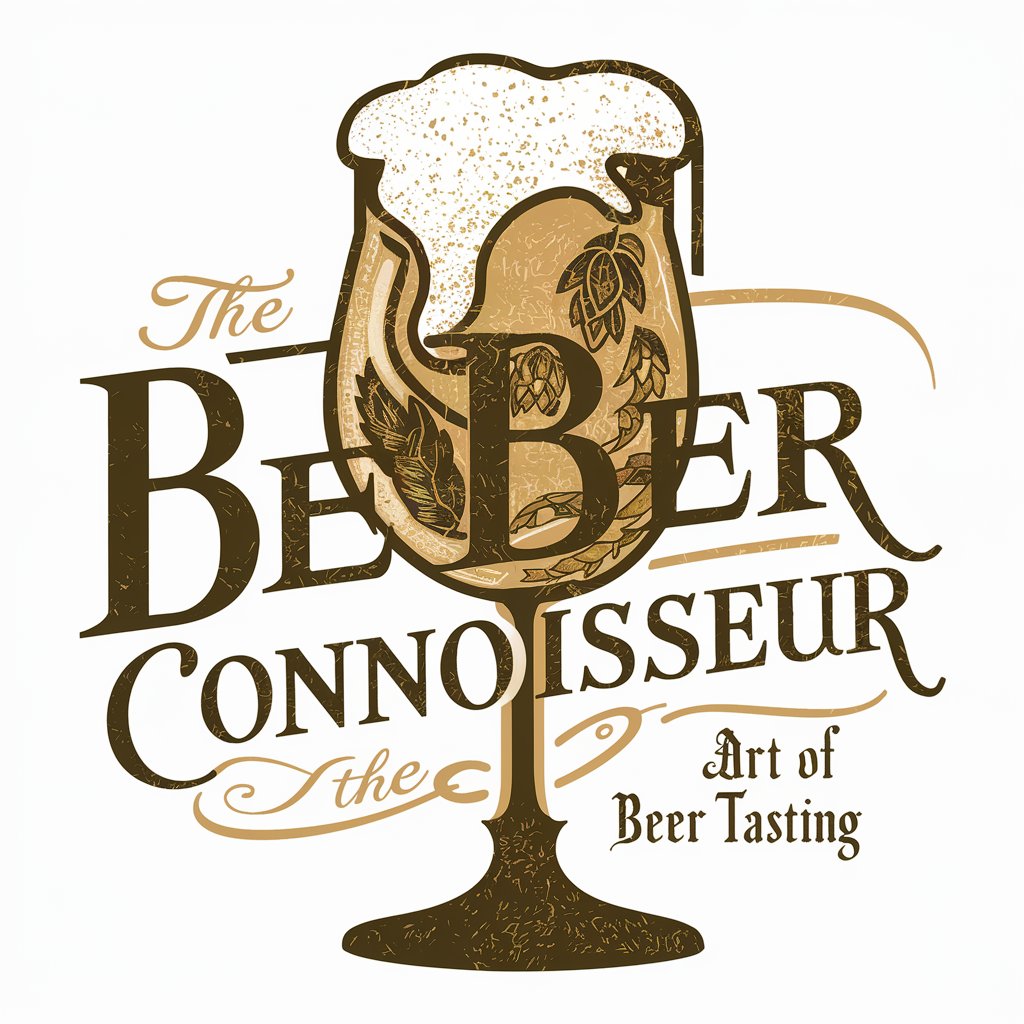
Bella Baby
Empowering Parenthood with AI

Back To Back meaning?
Unlock Insights with AI-Powered Clarity

At The End Of The Rainbow meaning?
Unleashing Creativity with AI Power
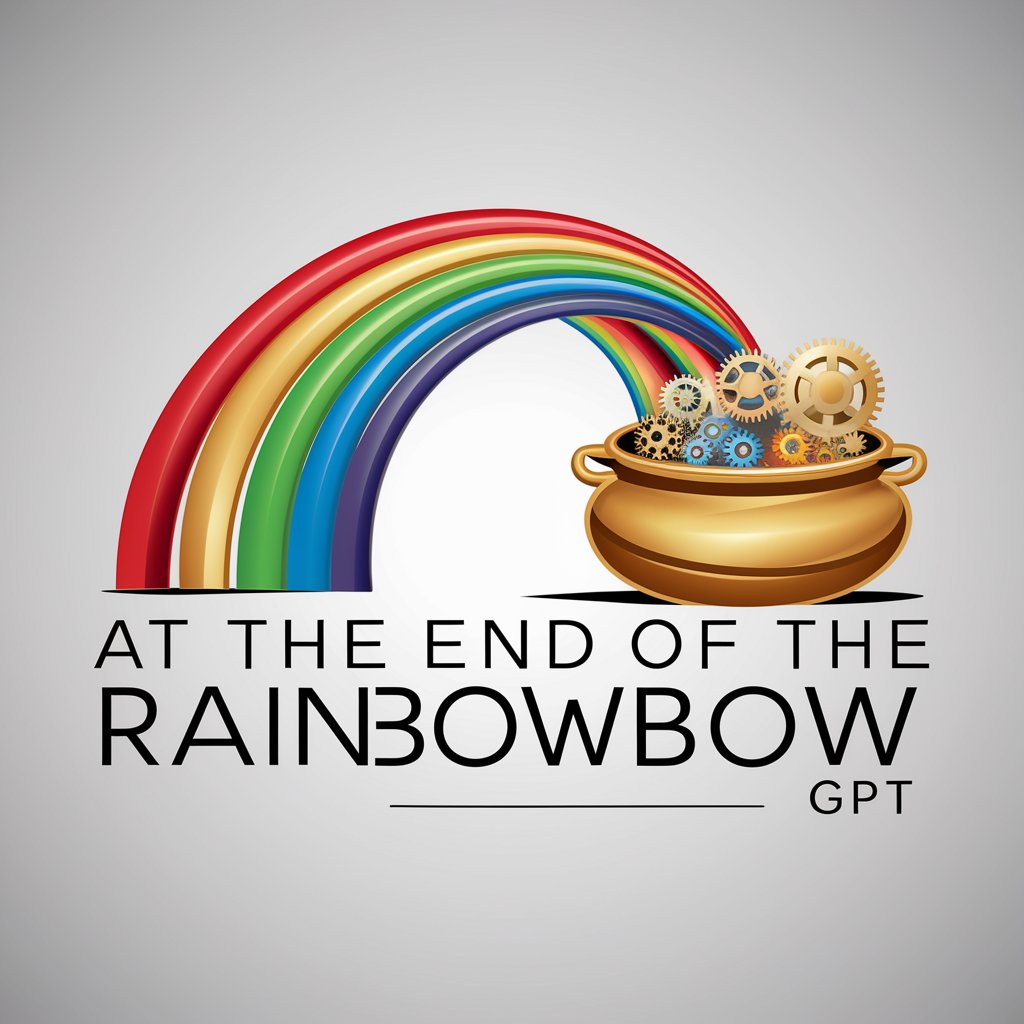
Dreamland meaning?
Unraveling the Depths of Language

Dr. Sánchez Cabello
Expert hair and scalp care at your fingertips

Used Car Finder GPT
Finding Your Next Car, AI-Powered

PTSDHealer
Navigating emotional healing with AI support.

Jeppe - Din online Amazon-rådgiver
Empowering your Amazon success with AI

FreeRPG
Craft Your Story, Command Your Fate

Brew Buddy
Expert Coffee Advice, AI-Powered

Frequently Asked Questions about the Internal Link Building SEO Tool
What is the primary purpose of the Internal Link Building SEO Tool?
The tool is designed to enhance website content by automatically inserting relevant and functional internal links, improving site navigation and SEO performance.
How does the tool select which URLs to use for linking?
It analyzes the input content for keywords and phrases that match the provided URLs' topics, ensuring links are contextually appropriate and beneficial for SEO.
Can the tool suggest new URLs for internal linking?
No, the tool operates with the list of URLs provided by the user. It does not generate new URLs but optimizes the use of existing ones within the content.
Is the tool suitable for all types of content?
Yes, it is versatile and can be used across various content types, including blog posts, academic writing, and product descriptions, as long as relevant internal URLs are provided.
How can I optimize my use of the tool for the best SEO results?
For optimal results, regularly update the list of URLs with new content pages, carefully select anchor texts for links, and ensure the linked pages are high-quality and relevant.
