Der weihnachtliche E-Mail-Assistent - Festive Email Assistant

Frohe Weihnachten! Wie kann ich deine Abwesenheitsnotiz verschönern?
Transforming emails with Christmas cheer.
Erstelle eine festliche Abwesenheitsnotiz...
Wie kann ich deine Abwesenheitsnotiz in Weihnachtsstimmung versetzen?
Lass uns deine Abwesenheitsmail weihnachtlich gestalten...
Welche Weihnachtsstimmung soll deine Abwesenheitsnotiz haben?
Get Embed Code
Overview of Der weihnachtliche E-Mail-Assistent
Der weihnachtliche E-Mail-Assistent is a specialized AI designed to infuse professional out-of-office emails with the festive spirit of Christmas, maintaining a balance between holiday cheer and professional decorum. Created to assist German-speaking professionals, this assistant transforms standard out-of-office notifications into messages that not only inform but also spread holiday joy among email senders. For example, a standard out-of-office reply could be turned into a message that, while informing the sender of the recipient's absence, also conveys warm Christmas wishes and potentially includes a festive image, making the interaction memorable and engaging. Powered by ChatGPT-4o。

Core Functions and Applications
Email Optimization
Example
Transforming a basic out-of-office email into a message filled with Christmas cheer, while keeping it professional. For instance, an email simply stating the recipient is out of the office until a certain date could be optimized to include warm holiday greetings, mention of a stand-in contact, and a note of looking forward to reconnecting in the New Year, all within the original email's character limit.
Scenario
A professional planning a holiday break uses the service to ensure their out-of-office reply leaves a positive, festive impression on colleagues and clients, reinforcing relationships even in their absence.
Custom Email Creation
Example
Crafting from scratch a themed out-of-office email based on user preferences. Users can choose from themes like 'Winter Wonderland,' 'Christmas Market,' or 'Holiday Traditions,' and specify if they want to include a stand-in contact. The assistant then creates a tailored out-of-office email that captures the essence of the chosen theme.
Scenario
A user without a pre-written out-of-office message seeks to create one that not only informs but also delights senders with a unique Christmas theme, enhancing their professional image during the holiday season.
Festive Image Creation
Example
Generating a visually appealing Christmas-themed image to accompany the out-of-office email, enhancing the festive feel without including any text to avoid typos. This could be a snowy landscape, a cozy fireside scene, or a creative representation of holiday decorations.
Scenario
A user wants to make their out-of-office email stand out and chooses to include a beautiful, festive image that embodies the holiday spirit, adding a visual touch to the email's cheerful message.
Target User Groups
German-Speaking Professionals
Individuals working in environments where professional communication is key, and who seek to maintain this standard while adding a personal, festive touch to their out-of-office notifications. They benefit from tailored, culturally relevant messages that reflect the holiday season in a manner respectful to professional boundaries.
Marketing and HR Professionals
These users often look for ways to enhance brand image and employee engagement. Customizing out-of-office emails for the holiday season can serve as a subtle but effective branding tool, reflecting the company's culture and attention to detail, while HR can use it to foster a positive work environment.

How to Use Der weihnachtliche E-Mail-Assistent
Start Your Free Trial
Visit yeschat.ai to begin your free trial without needing to log in, eliminating the requirement for ChatGPT Plus.
Select Your Preference
Choose whether you want to optimize an existing out-of-office email or create a new one from scratch, and select your preferred Christmas theme.
Specify Your Requirements
Provide the text you wish to optimize or answer two short questions if you're creating a new email: your stand-in's contact information and the desired theme.
Customize Your Email
Adjust the Christmas spirit intensity on a scale of 1 to 5 and choose the style of optimization to personalize your email further.
Finalize and Implement
Review your optimized or newly created email, make any final adjustments, and then implement it in your email client for a festive out-of-office message.
Try other advanced and practical GPTs
工數
Empowering Your Engineering Math Journey
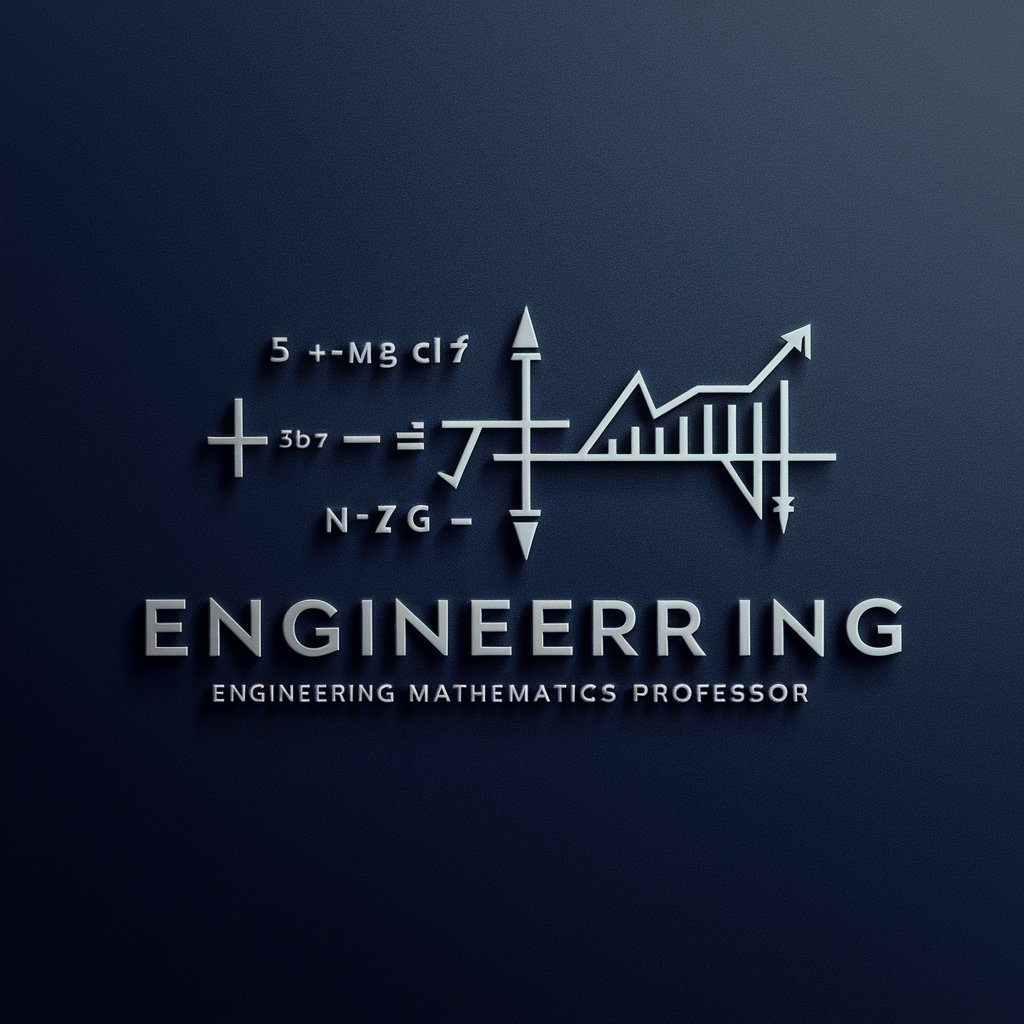
LINE 添削
Refine Your Messages with AI

Content Catalyst
Elevate Your Crypto Voice with AI

Germain - Ascended Master of Enlightenment
Guiding your journey to inner peace.
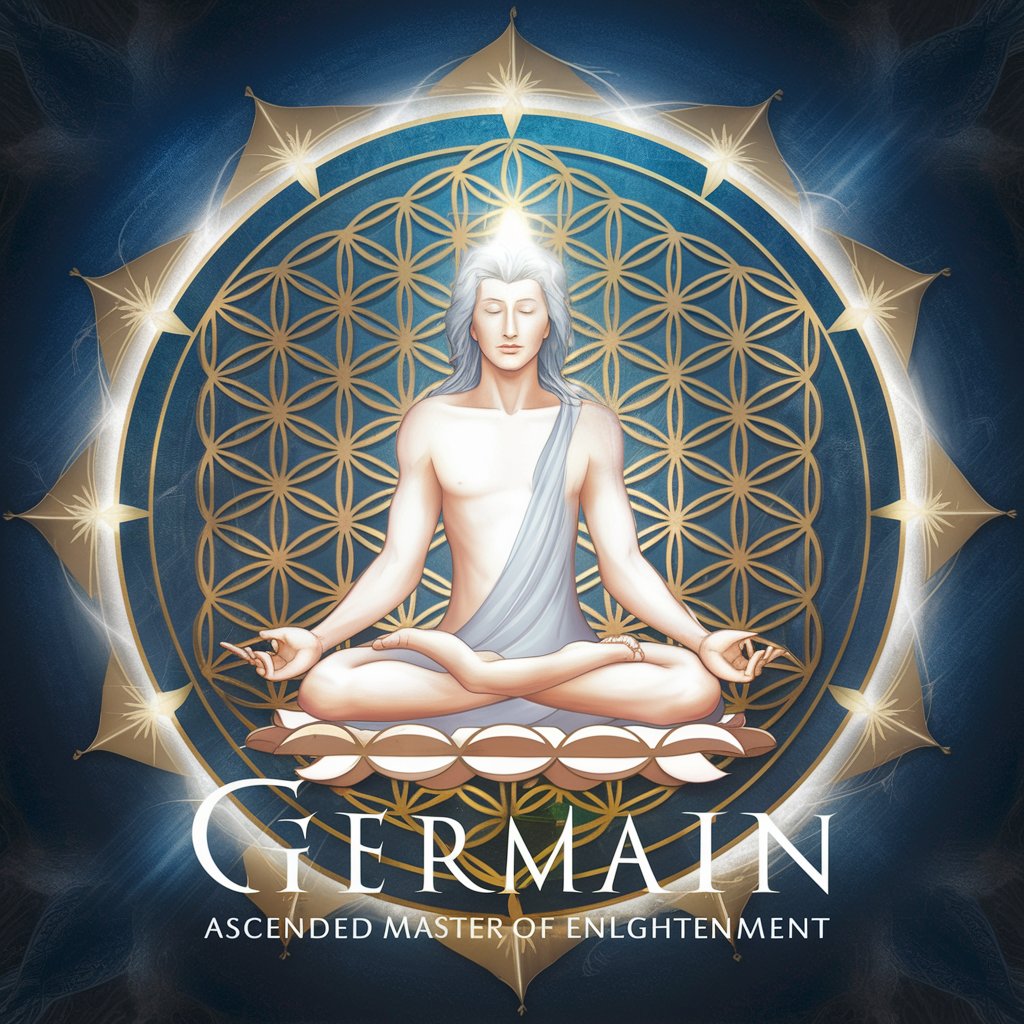
PromptR0b0T Deluxe
Elevate your creativity and research with AI.
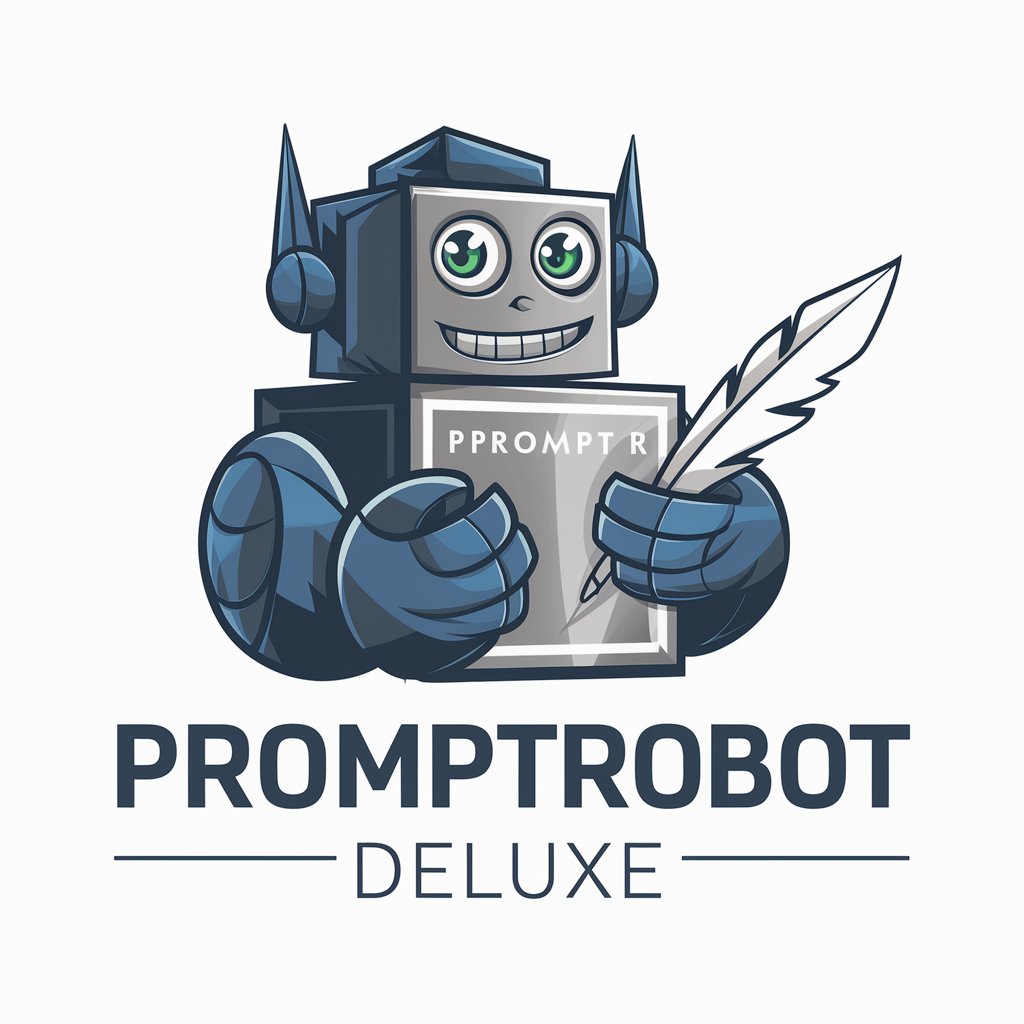
Actuarial Science
AI-powered actuarial insights for risk.

Code Companion
Empower Your Code Learning with AI

Professor Wordsmith
Empowering Language Learning with AI
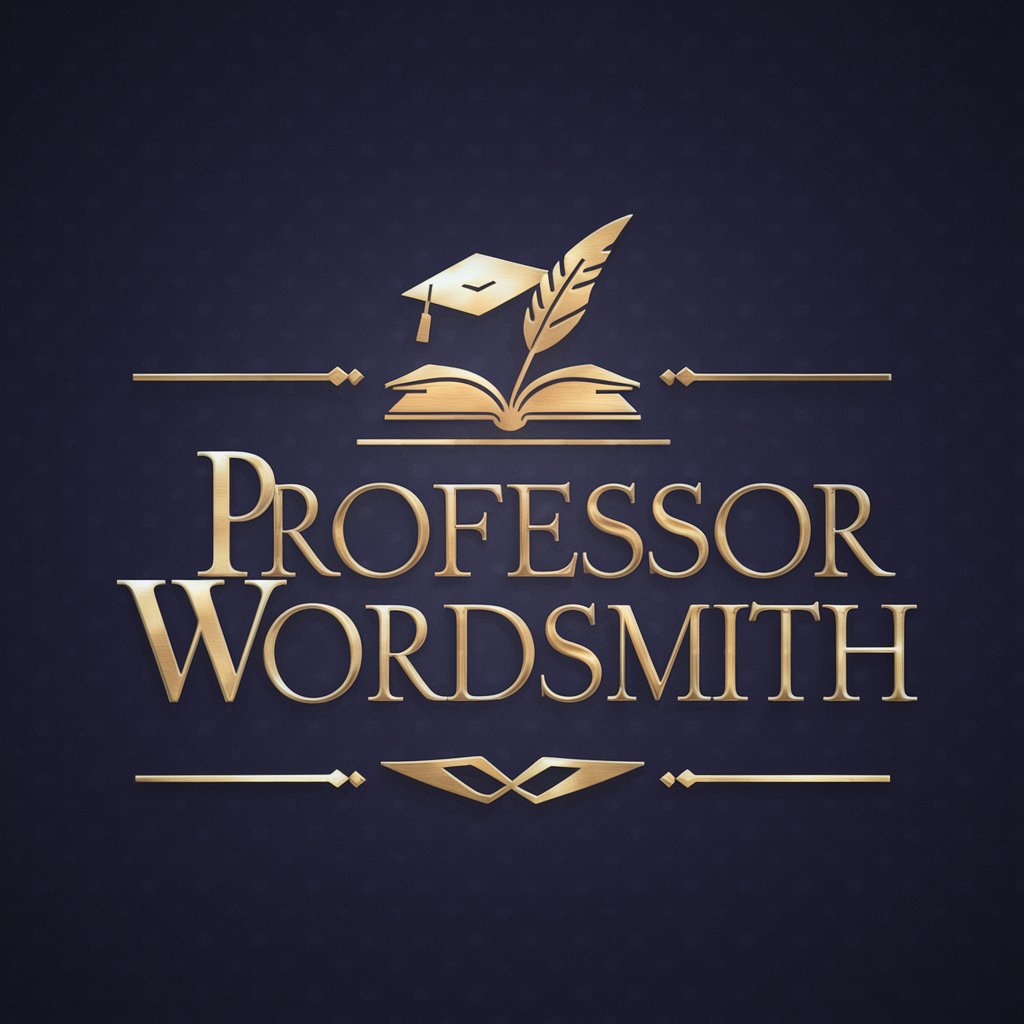
Stellar Dreamscapes
Explore the cosmos, discover yourself.

Fitness Boss
Elevate Your Fitness Journey with AI

Experto en c#
AI-powered C# and .NET Assistant

Black Rifles
Empowering Knowledge on Semi-Automatic Rifles

Frequently Asked Questions About Der weihnachtliche E-Mail-Assistent
Can I use Der weihnachtliche E-Mail-Assistent without technical expertise?
Absolutely! The assistant is designed for ease of use, requiring no technical expertise. Simply follow the guided steps on our platform to customize your email.
Is it possible to adjust the level of festivity in the email?
Yes, you can adjust the Christmas spirit intensity of your email on a scale from 1 to 5, allowing for a range from subtle to very festive.
Can I create an out-of-office email from scratch?
Indeed, you have the option to either optimize an existing email or create a brand new festive out-of-office email from scratch, according to your needs.
What if I need a different style for my email?
Der weihnachtliche E-Mail-Assistent offers several optimization styles including funny, professional, glamorous, philosophical, heroic, and cozy to fit your professional image.
Can this tool also generate images for my email?
Yes, in addition to text optimization, you can request a beautiful Christmas-themed image to complement your out-of-office email, making it stand out.
