Inforiver Analytics+ - AI-Powered Analytics Tool

Welcome to Inforiver Analytics+, your go-to for advanced data insights and visualization.
Insights at Your Fingertips, Powered by AI
Explain the benefits of using Inforiver Analytics+ for data visualization.
Describe how Inforiver Analytics+ can enhance business decision-making.
What are the key features of Inforiver Analytics+?
How does Inforiver Analytics+ integrate with other data tools?
Get Embed Code
Introduction to Inforiver Analytics+
Inforiver Analytics+ is designed as an advanced, feature-rich analytics platform that integrates seamlessly with business intelligence tools to provide users with dynamic, interactive, and highly customizable data visualization capabilities. Its core purpose is to empower users to perform in-depth data analysis, create compelling visual stories, and derive actionable insights from complex datasets. A unique aspect of Inforiver Analytics+ is its ability to offer a user-friendly interface that simplifies the process of data manipulation, visualization, and collaboration. For example, a user can easily import data from various sources, apply filters, perform calculations, and generate a range of visual representations such as charts, graphs, and tables, all within a single platform. This flexibility is particularly beneficial in scenarios where teams need to rapidly prototype dashboards, conduct ad hoc analysis, or share insights with stakeholders in a visually engaging manner. Powered by ChatGPT-4o。

Main Functions of Inforiver Analytics+
Dynamic Data Visualization
Example
Creating interactive dashboards that allow users to explore data through various dimensions and metrics.
Scenario
A marketing team uses Inforiver Analytics+ to track campaign performance across different regions, using heat maps and line charts to visualize trends, performance, and areas needing attention.
Collaborative Data Analysis
Example
Enabling multiple users to work on the same dataset or report simultaneously, with changes reflected in real-time.
Scenario
A finance team collaborates on a quarterly earnings report, with team members in different locations adding comments, annotations, and adjustments to the financial models directly within Inforiver Analytics+.
Advanced Data Modeling
Example
Supporting complex calculations, custom metrics, and data transformations without the need for external processing.
Scenario
An operations manager models production efficiency metrics by combining raw production data with labor hours to identify bottlenecks and optimize resource allocation.
Seamless Integration
Example
Integrating with popular data sources and BI tools, facilitating easy import/export of data and reports.
Scenario
A business analyst integrates Inforiver Analytics+ with a CRM system to automatically import sales data, creating a dynamic sales performance dashboard that updates in real time.
Ideal Users of Inforiver Analytics+ Services
Data Analysts and Scientists
Individuals who delve deep into data analysis, requiring powerful tools for data manipulation, visualization, and insight extraction. Inforiver Analytics+ supports their need for detailed data exploration and the creation of complex models.
Business Intelligence Professionals
Professionals who focus on translating data into actionable insights for business strategies benefit from Inforiver Analytics+'s intuitive interface and advanced visualization capabilities, enabling them to communicate findings effectively.
Project Managers and Team Leaders
Managers who oversee projects and teams need a holistic view of project metrics and performance indicators. Inforiver Analytics+ allows them to monitor progress, identify risks, and make data-driven decisions efficiently.
Executives and Decision Makers
Senior leaders who require concise, insightful information to guide strategic decisions. Inforiver Analytics+ offers high-level dashboards and reports that summarize complex data into understandable metrics and trends, facilitating quick and informed decision-making.

Guide to Using Inforiver Analytics+
Start Your Journey
Visit yeschat.ai for a free trial without the need for login or ChatGPT Plus.
Explore Features
Familiarize yourself with Inforiver Analytics+ interface and its key features such as data visualization, predictive analysis, and customizable reports.
Upload Data
Import your data sets into the platform. Inforiver Analytics+ supports a wide range of data formats, ensuring compatibility with your existing data infrastructure.
Analyze and Visualize
Use the tool’s advanced analytics capabilities to uncover insights. Experiment with different types of visualizations to best represent your data findings.
Generate Reports
Create comprehensive reports and dashboards. Utilize the tool’s AI-driven suggestions for enhancing your data presentation and making informed decisions.
Try other advanced and practical GPTs
Academic Writing GPT
Elevating academic texts with AI power.
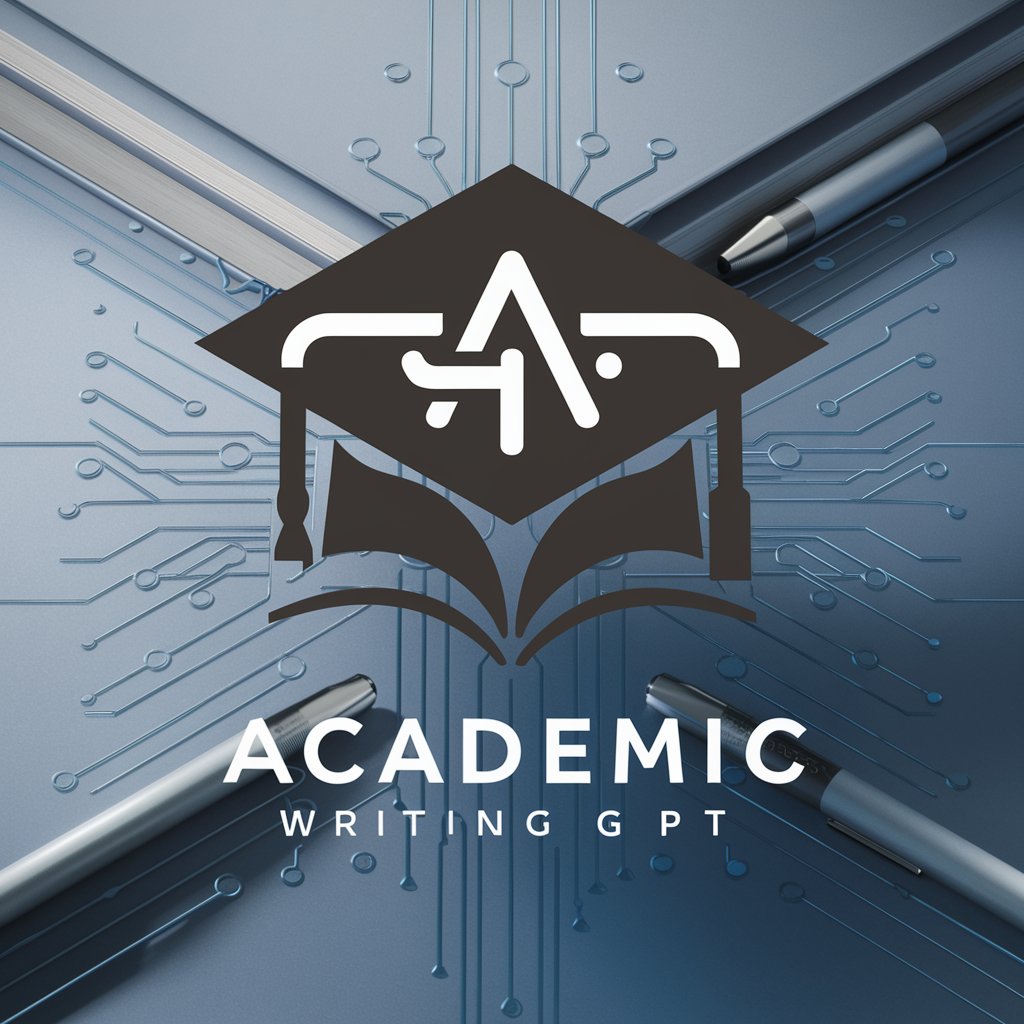
Exponential Insights
Unleashing Potential with AI Insights

Social Avatar Creator
Personalize Your Digital Identity

Neural API Free Pascal Developer
Empowering AI with Free Pascal

GPT Engineer Architect
AI-Powered Precision in Project Specifications

AI Bots Finder (over 100 000+ Bots)
Empowering innovation with AI-powered solutions.

The Underworld Tutor
Unlocking the secrets of ancient underworlds with AI.
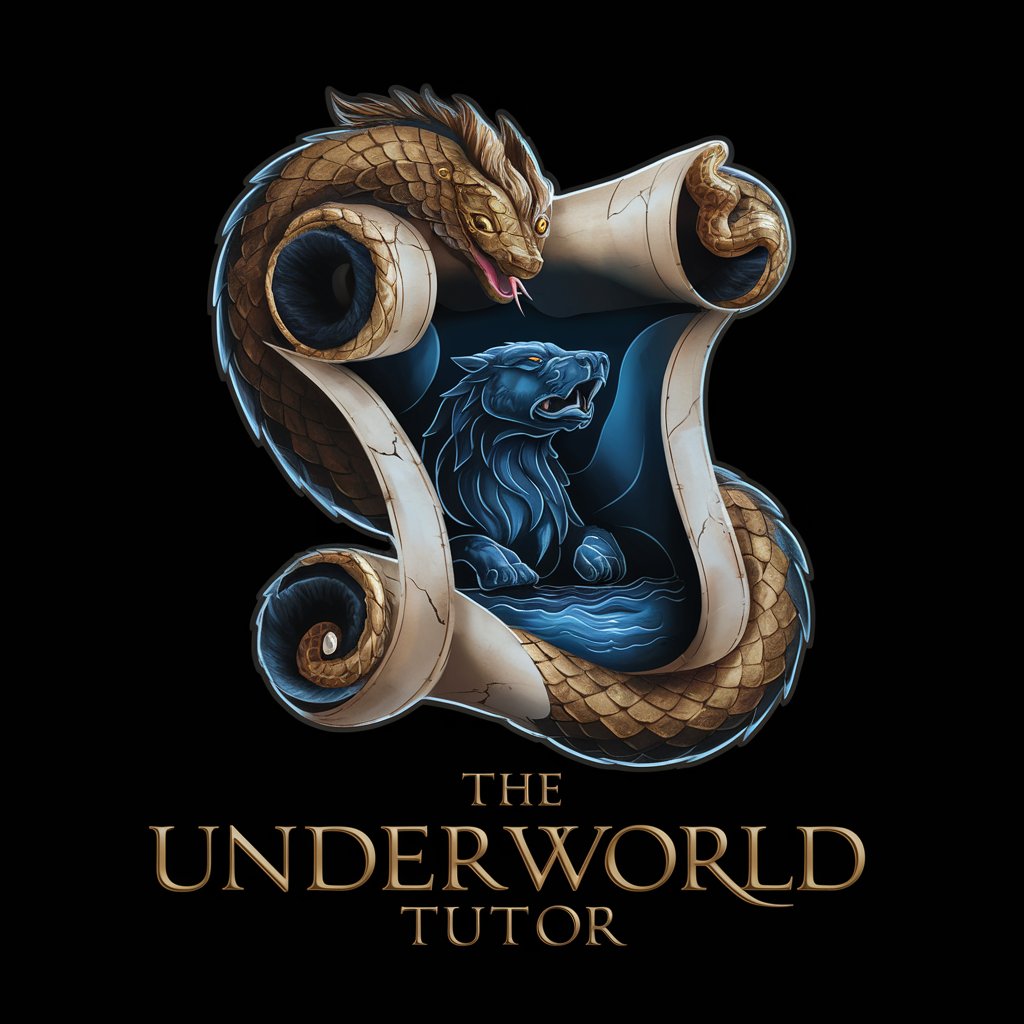
Narrative Navigator
Elevate Your Writing with AI-Powered Insights

Daily Astro Guide
Navigate your day with AI-powered astrology

Global Explorer
Explore the world with AI-powered insights.
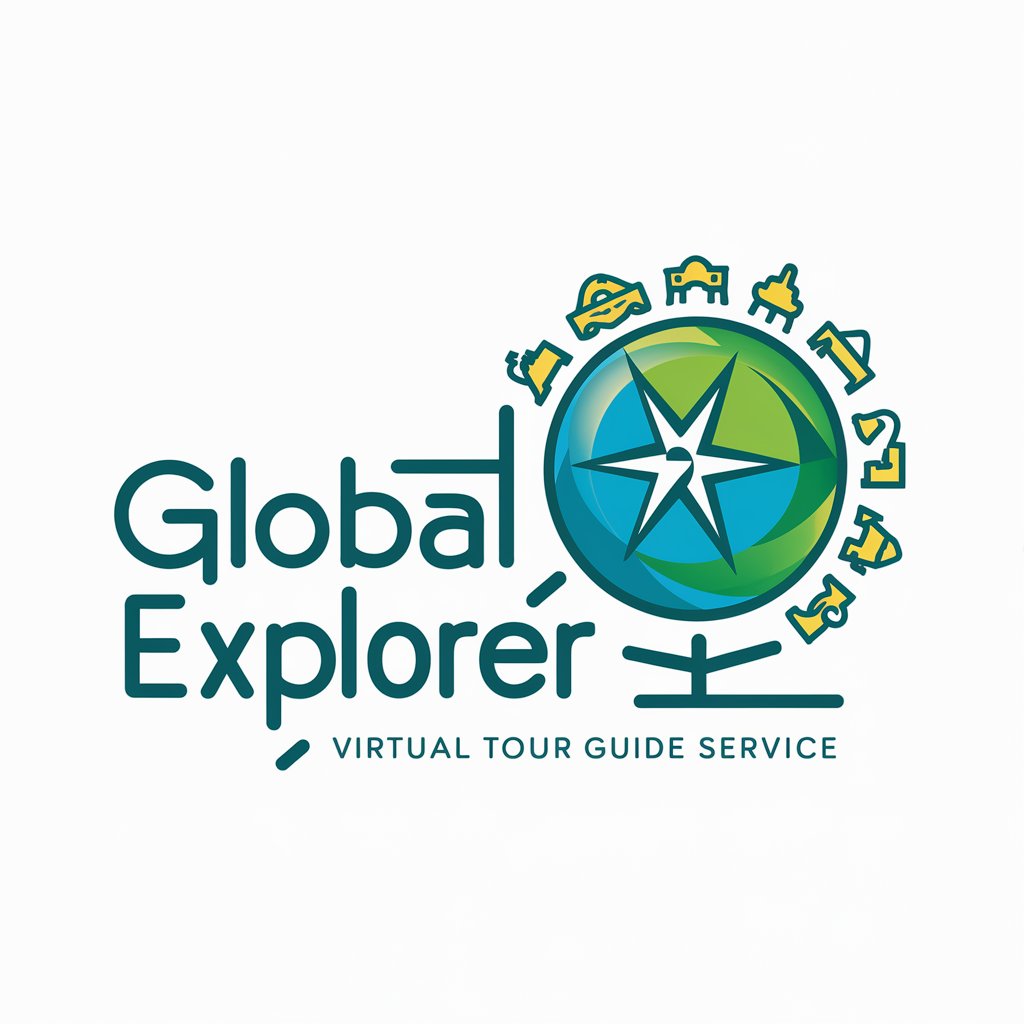
Cybersecurity Advisor
Empowering cybersecurity decisions with AI

Dream Decoder
Unlocking the mysteries of your dreams with AI.

Frequently Asked Questions About Inforiver Analytics+
What types of data does Inforiver Analytics+ support?
Inforiver Analytics+ supports a wide range of data types including CSV, Excel, SQL databases, and more, allowing for seamless integration with various data sources.
Can Inforiver Analytics+ predict future trends?
Yes, it features predictive analytics capabilities, using machine learning algorithms to forecast future trends based on historical data.
Is Inforiver Analytics+ suitable for non-technical users?
Absolutely, it is designed with a user-friendly interface, making it accessible for users with varying levels of technical expertise.
How does Inforiver Analytics+ ensure data security?
It prioritizes data security with robust encryption and compliance with data protection regulations, ensuring your data remains secure and private.
Can I customize reports in Inforiver Analytics+?
Yes, it offers extensive customization options for reports and dashboards, allowing users to tailor the visualizations to meet their specific needs.
