🎓 Course Architect Assistant GPT 🧠 - Online Course Development

Welcome! Ready to design your perfect online course?
Empowering Educators with AI
Generate a detailed course outline for...
What are the best practices for teaching...
Create a quiz for a course on...
Suggest interactive materials for...
Get Embed Code
Overview of the Online Course Creator GPT
The Online Course Creator GPT is designed to assist educators, instructional designers, and e-learning professionals in developing comprehensive and engaging online courses. Its core purpose revolves around streamlining the course development process by offering tools for curriculum design, lesson planning, and the creation of interactive materials. This GPT facilitates the integration of best practices in online pedagogy to ensure that educational content is not only informative but also engaging and accessible to a wide range of learners. For example, it can generate detailed course outlines that align with learning objectives, suggest multimedia resources to enhance understanding, and create quizzes that accurately assess student learning. Powered by ChatGPT-4o。

Key Functions of the Online Course Creator GPT
Curriculum Design
Example
Generating a semester-long curriculum for a digital marketing course, including weekly topics, learning outcomes, and recommended reading materials.
Scenario
An educator is tasked with developing a new course but lacks the time to research and compile the necessary components. Using this GPT, they can quickly obtain a structured curriculum that is ready to be refined and implemented.
Lesson Planning
Example
Creating lesson plans that incorporate interactive elements such as quizzes, discussion prompts, and case studies to facilitate active learning.
Scenario
A new instructor is unsure how to translate their subject expertise into engaging online lessons. This GPT provides them with detailed lesson plans that include a variety of teaching strategies tailored to online education.
Interactive Material Creation
Example
Designing an interactive simulation for a physics course that allows students to experiment with different variables and observe outcomes.
Scenario
An instructional designer wants to incorporate more hands-on learning experiences into a STEM course. The GPT suggests several types of interactive simulations and offers guidance on how to integrate them into the course platform.
Online Pedagogy Best Practices
Example
Advising on the implementation of asynchronous and synchronous elements to maximize student engagement and learning retention.
Scenario
An experienced educator is transitioning to online teaching and is unfamiliar with the nuances of digital instruction. This GPT offers insights into effective online teaching methodologies, helping the educator to adapt their approach.
Target User Groups for the Online Course Creator GPT
Educators and Instructors
Individuals who are directly involved in teaching and looking to transition their courses online or enhance existing online offerings. They benefit from curriculum design support, lesson planning, and pedagogical advice tailored to online environments.
Instructional Designers
Professionals specialized in creating educational experiences and materials. They can leverage this GPT to brainstorm ideas, develop interactive content, and ensure that instructional materials meet educational standards and goals.
E-learning Professionals
Experts in the field of online education and digital learning technologies. They utilize the GPT for insights on the latest e-learning trends, technologies, and methodologies to keep their courses innovative and engaging.

How to Use Course Architect Assistant GPT
1. Start without login
Begin your journey by accessing a free trial at yeschat.ai, no login required, and no need for a ChatGPT Plus subscription.
2. Define your course objectives
Clarify your educational goals and objectives for the course you wish to design. This will guide the creation of your curriculum and lesson plans.
3. Explore features
Utilize the Course Architect Assistant GPT to generate course outlines, suggest resources, create quizzes, and provide pedagogical advice.
4. Customize content
Adapt the generated materials to fit your specific course requirements and student needs, ensuring relevance and engagement.
5. Implement feedback
Incorporate feedback from the tool and refine your course content for optimal student learning outcomes.
Try other advanced and practical GPTs
🎓 Academic Success Coach Assistant 📘
Empower Your Tutoring with AI

🎙️ Voiceover Pro Script Crafter AI ✍️
Elevate Your Voiceovers with AI Craftsmanship

📚✍️ Indie Author's Promoter GPT 🚀🎯
Empowering Indie Authors with AI

✨ Sparkle & Shine Jewelry Assistant 📿
Elevate Your Jewelry Brand with AI

🏆 Ultimate Sports Fanatic Hub 🏀⚽
Elevate Your Game with AI-Powered Sports Insights

🌱 Eco Innovator's Advisor GPT 🌿
Empower your eco-innovation with AI

⛰️ Ultimate Outdoor Gear Guide GPT 🏕️
Empowering outdoor adventures with AI.
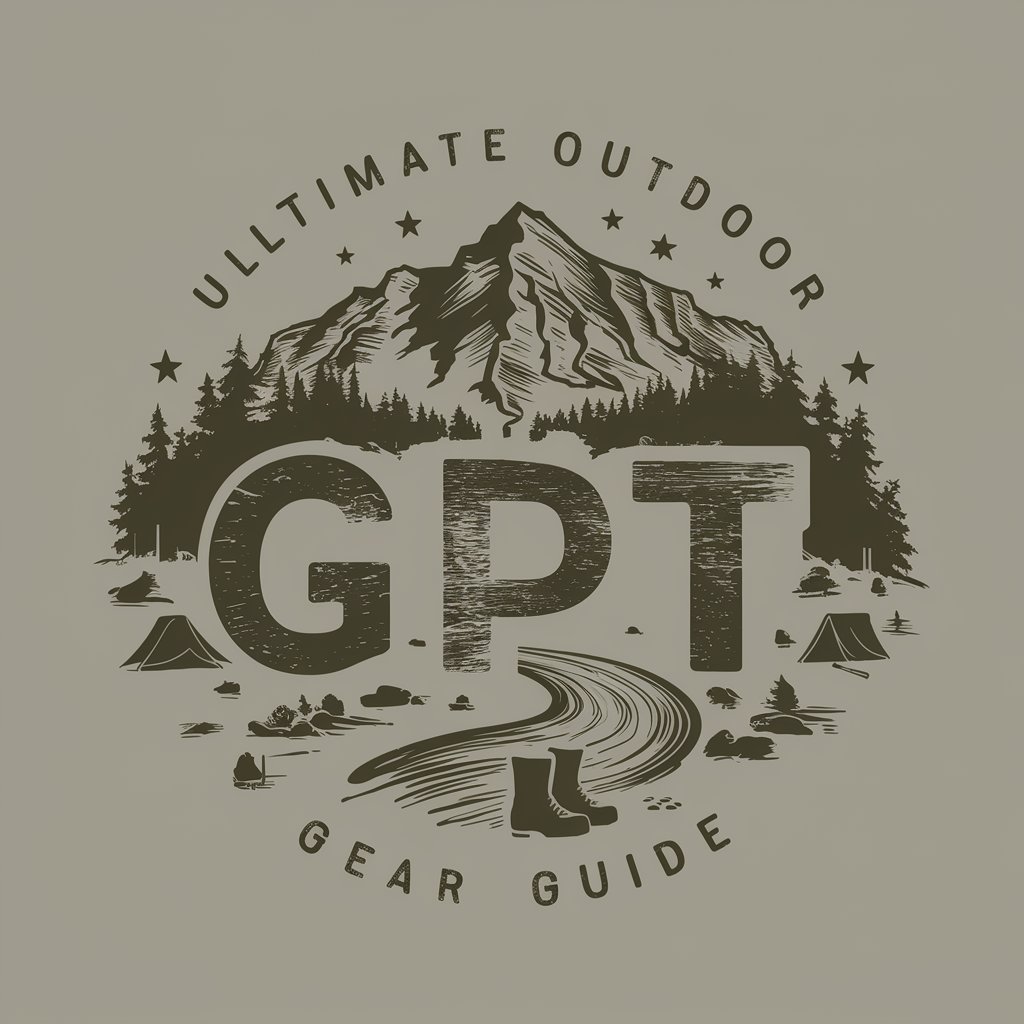
🌟 Peak Performance Productivity Coach 🚀
Elevate productivity with AI-powered coaching

🎨✨ Chic Space Creator Pro 🏡🛋️
Design Smart, Live Beautifully

🐾 Pawsome Pet Content Creator 🐶✍️
Crafting Pawsome Pet Tales with AI

🎭 Dance Choreo Composer & Stage Star 🌟
AI-powered dance routine creation

🎤 Public Speaking Prodigy Mentor 🗣️
AI-powered Public Speaking Coach

FAQs about Course Architect Assistant GPT
What is Course Architect Assistant GPT?
It's an AI-powered tool designed to assist educators and content creators in developing comprehensive online courses, offering curriculum design, lesson planning, and pedagogical advice.
How can it help in creating quizzes?
The tool can generate quiz questions based on your course material, offering various formats to assess student understanding effectively.
Can it suggest educational resources?
Yes, it can recommend a range of resources, including textbooks, articles, videos, and interactive tools, tailored to your course's subject matter.
Is it suitable for all educational levels?
Absolutely. The tool is versatile enough to support course creation for any educational level, from K-12 to higher education and professional training.
How does it stay updated on e-learning trends?
It uses its web browsing capability to stay informed on the latest in educational technology and e-learning trends, ensuring your course remains cutting-edge.
