AI Yearbook - AI-Powered Yearbook Photo Creation
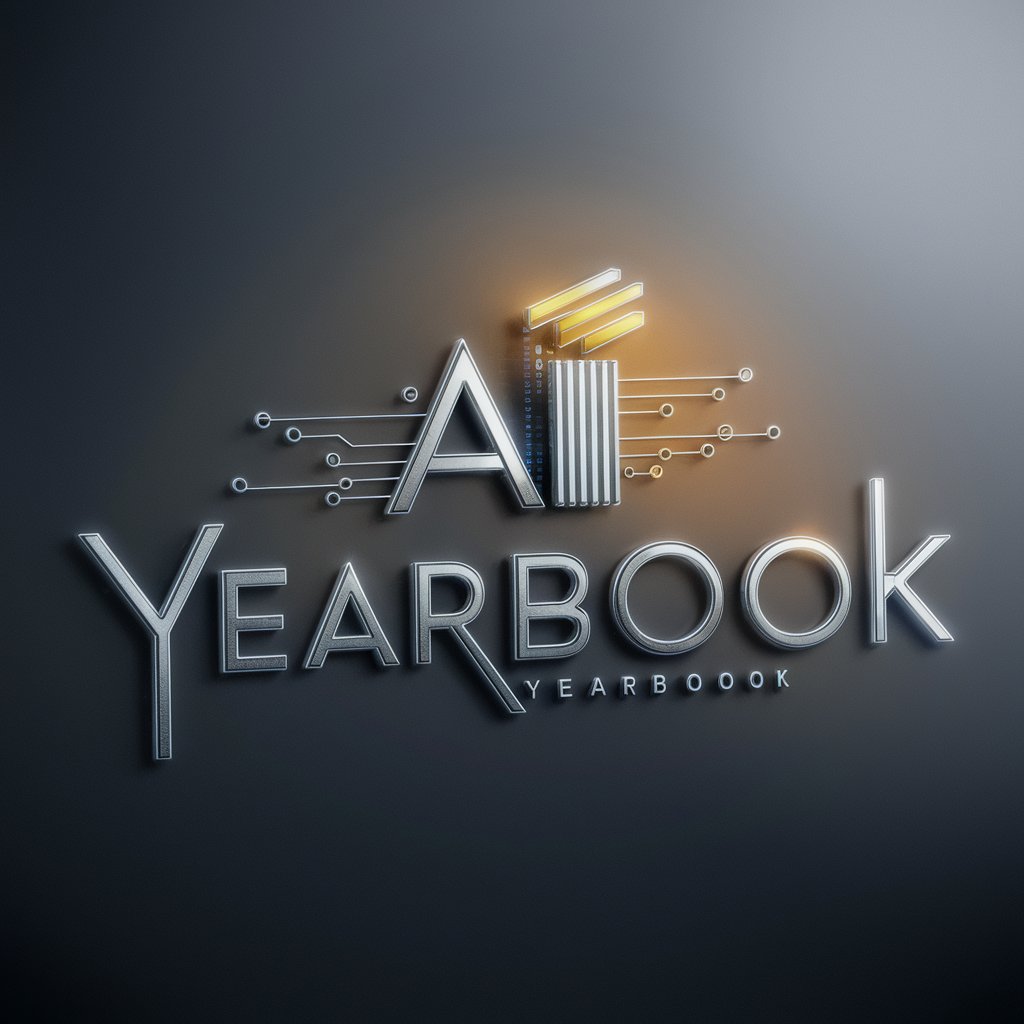
Welcome to AI Yearbook! Ready to see your futuristic yearbook photo?
Transform your photos into timeless memories.
Generate a yearbook photo with a touch of AI magic...
Create a nostalgic yearbook portrait infused with futuristic elements...
Design an AI-enhanced yearbook image that captures timeless memories...
Produce a modern take on a classic yearbook photo using AI technology...
Get Embed Code
AI Yearbook Introduction
AI Yearbook is a cutting-edge platform designed to leverage artificial intelligence to create personalized, imaginative yearbook photos. Unlike traditional photo editing tools, AI Yearbook utilizes AI algorithms to transform simple photographs into stylized portraits that resemble classic yearbook photos, but with a twist of modern creativity and personalization. This platform is ideal for individuals looking to reimagine how they memorialize personal milestones, achievements, or simply wish to see themselves in various stylistic renditions. An example scenario might be a user uploading a standard selfie and the AI transforming it into a 1980s-themed yearbook photo, complete with period-appropriate hairstyles, clothing, and even vintage photo effects. Powered by ChatGPT-4o。

Main Functions of AI Yearbook
Stylized Photo Transformations
Example
Transforming a contemporary selfie into a 1950s style portrait.
Scenario
A user wants to see how they would fit into different historical periods or styles, such as the roaring twenties, the swinging sixties, or even a futuristic look. They upload their photo, select a desired era or theme, and AI Yearbook generates a fitting representation.
Customizable Themes and Effects
Example
Applying a sci-fi or fantasy theme to a user's photo.
Scenario
A user interested in fantasy or science fiction wants to reimagine themselves as a character from their favorite genre. They can select specific themes, backgrounds, and effects that align with their vision, and AI Yearbook will create a portrait that reflects these choices, complete with thematic attire and ambience.
Group Photo Simulation
Example
Creating a yearbook page that includes a user and their friends, all stylized in a chosen theme.
Scenario
A group of friends wish to create a memorable yearbook page that captures their friendship in a unique, thematic way. Each person uploads their photo, and AI Yearbook combines them into a single, cohesive image that represents the group in a chosen style or period, perfect for shared memories.
Ideal Users of AI Yearbook
Nostalgia Enthusiasts
Individuals with a keen interest in past decades or historical periods. They find joy in recreating or experiencing styles, trends, and aesthetics from different eras. AI Yearbook allows them to see themselves through the lens of their favorite time periods, providing a unique blend of nostalgia and personalization.
Creative Individuals and Artists
People who love experimenting with their image, exploring different facets of their personality, or simply enjoy the art of visual storytelling. They use AI Yearbook to explore various thematic representations of themselves, pushing the boundaries of traditional portraiture.
Social Media Users and Content Creators
Those who are constantly on the lookout for unique and engaging content to share with their followers. AI Yearbook provides them with a tool to create distinctive, eye-catching images that stand out on social media platforms, helping to enhance their personal or professional brand.

How to Use AI Yearbook
1
Start by visiting https://aiyearbook.art for a free trial without the need for login or subscribing to ChatGPT Plus.
2
Choose the type of yearbook photo you'd like to create. Options may include different themes or time periods.
3
Upload your current photo or use a webcam to take a new one directly on the site. Ensure your photo meets the specified requirements for the best results.
4
Customize your photo using the available AI tools. This can include adjusting your hairstyle, clothing, and background to match the selected yearbook theme.
5
Once satisfied with the customization, submit your photo for processing. After a short wait, you will receive your AI-generated yearbook photo, ready for download or sharing.
Try other advanced and practical GPTs
KPM - 프로덕트 매니저
Crafting Your Business Vision with AI

《庄子》
Harness ancient wisdom for modern living.

Book Expert (ggle book search)
Discover Books with AI Expertise
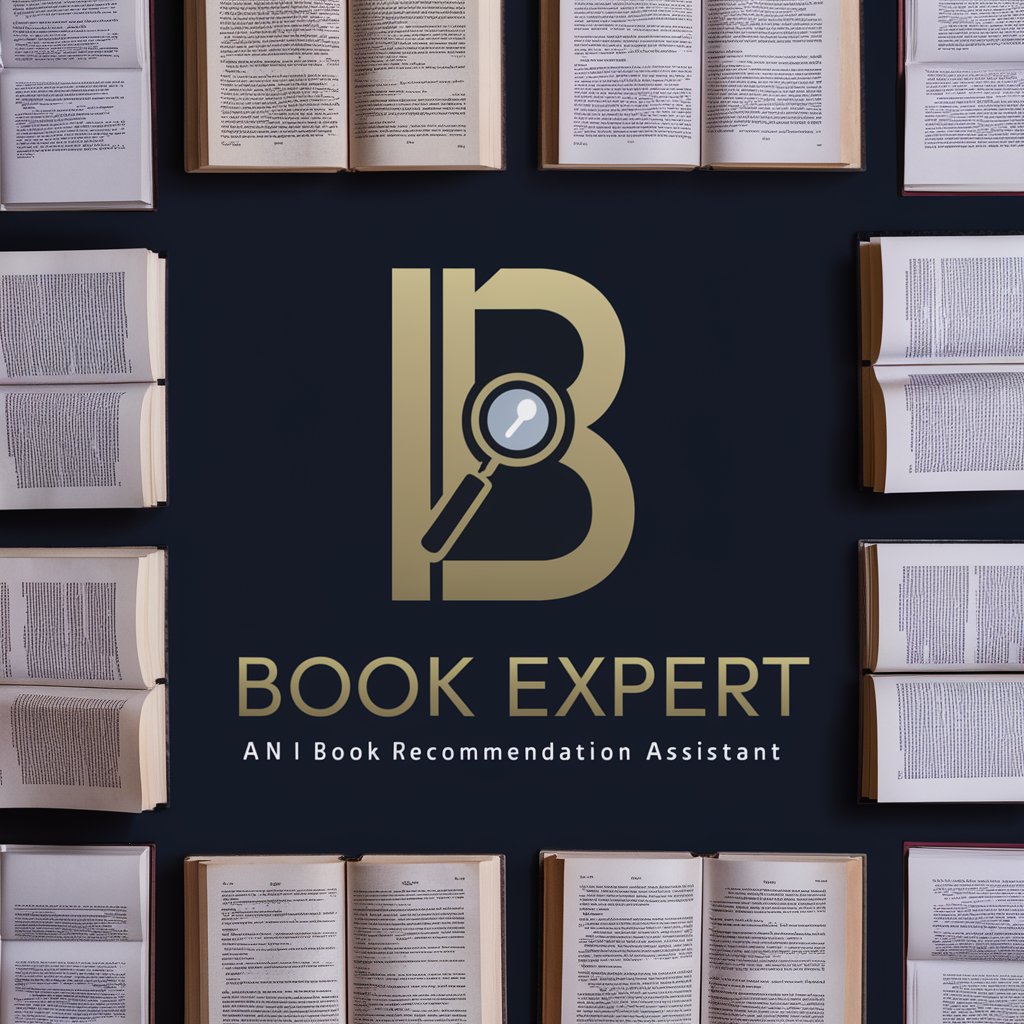
Vocabulary Enhancer
Expand Your Words with AI
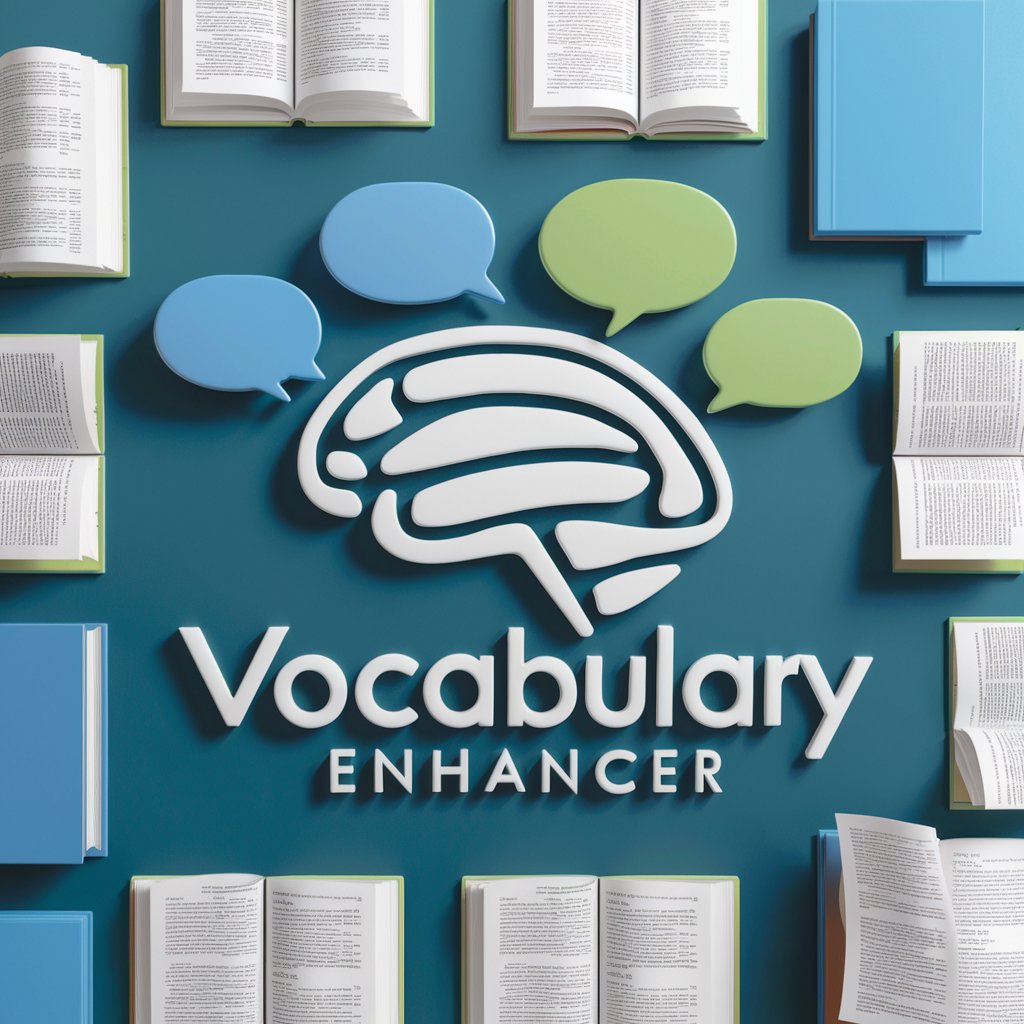
对对子
Craft Perfect Couplets with AI

吃出马甲线
AI-Powered Personalized Nutrition

黄帝内经帮你活到120岁
Ancient Wisdom for Modern Well-being

Puzzler Pro
Enhancing knowledge with AI-powered trivia
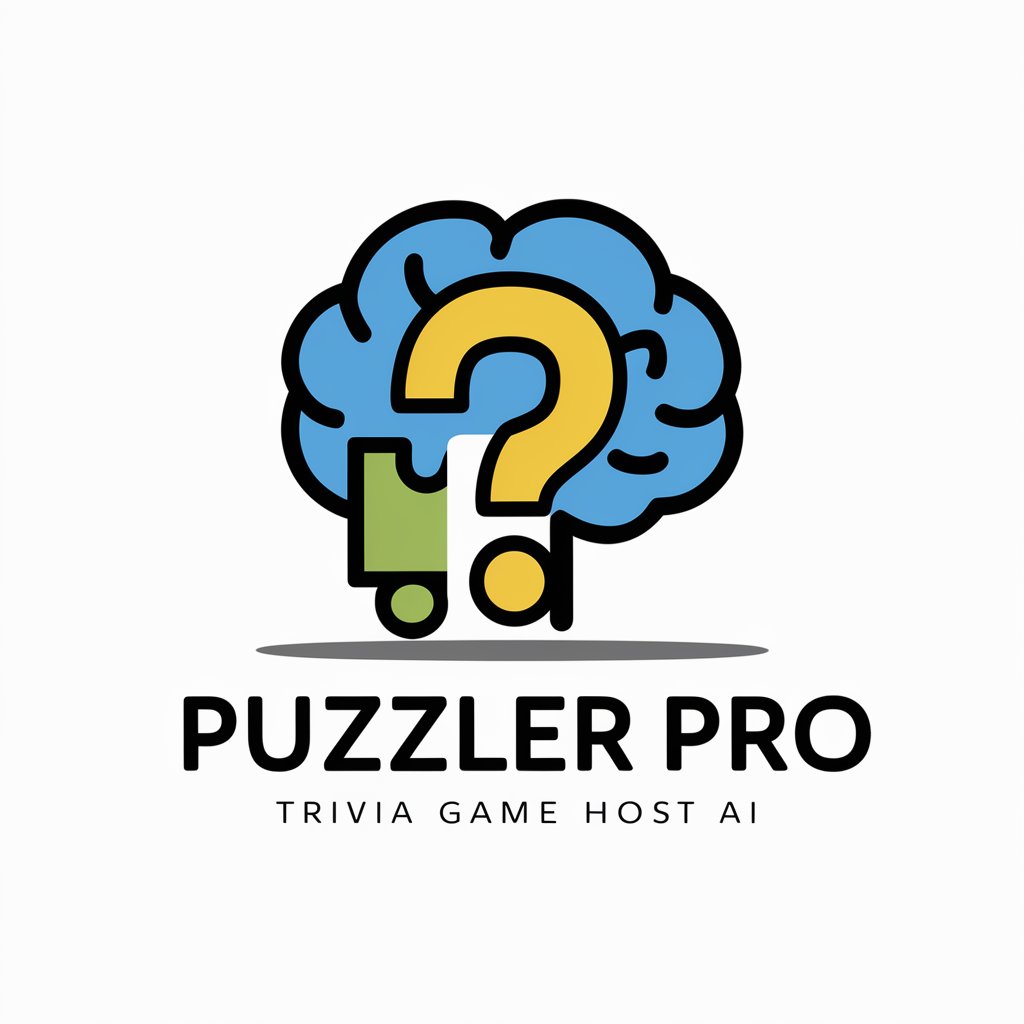
别去解决假问题
Focus on Real Solutions, Not False Problems

ランキングチェッカー
AI-powered insight into Japan's shopping trends

Japanese Fluency Assistant
Enhancing Japanese fluency with AI-powered insights.

Declassified Digest
Unlock history with AI-powered insights.
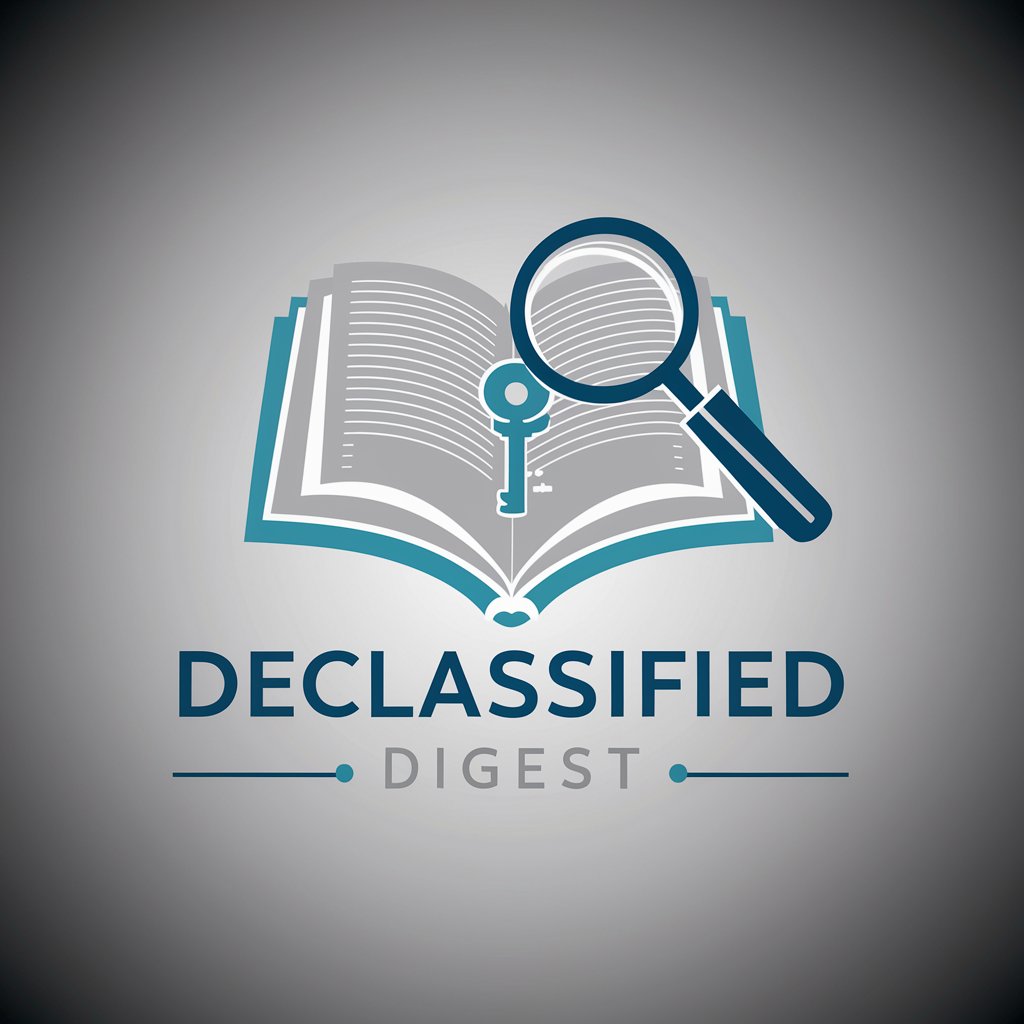
AI Yearbook Q&A
What is AI Yearbook?
AI Yearbook is an AI-powered tool designed to create nostalgic yearbook photos by transforming current images using styles and themes from various time periods.
Can I customize my AI Yearbook photo?
Yes, AI Yearbook allows you to customize your photo by selecting different themes, adjusting your appearance such as hairstyle and clothing, and even changing the background to match a specific era.
Do I need to install any software to use AI Yearbook?
No, AI Yearbook is a web-based platform, meaning you can create your yearbook photo directly from your browser without the need for any additional software.
Is AI Yearbook free to use?
AI Yearbook offers a free trial that allows you to create a yearbook photo without needing to log in or subscribe. Further use may require payment or subscription.
How long does it take to generate a photo with AI Yearbook?
The time it takes to generate a photo can vary depending on server load and the complexity of your customizations, but typically, it takes just a few minutes to receive your AI-generated yearbook photo.
