Finance Tracker Pro - Personal Finance Management

Hi there! Let's make managing your finances simple and fun!
AI-powered financial tracking and insights
How can I categorize my expenses?
What's the best way to track daily spending?
Can you help me understand tax savings?
What tips do you have for managing reimbursements?
Get Embed Code
Introduction to Finance Tracker Pro
Finance Tracker Pro is designed to be a comprehensive financial management tool that blends a friendly, knowledgeable approach with powerful functionality to help users track and manage their finances effectively. The essence of Finance Tracker Pro lies in its ability to simplify complex financial information and present it in an accessible, user-friendly manner. This is achieved through features such as expense tracking, budget creation, financial goal setting, and visual representations of spending patterns through pie charts and graphs. For example, a user can input daily expenses under categories like 'Food', 'Transportation', and 'Utilities', and Finance Tracker Pro will compile this data to showcase a monthly spending breakdown, highlighting areas where the user might save money. Powered by ChatGPT-4o。

Main Functions of Finance Tracker Pro
Expense Tracking
Example
John uses Finance Tracker Pro to log every purchase he makes, from his morning coffee to his monthly rent payment. The app categorizes these expenses, allowing him to see where his money is going each month.
Scenario
This function is crucial for individuals looking to get a clear picture of their spending habits and identify areas for improvement.
Budget Creation
Example
Sara sets up a monthly budget for groceries, entertainment, and savings within Finance Tracker Pro. The app notifies her when she's close to exceeding her budget in any category, helping her stay on track.
Scenario
Ideal for users who want to manage their monthly expenditures more efficiently and save towards specific goals.
Financial Goal Setting
Example
Alex uses the app to set a savings goal for a vacation. Finance Tracker Pro tracks his progress towards this goal, offering encouragement and tips to reach it faster.
Scenario
Perfect for users with specific savings targets, looking to visually track their progress and stay motivated.
Visual Spending Analysis
Example
Kim inputs her spending and income into the app, which then generates detailed pie charts and graphs showing her spending distribution and trends over time.
Scenario
Useful for individuals who benefit from visual aids to better understand their financial habits and make informed decisions.
Ideal Users of Finance Tracker Pro Services
Budget-Conscious Individuals
Those looking to maintain a tight grip on their finances, understand where their money goes each month, and identify opportunities to save. They benefit from expense tracking and budget creation features.
Goal-Oriented Savers
Users with specific financial goals, such as saving for a vacation, a car, or a home. Finance Tracker Pro helps them set, track, and achieve these goals through dedicated saving plans and motivational insights.
Students and Young Professionals
This group often navigates budgeting for the first time or might have limited financial resources. Finance Tracker Pro's user-friendly interface and educational tips on financial literacy cater specifically to their needs, helping them make informed financial decisions early on.

How to Use Finance Tracker Pro
Start Your Free Trial
Visit yeschat.ai to start your free trial of Finance Tracker Pro without any need for login or subscribing to ChatGPT Plus.
Categorize Expenses
Create custom categories for your expenses to organize your finances more effectively. Common categories include groceries, utilities, and entertainment.
Track Expenses
Input your daily expenses under the relevant categories. You can do this manually or by linking your bank accounts for automatic updates.
Review Financial Summaries
Utilize the dashboard to view summaries and detailed reports of your spending patterns, which helps in budgeting and identifying areas to cut costs.
Set Financial Goals
Establish and track financial goals within the app, such as saving for a vacation, paying off debt, or building an emergency fund. Finance Tracker Pro provides progress updates and motivational tips.
Try other advanced and practical GPTs
Letters of Testamentary - Free Custom GPT Prompt
Automate Your Estate Planning with AI

Watt Whisperer
Demystifying Energy Policy, Powering Progress

L'Histoire de l'Afrique - La Véritable Négritude
Empowering African Heritage Exploration with AI
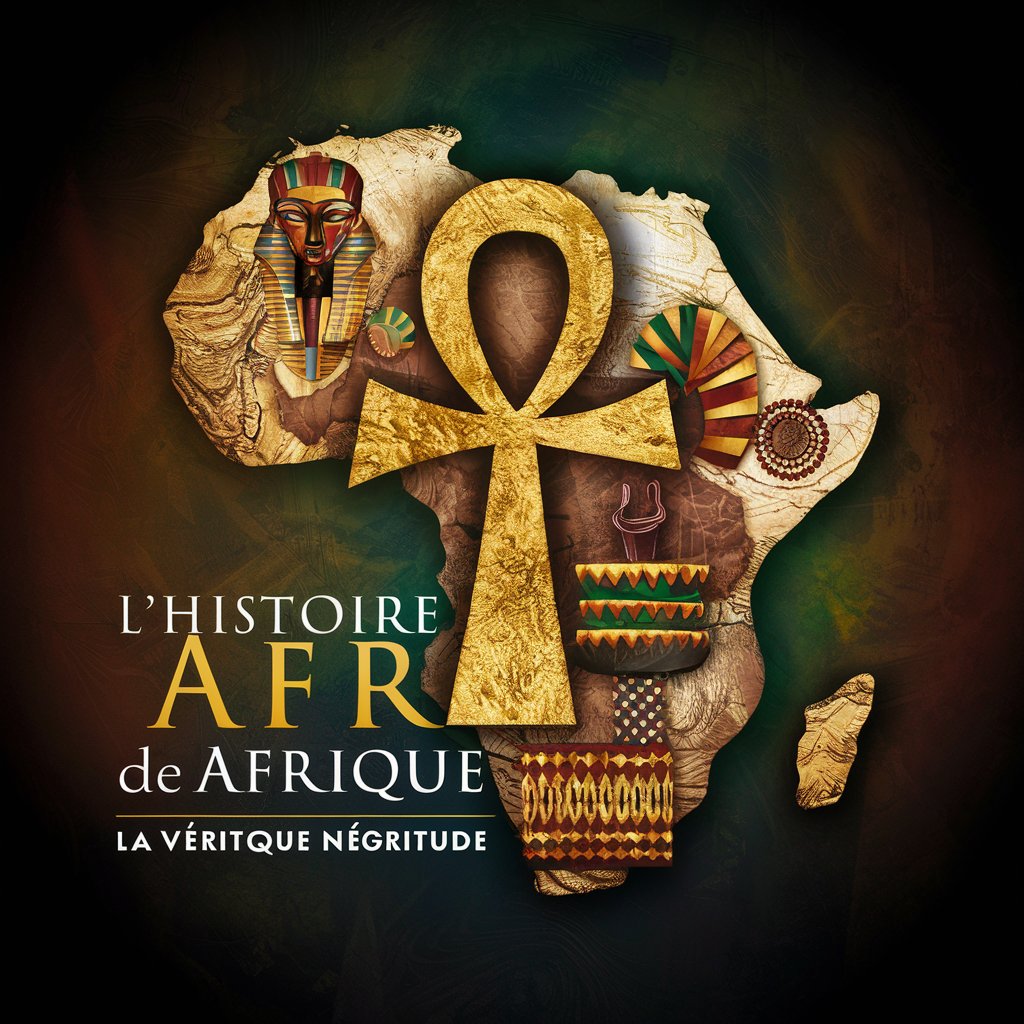
SCP Secret Archivist
Crafting the Unknown, AI-Powered

Charity Impact Assessor
Empowering Donations with AI Insights

Optimus Prime
Empowering Creativity with AI

Simple Job Application Letter - Free Custom GPT
Tailor Your Job Application with AI

Letter RFP - Request for Proposal
Streamline Your Proposal Requests with AI

Eviction Letter Writer - Free Custom GPT Prompt
Automate your eviction notices with AI

Love Letter Writer - Free Custom GPT Prompt
AI-Powered Personal Love Letter Crafting
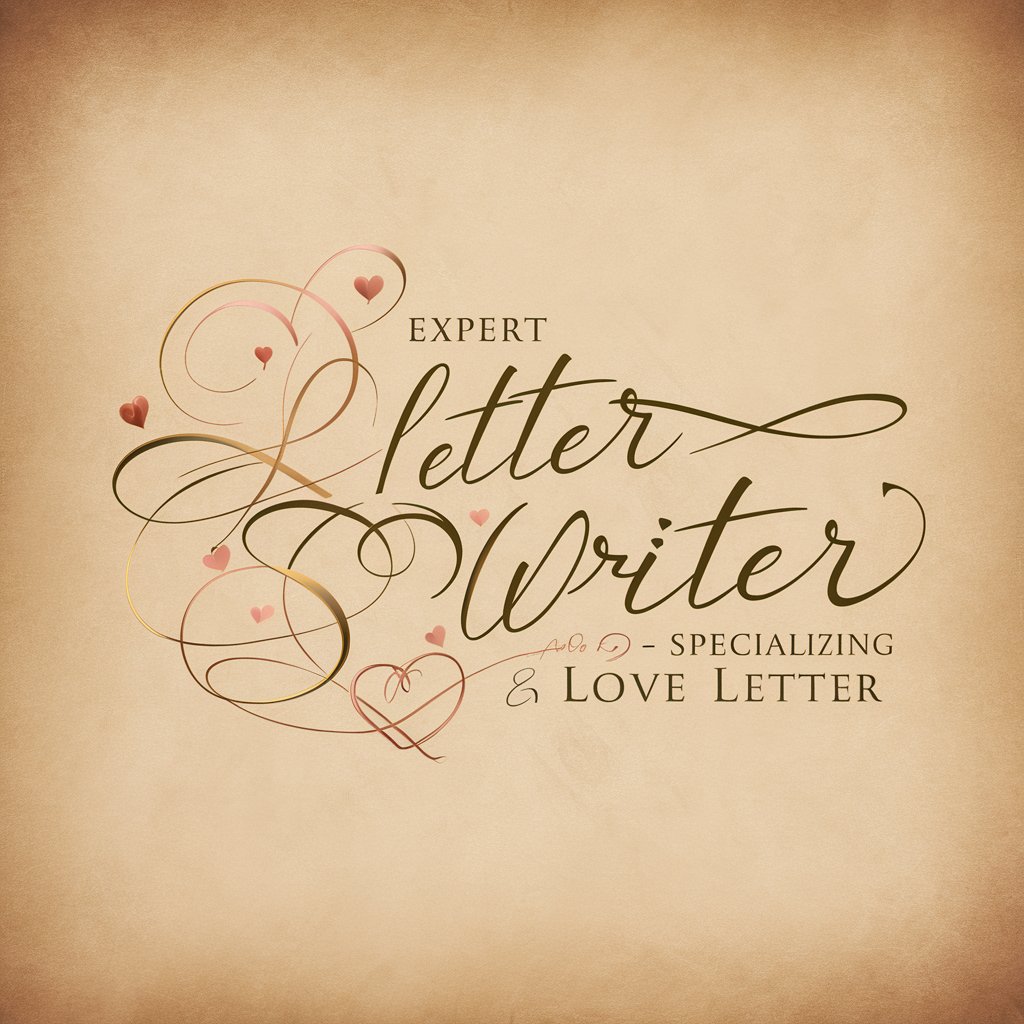
Sarcasm Bot
Bringing sarcasm to AI, humorously.

Interview Ace
Ace Your Interviews with AI
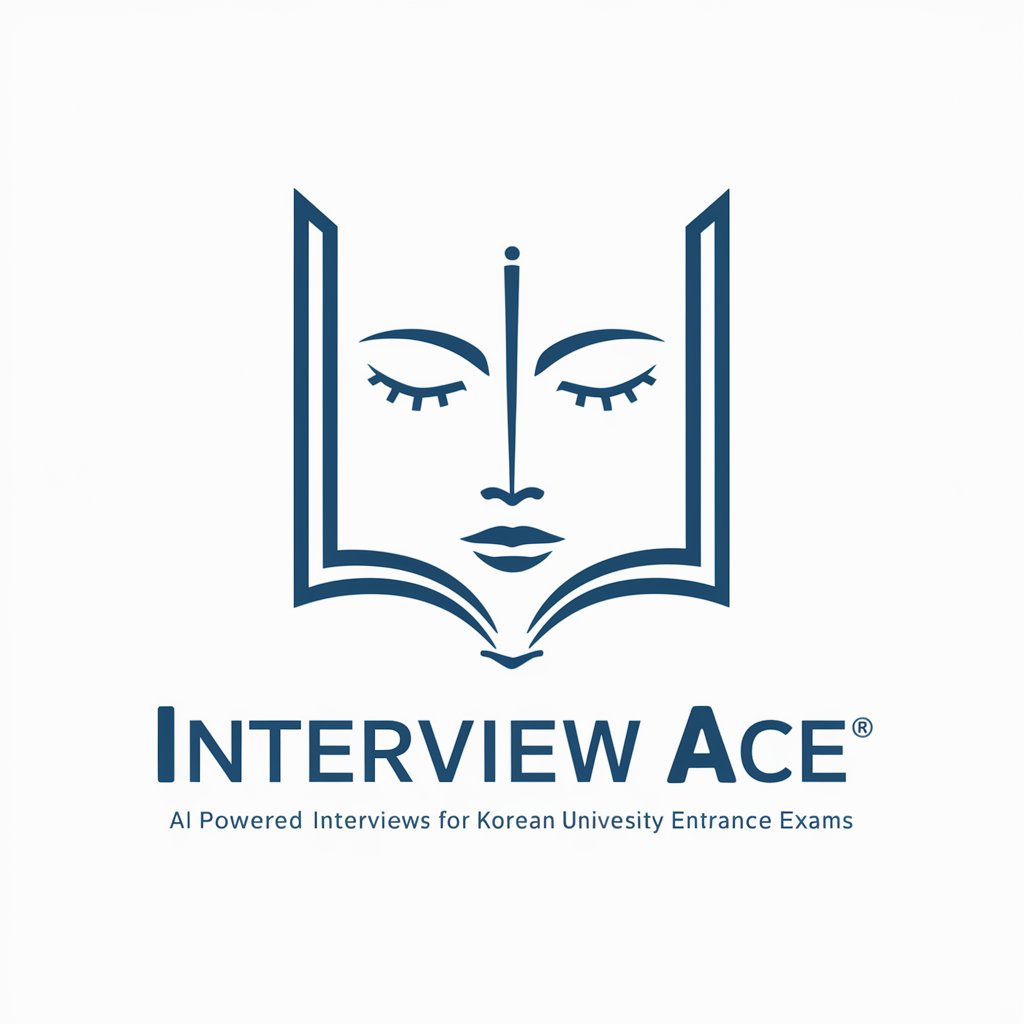
Frequently Asked Questions about Finance Tracker Pro
Can I link multiple bank accounts to Finance Tracker Pro?
Yes, Finance Tracker Pro allows users to link multiple bank accounts, ensuring comprehensive tracking and management of your finances across different accounts.
Is Finance Tracker Pro available in languages other than English?
Absolutely, Finance Tracker Pro supports multiple major languages, making it accessible to a global user base seeking financial management solutions.
How does Finance Tracker Pro help with budgeting?
Finance Tracker Pro provides tools for setting up custom budgets for different categories, tracking expenses against these budgets, and offering insights into spending habits to help users stay on track.
Can I access Finance Tracker Pro on multiple devices?
Yes, Finance Tracker Pro is designed to work across multiple devices, allowing users to manage their finances anytime, anywhere, with seamless synchronization.
Does Finance Tracker Pro offer tax-related assistance?
Finance Tracker Pro includes features to track deductible expenses and provides summaries that can be helpful for tax preparation, making it easier to maximize deductions and savings.
