DAX Helper - DAX Formula Assistance

Bonjour! Besoin d'aide avec DAX pour Power BI? Je suis là pour vous guider!
Empowering Power BI with AI-driven DAX insights.
How can I create a relationship between two tables using 'start date' as the key in DAX?
What are the best practices for merging fields from different tables in Power BI?
Can you help me write a DAX measure to analyze data across multiple fact tables?
How do I optimize my data model for better performance in Power BI?
Get Embed Code
Introduction to DAX Helper
DAX Helper is designed to assist users in programming with Data Analysis Expressions (DAX) for Power BI, especially focusing on databases that contain logs and multiple fact tables. Its primary design purpose is to guide users in merging fields from different tables for analysis, with a particular emphasis on using 'start date' as a key linking element. Through providing advice on creating effective relationships and measures, managing complex queries, and optimizing data models for enhanced performance, DAX Helper aims to clarify concepts, suggest best practices, and troubleshoot common issues. For example, it can help in scenarios where a user needs to calculate cumulative sales over time across different products and regions, requiring the integration of sales data from multiple tables based on transaction dates and product IDs. Powered by ChatGPT-4o。

Main Functions of DAX Helper
Guidance on Creating Relationships
Example
Assisting in defining relationships between a 'Sales' table and a 'Date' table to ensure accurate time-based analysis.
Scenario
A user needs to analyze sales data over time but is unsure how to link the sales table with the date dimension effectively. DAX Helper provides step-by-step guidance on creating a relationship based on the 'SalesDate' and 'Date' columns.
Optimization of Data Models
Example
Offering strategies for reducing the size of data models by identifying and removing unnecessary columns or rows.
Scenario
A Power BI report is running slowly due to a large data model. DAX Helper suggests methods to streamline the model, such as filtering out irrelevant data and restructuring tables for efficiency.
Complex Measure Creation
Example
Facilitating the development of complex DAX measures, such as calculating year-to-date sales or rolling averages.
Scenario
A user wants to create a measure that calculates the rolling average of sales over the last 3 months. DAX Helper provides the DAX formula and explains how to implement it within their model.
Ideal Users of DAX Helper Services
Power BI Developers
Individuals who design and develop Power BI reports and dashboards, especially those dealing with complex data models involving multiple fact tables and needing to create efficient DAX queries.
Business Analysts
Professionals who analyze business data to generate insights and make data-driven decisions. They benefit from DAX Helper by learning how to effectively merge data from various sources and create meaningful measures.
Data Science Enthusiasts
Learners and practitioners in data science who wish to deepen their understanding of DAX and how it can be applied in Power BI for advanced data analysis and modeling.

How to Use DAX Helper
Start Your Journey
Begin by visiting yeschat.ai to access a free trial of DAX Helper, with no need for login or a ChatGPT Plus subscription.
Identify Your Needs
Assess your Power BI project's requirements, focusing on complex DAX queries, data modeling, or performance optimization needs.
Interact with DAX Helper
Use the chat interface to ask specific questions about DAX formulas, data modeling, or troubleshooting advice in Power BI.
Apply Suggestions
Implement the recommendations and DAX formula solutions provided by DAX Helper within your Power BI environment.
Review and Iterate
Analyze the impact of the applied solutions on your Power BI reports and dashboards, and return to DAX Helper for further optimization.
Try other advanced and practical GPTs
Wallpaper
Craft Your Screen's Masterpiece

Caption Crafter
Craft Captivating Captions with AI

SantaGPT
Bringing Holiday Cheer with AI

AI-Enabled Lawn Care Near Me
Connecting You to Lawn Care with AI

Craft Master
Unleash Creativity with AI-Powered Crafting

Pathfy
Empowering Your Career with AI

Schreibstil anaylsieren
Empower Your Writing with AI

Sake Sensei
Master Sake with AI-Assisted Learning

Super Star Mash Up
Imagine celebrity baby mashups with AI

Arbitrator-Baseball-MLB
Deciphering baseball rules with AI precision
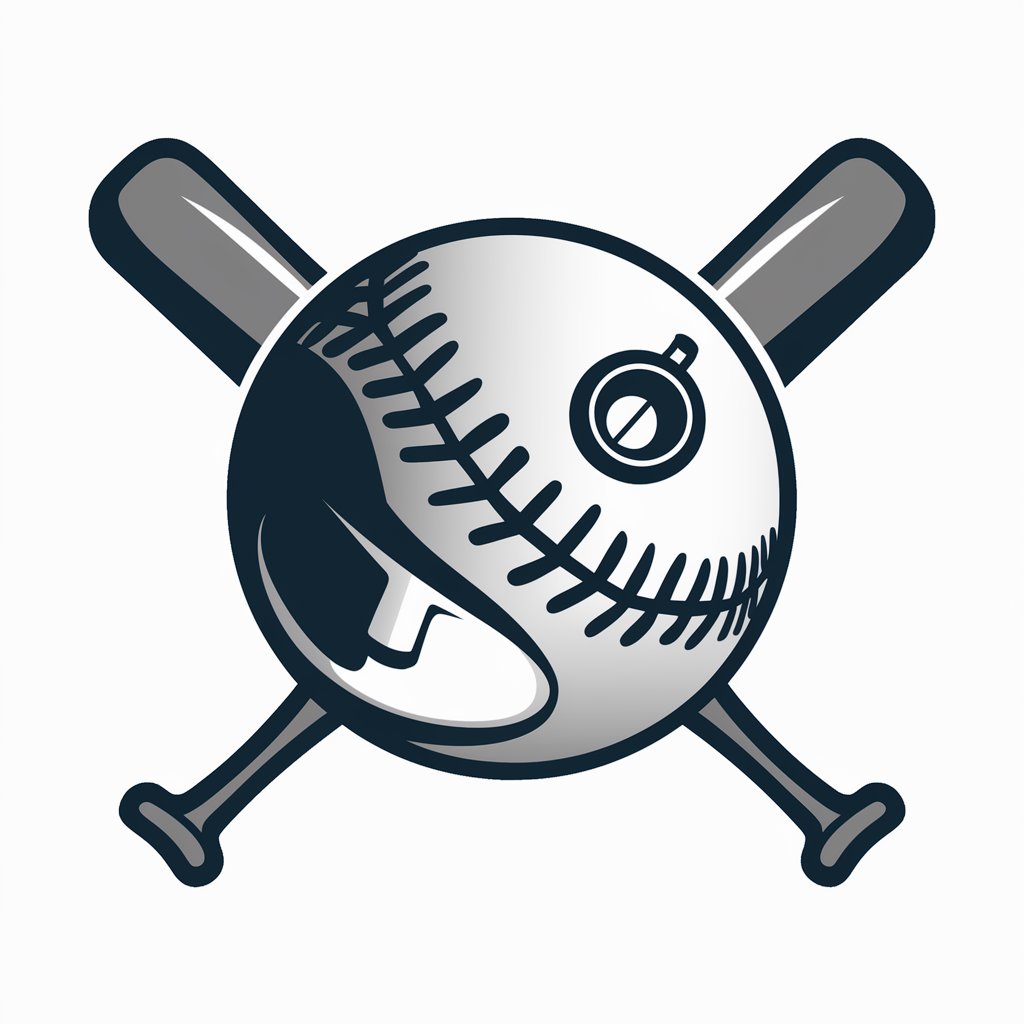
英语语法解析
AI-Powered English Grammar Insights

Active Advisor
Empowering wellness with AI-driven Eastern wisdom

FAQs about DAX Helper
What is DAX Helper?
DAX Helper is an AI-powered tool designed to assist users in creating, optimizing, and troubleshooting DAX (Data Analysis Expressions) in Power BI projects. It focuses on providing expert advice for complex queries and data modeling.
Can DAX Helper assist with data modeling?
Yes, DAX Helper can provide guidance on structuring your data model in Power BI, including advice on table relationships, optimizing for performance, and utilizing 'date of beginning' as a key linking feature.
How does DAX Helper improve report performance?
DAX Helper offers optimization tips for DAX queries and data models, helping reduce query execution times and improve the overall performance of Power BI reports and dashboards.
Can I use DAX Helper for learning DAX?
Absolutely. DAX Helper serves as an educational tool, offering explanations, examples, and best practices for writing and understanding DAX expressions, making it suitable for users at all levels.
Is DAX Helper suitable for troubleshooting DAX formulas?
Yes, DAX Helper is equipped to help diagnose and resolve issues with DAX formulas, providing tailored advice to fix errors and enhance formula efficiency in Power BI projects.
