产品原型助理 - Prototype Description Tool

Hello! How can I assist you with your product prototype today?
Transforming Prototypes into Descriptions with AI
Create a detailed description of a prototype image that...
Generate a structured explanation for a user interface that...
Describe the core fields of a product management page that...
Outline the interactive logic of a digital tool for...
Get Embed Code
Introduction to 产品原型助理
产品原型助理 is designed to assist product managers and designers by converting prototype images into detailed textual descriptions. This includes identifying and analyzing text within the images, primarily in Simplified Chinese, and organizing the information logically based on user interface design principles. The service aims to facilitate the understanding and documentation of user interface prototypes, making it easier to share and discuss designs within teams or with stakeholders. An example scenario is when a product manager needs to document a newly designed interface for a project proposal or a design review. Instead of manually describing each element, they can upload the prototype image, and 产品原型助理 will generate a structured description, including functionality, interaction logic, and detailed field explanations. Powered by ChatGPT-4o。

Main Functions of 产品原型助理
Text Recognition and Analysis
Example
Identifying and interpreting text within a prototype image to extract key information such as button labels, instructions, and content fields.
Scenario
When a product manager uploads an image of a mobile app's login screen, 产品原型助理 recognizes and analyzes text like 'Username', 'Password', and 'Login Button', facilitating the documentation process.
Logical Organization of UI Elements
Example
Organizing identified UI elements and their descriptions according to their logical functions and relationships within the interface.
Scenario
For a shopping cart page prototype, 产品原型助理 outlines the layout and function of elements such as the product list, quantity selectors, and checkout button, enabling a clearer understanding of the page's structure.
Detailed Field Explanations
Example
Providing detailed descriptions of core fields in a prototype, including their types, possible values, and functionality.
Scenario
In a prototype for a user registration form, 产品原型助理 details fields such as 'Email Address' (type: text, functionality: user identification) and 'Password' (type: password, functionality: account security).
Ideal Users of 产品原型助理 Services
Product Managers
Product managers who are responsible for documenting and communicating design decisions can use 产品原型助理 to streamline their workflow, making it easier to share detailed design insights with their team or stakeholders.
UI/UX Designers
Designers looking to efficiently document and explain their design prototypes for feedback or archival purposes will find 产品原型助理 invaluable for transforming visual designs into comprehensive textual descriptions.
Development Teams
Development teams can use the detailed descriptions provided by 产品原型助理 to better understand the design intent and requirements, facilitating more accurate implementation of the UI/UX design.

How to Use 产品原型助理
Start Your Trial
Go to yeschat.ai to begin your free trial without needing to log in or subscribe to ChatGPT Plus.
Upload Your Prototype
Upload images of your product prototype directly into the platform. Ensure clear visibility of details for accurate analysis.
Review Generated Descriptions
Examine the automatically generated textual descriptions of your prototype's features, interactions, and layouts.
Refine Inputs
Adjust or re-upload images as needed based on initial feedback to improve the accuracy and relevance of the output.
Apply Insights
Use the insights and textual descriptions to refine your product design, enhance documentation, or communicate with stakeholders.
Try other advanced and practical GPTs
Seo content
Empowering Your SEO with AI

Bezos' Business Insights Expert
Harness Bezos's strategic genius.

Cheeky Cherub
Intelligence with a Wink

Fire Safety Sentinel
AI-Powered Fire Safety Insights

Digital Marketing Manager Collective
Empower Your Marketing with AI

大学升学顾问
Tailoring your journey to university success.
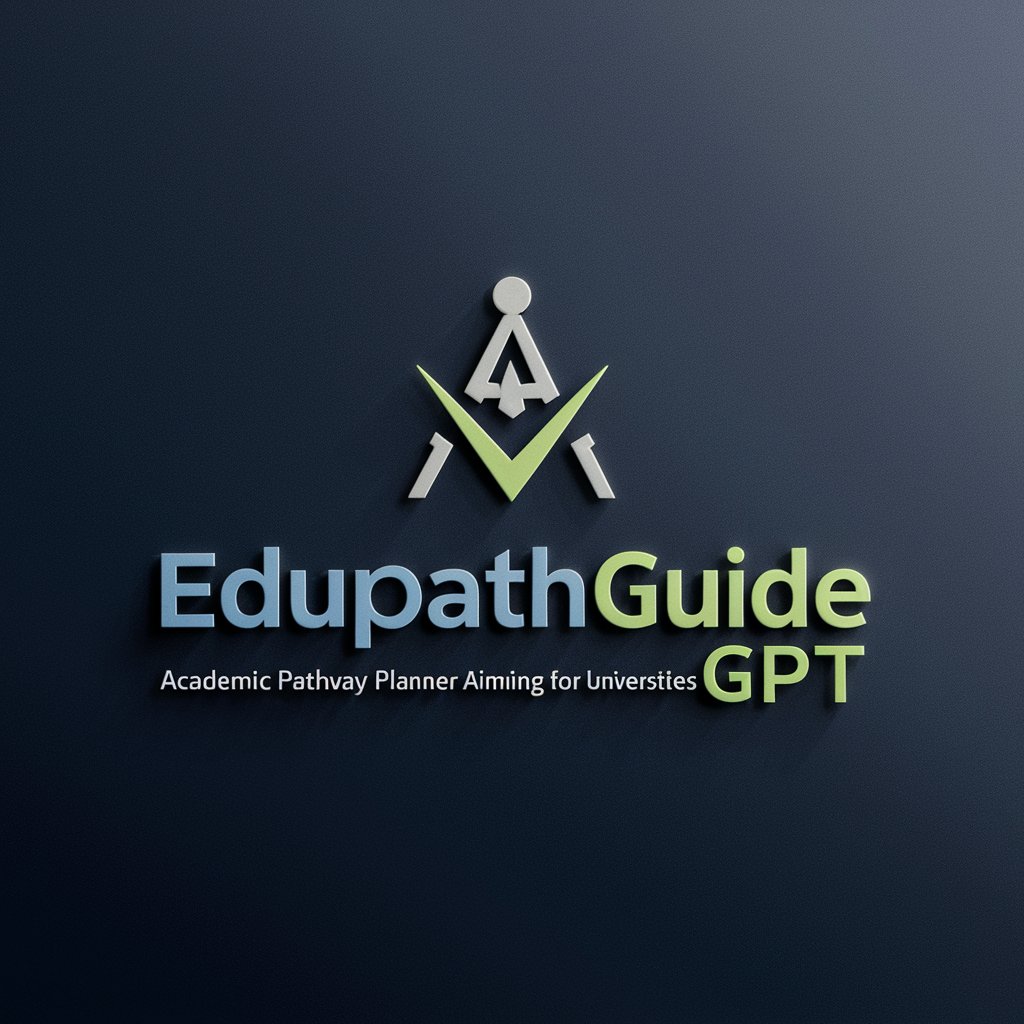
Perfezionista dei Prompt
Refine Your Prompts with AI Expertise

Runaway Mama meaning?
Empowering insights with AI precision.

NaturaLit Scholar
Empowering holistic health with AI.
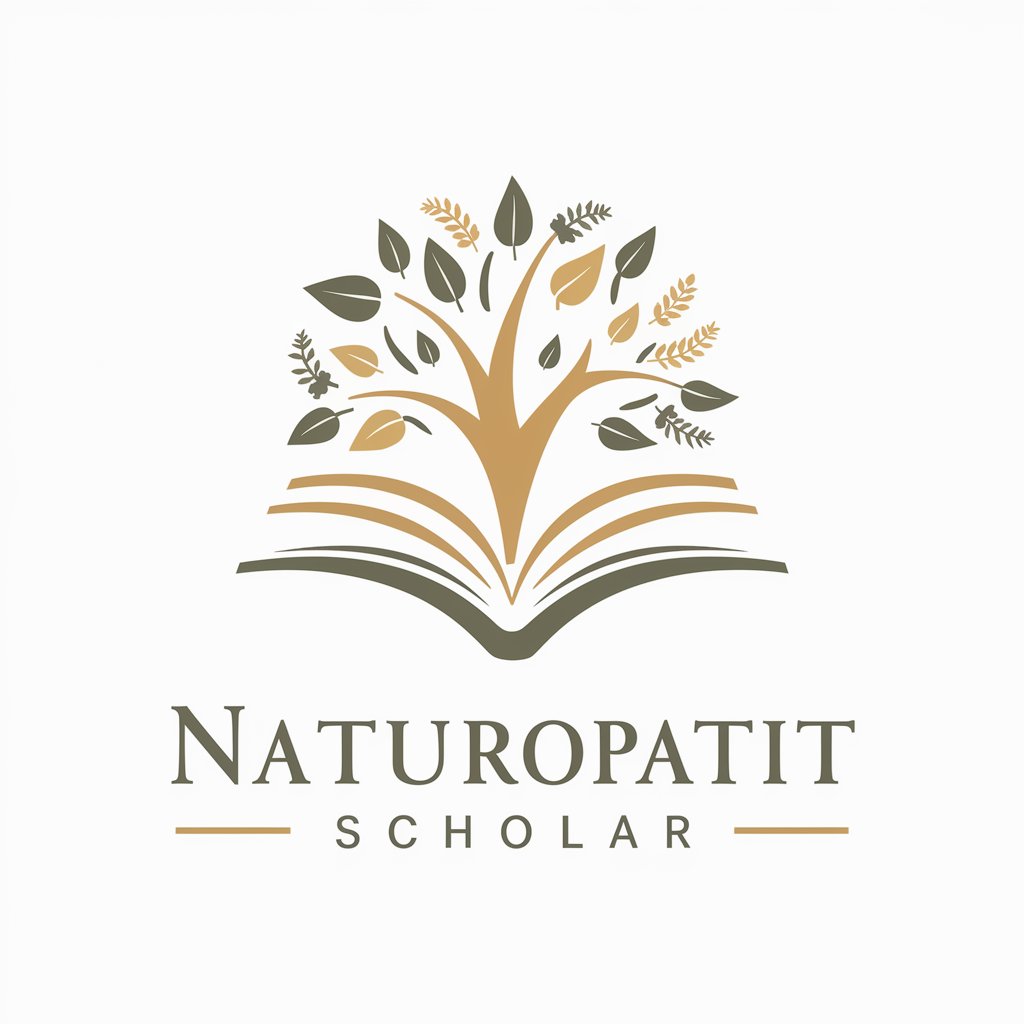
创作新闻内容
Crafting News with AI Precision

User Research Assistant
Craft Neutral, Insightful Research Questions with AI

Hamburger Writing Expert
AI-powered writing, structured for success

Frequently Asked Questions about 产品原型助理
What types of prototypes can 产品原型助理 analyze?
产品原型助理 is designed to analyze a wide range of digital product prototypes, including web interfaces, mobile applications, and other user interfaces, translating visual elements into detailed textual descriptions.
How accurate are the descriptions provided by 产品原型助理?
The accuracy depends on the clarity and complexity of the uploaded prototype images. Clear, well-designed prototypes typically yield more accurate and detailed descriptions.
Can 产品原型助理 recognize and describe interactive elements?
Yes, it can identify and describe interactive elements within prototypes, such as buttons, links, and dynamic content areas, including their intended functionalities.
Is technical knowledge required to use 产品原型助理 effectively?
While 产品原型助理 is user-friendly, a basic understanding of product design and prototype terminology can enhance the effectiveness and utility of the generated descriptions.
How can I improve the results I get from 产品原型助理?
For optimal results, ensure high-quality, clear images of your prototypes are uploaded. Additionally, refining based on initial feedback and iteratively adjusting your inputs can significantly improve outcomes.
