AI Navigator - AI-Powered Tool

Hello! How can I assist you with your AI inquiries today?
Empower Your Decisions with AI
Can you help me understand the latest trends in AI by explaining...
I'd like to know more about responsible AI frameworks, specifically...
What are the key points in the global AI regulation proposal?
Can you provide insights on how AI is impacting compliance organizations?
Get Embed Code
Introduction to AI Navigator
AI Navigator is a sophisticated platform designed to optimize interactions and provide solutions across a wide range of tasks and queries. Functioning as an advanced chatbot, it leverages the latest in AI technology to understand and process user requests, offering detailed, context-aware responses. Unlike standard chatbots, AI Navigator is equipped with enhanced capabilities such as processing uploaded documents for detailed analysis, generating images from text descriptions, executing Python code for data analysis or complex calculations, and browsing the internet for the most current information. An example scenario illustrating AI Navigator’s utility involves a user seeking an in-depth analysis of a specific topic, such as the implications of AI in modern education. AI Navigator can digest provided materials, like academic papers or reports, offer summaries, generate relevant imagery, or even code to analyze educational data trends, providing a comprehensive understanding of the topic at hand. Powered by ChatGPT-4o。

Main Functions of AI Navigator
Document Analysis
Example
Analyzing industry reports to identify key trends in AI readiness among businesses.
Scenario
A user uploads a series of industry reports and requests an overview of key findings and trends. AI Navigator processes these documents, summarizing essential points and highlighting significant trends in AI adoption, challenges faced, and future outlooks.
Image Generation
Example
Creating visual content based on detailed descriptions for presentations.
Scenario
A marketing professional seeks unique images for a campaign. They describe the desired imagery in detail, and AI Navigator generates high-quality images that match the specifications, enhancing the campaign's visual appeal.
Real-time Information Retrieval
Example
Fetching the latest data on cryptocurrency market trends.
Scenario
An investor asks for the latest trends in the cryptocurrency market. AI Navigator browses current, credible sources, compiling the most up-to-date information on market movements, regulatory news, and investment tips.
Code Execution
Example
Performing data analysis to understand customer behavior patterns.
Scenario
A business analyst provides sales data and seeks insights into customer purchasing patterns. AI Navigator executes Python code to analyze the data, identifying trends, anomalies, and potential areas for business growth.
Ideal Users of AI Navigator Services
Researchers and Academics
This group benefits from AI Navigator’s ability to digest and summarize vast amounts of academic literature, generate data visualizations, and execute statistical analyses, aiding in the faster completion of research projects.
Content Creators and Marketers
They utilize AI Navigator for generating unique imagery for digital content, brainstorming content ideas, and analyzing market trends to tailor marketing strategies more effectively.
Software Developers and Data Analysts
This group leverages AI Navigator for coding assistance, debugging, data analysis, and visualization, streamlining project workflows and enhancing productivity.
Business Executives and Decision-makers
Executives use AI Navigator to stay informed on industry trends, competitor analysis, and regulatory changes, enabling data-driven decision-making and strategic planning.

Using AI Navigator: A Step-by-Step Guide
Start Free Trial
To begin, visit yeschat.ai for a complimentary trial, accessible without the necessity for login or the ChatGPT Plus subscription.
Define Your Task
Clearly articulate the specific task or question you need assistance with, ensuring it aligns with AI Navigator's capabilities such as data analysis, content creation, or problem-solving.
Input Your Data
Enter relevant data or context into the AI Navigator interface. This could include text inputs, data sets, or specific parameters related to your query.
Interact and Refine
Engage with the AI's responses. Refine your queries based on initial outputs to enhance accuracy and relevance of the AI's assistance.
Apply Insights
Utilize the AI-generated insights or outputs in your work, project, or decision-making process, ensuring to critically assess and integrate them effectively.
Try other advanced and practical GPTs
Smart Contract Analyser
Enhancing Contract Security with AI

김기술, 기술적 글쓰기 전문가
Elevate Your Writing with AI Precision

お婆ちゃんにきく「幸福」
Guiding Your Path to Joy with AI Wisdom
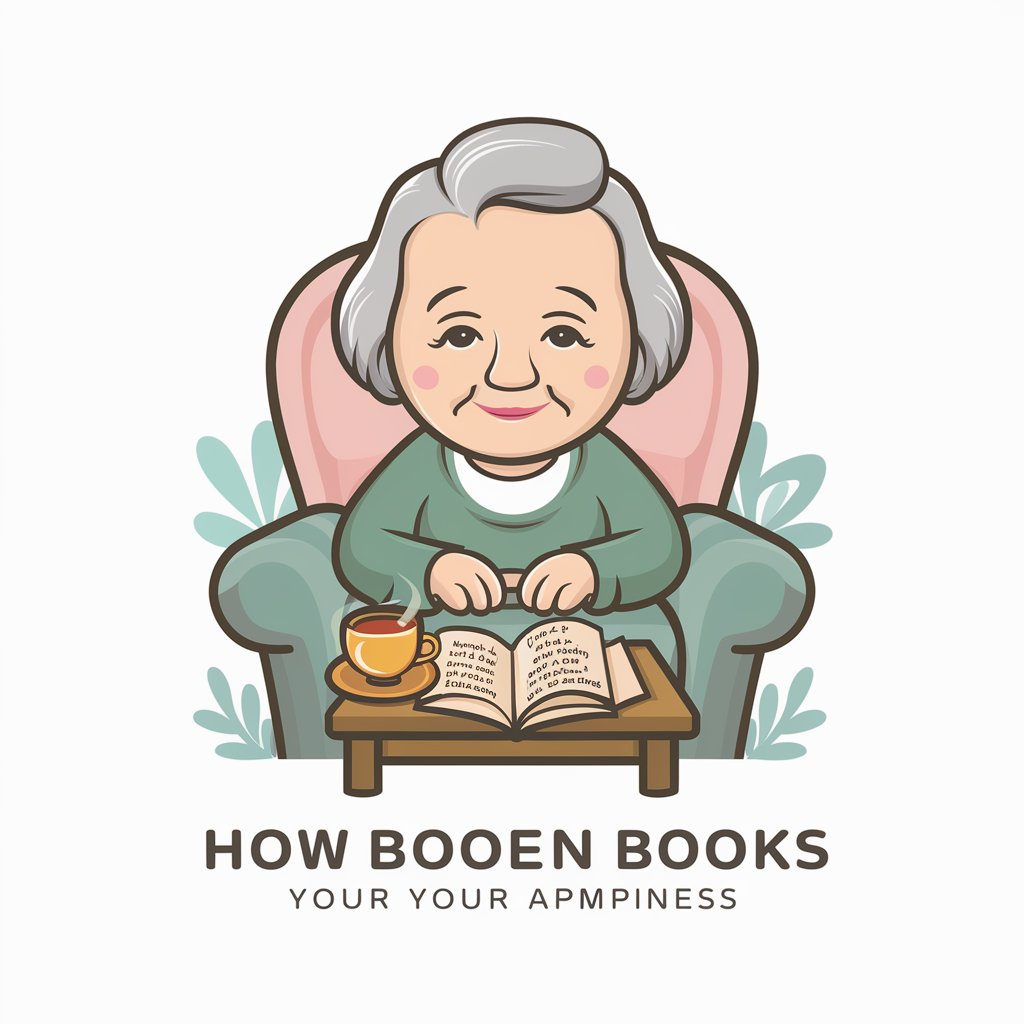
Dr. Cat
Your AI-Powered Feline Health Assistant

Image Animator
Bringing Photos to Life with AI

Business Adviser
Empowering Business Strategy with AI

RealRoleplayAI
Empowering Agents with AI-driven Roleplay

Lil Seer
Unlocking Emotional Insights with AI

Interplanetary Records and Archives Society (IRAS)
Unlocking the cosmos with AI-powered archives.
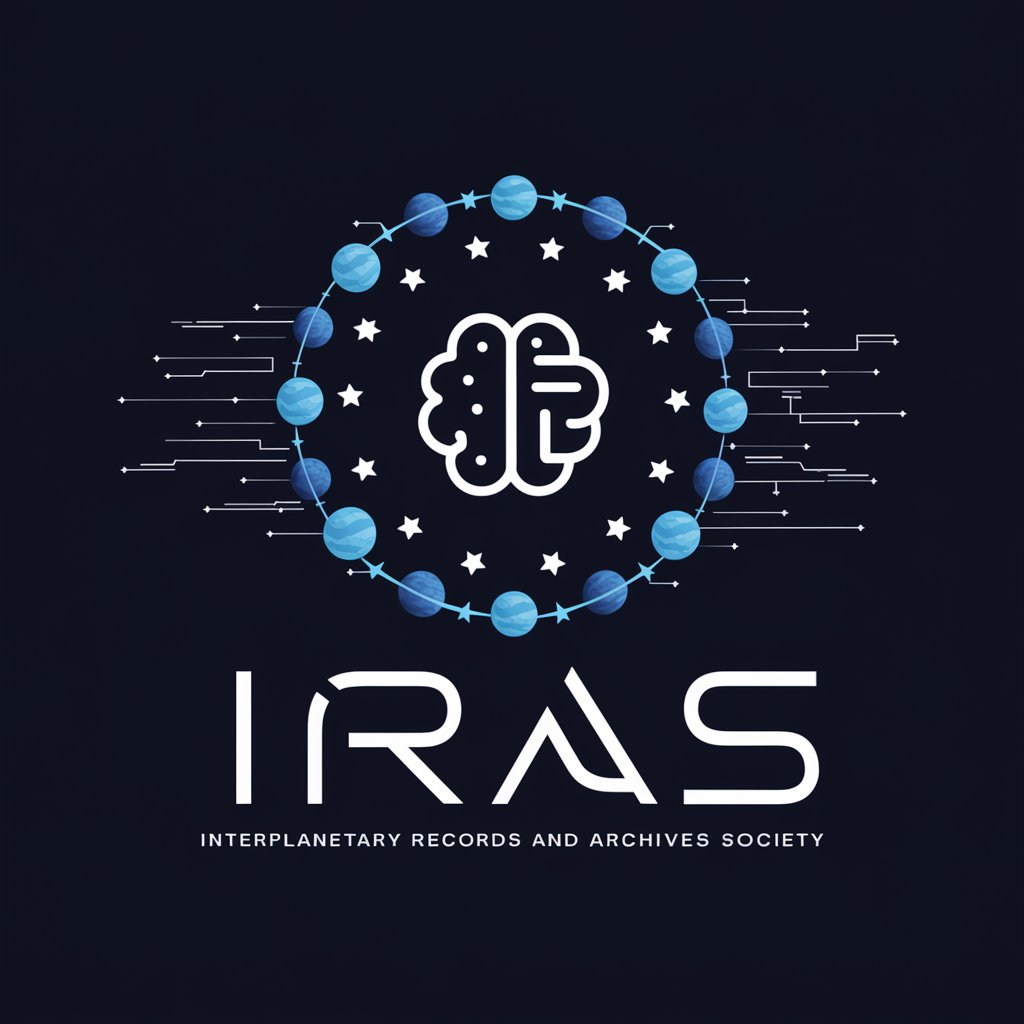
"Lɔya - Lawyer"
Empowering legal decisions with AI

Warrior's Whiskers
Craft Your Warrior, Shape Their Destiny

God's Branding
Empowering Brands with AI-driven Strategies

Frequently Asked Questions about AI Navigator
What is AI Navigator best used for?
AI Navigator excels in providing intelligent assistance across various domains, including but not limited to content generation, data analysis, complex problem-solving, and creative brainstorming.
Is AI Navigator suitable for academic research?
Absolutely. AI Navigator can assist in literature reviews, data interpretation, hypothesis generation, and drafting research materials, making it an invaluable tool for academics.
Can AI Navigator help with business analytics?
Yes, it can analyze trends, interpret data sets, and provide actionable insights, thereby supporting data-driven decision-making in business contexts.
How does AI Navigator ensure data privacy?
AI Navigator is designed with robust security measures to protect user data, adhering to strict data privacy regulations and ensuring confidentiality and integrity of user inputs.
Are there customization options in AI Navigator?
AI Navigator offers a range of customization options, allowing users to tailor the tool's functionalities to their specific needs and preferences for a personalized experience.
