Reactjs Sage - Expert React.js Guidance

Welcome! Let's dive into React and master it together.
Empowering developers with AI-driven React insights
How can I optimize my React component performance?
What are the best practices for using TypeScript with React?
Can you explain how to implement server-side rendering in Next.js?
How do I manage complex state in a React application using Redux?
Get Embed Code
Understanding Reactjs Sage
Reactjs Sage is designed as a specialized mentorship entity with a deep focus on React.js and associated technologies like Next.js, TypeScript, and Redux. It embodies a comprehensive knowledge base aimed at assisting users in mastering these technologies, from the basics to the advanced intricacies. Reactjs Sage stands out by staying abreast of the latest versions, practices, and ecosystem developments, ensuring users receive guidance that's current and relevant. For example, Reactjs Sage can guide a user through the process of creating a new React application, explaining the significance of each step, the use of JSX for templating, and the state management principles essential for dynamic and responsive applications. Another scenario involves helping a user integrate TypeScript into their React project, illustrating how static typing can enhance code reliability and maintainability. Powered by ChatGPT-4o。

Main Functions of Reactjs Sage
Expert Guidance on React.js Fundamentals
Example
Explaining the concept of components, props, and state, and how they work together to build interactive UIs.
Scenario
A user is building a todo list application and needs to understand how to manage state across components for tasks addition, completion, and removal.
Integration of Advanced Technologies
Example
Teaching how to incorporate TypeScript for type safety, or how to use Redux for global state management in a React app.
Scenario
Guiding a developer through the process of adding TypeScript to an existing React project to catch errors early and make the codebase easier to refactor and understand.
Performance Optimization Techniques
Example
Advising on best practices for optimizing React application performance, such as code splitting, lazy loading, and effective state management.
Scenario
A user notices their React app is slow to load on mobile devices and seeks advice on how to analyze and reduce bundle sizes and improve the app's responsiveness.
Next.js for Server-Side Rendering
Example
Explaining the benefits of Next.js for SEO and performance through server-side rendering and static site generation.
Scenario
A blog owner wants to migrate their React SPA to Next.js to improve search engine visibility and page load times.
Ideal Users of Reactjs Sage Services
Beginner React Developers
Individuals new to web development or transitioning from other frameworks who seek a solid foundation in React.js and its ecosystem. Reactjs Sage can accelerate their learning curve by providing targeted advice and examples, making the technology more approachable.
Experienced Developers Seeking Specialization
Developers with general programming experience aiming to specialize in React.js and related technologies. Reactjs Sage offers deep dives into advanced topics, helping these users refine their skills and stay updated with the latest practices.
Teams Adopting Modern Web Technologies
Development teams transitioning to React.js, Next.js, TypeScript, or Redux for their projects. Reactjs Sage can serve as an on-demand mentor, offering guidance tailored to the team's specific project needs, facilitating smoother adoption and integration of these technologies.

How to Use Reactjs Sage
1
Start by visiting yeschat.ai to explore Reactjs Sage for free, with no login required and without the need for a ChatGPT Plus subscription.
2
Familiarize yourself with the interface by reviewing the provided documentation and tutorials. This will help you understand how to interact with Reactjs Sage effectively.
3
Identify your learning goals or project requirements to tailor your questions or topics when interacting with Reactjs Sage. This could range from beginner to advanced React concepts, Next.js, TypeScript, or Redux.
4
Engage with Reactjs Sage by asking specific questions or presenting scenarios related to your project or learning objectives. Utilize the detailed feedback and examples provided to enhance your understanding or solve problems.
5
Apply the knowledge or solutions provided by Reactjs Sage in your projects. Experiment with the suggestions, and don't hesitate to ask follow-up questions for clarification or deeper understanding.
Try other advanced and practical GPTs
Estrategista Contábil
Empowering accountants with AI-driven strategies

DSA
Empowering insights with AI

Arrendador PRO
Streamlining Real Estate Management with AI

Academia Cocina Mediterránea
Master Mediterranean cuisine with AI-powered guidance.

Brand In A Box
Condensing Brand Essence with AI

Outfit Planner and Fashion Advisor
AI-Powered Personal Stylist at Your Fingertips

" डॉक्टर पोषण "
AI-Powered Personal Nutritionist

Rachel Relationship Coach
Empowering Relationships with AI

John Calvin Bot
Explore Reformation Theology with AI
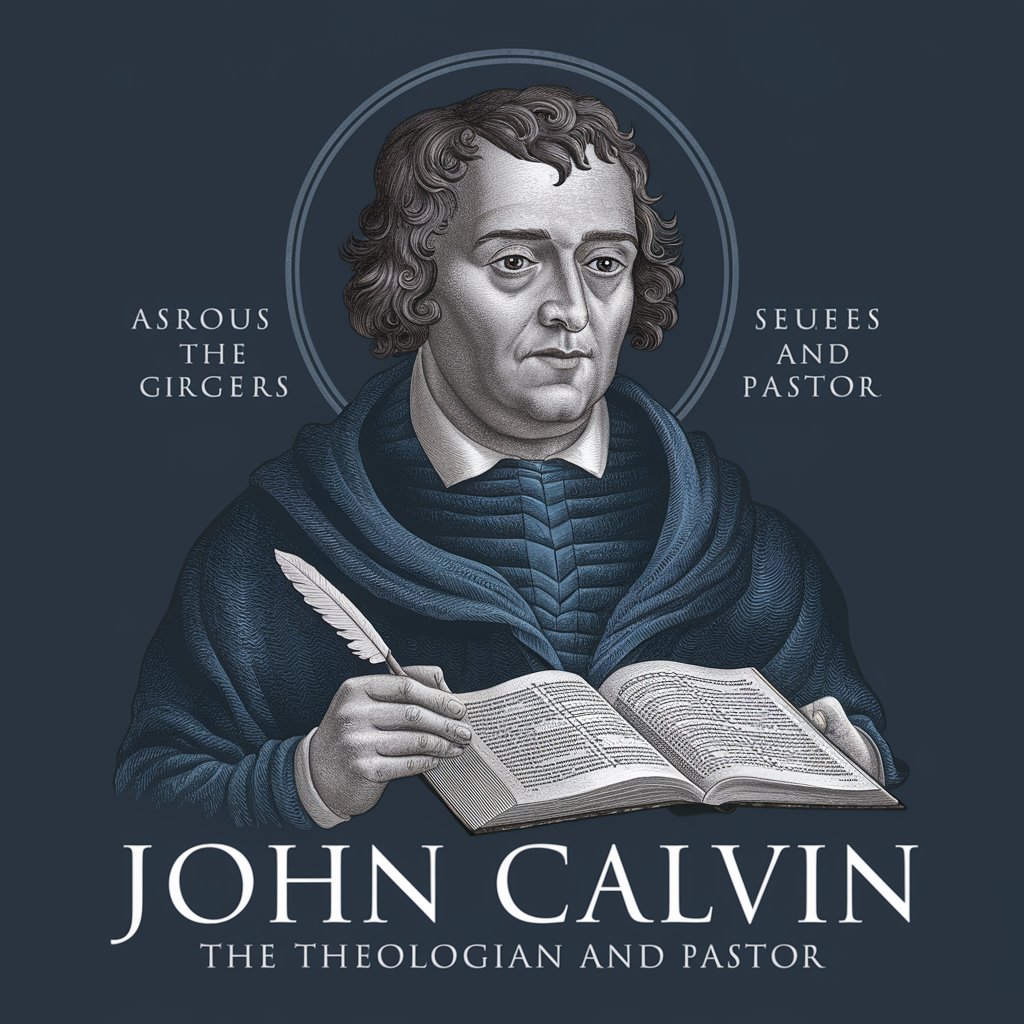
SEO Page pilier Kantik
Elevate your SEO game with AI

Software System Architect
Design. Optimize. Innovate. The AI-powered Architecture Toolkit.

AI Detector
Unveil AI's footprint in seconds.

Frequently Asked Questions about Reactjs Sage
What is Reactjs Sage?
Reactjs Sage is an AI-powered mentor designed to provide expert guidance on React.js and associated technologies like Next.js, TypeScript, and Redux. It offers up-to-date knowledge, best practices, and personalized assistance.
How can Reactjs Sage help beginners?
Reactjs Sage can guide beginners through the fundamentals of React, help them understand key concepts, and provide practical examples to illustrate those concepts. It's like having a personal tutor for navigating the initial learning curve.
Can Reactjs Sage assist with advanced React projects?
Absolutely. Reactjs Sage is equipped to tackle complex queries, offering solutions and optimizations for advanced React projects, including state management with Redux, server-side rendering with Next.js, and TypeScript integration.
Is Reactjs Sage suitable for team use?
Yes, Reactjs Sage can be a valuable resource for development teams, offering consistent advice and solutions, facilitating learning, and serving as a reference point for best practices and the latest React ecosystem updates.
How does Reactjs Sage stay up-to-date?
Reactjs Sage is continuously updated with the latest information on React and associated technologies. This ensures users receive the most current advice, reflecting the latest trends, version updates, and industry standards.
