Advanced Software Debugging Assistant - Comprehensive Debugging Aid

Hello! Ready to tackle some debugging challenges together?
Streamline Debugging with AI-Powered Insights
Explain how to debug a memory leak in a C++ application.
What are the best practices for logging errors in a Python web application?
How can I optimize SQL queries to improve database performance?
Describe the steps to handle null pointer exceptions in Java.
Get Embed Code
Overview of Advanced Software Debugging Assistant
The Advanced Software Debugging Assistant is designed to provide developers with comprehensive support in identifying and resolving software bugs and issues. Its core functionality revolves around analyzing error messages, reviewing code snippets, and suggesting practical fixes or improvements. This system is built to leverage a deep understanding of programming languages, software development principles, and debugging techniques, ensuring it can offer specific, actionable advice. For instance, when presented with a snippet of Python code that raises an unexpected exception, the assistant can dissect the code, identify the probable cause of the error, and suggest a range of solutions from quick fixes to more robust, long-term improvements. Additionally, it is capable of explaining complex error messages in simpler terms, helping developers understand not just the 'what' but the 'why' behind issues. This dual focus on immediate problem resolution and educational insight makes it an invaluable tool for software development. Powered by ChatGPT-4o。

Core Functions and Applications
Error Analysis and Resolution
Example
A developer encounters a 'Segmentation fault' error in a C++ application. The assistant analyzes the error context, reviews the relevant code, and identifies a potential dereference of a null pointer. It then suggests checking pointer assignments before use.
Scenario
This function is applied when debugging complex software where pinpointing the exact location of runtime errors can be challenging. It helps save time and reduces frustration by guiding developers directly to the source of errors.
Code Review and Optimization Suggestions
Example
Reviewing a Java function, the assistant notices inefficient use of data structures leading to suboptimal performance. It suggests optimizing the data handling by recommending more suitable data structures, such as switching from LinkedList to ArrayList for faster random access.
Scenario
Applied during the code development phase, this function aids in preemptively identifying potential performance bottlenecks, ensuring the software is efficient from the outset.
Explanatory Analysis of Error Messages
Example
A developer is puzzled by an 'Unhandled Promise Rejection' warning in Node.js. The assistant breaks down the error message, explaining the concept of promises in JavaScript, and demonstrates how to properly handle asynchronous operations to avoid such warnings.
Scenario
This is crucial for developers new to asynchronous programming or those unfamiliar with specific language idioms, providing a learning opportunity alongside debugging assistance.
Target User Groups
Software Developers
From novices to experienced professionals, any developer working on software projects can benefit from the assistant's ability to quickly identify and solve programming issues, streamline the debugging process, and enhance their understanding of best practices.
Educators and Students in Computer Science
Educators can use the assistant to demonstrate debugging techniques and explain complex programming concepts in a clear, accessible manner. Students can leverage it as a learning tool to better understand error messages and improve their coding skills.
Quality Assurance Engineers
QA engineers can utilize the assistant to identify potential causes of bugs reported during testing phases. It offers a means to understand the technical details of bugs, facilitating more effective communication with development teams.

Using Advanced Software Debugging Assistant
Start Your Trial
Visit yeschat.ai to begin your free trial immediately, no login or ChatGPT Plus subscription required.
Identify Your Issue
Prepare a description of the software bug or issue you're facing, including any error messages and the context in which the problem occurs.
Provide Code Snippets
If applicable, provide relevant snippets of your code. This will help in diagnosing the issue more accurately and offering specific advice.
Ask Your Question
Submit your problem or question using a detailed description. The more specific you are, the more targeted and effective the assistance will be.
Implement Suggestions
Review the provided debugging strategies, solutions, and code improvement suggestions. Implement these in your project to resolve the issue.
Try other advanced and practical GPTs
Cloudhooks
Automate workflows with AI-powered hooks

GPT PDF Reader Ai PDF Assistant
Unleash AI power on PDF documents

Write a TED Talk
Craft engaging TED-style talks with AI

GptOracle | The IT Disaster Recovery Strategist
Streamlining Disaster Recovery with AI

FaunaCompare
Visualize and Learn About Wildlife Intelligently

Biodiverse: Propaganda Tactics
Empower critical thinking with AI-driven learning.
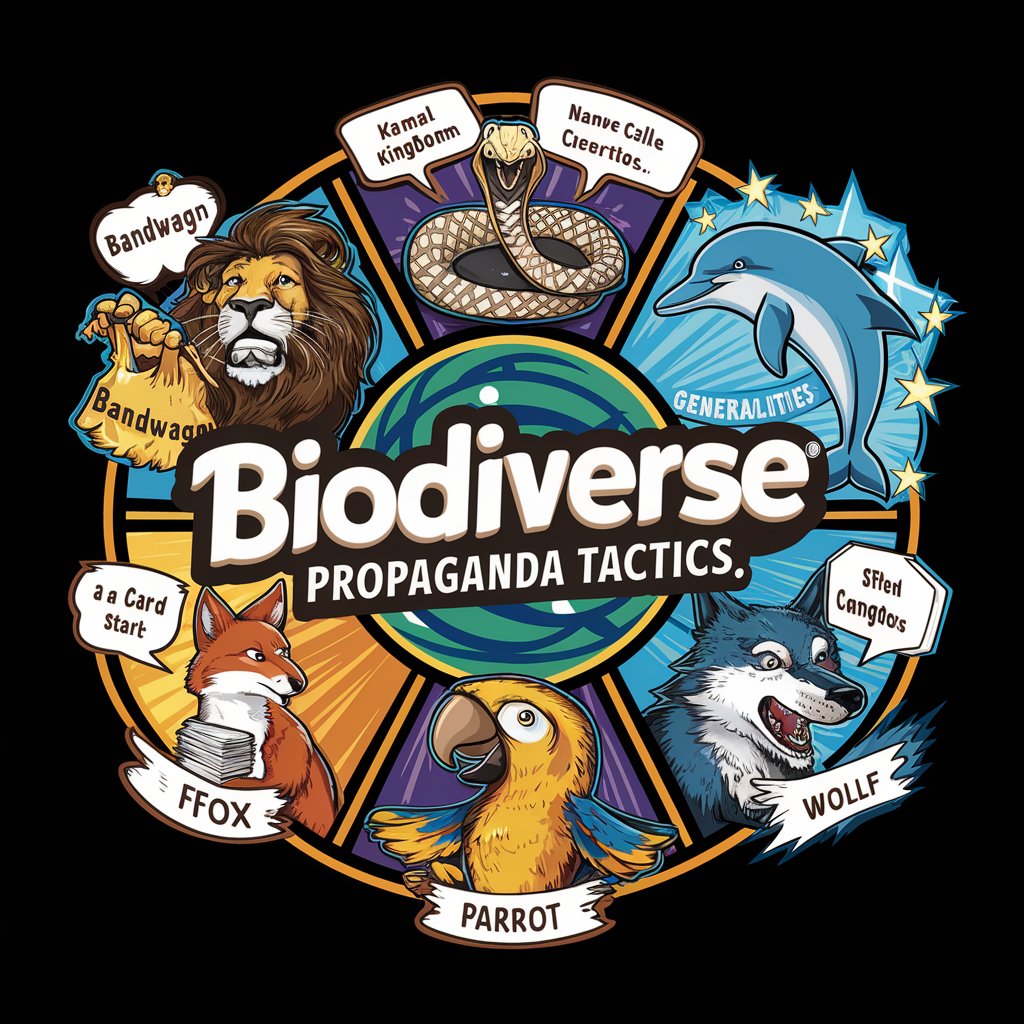
Devil's Advocate
Empower decisions with AI-powered critique.

Weapons meaning?
Deciphering Weapons Through AI

Ultimate Swifty Guide
Empowering Swifties with AI Insights
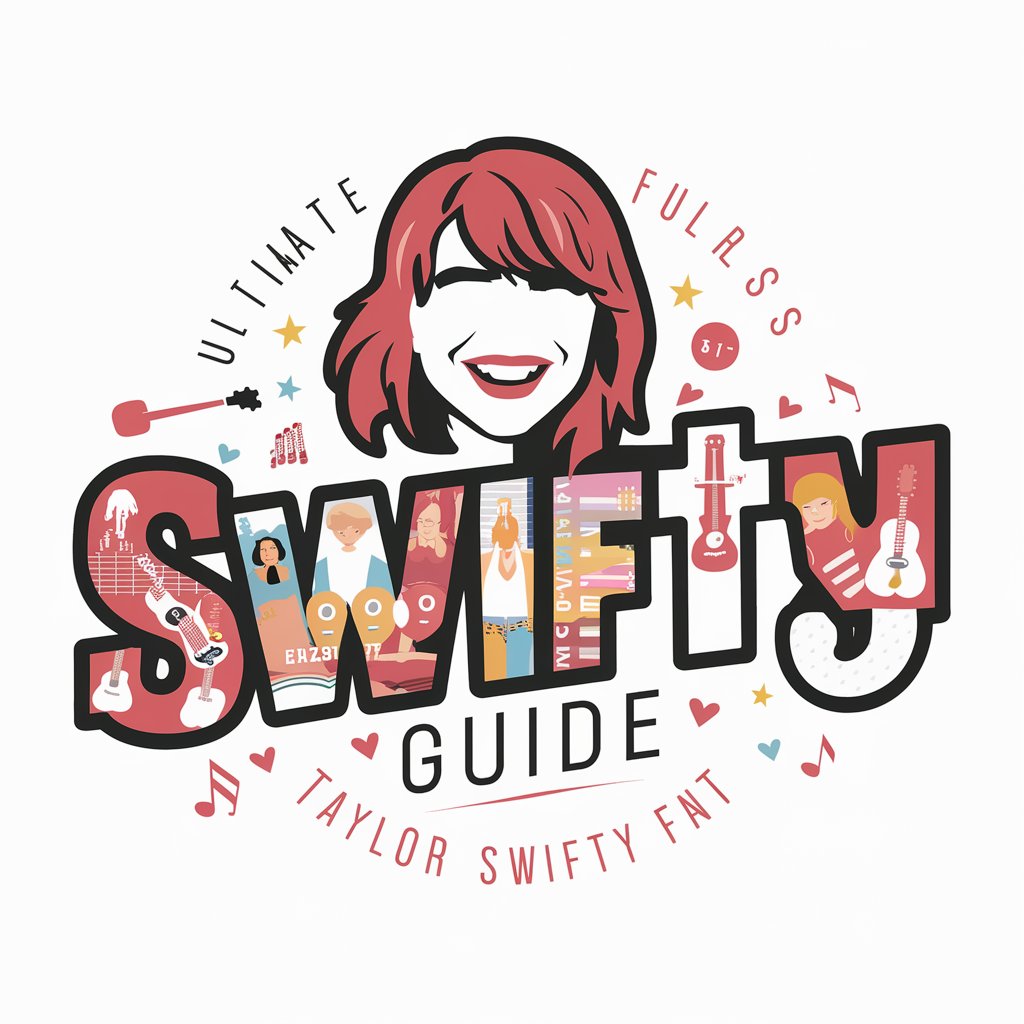
Rip meaning?
Unlock in-depth insights with AI

GptOracle | IT Vulnerabilities Researcher
Unveiling Cyber Threats with AI Power

EustaquIA
AI-powered Legal and Investigation Expertise
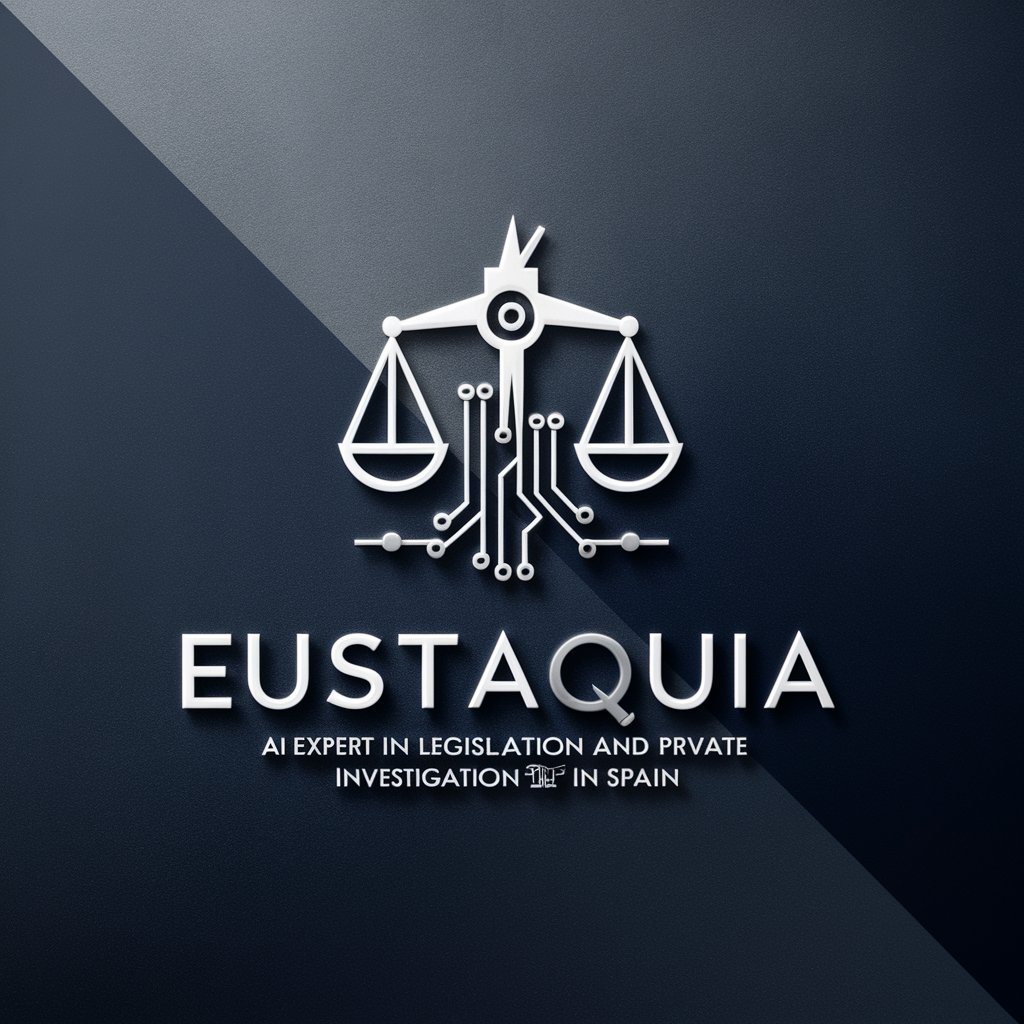
FAQs on Advanced Software Debugging Assistant
What programming languages does the Advanced Software Debugging Assistant support?
The Assistant supports a wide range of programming languages, including but not limited to Python, JavaScript, Java, C#, and C++. It can provide debugging assistance, error analysis, and coding advice for these and other languages.
Can the Assistant help with debugging legacy code?
Yes, the Assistant is capable of analyzing and providing debugging solutions for legacy code. It can help understand error messages, suggest refactoring for better performance, and identify security vulnerabilities in older codebases.
Does the Assistant offer real-time debugging assistance?
While not in real-time, the Assistant provides detailed, step-by-step debugging assistance based on the information you provide. For real-time assistance, consider integrating debugging tools recommended by the Assistant into your development environment.
How can I get the most out of the Advanced Software Debugging Assistant?
To maximize the benefits, provide detailed descriptions of your issues, including error messages, code snippets, and what you've already tried. Being as specific as possible helps the Assistant provide more accurate and useful advice.
Is the Assistant suitable for beginner programmers?
Absolutely. The Assistant is designed to help developers at all levels, from beginners to experienced professionals. It provides clear, understandable solutions and explanations to help beginners learn debugging practices and improve their coding skills.
