JSON Transformer - Structured Data Conversion

Welcome to JSON Transformer, your data structuring assistant.
Transform Text into Structured JSON
Generate a JSON object for a professional's work history including...
Create a structured JSON file based on a detailed LinkedIn profile that includes...
Transform an unstructured resume into a comprehensive JSON template with...
Develop a JSON schema for capturing educational background, skills, and projects from...
Get Embed Code
Introduction to JSON Transformer
JSON Transformer is a specialized tool designed to convert detailed personal and professional information into structured JSON formats. Its primary role involves analyzing and categorizing extensive data, such as personal bios, work experiences, educational backgrounds, skills, and interests from diverse sources like resumes, LinkedIn profiles, Twitter feeds, and more. The aim is to create accurate, comprehensive, and structured JSON templates that can be used for various purposes, including AI training. An example scenario is transforming a detailed LinkedIn profile into a JSON format that outlines professional experience, skills, and achievements in a structured and easily accessible form. This process involves correcting, verifying dates and details, and ensuring the JSON output reflects the provided information accurately, catering to variations in data while maintaining consistency. Powered by ChatGPT-4o。

Main Functions of JSON Transformer
Data Analysis and Categorization
Example
Converting a resume into a JSON structure that segments work history, skills, education, and personal projects.
Scenario
A job seeker wants to make their resume more accessible to potential employers who use automated systems to screen candidates. JSON Transformer analyzes the resume and categorizes the information into a structured JSON format, making it easier for these systems to parse and understand the candidate's qualifications.
Creating Structured JSON Templates
Example
Generating a JSON file from a personal blog that includes categories such as posts, comments, and author information.
Scenario
A blogger looking to repurpose content for a mobile app needs a structured data format. JSON Transformer takes the blog's content and organizes it into a JSON template, categorizing posts, comments, and author details, thus simplifying the app development process.
Adaptation to Data Variations
Example
Transforming unstructured Twitter feed data into a structured JSON format, including tweets, retweets, and user engagement metrics.
Scenario
A digital marketer aims to analyze social media influence and engagement. JSON Transformer processes the marketer's Twitter feed, converting it into a structured JSON format that categorizes tweets, retweets, and engagement metrics, enabling efficient analysis and reporting.
Ideal Users of JSON Transformer Services
Data Scientists and AI Researchers
Professionals who require structured data for training machine learning models. They benefit from JSON Transformer by obtaining clean, structured datasets from unstructured sources, enhancing the efficiency and accuracy of model training.
Software Developers and Engineers
Developers working on applications that consume varied data sources. JSON Transformer aids in quickly converting unstructured data into a structured JSON format, facilitating easier data integration and manipulation within their applications.
Digital Marketers and Social Media Managers
Individuals looking to analyze online presence and engagement. They utilize JSON Transformer to convert social media feeds and other digital marketing data into structured formats, allowing for more effective analysis and strategy development.
HR Professionals and Recruiters
Recruiters needing to sift through numerous resumes and professional profiles. JSON Transformer helps by structuring this data into JSON format, enabling automated systems to more efficiently match candidates with job openings.

How to Use JSON Transformer
Begin Your Experience
Start by accessing yeschat.ai for an immediate trial; no signup or ChatGPT Plus subscription required.
Prepare Your Data
Gather the data you wish to transform, such as professional experiences, educational background, or any textual content that needs structuring.
Choose a Template
Select from a variety of JSON templates based on your specific requirements, such as resumes, project descriptions, or academic records.
Input Your Data
Enter your collected data into the JSON Transformer. The interface will guide you through uploading or typing in your information.
Generate and Review
Initiate the transformation process. Once complete, review the generated JSON file for accuracy and make any necessary adjustments.
Try other advanced and practical GPTs
Brutal Copy Seo con Link
Revolutionize Your Content with AI
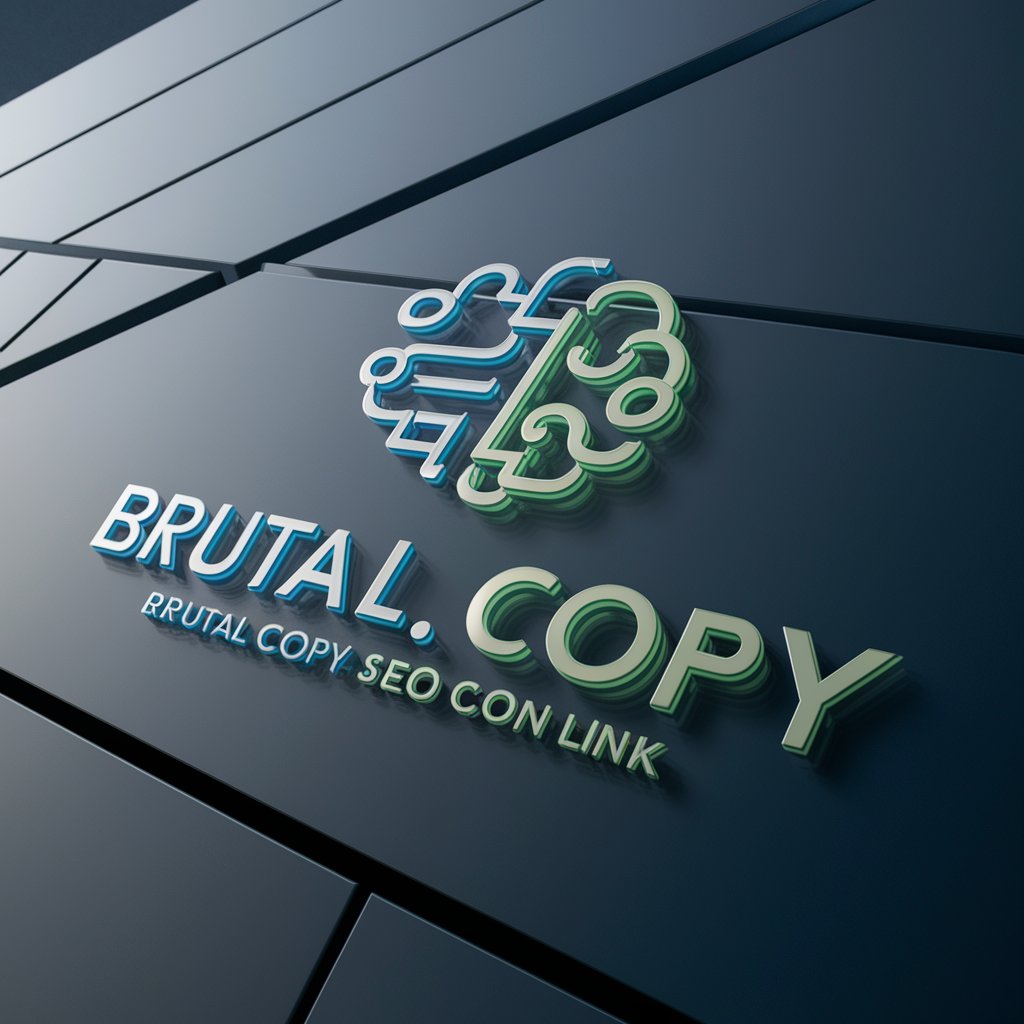
Cinsdia画风Lora训练集生成
Crafting AI-Driven Artistic Imagery

HR Excel Insights
AI-powered HR Insights, Simplified

PawsUnited Pro
Empowering Pet Lovers with AI

Client Avatar Analyst
Empowering Precision in Customer Targeting

Mindscape Voyager
Unlock Your Mind's Full Potential
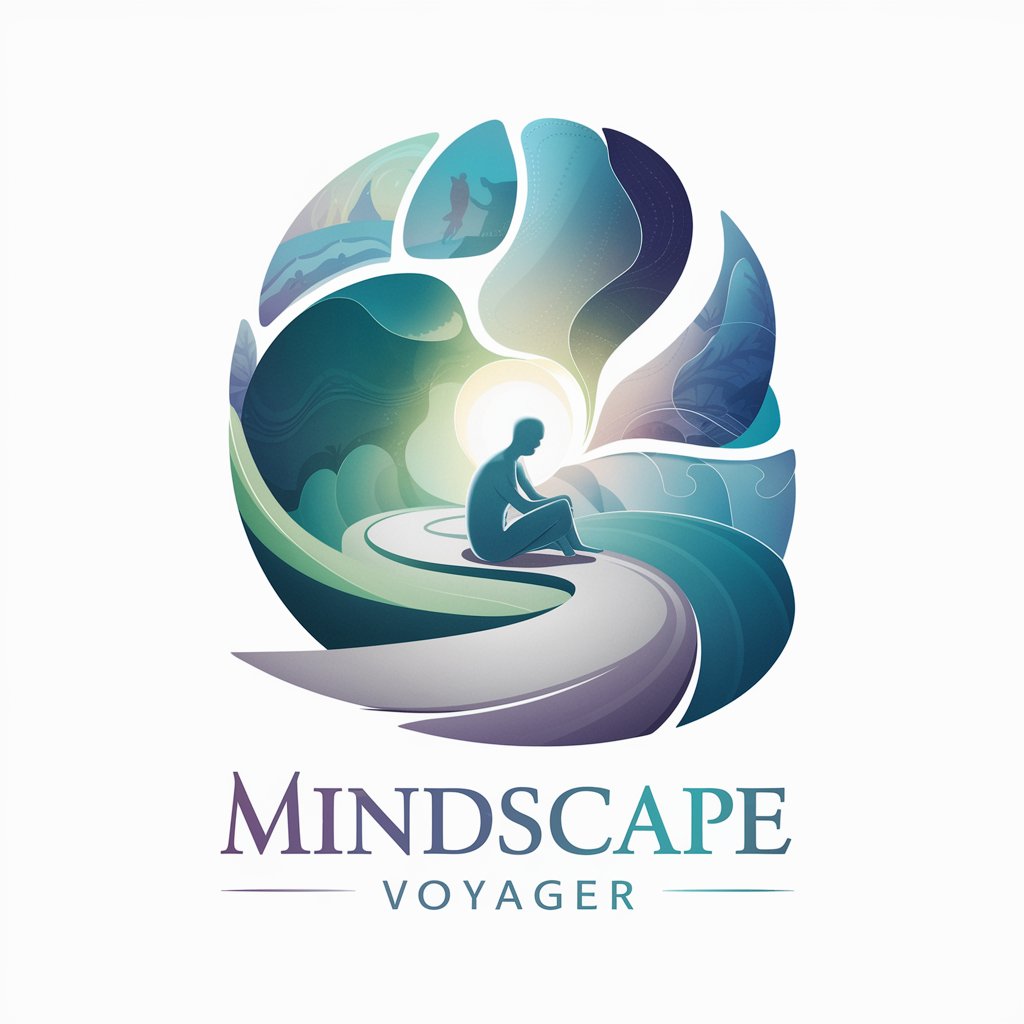
Le Photographe
Crafting Reality with AI-powered Photography

阿里味文章生成器
Empowering Your Words with AI, Alibaba Style

Search Engine Optimization Copilot (SEO)
Elevate Your SEO with AI Insights

MyGuru
Elevating Mindfulness with AI

FS Gold Rose ADS
Empower Your Ecommerce with AI-Driven Ads

障害福祉サービスガイド
Empowering through AI-powered service discovery

JSON Transformer FAQs
What types of data can JSON Transformer process?
JSON Transformer is designed to handle a wide range of data, including but not limited to professional profiles, educational histories, project details, and textual data requiring structured formatting.
Is JSON Transformer suitable for non-technical users?
Absolutely. JSON Transformer features a user-friendly interface that requires no programming knowledge, making it accessible for individuals with varying levels of technical expertise.
Can JSON Transformer handle multiple languages?
While primarily focused on English data, JSON Transformer can process textual data in multiple languages, albeit with varying degrees of accuracy depending on the language's complexity and available templates.
How does JSON Transformer ensure data accuracy?
The tool uses advanced algorithms to analyze and structure data accurately. Users are also encouraged to review the generated JSON for any discrepancies and make adjustments as needed.
What are the common use cases for JSON Transformer?
Common use cases include structuring resumes for job applications, converting academic records for digital storage, organizing project information for presentations, and creating structured datasets for AI training.
