Prompt Generator - Creative Prompt Crafting

Welcome! Ready to create some amazing prompts today?
AI-powered creativity at your fingertips
Generate a detailed prompt for a futuristic cityscape...
Design a fantasy character inspired by ancient mythology...
Create an atmospheric scene of a misty forest...
Craft a vibrant illustration of a bustling marketplace...
Get Embed Code
Introduction to Prompt Generator
Prompt Generator is a specialized tool designed to aid users in crafting detailed and effective prompts for Midjourney projects. It operates within a framework that focuses on understanding the capabilities and constraints of Midjourney to optimize creative outputs. The tool is adept at gathering crucial details about a project's theme, style, mood, and specific elements to create a tailored, clear, and imaginative prompt, all while adhering to a strict 55-word limit and appending specific parameters (e.g., --v 5 --ar 3:2) to enhance the chances of a successful outcome. For example, if a user is working on a digital art project inspired by cyberpunk aesthetics, Prompt Generator would help refine their ideas into a concise prompt that captures the essence of cyberpunk, incorporating elements like neon lights, futuristic cities, and cybernetic characters. Powered by ChatGPT-4o。

Main Functions of Prompt Generator
Prompt Refinement
Example
Transforming a vague idea into a clear, detailed prompt.
Scenario
A user wants to create a digital painting of a dystopian cityscape but lacks clarity. Prompt Generator refines this idea into a concise, evocative prompt, specifying elements like towering skyscrapers, a palette of dark blues and grays, and the presence of futuristic technology, all within the 55-word limit.
Creative Suggestions
Example
Offering enhancements to original ideas.
Scenario
A user has a basic concept for a fantasy landscape. Prompt Generator suggests adding unique elements such as floating islands, mystical creatures, and ancient ruins to make the scene more captivating, while ensuring the prompt remains within Midjourney's optimal parameters.
Parameter Optimization
Example
Adjusting Midjourney parameters for improved outcomes.
Scenario
A user is unsure about the best aspect ratio or version setting for their project. Prompt Generator advises on the optimal parameters (--v 5 --ar 3:2) for their specific theme and style, enhancing the quality and relevance of the generated images.
Ideal Users of Prompt Generator Services
Digital Artists
Individuals seeking to explore new themes or refine their ideas for digital art projects. They benefit from the service's ability to transform abstract concepts into clear, actionable prompts that align with Midjourney's capabilities.
Creative Professionals
Designers, writers, and other creatives looking for inspiration or assistance in conceptualizing projects. The service helps them articulate their visions more effectively, leading to more precise and imaginative outputs.
Educators and Students
Academic users engaging with digital arts or creative writing can utilize the service to stimulate creativity, foster a deeper understanding of narrative and visual composition, and enhance learning experiences through tailored prompts.

How to Use Prompt Generator
Start with YesChat.ai
Begin by visiting yeschat.ai to access a free trial of Prompt Generator without needing to login or subscribe to ChatGPT Plus.
Define Your Project
Identify the theme, style, mood, and specific elements you want to include in your project to inform the prompt creation process.
Craft Your Prompt
Use the provided input fields to describe your project's requirements in detail, ensuring clarity and specificity to guide the Prompt Generator.
Optimize Your Experience
Experiment with different variations of your prompt to see how small adjustments can impact the outcomes, enhancing creativity and effectiveness.
Finalize and Generate
Review your prompt for completeness and accuracy, then submit it to generate tailored, imaginative prompts optimized for Midjourney projects.
Try other advanced and practical GPTs
Leonardo
Transforming Ideas into Framed Masterpieces

AI Studio
Empowering Creativity with AI

Ask Me
Empowering your creativity with AI

AI Research
Empowering Research with AI

Worst Mistakes meaning?
Elevate Your Content with AI-Powered Analysis

Metropolis: Build A City
Build, manage, and evolve your dream city.

SovereignFool: LinguisticLoophole Logger
Unraveling Language with AI Insight

SovereignFool: Forbidden Archaeology Aficionado
Uncover the hidden narratives of human history.
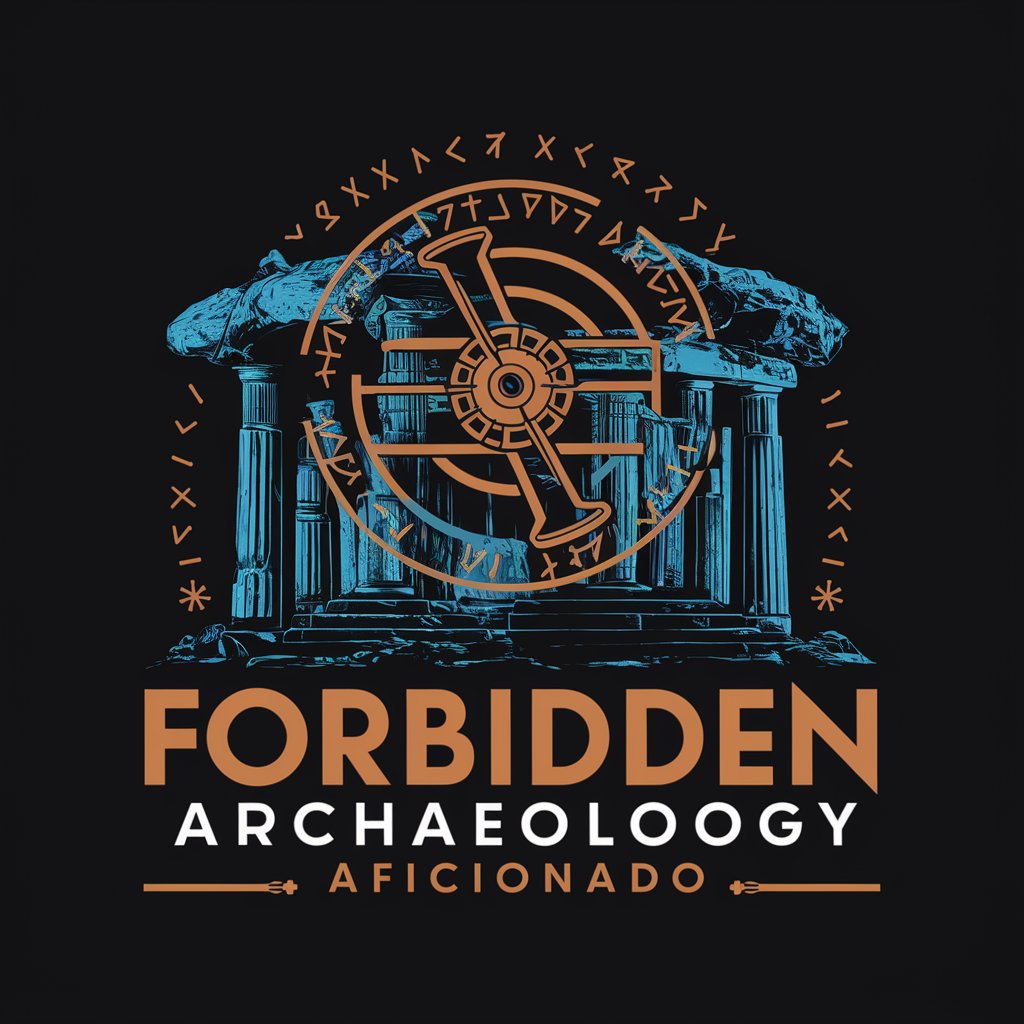
File Pro
Unlock PDF Content with AI Precision

art4blind
Bringing Art Closer with AI

Crypto Trading Bot GPT
Empowering your trading decisions with AI.

Trade
Empower Your Trading with AI

Frequently Asked Questions about Prompt Generator
What is Prompt Generator and how does it work?
Prompt Generator is a specialized AI tool designed to create detailed and effective prompts for Midjourney projects. It crafts prompts based on user-defined themes, styles, and elements, enhancing creativity and project outcomes.
Can I use Prompt Generator for any type of project?
Yes, Prompt Generator is versatile and can be used for a wide range of projects, from creative writing and art creation to academic research and marketing content generation.
Is there a cost to use Prompt Generator?
Prompt Generator offers a free trial through yeschat.ai without the need for a login or ChatGPT Plus subscription, making it accessible for users to test its capabilities.
How can I optimize my prompts for better results?
For optimal results, be specific and clear about your project's requirements, experiment with different prompt variations, and utilize feedback from generated outcomes to refine your approach.
Can Prompt Generator be used for educational purposes?
Absolutely, Prompt Generator is an excellent resource for educators and students alike, facilitating creative thinking, writing skills development, and academic research.
