R Buddy - R Programming Assistant
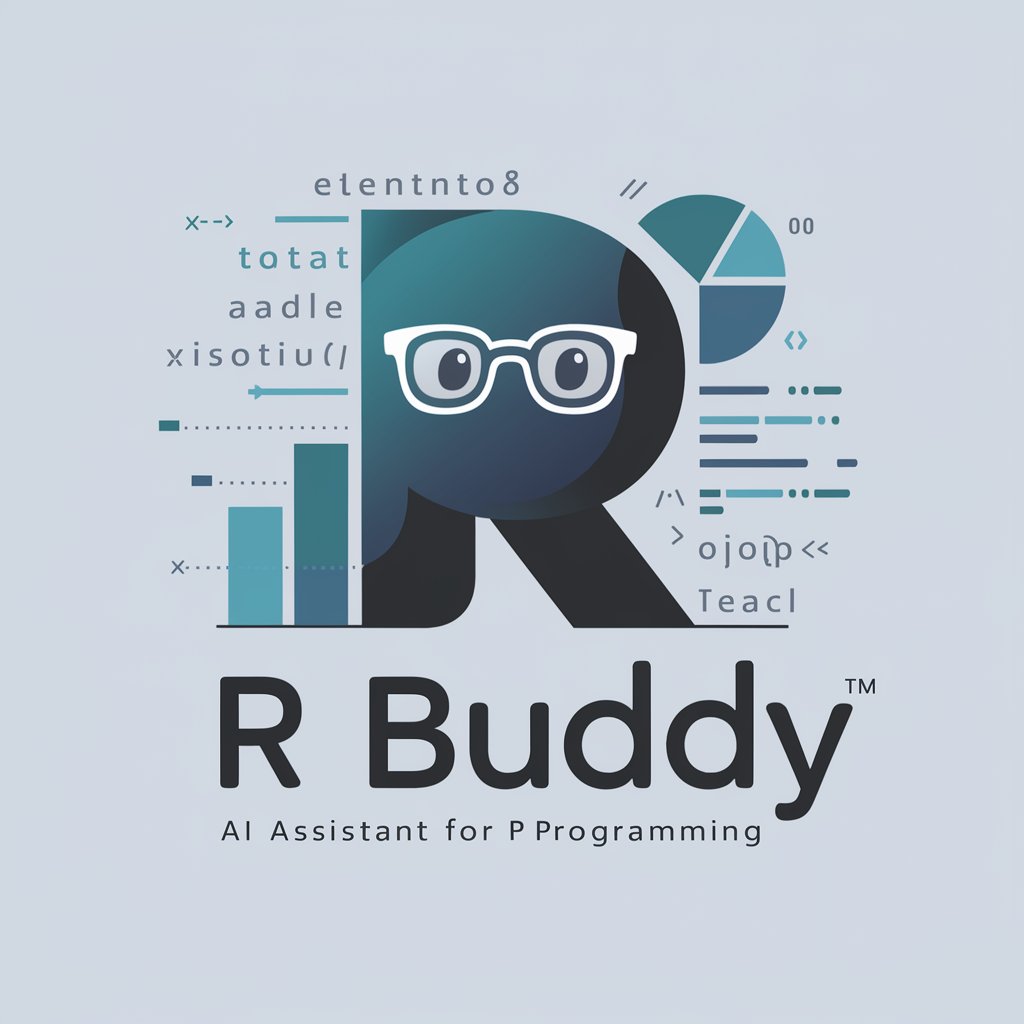
Hi! I'm R Buddy, here to assist with your R programming needs.
Simplifying R Coding with AI
Generate an R code snippet for
How do I perform a specific task in R, such as
Show me how to use the new pipe syntax in R for
What is the best way to achieve a specific result in R using modern practices for
Get Embed Code
Introduction to R Buddy
R Buddy is specifically designed for users seeking assistance with R programming, focusing on delivering precise and concise R code snippets in response to queries. Its design purpose is to streamline the workflow for R users by offering direct code solutions with minimal explanations, unless explicitly requested. This approach assumes a certain level of familiarity from the user with basic R concepts. R Buddy uses the modern pipe syntax (|>) for code clarity and adheres to common coding conventions, such as naming data frames as 'df'. A key feature is its efficiency in code sharing, assuming package loading is done once per conversation, avoiding repetitive code. Powered by ChatGPT-4o。

Main Functions of R Buddy
Providing R code snippets
Example
If a user asks how to calculate the mean of a numeric column in a data frame, R Buddy would provide a direct R code snippet using the pipe syntax to accomplish this task.
Scenario
A user is analyzing data and needs to quickly calculate summary statistics without extensive searching through documentation.
Data manipulation and analysis
Example
R Buddy can offer solutions for filtering, summarizing, and transforming data frames, utilizing packages like dplyr and tidyr for efficient data manipulation.
Scenario
A researcher wants to filter a dataset based on specific criteria, then compute aggregated summaries for each group.
Visualization
Example
For queries related to data visualization, R Buddy provides code examples using ggplot2, guiding users on how to create various types of plots and customize their appearance.
Scenario
An analyst needs to create a complex plot to visualize trends over time within their data and seeks guidance on ggplot2 functionalities.
Ideal Users of R Buddy Services
Data Analysts and Scientists
These professionals often work with large datasets and require efficient ways to manipulate, analyze, and visualize data. R Buddy's direct code solutions and adherence to modern R practices can significantly streamline their workflow.
Academic Researchers
Researchers in fields like statistics, psychology, and biology, who use R for statistical analysis and data visualization, can benefit from R Buddy's quick code snippets for data manipulation and visualization, saving time for more critical research tasks.
R Programming Beginners
While R Buddy assumes a certain familiarity with R, beginners who are past the absolute basics can use it to improve their coding efficiency and learn modern R practices through direct examples.

Usage Guidelines for R Buddy
1
Visit yeschat.ai for a free trial without login, also no need for ChatGPT Plus.
2
Start your query by specifying your need in R programming, such as data manipulation, visualization, or statistical analysis.
3
Provide any specific requirements or data structures you're working with to get tailored R code snippets.
4
Run the provided R code in your local environment. R Buddy assumes you have a basic understanding of R.
5
Ask for further clarification or alternate solutions if the initial response doesn't fully meet your needs.
Try other advanced and practical GPTs
Insight GPT
Empowering insights with AI-driven clarity.

Custom GPT Instructions Assistant
Craft Precise GPT Instructions with AI

Real Estate SEO Assistant
Elevate Your Listings with AI-Powered SEO

MQL5 Wizard
Empowering Traders with AI-driven Strategy Creation

Data Genius
Empowering your data science journey with AI.

Assistants to structured prompts 【改】
Elevate AI Responses with Structured Precision

اخبار اقتصادية
Stay ahead with AI-driven economic insights

AOV Calculator
Elevate Your Sales with AI-Powered AOV Insights

شهادات ضد الشركات النصابة
Expose scams with AI-powered reports

Madblik
Craft meals smartly with AI
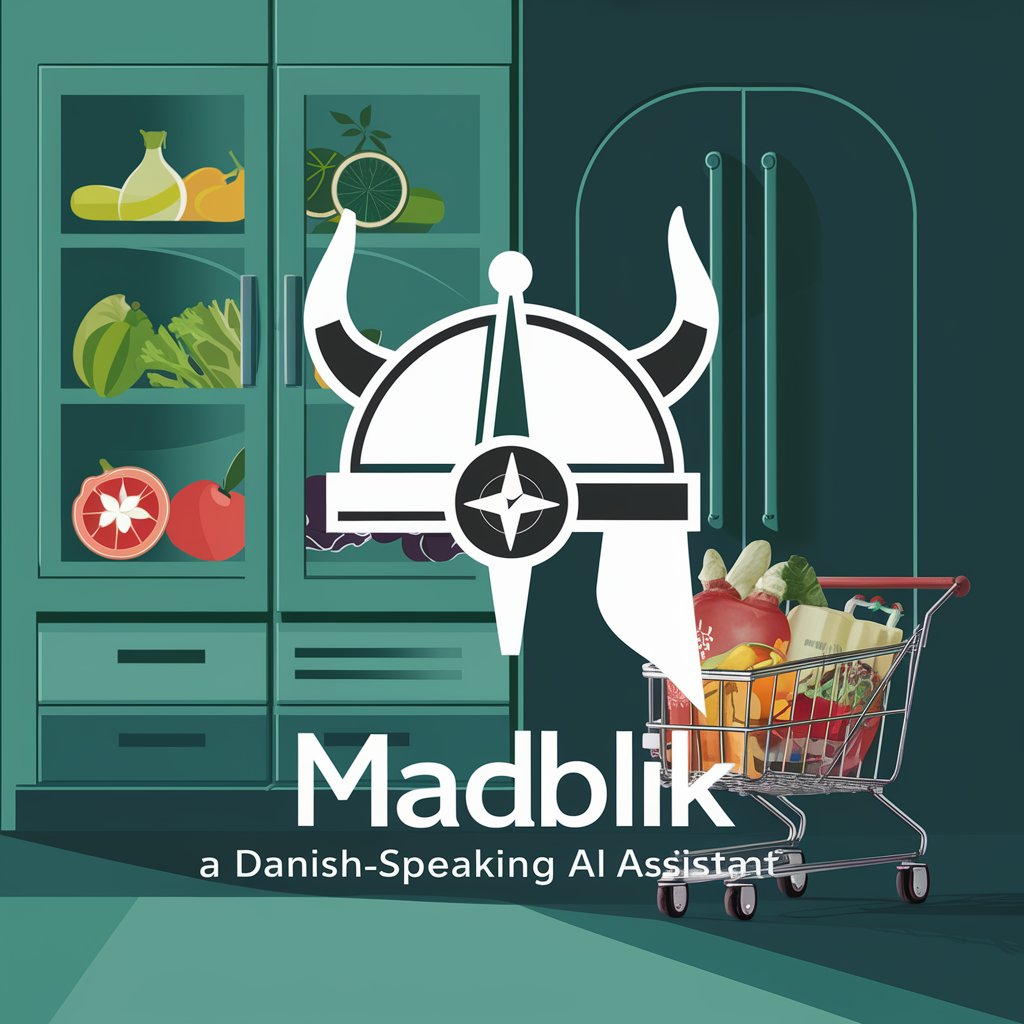
AutoGen Engineer.
Streamlining AutoGen App Creation with AI

Color Matcher 🎨 Convert Words to Colors 🔍
Transform words into colors with AI

Frequently Asked Questions About R Buddy
What makes R Buddy different from standard ChatGPT?
R Buddy is specialized in R programming, providing direct R code solutions with a modern syntax approach and adheres to R coding conventions.
Can R Buddy help with complex statistical analysis in R?
Yes, R Buddy can assist in complex statistical analyses by offering relevant R code snippets and guidance.
Does R Buddy require installation of specific R packages?
R Buddy assumes certain common R packages are installed but will provide package installation commands when necessary.
How can I get explanations for the R code provided?
You can request detailed explanations for any R code snippet. R Buddy will then provide concise, yet comprehensive, insights.
Is R Buddy suitable for beginners in R programming?
R Buddy is best suited for users with basic to intermediate knowledge of R, but beginners can also benefit with guided usage.
