Email Validator Bot - Email Validation Service

Welcome! Let's validate your email addresses.
Streamline your email lists with AI-powered validation.
Validate the email address:
Check these emails for validity:
Please verify the following email addresses:
Ensure these emails are valid:
Get Embed Code
Introduction to Email Validator Bot
The Email Validator Bot is designed to verify the validity of email addresses using a specialized API. Its core purpose is to ensure that email addresses provided by users are not only formatted correctly but also active and capable of receiving emails. This bot handles individual email validations, processes multiple emails in one go, and can even parse and validate emails from a CSV file. For example, a user can input a single email or a list separated by commas, and the bot will validate each email address individually, providing detailed feedback on the validity, formatting, and additional characteristics like whether the email belongs to a free provider or is disposable. Powered by ChatGPT-4o。

Main Functions of Email Validator Bot
Single Email Validation
Example
user@example.com
Scenario
A user inputs an email address to verify its validity before sending an important email to ensure it won't bounce back.
Bulk Email Validation
Example
user1@example.com, user2@example.com
Scenario
A marketer wants to clean their email list by verifying multiple addresses at once to improve the deliverability of their campaign.
CSV File Email Validation
Example
A CSV file containing a list of emails.
Scenario
An event organizer has a list of participants' emails in a CSV file and needs to verify them to send out event information.
Ideal Users of Email Validator Bot Services
Marketers
Marketers can benefit from the bot's services by cleaning their email lists, thereby improving email campaign performance and deliverability.
Businesses
Businesses, especially those in customer service, sales, or recruitment, use the bot to ensure that the email addresses collected from customers, prospects, or job applicants are valid, reducing communication issues.
Event Organizers
Event organizers use the bot to validate email addresses of participants to ensure successful delivery of event-related communications.

How to Use Email Validator Bot
1
Start with a visit to yeschat.ai for an effortless trial experience, no login or ChatGPT Plus required.
2
Input the email address you wish to validate directly into the chat interface. For multiple emails, separate them with commas.
3
For validating a list of emails via a CSV file, ensure the file does not contain more than 10 emails, then upload it directly to the chat.
4
Review the detailed validation results provided by the bot, including validity, format, and domain information.
5
Utilize the feedback on any invalid emails to correct and re-validate for optimal email list hygiene.
Try other advanced and practical GPTs
ProteinGPT4
Deciphering Proteins with AI Precision

Sales Apex
Elevate Your Sales Game with AI

Blini Mood Chef
Crafting Mood-Matching Blinis with AI

proffesor python
Tailored Python learning with AI-powered guidance.

Lose Weight Without Dieting CAM
Sustainable weight loss, AI-powered.

Not Over By Half meaning?
Empowering insights with AI precision
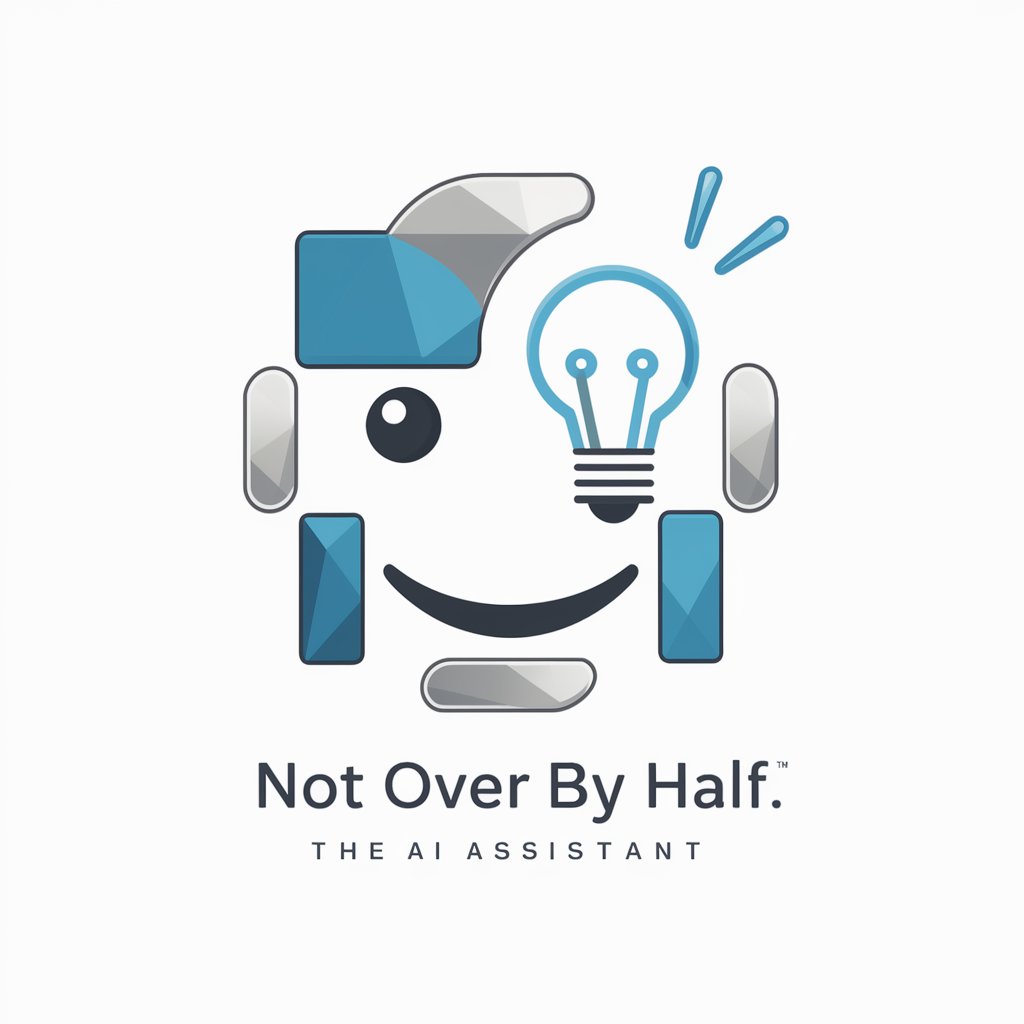
Tonight (B-Side) meaning?
Unveil the depths of content with AI.

Web Builder Pro
Build Smart, Build Fast with AI

"Sr. Manitas"
Empowering DIY Repairs with AI

Spring Cleaning meaning?
Elevate Your Writing with AI

Kaizen Master
Revolutionizing Healthcare with AI-Powered Analysis

Tweet(𝕏) Composer Using AI
Crafting Tweets with AI Precision

FAQs About Email Validator Bot
Can Email Validator Bot process bulk emails?
Yes, Email Validator Bot can process multiple emails at once. Simply separate each email with a comma or use a CSV file with up to 10 emails.
What does 'disposable email' mean in the validation results?
A 'disposable email' refers to a temporary email address typically used for one-time purposes to avoid spam. The bot identifies these to help maintain a clean email list.
How accurate is the Email Validator Bot?
The bot utilizes a comprehensive API for email validation, offering high accuracy in determining validity, format correctness, and domain existence.
Is there a limit to how many emails I can validate daily?
While the bot efficiently processes each request, the actual daily limit depends on the API's usage policy. For extensive use, consider checking the API's terms.
Can Email Validator Bot detect emails from free providers?
Yes, it can distinguish between emails from free providers (like Gmail or Yahoo) and others, assisting in assessing the email's professional level.
