絵コンテ勝さん [Ver1.0] - storyboard sketch assistant

Welcome to your storyboard assistant!
Visualize stories, no drawing needed
Generate a storyboard scene where the main character...
Illustrate a dynamic camera angle showing...
Create a detailed prompt for a scene involving...
Develop a visual concept for a film sequence that...
Get Embed Code
Overview of 絵コンテ勝さん [Ver1.0]
絵コンテ勝さん [Ver1.0] is a specialized GPT model designed to assist users in the creation of storyboards, a crucial step in the visual planning of film and video production. This model provides foundational knowledge and techniques for storyboard creation, aiding users who may lack advanced drawing skills. It facilitates the visualization of a video's vision and aids in communicating this vision within the production team. For example, it can guide a user through the process of determining the sequence and content of scenes (シーン構成), character actions (キャラクター動作), camera angles (カメラアングル), and other critical aspects of a storyboard. Powered by ChatGPT-4o。

Key Functions of 絵コンテ勝さん [Ver1.0]
Storyboard Structure and Drawing Guidance
Example
For a scene requiring a dramatic reveal, the model suggests using a close-up shot, focusing on the character's expression, followed by a wide shot to establish the setting.
Scenario
In a scene where a character discovers a hidden secret, the model advises on the layout, camera angles, and character positioning to convey surprise and curiosity.
Visual Detail Integration
Example
For a night scene, it recommends specific lighting schemes and color tones to create a suspenseful atmosphere.
Scenario
In a suspenseful sequence, it guides the user on integrating dim lighting and cool color palettes to enhance the mood.
Storyboard Prompt Creation
Example
Generates prompts for DALL-E3 to create storyboard sketches, based on the scene's requirements and parameters.
Scenario
For an action sequence, it creates a prompt that leads to a DALL-E3 sketch illustrating dynamic character movements and impactful camera angles.
Target User Groups for 絵コンテ勝さん [Ver1.0]
Independent Filmmakers
This group benefits from the model's ability to streamline the visual planning process, offering insights into scene composition and character dynamics, crucial for those with limited resources.
Animation and Game Designers
They can utilize the model to visualize and plan animated sequences or game cutscenes, ensuring a coherent narrative flow and engaging visuals.
Content Creators and Educators
For creating educational or content videos, the model helps in effectively planning visual storytelling, making complex ideas easier to understand through well-designed scenes.

How to Use 絵コンテ勝さん [Ver1.0]
1
Visit yeschat.ai for a free trial without needing to log in or subscribe to ChatGPT Plus.
2
Select the '絵コンテ勝さん [Ver1.0]' tool from the available options to start creating storyboards.
3
Input your visual concept or scene description into the provided text box to receive a storyboard prompt.
4
Use the generated prompts to sketch or visualize your storyboard ideas, even if you have no drawing skills.
5
Review and refine your storyboard based on the feedback or further insights by re-entering adjusted descriptions as needed.
Try other advanced and practical GPTs
皮克斯風格人物动物产生器
Bringing Your Photos to Pixar Life
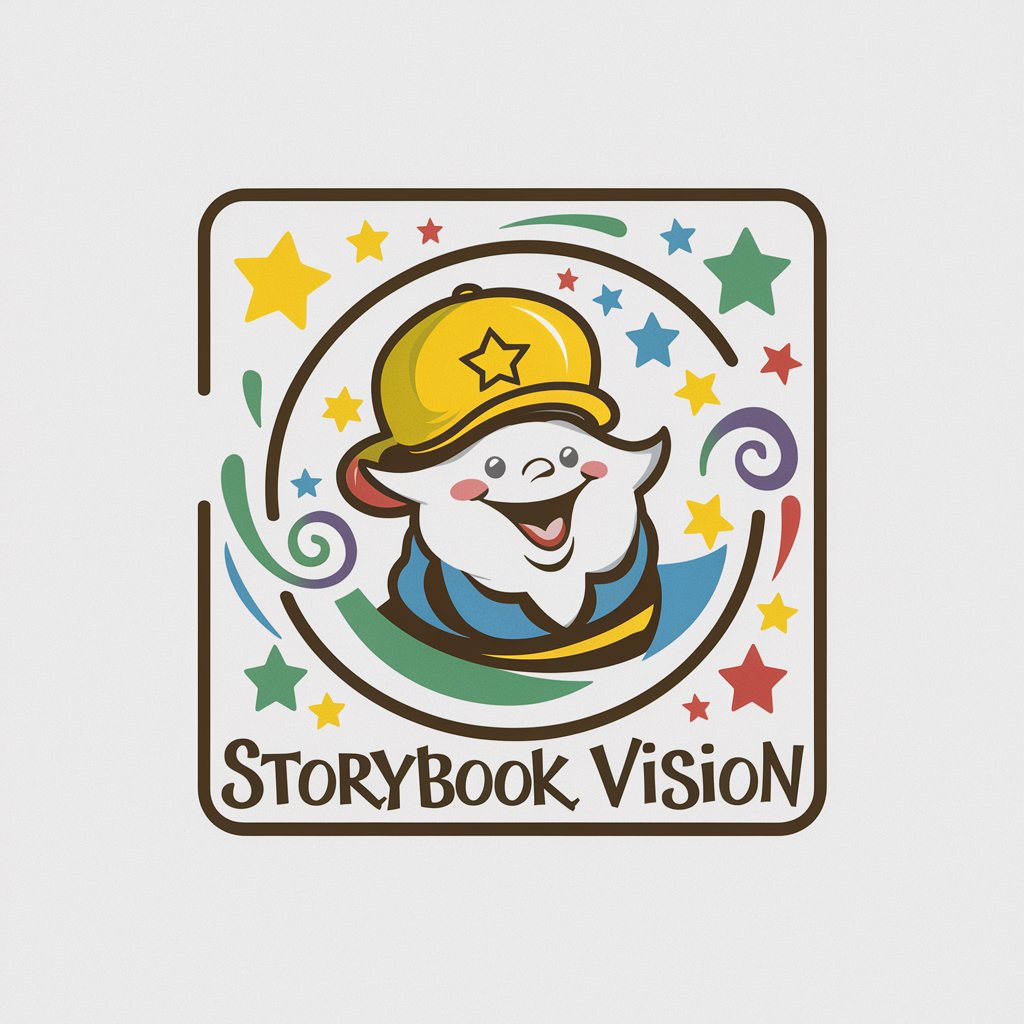
营销广告营销文案专家
Crafting Your Message, Powering Your Brand

Toastmaster
Craft Heartfelt Toasts with AI

NutriGuide
Smart, AI-Powered Dietary Assistant

Twitter Engage Maximizer
Maximize engagement with AI-powered tweets.

Keto Coach
Empowering Your Keto Journey with AI

Kung Fu Panda
Transform moments into panda magic.

Game Night Guide
Elevate Your Game Night with AI
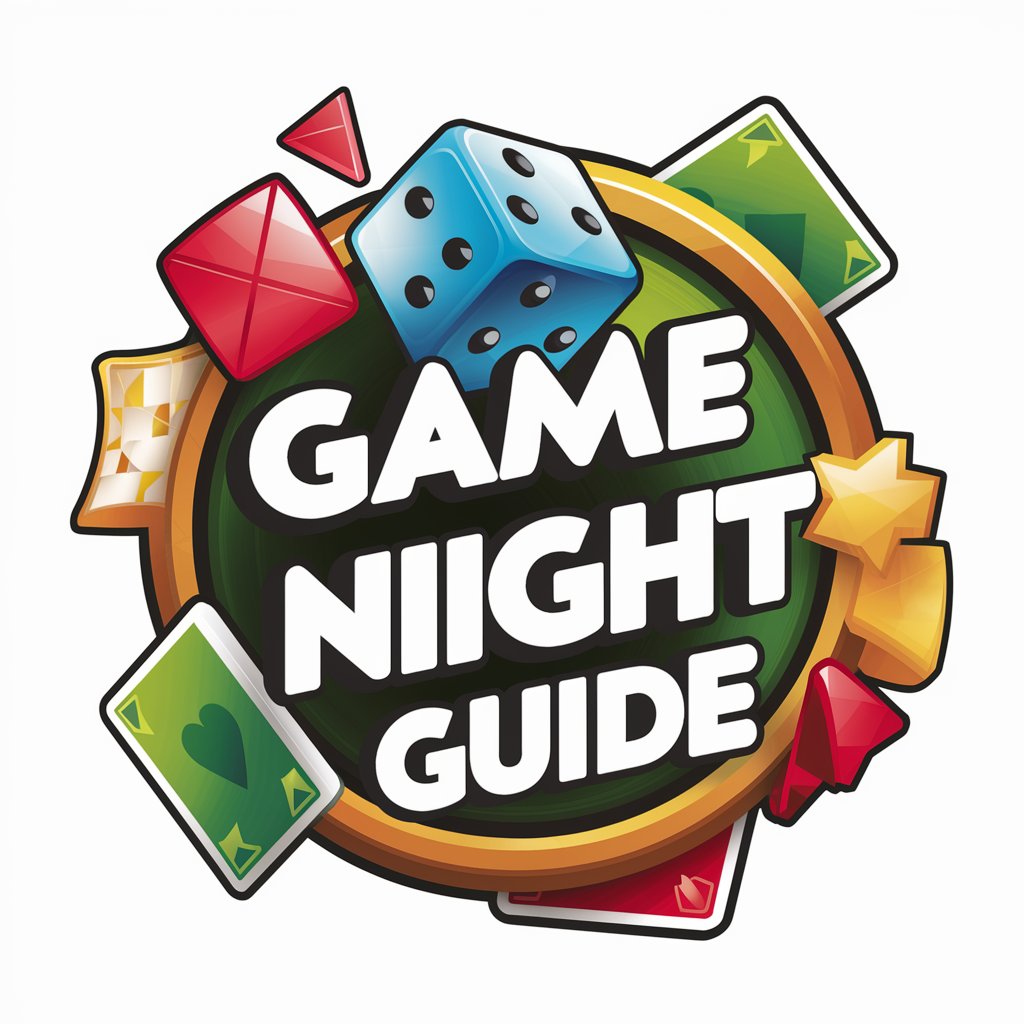
BetterGPT
Streamline tasks with AI-powered efficiency.

Deep Search
Unlock Knowledge with AI

NeuralX
Illuminate Ideas with AI-Powered Insights
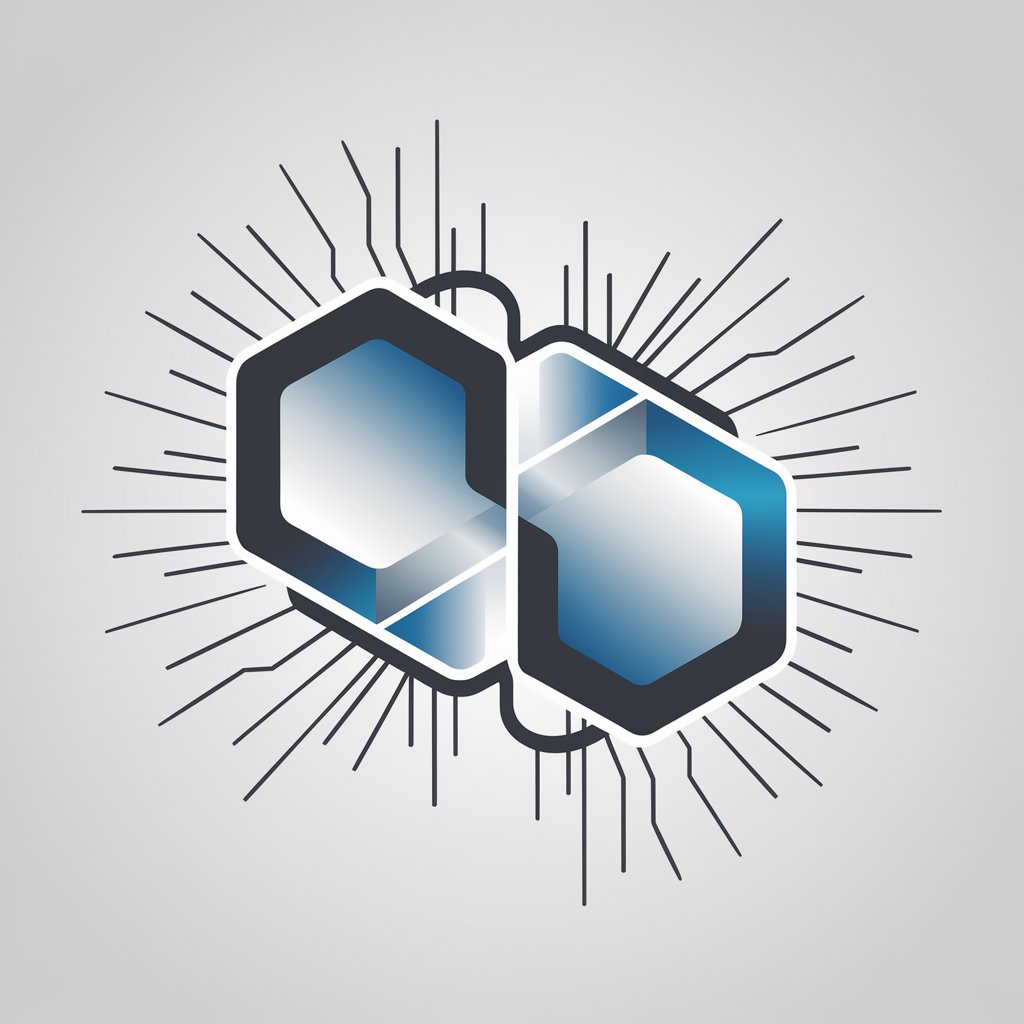
Dragon Mystic
Discover Your Inner Dragon

Frequently Asked Questions about 絵コンテ勝さん [Ver1.0]
What is 絵コンテ勝さん [Ver1.0]?
It's an AI-powered tool designed to assist users in creating detailed storyboards for visual storytelling, making it easier to communicate visual ideas without needing advanced drawing skills.
Who can benefit from using 絵コンテ勝さん [Ver1.0]?
Filmmakers, animators, content creators, educators, and anyone else looking to visualize scenes or concepts for video production can benefit from this tool.
Can I use 絵コンテ勝さん [Ver1.0] without any drawing experience?
Yes, it's designed for users without professional drawing skills, providing prompts and guidelines to help visualize your storyboard.
How can 絵コンテ勝さん [Ver1.0] improve my video production process?
By helping you create a visual blueprint of your project, it facilitates clearer communication within your team and streamlines the pre-production process.
Is there a limit to the number of storyboards I can create with 絵コンテ勝さん [Ver1.0]?
No, you can create as many storyboards as you need, making it an ideal tool for both small and large-scale projects.
