Parts Lookup - Part Search & Compatibility
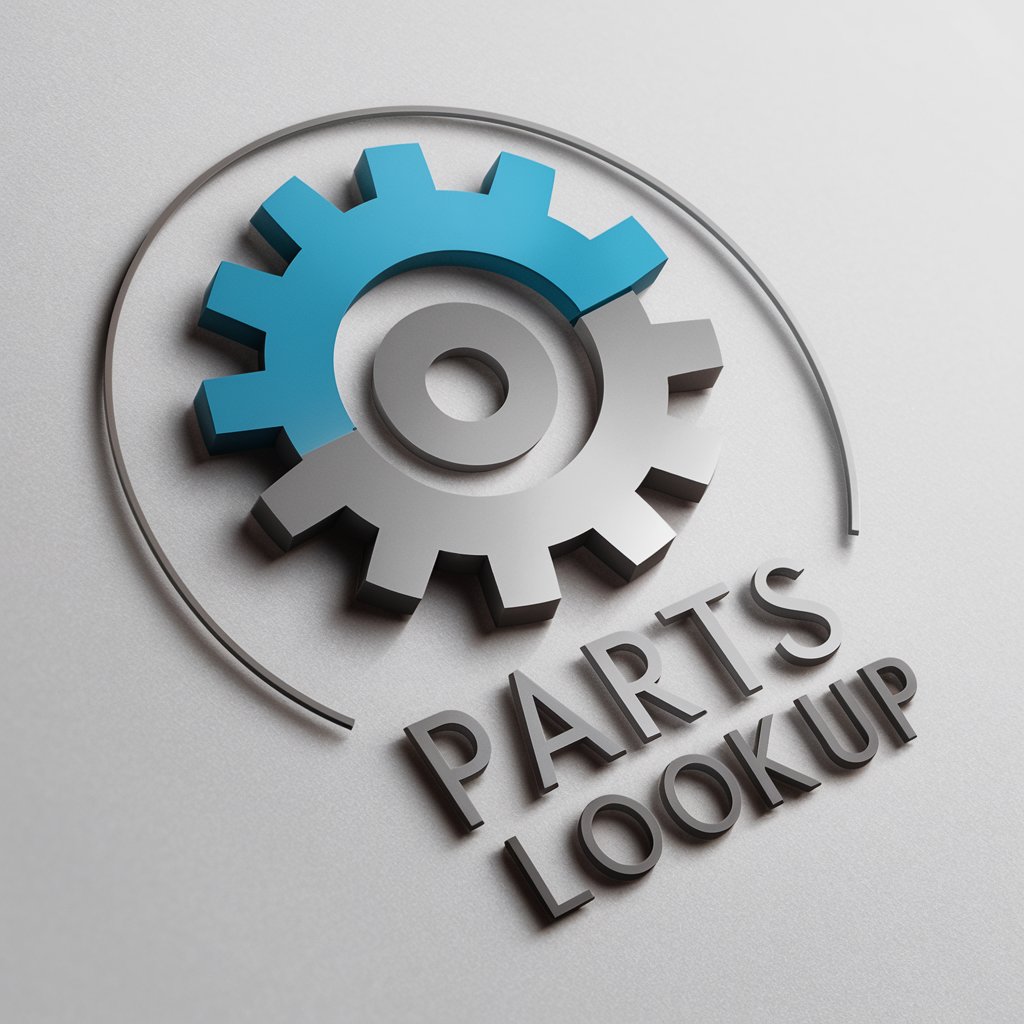
Hello! How can I assist you with your parts search today?
AI-powered Part Identification and Compatibility Checker
Find the replacement part for my [device]...
Can you help me locate a component for...
I need information on a compatible part for my...
Where can I order a new part for...
Get Embed Code
Overview of Parts Lookup
Parts Lookup is designed as a specialized tool aimed at streamlining the process of identifying, locating, and acquiring replacement parts and components for a wide array of devices and machinery. It is engineered to provide users with detailed, accurate information on part compatibility, availability, and sourcing options. Through Parts Lookup, individuals can access a vast database of parts information across various industries, including automotive, electronics, heavy machinery, and more. For example, if a user needs to find a compatible replacement battery for a specific laptop model, Parts Lookup can offer precise matches along with alternative options that meet the device's specifications. Similarly, for a mechanic looking for an aftermarket exhaust for a specific car model, this tool can identify compatible parts from various manufacturers, detailing their specifications and where they can be purchased. Powered by ChatGPT-4o。

Core Functions of Parts Lookup
Compatibility Checking
Example
Identifying whether a particular air filter is compatible with a range of car models.
Scenario
A user, unsure about the compatibility of an air filter with their car, can use Parts Lookup to confirm if the part fits their vehicle model, ensuring a correct purchase.
Part Sourcing Information
Example
Providing sourcing options for a hard-to-find motherboard for an old computer.
Scenario
By inputting the specifications or part number of the motherboard, Parts Lookup can list retailers or online marketplaces where the part is available, along with current prices and stock information.
Alternative Part Suggestions
Example
Offering alternatives for discontinued printer cartridges.
Scenario
When a specific printer cartridge is no longer in production, Parts Lookup can suggest compatible alternatives that are still available for purchase, helping users find viable solutions.
Target User Groups for Parts Lookup
DIY Enthusiasts
Individuals who prefer to undertake repair and maintenance tasks on their own devices, vehicles, or machinery. They benefit from Parts Lookup by finding the exact parts needed for their projects, ensuring compatibility and saving time.
Professional Technicians
Experts in fields such as automotive, electronics, and industrial machinery maintenance who require a reliable source to quickly identify and source replacement parts for their work, enhancing efficiency and productivity.
Businesses and Procurement Officers
Organizations and individuals responsible for maintaining equipment or inventory management. They use Parts Lookup to streamline the procurement process, minimize downtime, and ensure the use of compatible, high-quality components.

How to Use Parts Lookup
Start Your Search
Begin by accessing a trial at yeschat.ai, offering you the opportunity to explore Parts Lookup capabilities without the need for signing up or subscribing to ChatGPT Plus.
Identify Your Part
Provide detailed information about the part you're looking for, including the make, model, and part number if available. Clear descriptions help in accurately identifying the correct component.
Utilize Advanced Features
Make use of the tool's advanced search functionalities, such as filtering options by compatibility, brand, or part type, to narrow down your search results.
Review Recommendations
Examine the suggested parts and compatibility information carefully. This includes checking specifications, dimensions, and ensuring the part meets your requirements.
Access Supplier Information
Follow links or instructions provided to access supplier or manufacturer websites where you can purchase the part or find more detailed information.
Try other advanced and practical GPTs
Consejero Divino
AI-powered insight into sacred texts

Excuses meaning?
Craft plausible excuses with AI
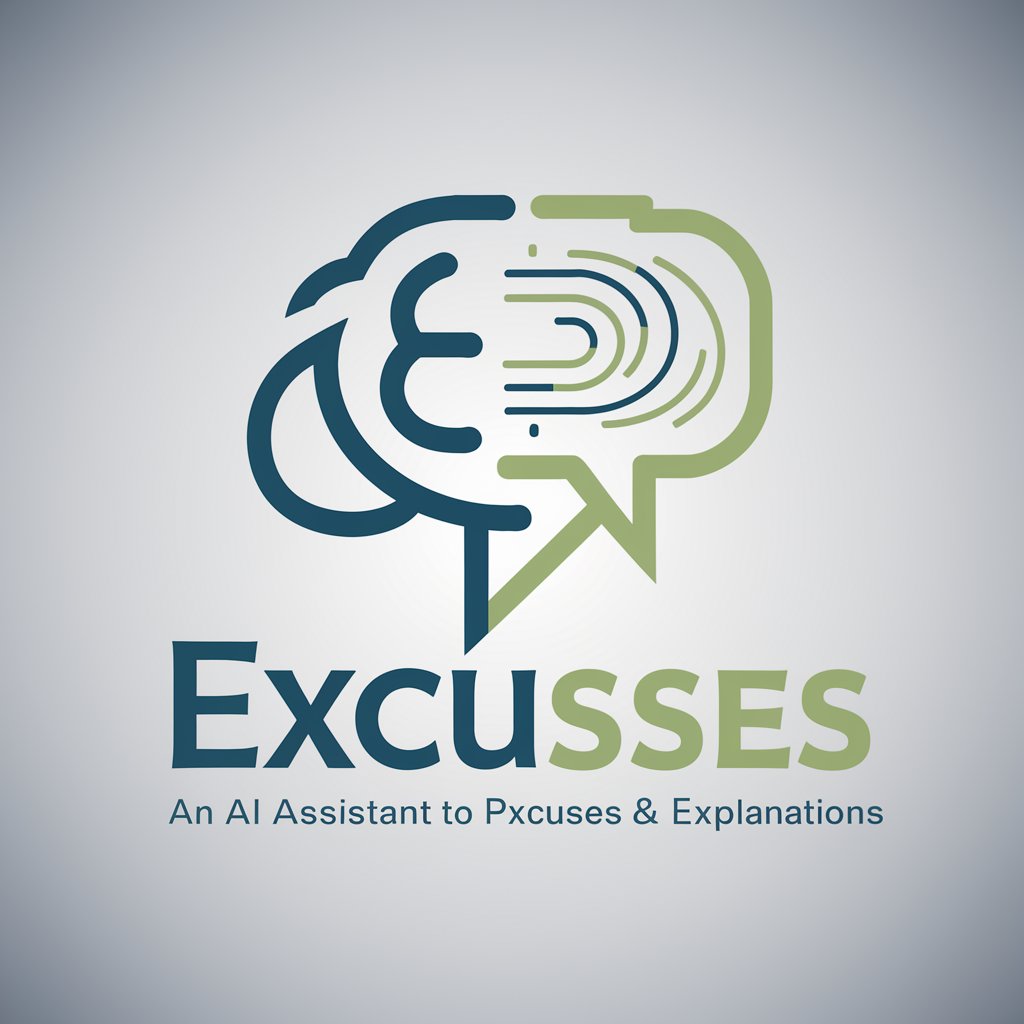
Garage Sale
AI-powered Yard Sale Mastery

Football Predictions
AI-driven soccer predictions and tips

美国签证助理
AI-powered U.S. Visa Guidance

Caruso meaning?
Unlock Knowledge with AI Precision

🎨 Lil' Grafiti Artist lv3.2
Crafting Your Vision in Urban Art

Media Trend Mastermind
Harness AI for Strategic Media Insights

Creative Content Dynamo
Empowering Creativity with AI

StratComm Intern Bot
Empowering employee engagement through AI.

Reputation Guardian
Guarding your reputation with AI insight

AnnoyingGPT
Expertly Crafted Annoyance at Your Fingertips
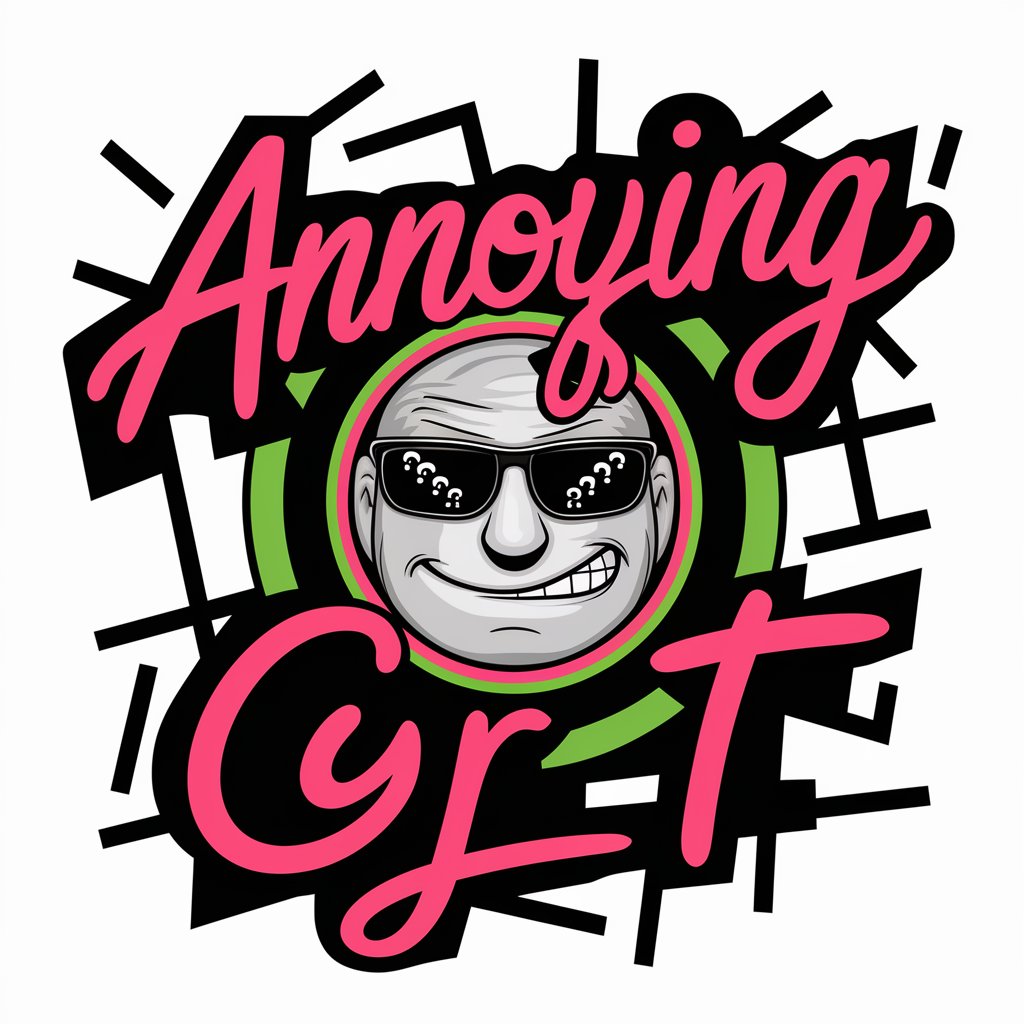
Frequently Asked Questions About Parts Lookup
Can Parts Lookup identify parts by image?
Yes, Parts Lookup can assist in identifying parts through images. Provide a clear photo of the part, and the tool will analyze it to offer potential matches and specifications.
Does Parts Lookup cover international manufacturers?
Absolutely, Parts Lookup supports a wide range of manufacturers from around the globe, offering information on parts for various international brands and models.
How accurate is the compatibility information provided?
Parts Lookup strives for high accuracy in compatibility data, utilizing manufacturer specifications and user inputs. However, always verify against official sources or consult professionals for critical applications.
Can I find discontinued parts using Parts Lookup?
Yes, Parts Lookup can help locate discontinued or hard-to-find parts by connecting you with suppliers who specialize in obsolete components or suggesting compatible alternatives.
How often is the parts database updated?
The database is regularly updated to include new parts, discontinuations, and compatibility changes, ensuring users have access to the most current information available.
