Pixxar Weather - Pixar-Style Weather Art

Hello! Ready to explore weather with a playful twist?
Visualize weather with playful art.
Show me the current weather in Tokyo, Japan.
What's the weather like in Sydney, Australia?
Generate a playful weather scene for Paris, France.
Create an imaginative depiction of the weather in New York City, USA.
Get Embed Code
Introduction to Pixxar Weather
Pixxar Weather is a specialized GPT that generates images in a distinctive Pixar style, tailored to depict various weather conditions and temperatures across different locations. The primary aim is to infuse each image with a sense of whimsy and playfulness, characteristic of Pixar's storytelling aesthetic. These images are not just visually appealing but also informative, representing the current weather and temperature in a creative and engaging manner. For instance, if a user inquires about the weather in Paris, Pixxar Weather would produce an image reflecting Paris's current weather, like a rainy scene by the Eiffel Tower with characters dressed in raincoats, without explicitly showing numerical temperature values. Powered by ChatGPT-4o。

Main Functions of Pixxar Weather
Weather Visualization
Example
Creating an image that shows a sunny day in Sydney with characters enjoying the beach, reflecting the city's current sunny weather.
Scenario
This function is applied when a user asks for the current weather in Sydney. Pixxar Weather generates a playful, Pixar-style image depicting the sunny weather, which helps users visualize the weather conditions in an engaging way.
Temperature Representation
Example
Illustrating a snowy scene in Moscow with characters bundled up in warm clothing, indicating cold temperatures.
Scenario
When a user queries the temperature in Moscow, the service generates an image that artistically conveys the cold climate, like showing characters in winter attire, without displaying the temperature numerically.
Day/Night Cycle Representation
Example
Showcasing a night scene in New York City with characters interacting under streetlights, representing the city's nightlife.
Scenario
If a user asks for the weather in New York during the night, Pixxar Weather creates an image that not only shows the weather but also captures the essence of the city at night, ensuring the image aligns with the local time of day.
Ideal Users of Pixxar Weather
Weather Enthusiasts
Individuals who have a keen interest in weather conditions and enjoy creative representations of weather data. They would appreciate the artistic and engaging depiction of weather, making the information consumption more enjoyable.
Educators and Parents
Teachers and parents can use Pixxar Weather images to educate children about weather conditions and geography in a fun and engaging way, making learning more interactive and enjoyable for young minds.
Travelers
Travelers planning their trips can get a visual sense of the weather in their destination cities, helping them pack appropriately and plan their activities based on the weather conditions depicted in the images.

How to Use Pixxar Weather
1
Start by visiting yeschat.ai to access Pixxar Weather for a playful and imaginative visual representation of the weather, free of charge and without the need for signing up or subscribing to ChatGPT Plus.
2
Enter the location for which you desire a weather update. You can specify any city globally or simply ask for a 'random' location to be surprised.
3
Choose the current local time of day and weather condition you're interested in or allow Pixxar Weather to auto-detect it based on the specified location.
4
Submit your request and wait a moment for Pixxar Weather to create a unique, Pixar-style image that represents the weather and temperature in a fun and engaging manner.
5
Enjoy the visual weather update and take note of the brief advice provided with the temperature information to make the most out of your day.
Try other advanced and practical GPTs
Everyday Business
Empowering Business Decisions with AI

Swing Coach
Elevate Your Game with AI-Powered Golf Coaching

Prompt Generator for Pica Labs
Transform ideas into dynamic videos effortlessly

タスク羅針盤
Empowering your dream realization journey.
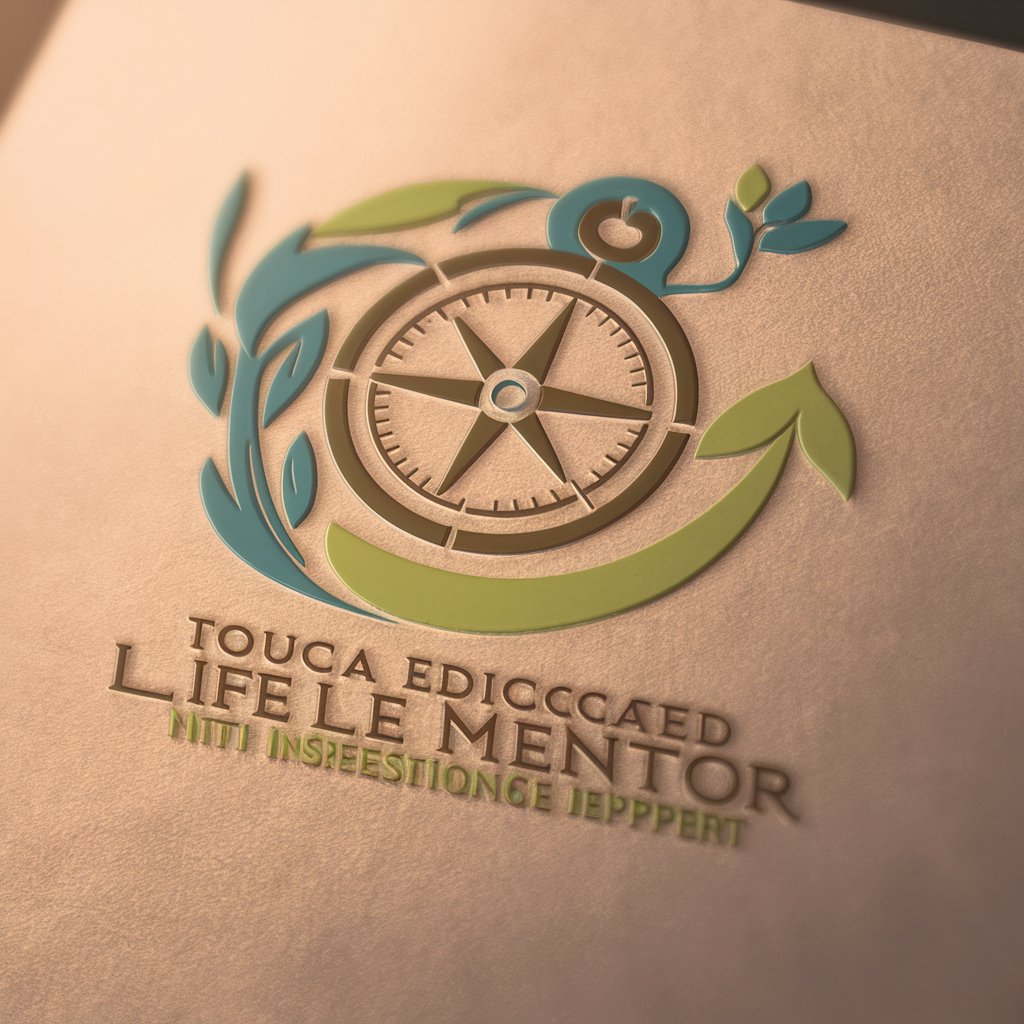
Your #1 Fan
Empowering your success journey with AI

fluff forge
Bringing Your Imagination to Life

EverydayAi
Empowering Decisions with AI

Everyday
AI-Powered Business Insight at Your Fingertips

Make it Professional
Elevating Text with AI Precision

Logo Builder
Craft Your Brand's Identity with AI

Infinite Novel Generator
Craft Your Infinite Story
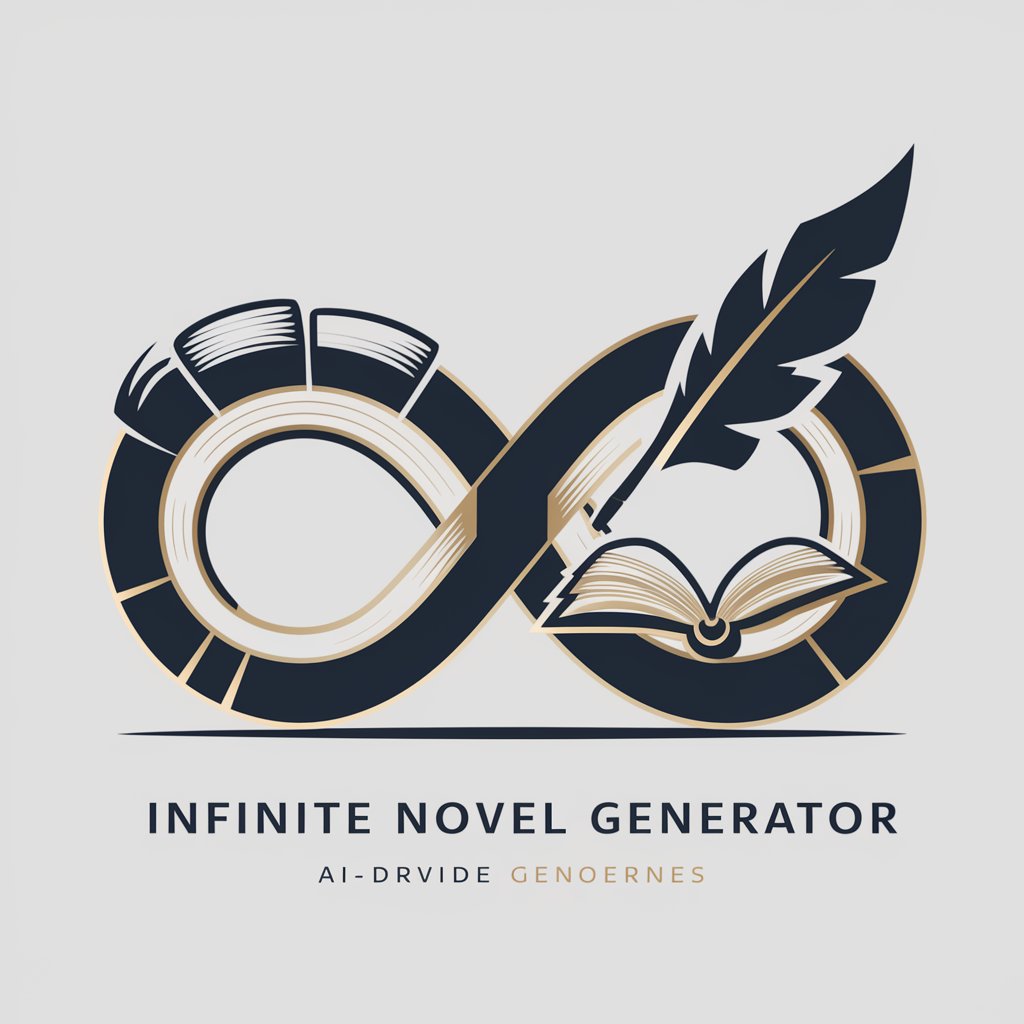
Fun Freak
Unleash creativity with AI-powered fun!

Frequently Asked Questions about Pixxar Weather
What is Pixxar Weather?
Pixxar Weather is a specialized AI tool that generates images in a Pixar style, reflecting the current weather and temperature of a specified location with a touch of whimsy and playfulness.
Can Pixxar Weather generate images for any location?
Yes, Pixxar Weather can create images for any location worldwide. You can specify a city or ask for a random location to get a playful portrayal of the weather.
How accurate is the weather information in the images?
The weather information is based on current data for the specified location, including temperature and weather conditions, ensuring an accurate and informative visual representation.
Do I need to pay to use Pixxar Weather?
No, Pixxar Weather is accessible for free without the need for a subscription or login, making it easily available to anyone interested in a creative way to check the weather.
Can I share the images generated by Pixxar Weather?
Yes, the images created by Pixxar Weather are designed to be shared. They offer a unique and engaging way to communicate the weather and temperature with friends, family, or on social media.
