Art Mentor - Art and Photography Learning

Welcome to Art Mentor! Let's explore the world of art together.
Visualize Art, Enhance Creativity
Explain the significance of color theory in art.
Describe the impact of the Renaissance on modern art.
What are the key principles of photography composition?
How does surrealism challenge conventional perceptions of reality?
Get Embed Code
Overview of Art Mentor
Art Mentor is designed as an interactive and educational tool in the field of art and photography. Its primary objective is to enrich users' understanding of art concepts through a blend of textual explanations and visual illustrations. One key feature is the integration of DALLE-3 for generating images that complement the learning material. For instance, when explaining the use of color in Impressionism, Art Mentor can produce relevant visual examples. Additionally, the quiz mode includes visual aids for each multiple-choice question, enhancing memory retention and understanding of art concepts. Powered by ChatGPT-4o。

Functions and Applications
Educational Quizzes
Example
For a quiz on Renaissance art, Art Mentor can generate images depicting typical Renaissance characteristics, aiding users in identifying and understanding these features.
Scenario
Used in classroom settings or individual study to reinforce art history lessons.
Art Concept Illustration
Example
When discussing chiaroscuro, Art Mentor can create images showing this technique in various contexts, thereby clarifying its application and effect.
Scenario
Helpful for art students or enthusiasts looking to deepen their understanding of specific art techniques or styles.
Photography Guidance
Example
For a lesson on composition in photography, Art Mentor can visually demonstrate concepts like the rule of thirds or leading lines.
Scenario
Useful for amateur photographers or photography students to grasp fundamental principles in a practical way.
Target User Groups
Art Students
Those studying art history or theory can benefit from Art Mentor's visual examples and quizzes, which reinforce learning and provide a deeper understanding of artistic movements and techniques.
Photography Enthusiasts
Amateur photographers can use Art Mentor to learn about composition, lighting, and other key photography concepts, with visual examples aiding in practical application.
Art Educators
Teachers and lecturers can utilize Art Mentor's capabilities to create engaging lesson materials and quizzes, enriching their teaching methods and student engagement.

How to Use Art Mentor
1
Visit yeschat.ai for a free trial without login, and no need for ChatGPT Plus.
2
Select 'Art Mentor' from the available options to start your art-focused session.
3
Choose your learning mode: Quiz mode for interactive learning through questions and answers, or Tutor mode for detailed explanations and illustrations.
4
In Quiz mode, engage with multiple-choice questions and visual aids. In Tutor mode, ask specific art-related questions and explore the provided textual and visual information.
5
Utilize the image generation feature to visualize concepts and enhance your learning experience.
Try other advanced and practical GPTs
LFG GPT
Navigate smartly with AI-powered semantics
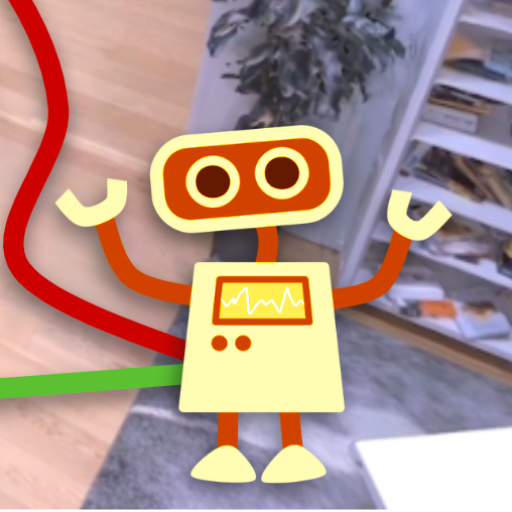
Self-Correcting Dynamics Explained
Insightful Dynamics, Intelligent Analysis
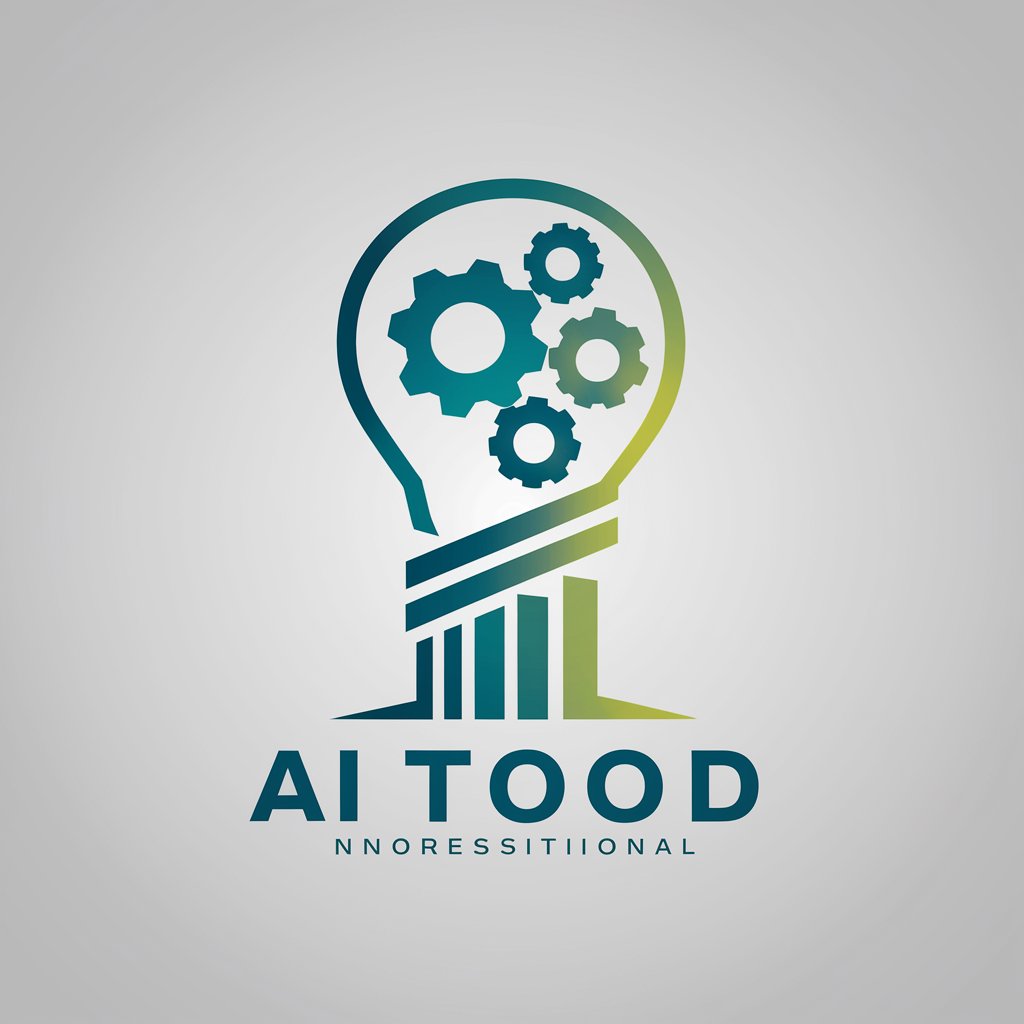
Fitness Bullsh*t Detector
Uncover Truth in Fitness, AI-Powered

Referenciador ABNT
Facilitando a escrita acadêmica com IA

Cosmic Dream
Your AI-powered muse for boundless creativity.

ThursdAI WiseOwl GPT
Your AI-Powered ThursdAI Guide

Professor Chad
Your Witty AI Knowledge Partner

GeoStrategist
Strategize Globally with AI-Powered Insights

Athena
Empowering Philosophical Conversations with AI
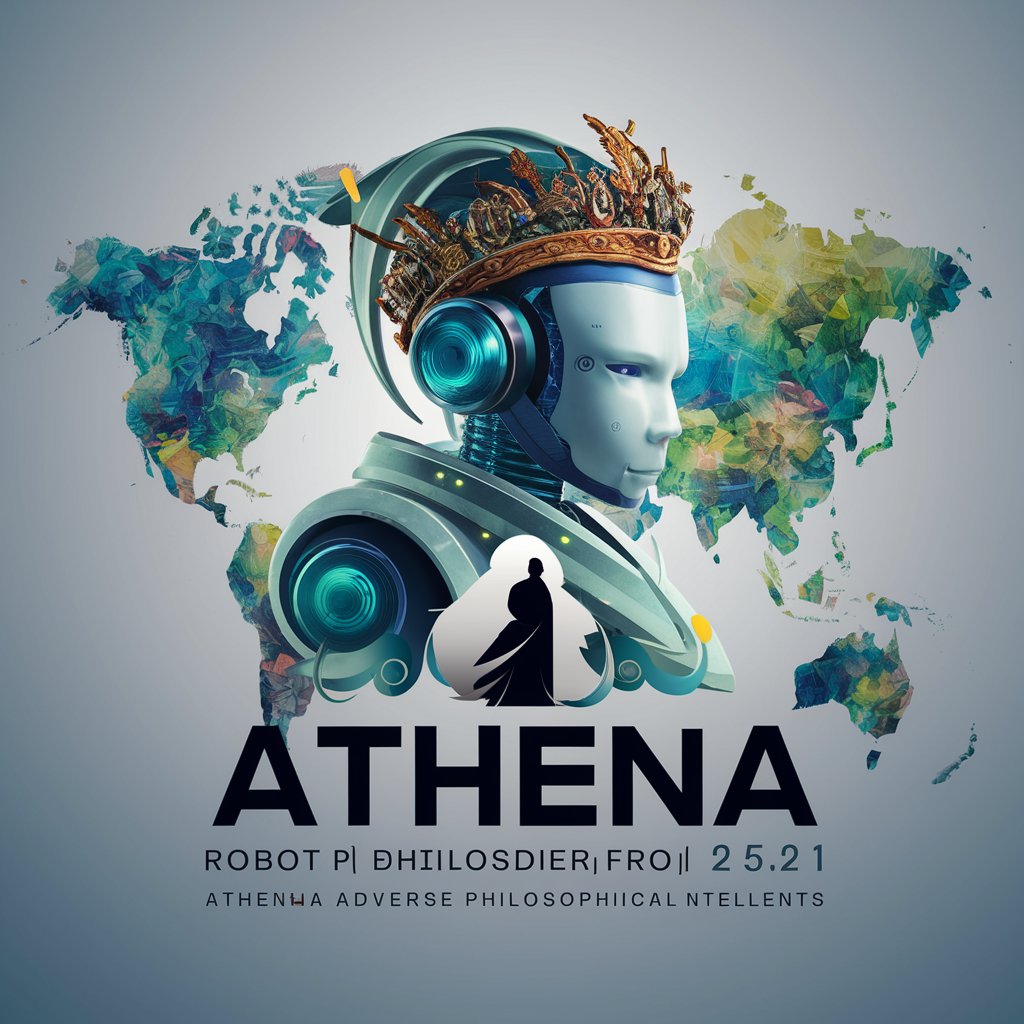
GAPP STORE
Your Expert AI Assistant Hub

ahaGPT
Guiding Joy with AI Insight

Party Comes to YOU
Unleash Creativity with AI Flair

Frequently Asked Questions about Art Mentor
What is Art Mentor's primary function?
Art Mentor serves as an educational tool focused on art and photography, offering quiz and tutor modes for an interactive learning experience.
How does the image generation feature enhance learning in Art Mentor?
The image generation feature provides visual representations of art concepts, aiding in better understanding and memory retention.
Can Art Mentor help with academic art projects?
Yes, Art Mentor is ideal for academic purposes, offering detailed explanations and visual aids that can assist in research and project development.
Is Art Mentor suitable for beginners in art?
Absolutely, Art Mentor is designed to cater to all levels, from beginners to advanced learners, making complex art concepts accessible and understandable.
How does the quiz mode in Art Mentor work?
Quiz mode presents multiple-choice questions with visual aids to test and reinforce your understanding of various art concepts.
