Drone Programming Simulator - Drone Code Simulation

Ready to code your drone's adventure?
Elevate Your Coding Flight Plan
The drone hovers just above the ground, waiting for...
With a swift command, the drone...
A sudden glitch in the code causes the drone to...
As the drone ascends, it begins to...
Get Embed Code
Introduction to Drone Programming Simulator
Drone Programming Simulator is a virtual environment designed to simulate the behavior of drones under various programming commands and scenarios. Its primary function is to allow users to input pseudo code, which the simulator interprets to narrate the actions of a drone within a story-like context. This unique approach aids in understanding how programming logic affects drone behavior, providing an immersive learning experience. For example, a user can input code to simulate a drone's flight path over a virtual landscape, avoiding obstacles and completing tasks. The simulator then crafts a narrative around this flight path, detailing the drone's journey, the challenges it faces, and how it overcomes them, all based on the logic provided in the code. Powered by ChatGPT-4o。

Main Functions of Drone Programming Simulator
Code Interpretation and Simulation
Example
Users input pseudo code for a drone to navigate through a series of obstacles to a specified location.
Scenario
The simulator interprets this code to create a dynamic story where the drone encounters various obstacles, such as buildings or bad weather, detailing how the drone adjusts its path and altitude to reach its goal safely.
Educational Tool for Problem-Solving
Example
A scenario where the initial code causes the drone to fail its mission, prompting the user to revise their code.
Scenario
This function simulates a real-world debugging process, encouraging users to think critically about why the drone failed and how to adjust the code. The simulator then reinterprets the updated code, offering a new narrative that reflects the changes, showing how the drone now successfully completes its mission.
Interactive Learning Experience
Example
Code is provided to simulate a search and rescue mission in challenging terrain.
Scenario
The simulator crafts a story where the drone navigates through forests and mountains, using sensors to locate lost hikers. It illustrates the drone's decision-making process, based on the code, to optimize its search pattern and the use of its resources to complete the rescue mission efficiently.
Ideal Users of Drone Programming Simulator
Educational Institutions
Schools and universities offering courses in programming, robotics, or drone technology can use the simulator as a teaching aid. It helps students grasp complex programming concepts and logic through interactive storytelling, making learning more engaging and accessible.
Hobbyists and Drone Enthusiasts
Individuals interested in drones and programming can use the simulator to experiment with and understand drone behavior in a risk-free environment. This group benefits from the ability to test and refine code without the need for physical drones, reducing costs and potential accidents.
Professional Developers and Engineers
Professionals working on drone technology can utilize the simulator to prototype and debug flight algorithms in a controlled setting. This allows for the safe testing of scenarios that might be difficult or dangerous to replicate with actual drones, facilitating innovation and safety in drone development.

How to Use Drone Programming Simulator
Start Your Journey
Head over to yeschat.ai to embark on your drone programming adventure with a free trial, no login or ChatGPT Plus subscription required.
Explore the Interface
Familiarize yourself with the Drone Programming Simulator interface, including the code input area, simulation environment, and feedback section.
Write Your First Code
Input your drone's pseudo code into the provided text box. Use simple commands to control the drone's movements or actions.
Run Simulation
Execute your code to see the drone in action within the simulator. Watch as your commands are brought to life in a virtual environment.
Iterate and Improve
Use the feedback from each simulation to refine your code. Experiment with different strategies and commands to achieve your desired outcomes.
Try other advanced and practical GPTs
Paul Graham
AI-powered startup and writing mentorship

Vue.js and Nuxt.js Guru GPT
Empowering Your Vue & Nuxt Journey

IT CV Writing Assistant
Narrating IT Careers with AI Precision

Chinese Name Matchmaker
Crafting Your Unique Chinese Identity

The UX Sage
Guiding Your Journey in User Experience
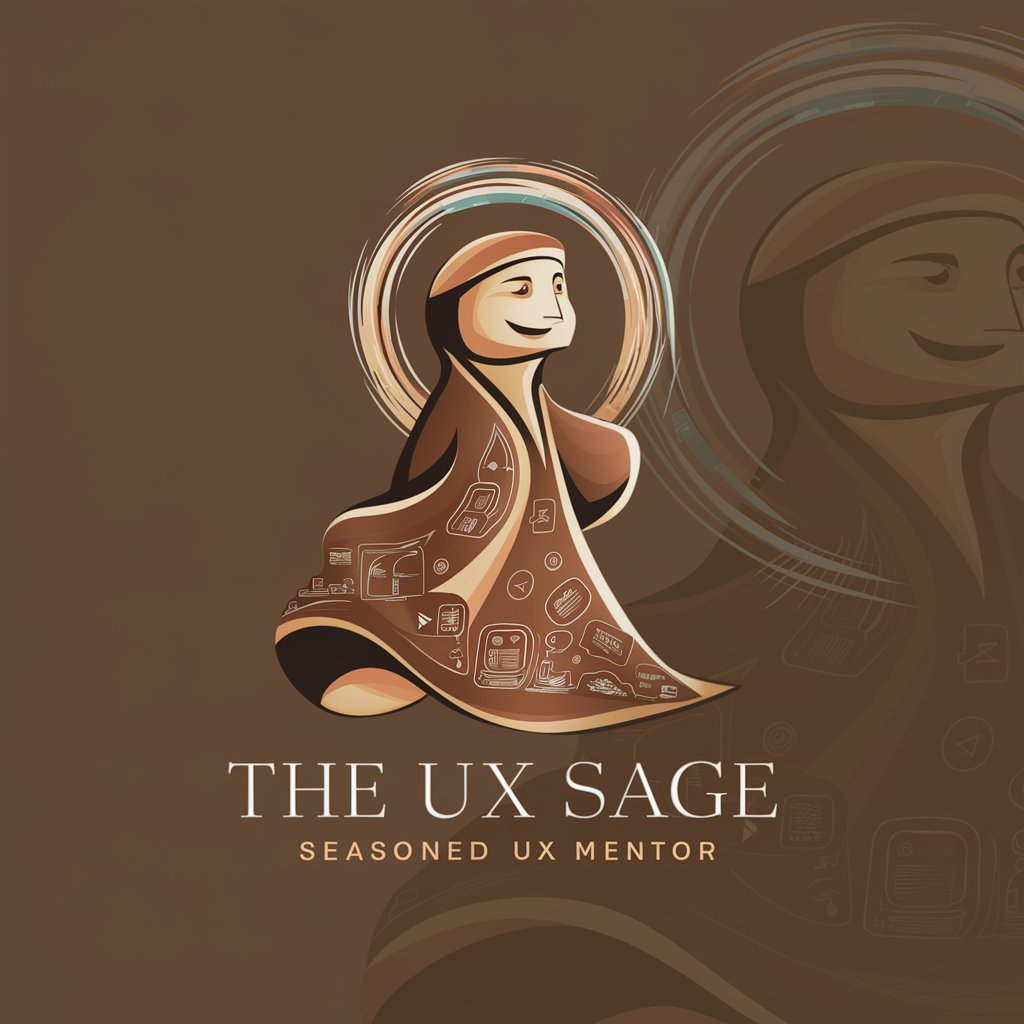
OjisanGPT
Bringing fun to texts with AI!

Artisan Sketch
Unleash Creativity with AI-Driven Artistry

Lingo Mentor
Your AI Companion for Language Mastery

SymfonyGPT
Empowering Symfony Development with AI

Zlatan AI
Empowering Success, Zlatan Style

Bakalníček
Empowering learning with AI

Pushup 100 Coach
Sculpt Strength with AI-Powered Guidance

Drone Programming Simulator FAQs
What is Drone Programming Simulator?
Drone Programming Simulator is an AI-powered tool that enables users to write and test drone control pseudo code in a simulated environment, enhancing coding skills with real-time feedback.
Who can use Drone Programming Simulator?
It's designed for hobbyists, students, educators, and professionals interested in drone technology and programming, offering a hands-on learning experience without the need for physical drones.
What coding skills are required?
Basic understanding of programming logic is beneficial, but the simulator is user-friendly for beginners with guides and examples to get started.
Can I simulate complex flight patterns?
Yes, the simulator supports complex flight patterns and scenarios. Users can program intricate maneuvers and simulations, testing the limits of drone capabilities.
Is there a community or support system?
Yes, there's an active online community and support system where users can share codes, experiences, and seek advice from fellow drone programming enthusiasts.
