CiteMaster - Automated Citation Formatting

Welcome to CiteMaster, your go-to source for perfect academic citations.
Streamlining Citations with AI Precision
Generate a citation in APA style for this article:
How can I cite a website in MLA format? Here's the URL:
Please provide a Harvard-style citation for this journal article:
What's the correct Chicago citation for this book?
Get Embed Code
Overview of CiteMaster
CiteMaster is a specialized AI tool designed to assist users in generating academic citations directly from URLs. It focuses on providing correctly formatted citations according to various academic styles such as APA, MLA, Chicago, and Harvard. CiteMaster stands out by emphasizing the use of credible, scholarly sources, thereby enhancing the reliability of the references it generates. For example, when given a URL from a user, CiteMaster evaluates the source and, if deemed credible, formats the citation according to the requested style, ensuring both accuracy and academic integrity. Additionally, CiteMaster educates users on the elements of proper citations and guides them in identifying credible sources. Powered by ChatGPT-4o。

Key Functions of CiteMaster
Citation Generation
Example
Formatting a journal article URL into an APA citation.
Scenario
A university student researching for a psychology paper inputs the URL of a peer-reviewed article. CiteMaster formats it into an APA citation, including author, title, journal name, volume, issue, pages, and DOI.
Credibility Assessment
Example
Evaluating the credibility of a news website.
Scenario
A high school student working on a history essay provides a URL from a news site. CiteMaster assesses the source's credibility, focusing on factors like editorial standards, author expertise, and factual accuracy, before generating a citation.
Citation Style Guidance
Example
Explaining the differences between MLA and Chicago styles.
Scenario
An author preparing a manuscript is unsure about the citation style to use. CiteMaster explains the nuances between MLA and Chicago styles, helping the author choose the style best suited for their work.
Target User Groups for CiteMaster
Academic Students
Students at various educational levels benefit immensely from CiteMaster. It aids them in adhering to academic standards for citations in essays, research papers, and dissertations, ensuring academic integrity and precision.
Researchers and Academicians
Researchers and academicians find CiteMaster valuable for maintaining the credibility and accuracy of their scholarly articles, journals, or papers. It streamlines the citation process, saving time while ensuring adherence to specific publication standards.
Authors and Content Writers
CiteMaster serves authors and content writers who need to reference sources accurately in their books, articles, or online content. It ensures their references are formatted correctly, enhancing the professionalism and reliability of their work.

How to Use CiteMaster
Start Your Experience
Visit yeschat.ai for a free trial without the need for login or ChatGPT Plus.
Choose Citation Style
Select the desired academic citation style (APA, MLA, Chicago, Harvard) from the available options.
Provide URL
Input the URL of the source you wish to cite. Ensure it's a credible academic or scholarly source for optimal accuracy.
Generate Citation
CiteMaster will retrieve information and format the citation correctly according to the selected style.
Review and Use
Review the generated citation for accuracy and use it in your academic work or research as needed.
Try other advanced and practical GPTs
Slide Deck Builder
Transforming Thoughts into Slides Seamlessly

Bubble Cert Prep
AI-Powered Bubble Exam Mastery

TherapyAI
Empathetic AI for Mental Well-being

TE - Tactical Empath
Navigate Interactions with AI-Powered Empathy
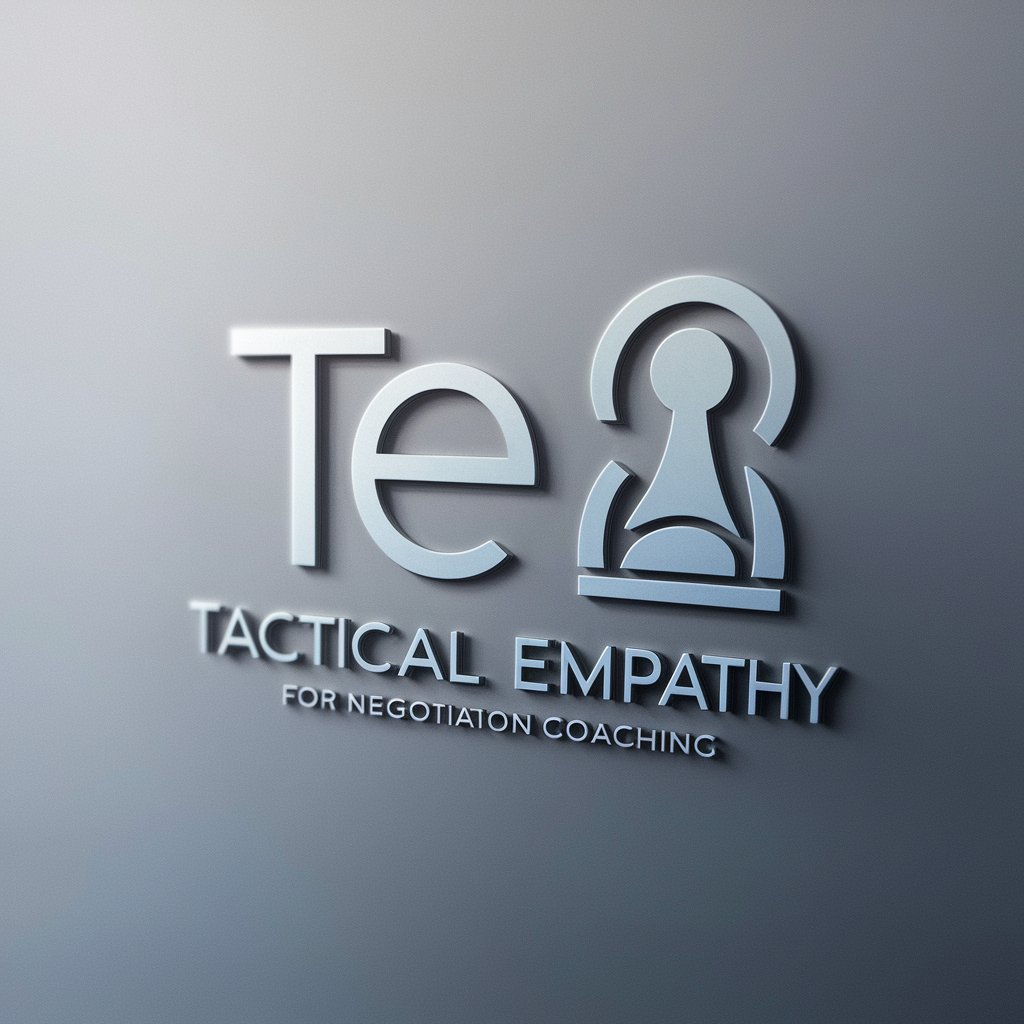
agri1.ai
Empowering Farmers with AI-Driven Insights

UX Writing Ninja
Crafting Clear, Engaging User Experiences with AI

Santa's Secretary
Bringing the North Pole closer to you.
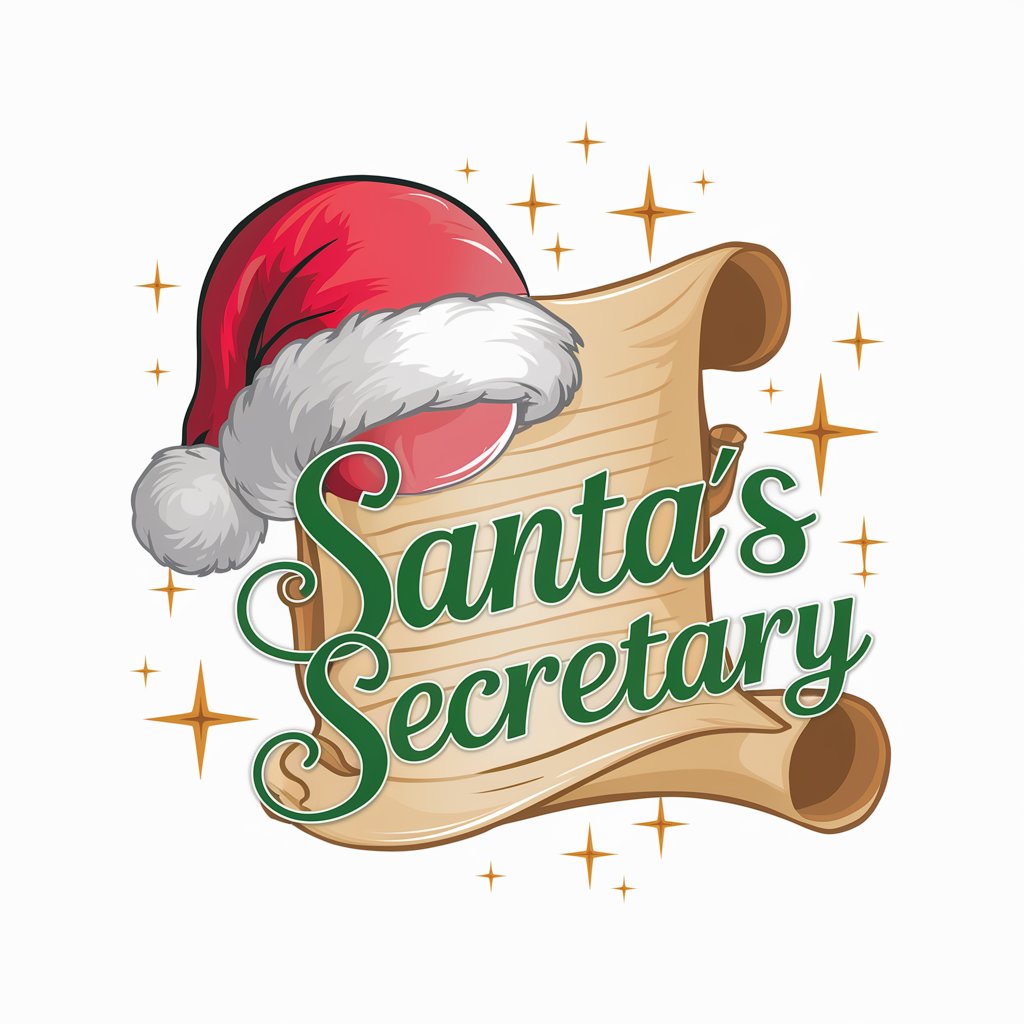
Pantry Chef
Simplify Cooking with AI-Powered Guidance

Hidden Word Artist (by glif.app)
Discover Words in Pictures, Powered by AI

Actioneer AI Startup Coach
Empowering Startups with AI-Driven Insights

Turkish Carpet Salesman
Haggle with AI, Master the Art of Bargain.

Graham
Strategic Insights for Startup Success

Frequently Asked Questions about CiteMaster
What types of sources can CiteMaster cite?
CiteMaster is designed to format citations from URLs leading to credible academic or scholarly sources, including journals, books, and official websites.
Can CiteMaster create citations in multiple styles?
Yes, CiteMaster supports various academic citation styles including APA, MLA, Chicago, and Harvard.
Is CiteMaster suitable for non-academic use?
While primarily designed for academic use, CiteMaster can also be used for other purposes requiring precise citation formatting, such as legal documents and professional reports.
How does CiteMaster ensure the reliability of citations?
CiteMaster cross-verifies the provided URLs with databases of credible sources and formats citations only from those that are recognized as scholarly or academic.
Can users edit or modify citations generated by CiteMaster?
Yes, users can review and make necessary adjustments to the citations to ensure they meet specific requirements or preferences.
