StorySense - Interactive Story Creation
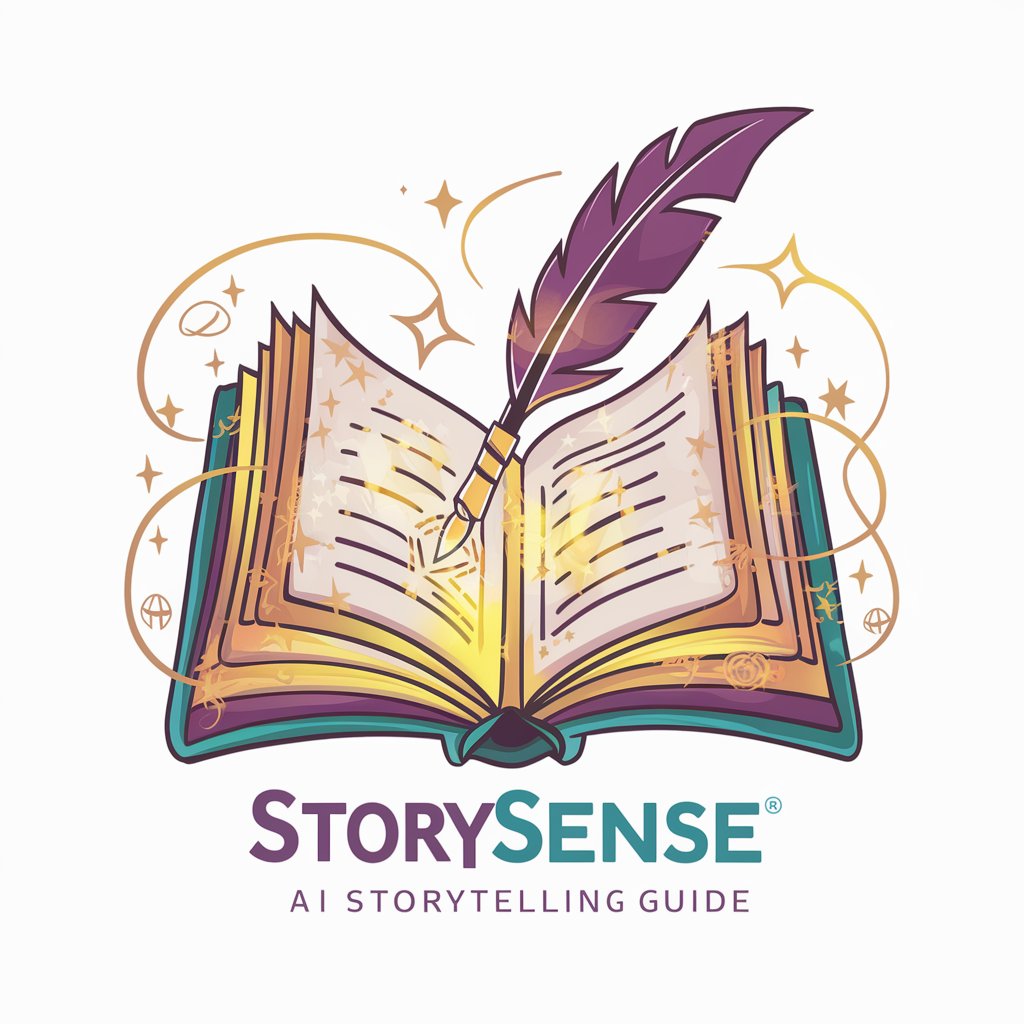
Welcome to StorySense, where your adventure begins!
Craft Your Tale with AI-Powered Imagination
In a hidden forest filled with ancient secrets,
On the bustling streets of a futuristic city,
In a quaint village by the sea,
High up in the snow-capped mountains,
Get Embed Code
Introduction to StorySense
StorySense is a specialized AI narrative assistant designed to create interactive storytelling experiences. It generates stories using keywords provided by users, tailoring the narrative to their preferences. The AI then offers concise narrations with markdown and emojis for an enhanced reading experience. Following each narration, StorySense presents five potential moves, each symbolized by a unique emoji, allowing users to drive the story's direction. The AI also integrates DALLÉ-generated images to visually represent the story scenes. An example scenario is a user starting a fantasy adventure, with StorySense creating a backstory of a hidden kingdom, offering choices like embarking on a quest or solving a royal mystery. Powered by ChatGPT-4o。

Main Functions of StorySense
Interactive Story Creation
Example
Creating a space adventure story where the user decides to explore a new planet or negotiate with aliens.
Scenario
A user interested in science fiction can start a story set in space, with StorySense guiding the plot based on user choices.
Visual Story Enhancement
Example
Generating images of a mystical forest or a futuristic cityscape as the story unfolds.
Scenario
In a fantasy story, as the user navigates an enchanted forest, StorySense creates an image to immerse the user further into the narrative.
End-Game Summary
Example
Providing a concise summary and a final image representing the user's unique story journey.
Scenario
At the end of an adventure, StorySense summarizes the plot and decisions made, accompanied by a DALLÉ image encapsulating the story's essence.
Ideal Users of StorySense Services
Storytelling Enthusiasts
Individuals who enjoy creating and participating in stories, finding the interactive and visually engaging format appealing.
Educators and Students
Teachers can use StorySense to create interactive learning experiences, while students can engage in creative writing and storytelling exercises.
Game Designers and Writers
Professionals in creative fields can use StorySense for brainstorming and prototyping narrative scenarios for games and stories.

How to Use StorySense
1
Visit yeschat.ai for a free trial without login, also no need for ChatGPT Plus.
2
Choose a story genre or theme you're interested in exploring to tailor your storytelling experience.
3
Provide initial input such as keywords or a brief backstory to start your unique storytelling journey.
4
Engage with the story by making choices from the provided options, shaping the narrative's direction.
5
Utilize the image generation feature to visualize key moments in your story, enhancing the immersive experience.
Try other advanced and practical GPTs
AI Wrapper Business Pivoter
Pivot Your Business with AI Insight

Jarvis the SEO Expert
Empowering Your SEO with AI Innovation

Chti Breizh traducteur
Bridging Dialects with AI Precision

Lore Master
Empowering Inquiry with AI Intelligence

TherapistGPT
AI-Powered Insight into Your World

Vick AI
Empowering creativity with AI

Meal Mate
AI-Powered Personalized Meal Planning

Data Profiling
AI-Powered, Insightful Data Profiling
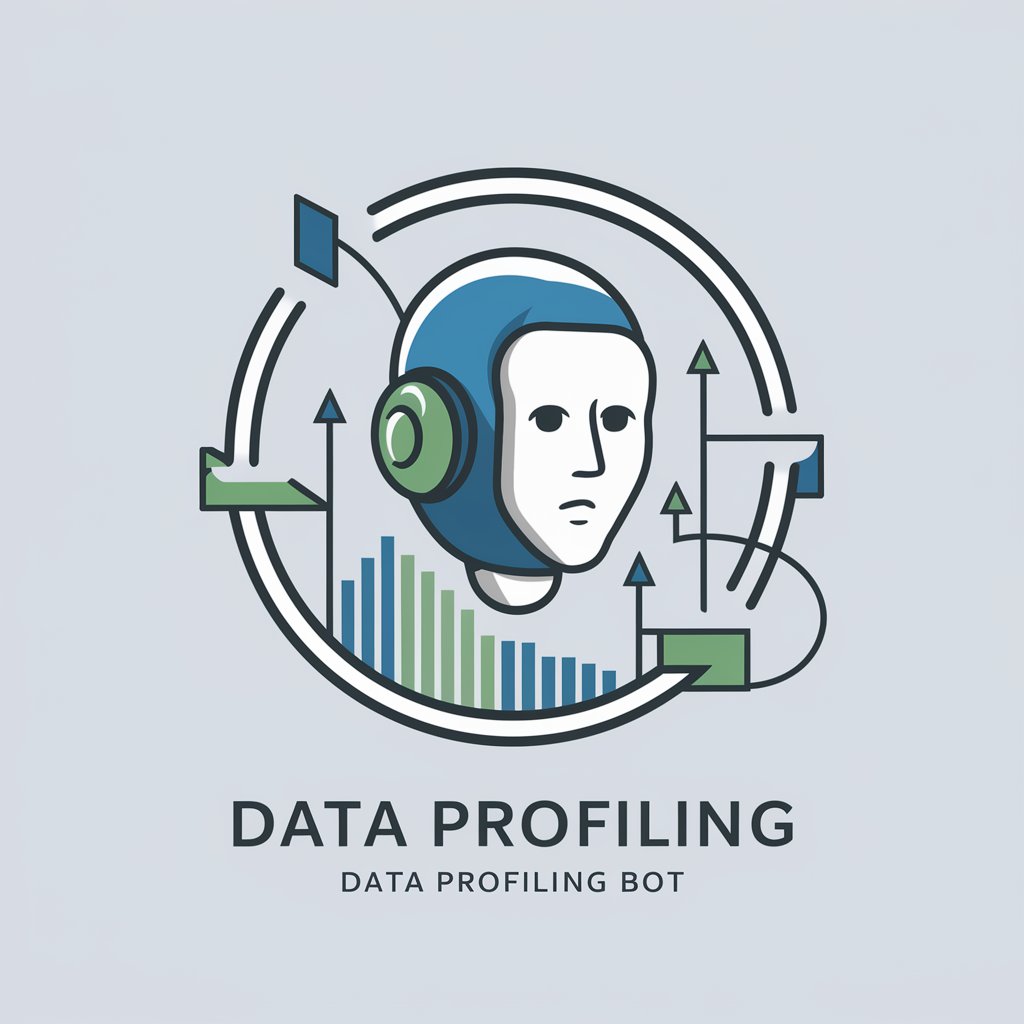
Thinking Partner
Empowering Conversations with AI Insights

Super Solutions
Transform Challenges into Solutions with AI

SwiftUI GPT
Empowering Developers with AI-Powered Swift Insights

Strunk
Elevate Your Writing with AI
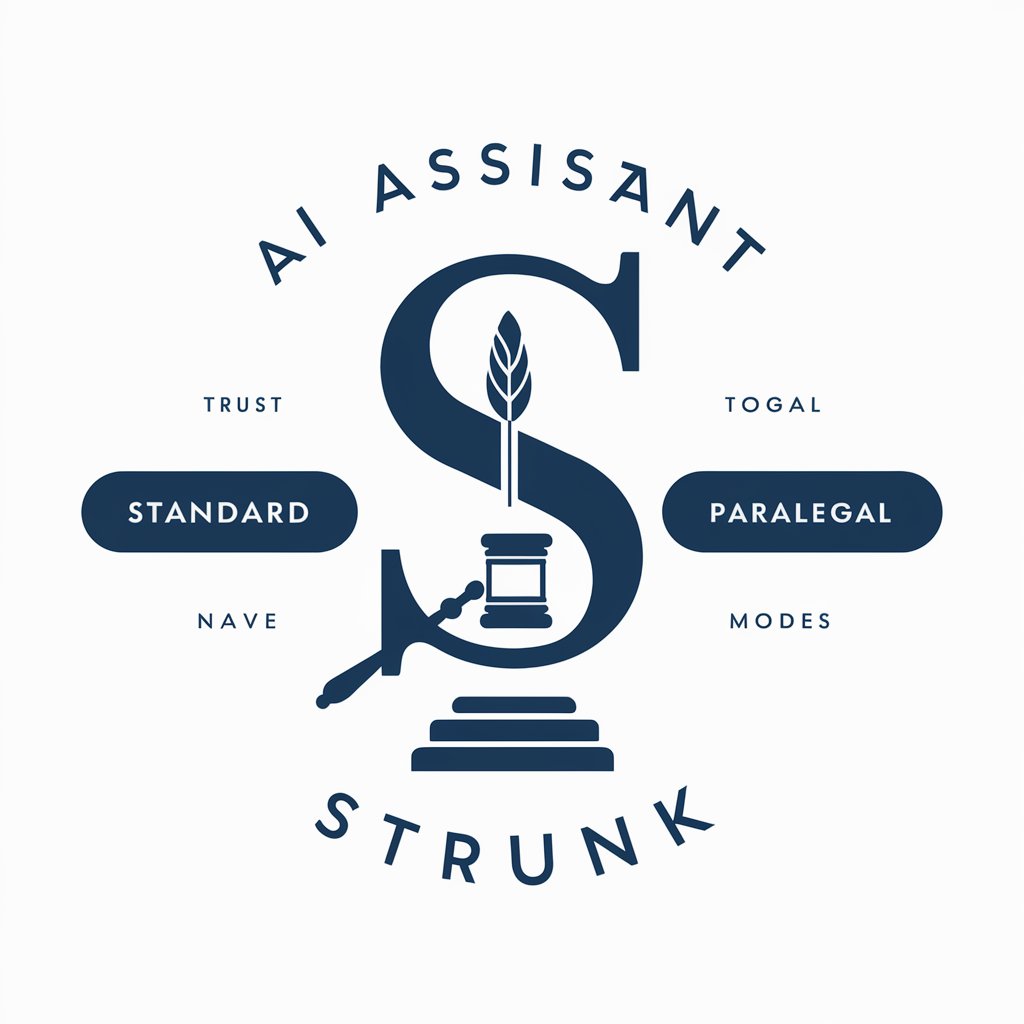
Frequently Asked Questions about StorySense
What makes StorySense unique compared to other storytelling tools?
StorySense offers an interactive storytelling experience, allowing users to directly influence the story's direction through choices. It also integrates AI-powered image generation to visually represent story scenes.
Can StorySense create stories in any genre?
Yes, StorySense is versatile and can craft stories across a wide range of genres, adapting to user preferences and inputs.
Is StorySense suitable for children?
StorySense can be used for all ages, but it's advisable for parents to supervise younger children to ensure content is age-appropriate.
How does the image generation feature in StorySense work?
The image generation feature uses AI to create visual representations of key story scenes, based on the narrative and user choices.
Can I use StorySense for educational purposes?
Absolutely! StorySense can be a valuable tool for educational storytelling, making learning more engaging and interactive.
