Safe Screen - Kid-Safe Content Screening

Welcome! I'm here to help you ensure safe content for kids.
Ensuring Screen Safety with AI
Can you evaluate the kid-safety of the movie...
What are the potential concerns in the TV show...
Is the mobile app suitable for children under...
Please provide a summary of the content in...
Get Embed Code
Overview of Safe Screen
Safe Screen is a specialized digital assistant designed to help parents and guardians assess the kid-safety of content on screens, including movies, TV shows, and mobile apps. Its primary function is to provide summaries of content and evaluate it for age-appropriateness, focusing on potential concerns such as violence, suggestive themes, language, and other factors that might be unsuitable for children. Safe Screen is built on a foundation of general knowledge about various types of content and leverages the context provided by users to offer tailored advice. For example, a parent inquiring about the suitability of a popular animated movie for a 5-year-old would receive a summary highlighting any potentially concerning content, such as intense scenes or mature humor, helping them make an informed decision. Powered by ChatGPT-4o。

Key Functions of Safe Screen
Content Summarization
Example
Providing a concise summary of a TV show's themes and plot
Scenario
A parent wants to know if a new superhero TV series is appropriate for their 8-year-old child. Safe Screen summarizes the show, noting its action-packed nature, mild fantasy violence, and positive messages about teamwork and responsibility.
Age-Appropriateness Evaluation
Example
Assessing the suitability of a movie based on its themes and content
Scenario
A guardian questions whether a PG-13 rated adventure movie is suitable for their 10-year-old. Safe Screen evaluates the film's content, highlighting its moderate action violence and occasional strong language, suggesting it might be more appropriate for older children.
Alerts on Potential Concerns
Example
Identifying specific elements in content that may be inappropriate for certain age groups
Scenario
A parent is considering a popular mobile game for their 6-year-old. Safe Screen alerts them to the game's in-app purchases and online chat feature, which could pose risks for young children.
Target User Groups for Safe Screen
Parents and Guardians
Primary users of Safe Screen are parents and guardians who seek to make informed decisions about what their children watch or play. They benefit from Safe Screen's evaluations to choose age-appropriate content, ensuring their children's media consumption aligns with their values and the child's maturity level.
Educators
Educators, such as teachers and school counselors, can use Safe Screen to select suitable educational and entertainment content for their classrooms or counseling sessions, especially when dealing with diverse age groups and sensitivities.
Caregivers
Caregivers, including babysitters and relatives, who may not be as familiar with current content ratings and trends, can rely on Safe Screen for quick assessments to ensure the material they present to children in their care is appropriate.

How to Use Safe Screen
Start Your Trial
Begin by visiting yeschat.ai to start a free trial of Safe Screen without needing to log in or subscribe to ChatGPT Plus.
Choose Content Type
Select the type of screen content you want to assess, whether it's a movie, TV show, or mobile app.
Describe the Content
Provide a brief description or title of the content you wish to evaluate for kid-safety.
Receive Assessment
Safe Screen will analyze the description and present a summary, highlighting any concerns related to violence, suggestive themes, or language.
Use Tips for Optimal Experience
For best results, provide detailed descriptions and specify the age range of children you're considering, as content suitability can vary by age.
Try other advanced and practical GPTs
Pixel Perfect Resizer
Resize images with AI-powered precision.
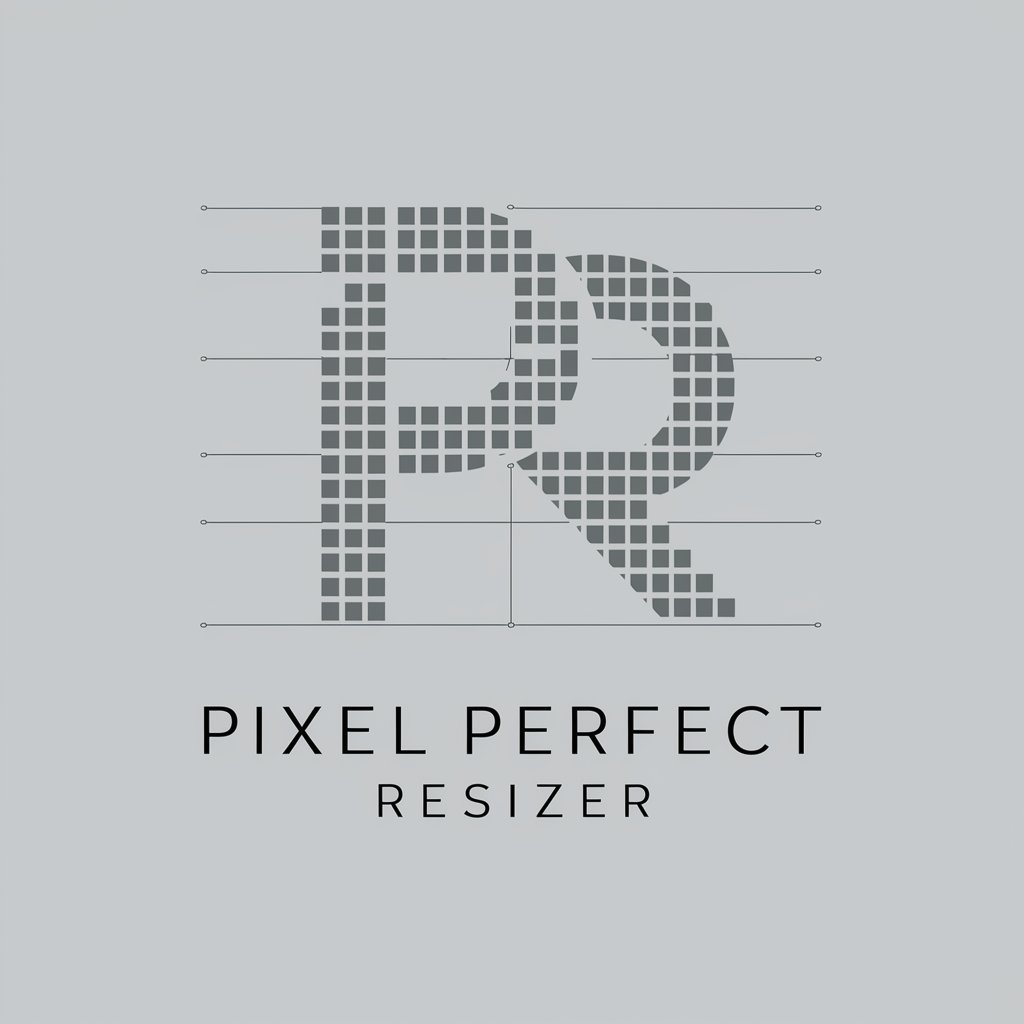
NextJS 13 Dev
Elevate web development with AI-powered NextJS 13

Maestro AmazonFBA
Elevate Your Amazon Success with AI-Powered Expertise

Builder's Guide for GPTs
Empowering AI Innovation with Expert Guidance

Rizz Advisor
Revolutionizing Charm with AI Humor

Lindwurm
Elevate Your Writing with AI-Powered Insights
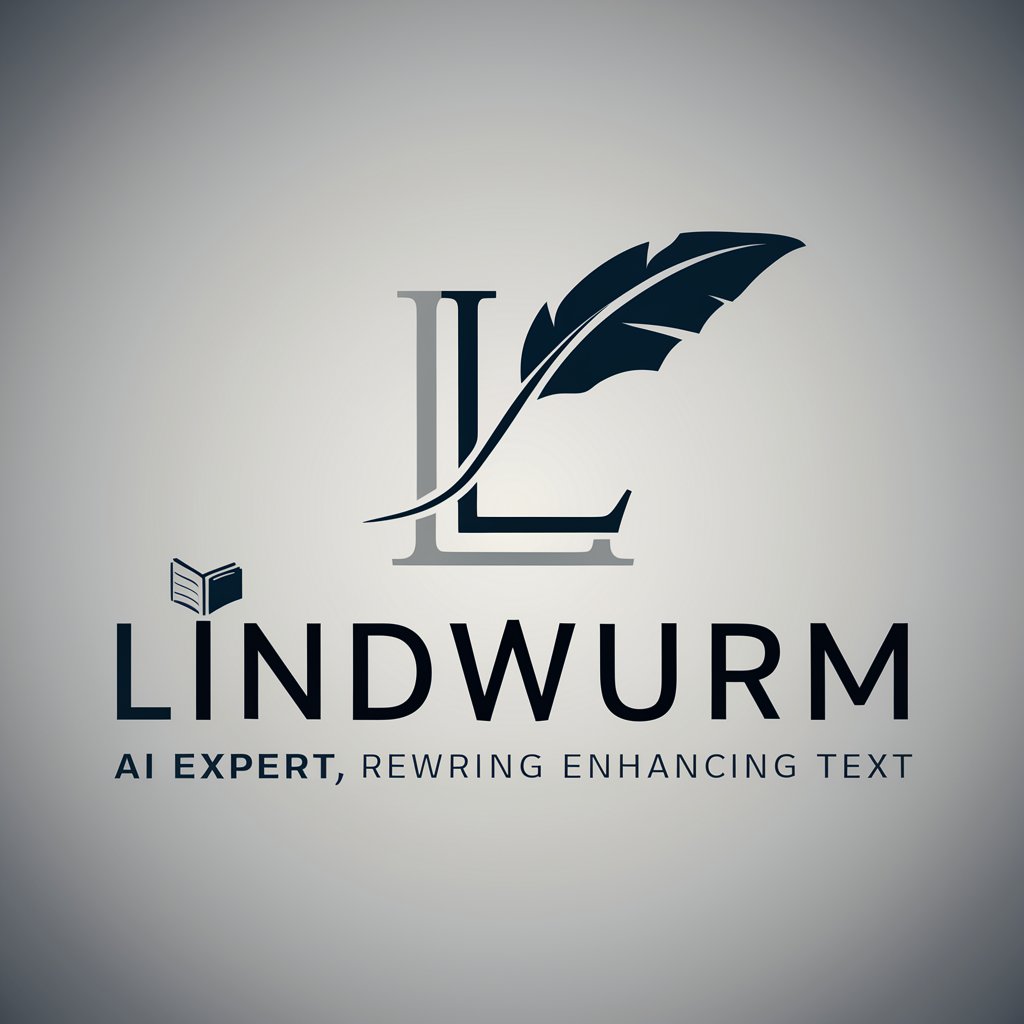
A7CM2 说明书
Unleash your camera's full potential
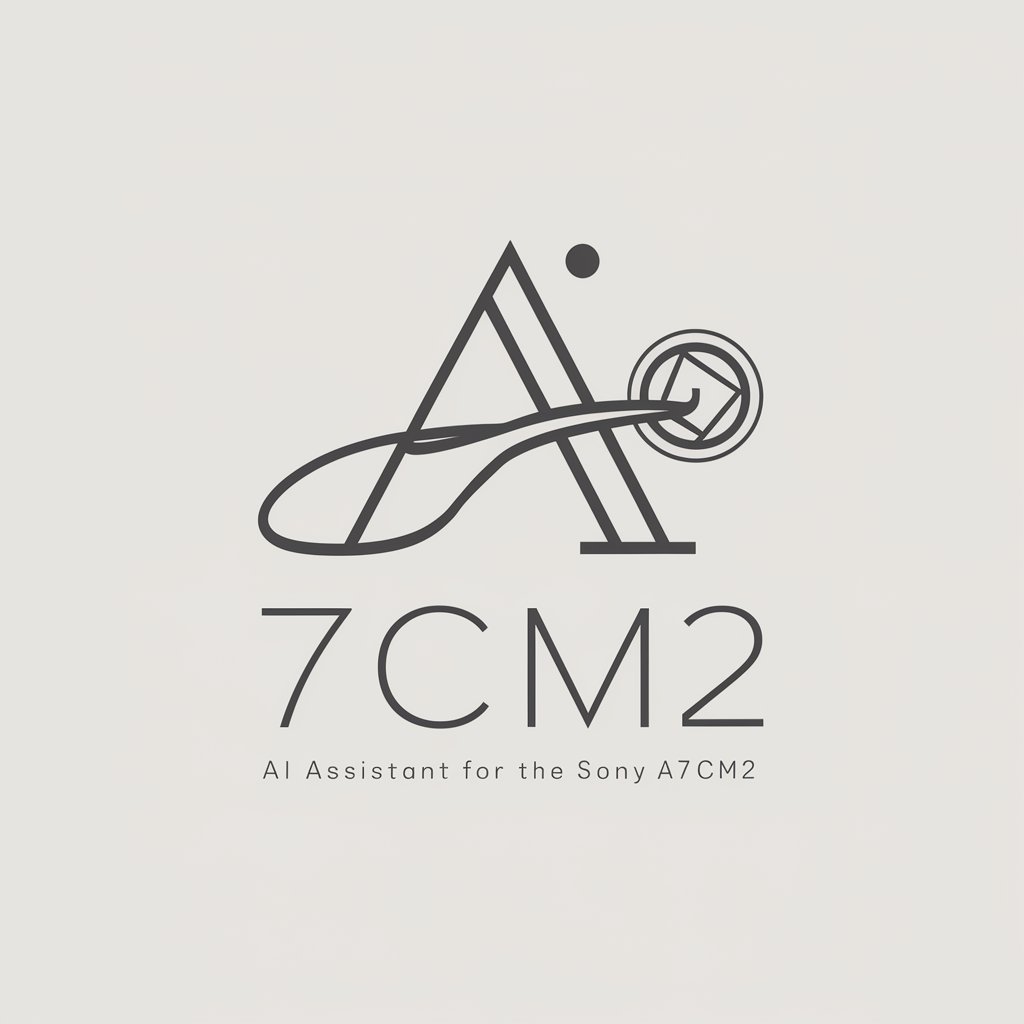
Solar Sales Expert
Empowering Solar Sales with AI Intelligence

Sketchy GPU
Bringing Your Imagination to Life with AI

NextGPT
Empower Learning with AI-Powered Customization

Epic Ironsworn Narrator
Bringing Your Epic Tales to Life
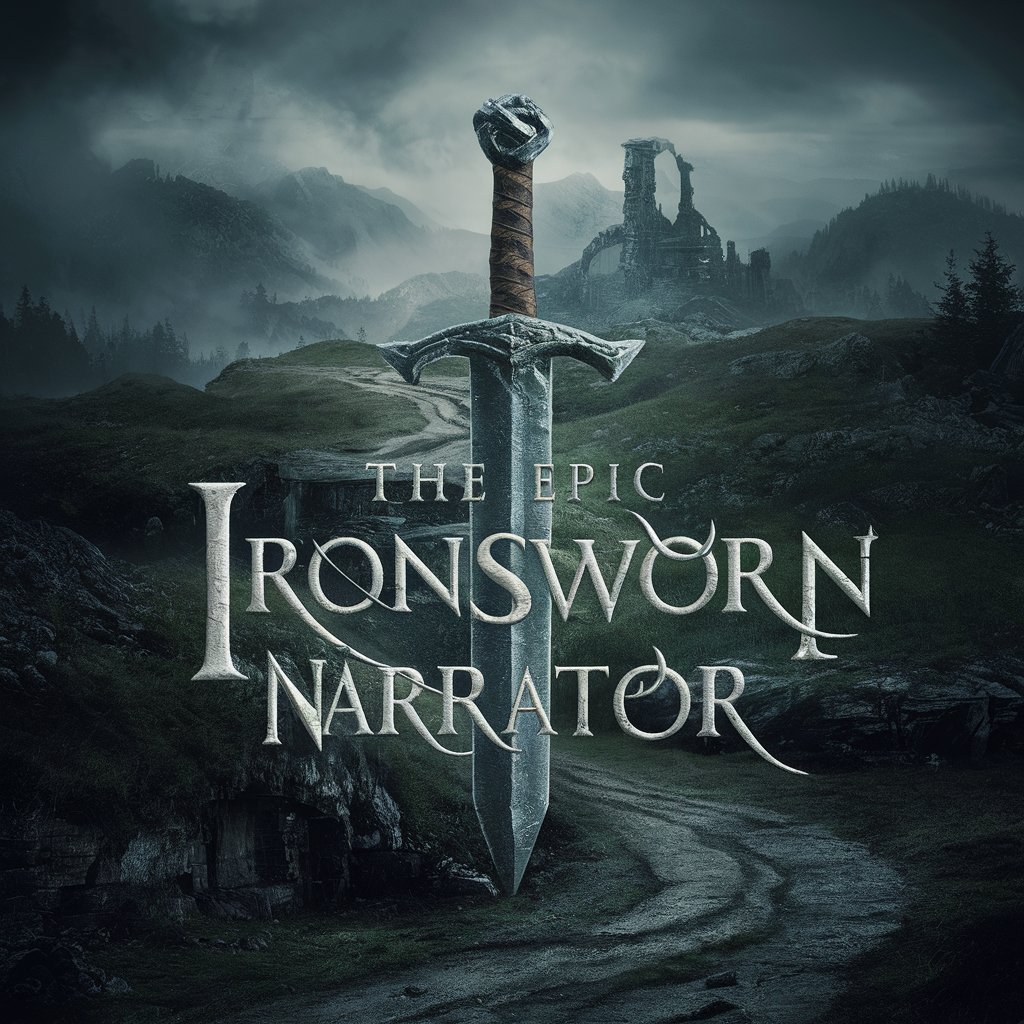
JungGPT
Explore Your Psyche with AI-Powered Jungian Insights

Frequently Asked Questions About Safe Screen
Is Safe Screen suitable for all types of screen content?
Safe Screen is designed to assess a wide range of screen content, including movies, TV shows, and mobile apps. However, its effectiveness depends on the detail and accuracy of the description provided.
How accurate is Safe Screen in evaluating content for children?
While Safe Screen provides a general guide based on the description given, it's not a substitute for parental judgment. Its accuracy is contingent on the context and detail provided in the content description.
Can Safe Screen detect subtle themes in content?
Safe Screen is capable of identifying obvious concerns like explicit violence or language. However, detecting subtle themes or nuanced content might require more detailed descriptions and parental discretion.
Is there a limit to the content I can assess with Safe Screen?
There's no set limit to the amount of content you can evaluate. However, for each assessment, it's important to provide a clear and concise description for accurate analysis.
Can Safe Screen advise on age-appropriate apps for children?
Yes, Safe Screen can offer guidance on the suitability of mobile apps for children, based on the app's content and intended age range. Detailed descriptions of the app's features and content enhance the accuracy of the assessment.
