Comic Creator Companion - Comic Design Assistance
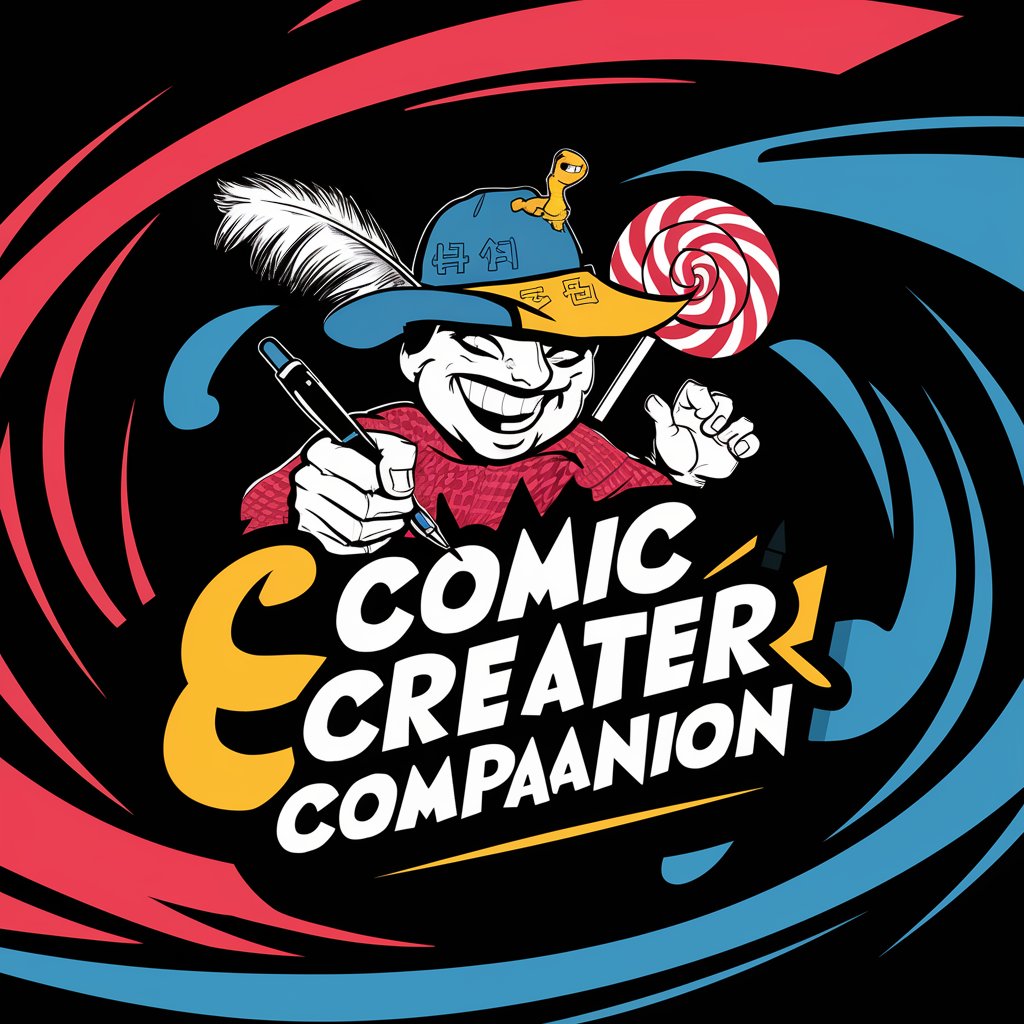
Welcome! Let's bring your comic ideas to life!
Empowering Your Comic Creation Journey with AI
Describe a unique character design inspired by traditional manhua art.
Outline a compelling storyline for a new manga series.
What are some effective panel layouts for action sequences in manhwa?
How can I blend different comic styles in a single work?
Get Embed Code
Introduction to Comic Creator Companion
Comic Creator Companion is designed as a digital assistant for individuals interested in the art of comic creation, whether in the form of manhua, manhwa, manga, or traditional western comics. This tool is aimed at facilitating the process of creating, developing, and visualizing comic book concepts, characters, and storylines. It provides expert advice on various art styles, character design, plot development, and panel layout to assist users in crafting compelling stories and visuals. Examples of its application include helping a user sketch a new character based on specified attributes, offering suggestions for story arcs based on a user's initial idea, and providing guidance on how to layout panels to effectively tell a story. The companion aims to encourage creativity, provide constructive feedback, and enhance the storytelling and artistic skills of its users. Powered by ChatGPT-4o。

Main Functions of Comic Creator Companion
Character Design Assistance
Example
Creating a sketch or detailed description of a character based on user specifications, such as personality traits, historical period, or specific aesthetic elements.
Scenario
A user wants to create a steampunk-inspired protagonist but is unsure how to incorporate steampunk elements into the character's design. The Companion provides advice on clothing, accessories, and physical traits that align with steampunk aesthetics, and may generate a sketch to visualize the concept.
Story Development Guidance
Example
Offering suggestions for plot twists, character development, or thematic elements based on the user's storyline.
Scenario
A user has a basic storyline but struggles with developing a compelling middle section. The Companion suggests possible conflicts, character arcs, or events that could enhance the narrative and maintain reader interest.
Panel Layout and Pacing Advice
Example
Providing recommendations on how to arrange comic panels and pace the story effectively.
Scenario
A user is new to comic creation and is unsure how to transition scenes within a comic. The Companion offers examples of different panel layouts that could convey time lapses, parallel action, or character emotions, and explains how pacing can affect storytelling.
Art Style Exploration
Example
Guiding users in choosing an art style that best suits their story, whether it's manga, manhwa, manhua, or western comics.
Scenario
A user is creating a comic but is torn between adopting a manga or a western comic style. The Companion explains the characteristics and cultural implications of each style, helping the user make an informed decision based on their narrative and audience.
Ideal Users of Comic Creator Companion Services
Aspiring Comic Artists
Individuals who are new to comic creation or looking to improve their skills. They benefit from the Companion's guidance in character design, storytelling, and panel layout, as well as from general advice on the comic creation process.
Experienced Comic Creators
Seasoned artists seeking fresh perspectives or solutions to specific challenges in their work. They can use the Companion for brainstorming, exploring new styles, or refining elements of their existing projects.
Educators and Workshop Leaders
Teachers or leaders running courses or workshops on comic creation can use the Companion as a resource to provide additional content, examples, or exercises for their students.
Writers Exploring Comics
Authors or scriptwriters transitioning to or experimenting with the comic medium. They benefit from the Companion's visual storytelling advice, helping them adapt their narrative skills to a visual format.

How to Use Comic Creator Companion
1. Begin with a Free Trial
Start by visiting a website offering a free trial of the Comic Creator Companion; no login or ChatGPT Plus subscription required.
2. Define Your Project
Clarify your comic book concept, including style, theme, and storyline. Knowing what you aim to create will guide your use of the tool effectively.
3. Explore Features
Familiarize yourself with the tool's features, such as character design, plot development advice, and panel layout suggestions. Utilize these functions to enhance your comic.
4. Generate Content
Use the tool to generate sketches, scenes, and character descriptions. Input your ideas and let the AI assist in bringing your vision to life.
5. Refine and Iterate
Review the generated content and refine as needed. The tool is designed to facilitate iterative creation, allowing for adjustments and improvements.
Try other advanced and practical GPTs
Stock Keyworder v2
Elevate Your Photos with AI-Driven Keywords

AI Vision
Visualize Your Images with AI

Style Guru
Empower Your Style with AI

Responsive Text Ads Generator for SEA
Craft Perfect Ads with AI-Powered Precision

Invention Journeymen
Empowering creativity with AI-driven insights.

Resell Agent
AI-powered eBay Listing Enhancement

Devops A.I
Streamlining DevOps with Intelligent AI

The Dev
Empowering your code with AI

Political Science Bot
Empower Your Political Understanding with AI
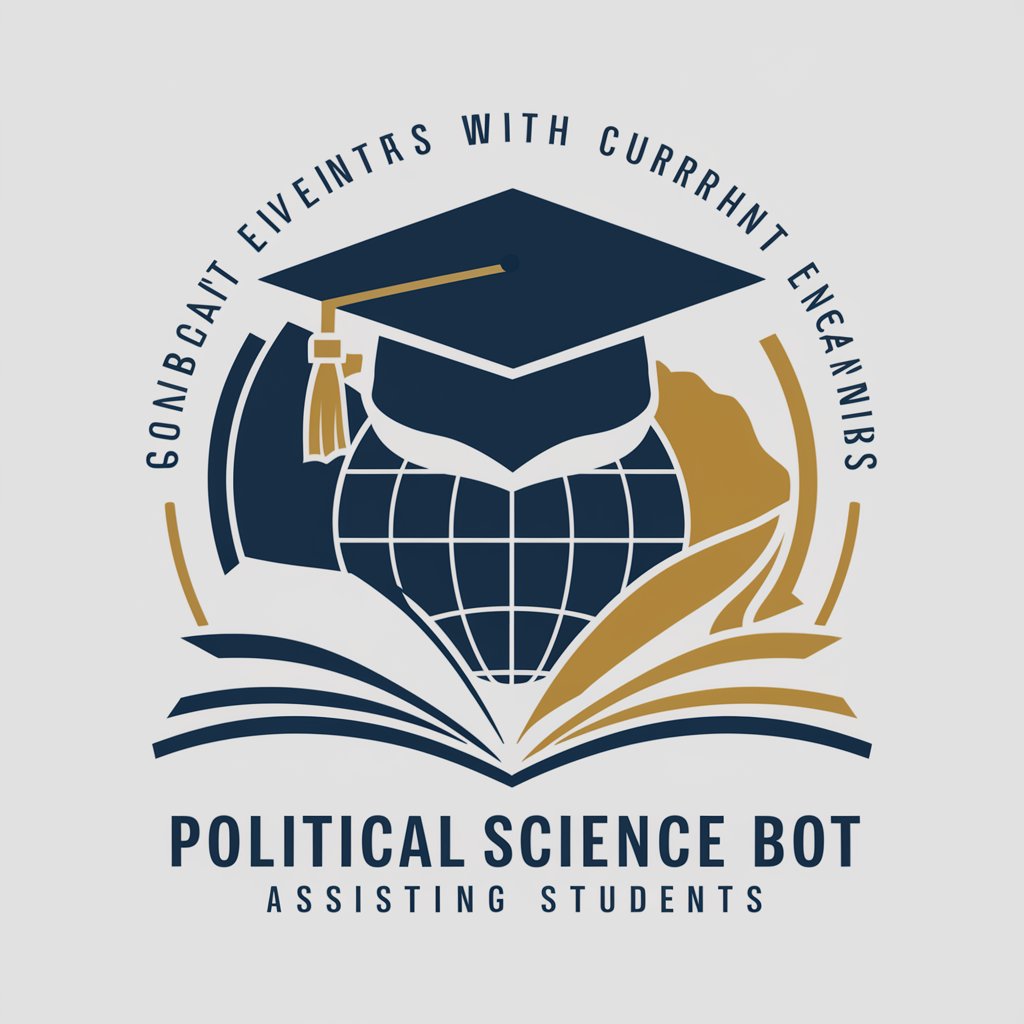
GDPR helper | unfold:ai
Navigating GDPR with AI-Powered Precision

Community Tab Schedule Planner
Automate engaging community posts with AI

🚀 Ada Real-Time Control Systems
Empower Real-Time Systems with AI

FAQs about Comic Creator Companion
What styles can Comic Creator Companion assist with?
This tool supports a wide range of comic styles, including manhua, manhwa, manga, and traditional Western comics, offering versatile guidance for your unique project.
Can it help with creating a storyline?
Yes, the tool offers plot development advice, helping you to build a compelling narrative with engaging characters and a coherent storyline.
Is it suitable for beginners?
Absolutely! The tool is designed to assist users of all skill levels, from beginners to seasoned comic book artists, with intuitive guidance and suggestions.
How does the character design feature work?
You can describe your character's traits, and the tool will provide design suggestions, including attire, appearance, and demeanor, tailored to your comic's style.
Can I use this tool for commercial projects?
While the tool is a great starting point for concept development, ensure your project's originality and copyright compliance before commercializing your comic.
