CAPTCHA - Advanced User Verification

Welcome to the CAPTCHA Test, where AI and human intelligence collide.
Ensuring Human Interaction, AI-powered Security
In a world where AI mirrors human intelligence, create a...
Imagine a future where the line between humans and AI is blurred...
Design a challenge that tests human creativity and logic...
Picture a game master in a futuristic setting, guiding players through intricate puzzles...
Get Embed Code
Overview of CAPTCHA
CAPTCHA, which stands for Completely Automated Public Turing test to tell Computers and Humans Apart, is a type of challenge-response test used in computing to determine whether the user is human or not. The basic function and design purpose of CAPTCHA is to provide a simple test that is easy for humans to solve but challenging for computers and automated systems to decipher. This is crucial in protecting websites and online services from abuse by automated bots. Examples of CAPTCHAs include distorted text that users must type correctly, image-based CAPTCHAs where users identify specific objects, and logic puzzles. A scenario illustrating its use is when signing up for a new email account, where the service may present a CAPTCHA challenge to ensure the account is being created by a human rather than an automated system attempting to create multiple accounts. Powered by ChatGPT-4o。

Main Functions of CAPTCHA
Preventing Automated Spam
Example
Distorted text CAPTCHAs
Scenario
Online forms, such as contact forms on websites, use CAPTCHA to prevent bots from submitting large amounts of spam.
Protecting User Registration
Example
Image-based CAPTCHAs
Scenario
Websites require users to solve an image-based CAPTCHA before creating an account to ensure that each account is individually created by a person.
Securing Online Polls
Example
Logic puzzles
Scenario
Online polls use CAPTCHA to prevent automated voting, ensuring that the results represent genuine user opinions.
Thwarting Ticket Scalping
Example
Time-based CAPTCHA challenges
Scenario
Ticket selling websites implement CAPTCHA to stop bots from purchasing large quantities of tickets for resale at higher prices.
Enhancing Website Security
Example
Audio CAPTCHAs
Scenario
Audio CAPTCHAs provide an alternative for users with visual impairments, enhancing accessibility while protecting against automated attacks.
Ideal Users of CAPTCHA Services
Website Administrators
Individuals responsible for maintaining the integrity of websites, preventing spam submissions, and securing user registration processes would benefit greatly from integrating CAPTCHA systems.
Online Retailers
E-commerce platforms that face challenges with automated scalping and need to ensure fair purchase processes for their customers can utilize CAPTCHA to mitigate these issues.
Digital Content Creators
Bloggers, journalists, and forum administrators who wish to protect their platforms from spam comments and maintain a high quality of interaction among users.
Online Poll Organizers
Organizations or individuals conducting online surveys or polls who require accurate and human-only responses to gather legitimate feedback or opinions.
Accessibility Advocates
Groups or individuals advocating for inclusive web practices, ensuring that security measures like CAPTCHA are accessible to users with disabilities, including those requiring audio CAPTCHAs.

How to Use CAPTCHA
1
Start by visiting yeschat.ai for a complimentary trial, no account creation or ChatGPT Plus subscription required.
2
Navigate through the site to locate the CAPTCHA feature, typically used for verifying user authenticity and preventing automated spam.
3
Follow the on-screen instructions to complete the CAPTCHA challenge, which may include typing letters, numbers, or solving a simple puzzle.
4
Upon successful completion, you'll gain access to the desired service or feature, proving you're not an automated system.
5
For an optimal experience, ensure your browser is up to date and JavaScript is enabled, as this can affect CAPTCHA functionality.
Try other advanced and practical GPTs
Arantxa Stefan
Empowering Your Creativity with AI

Coloring Page Creator
Bring creativity to life with AI
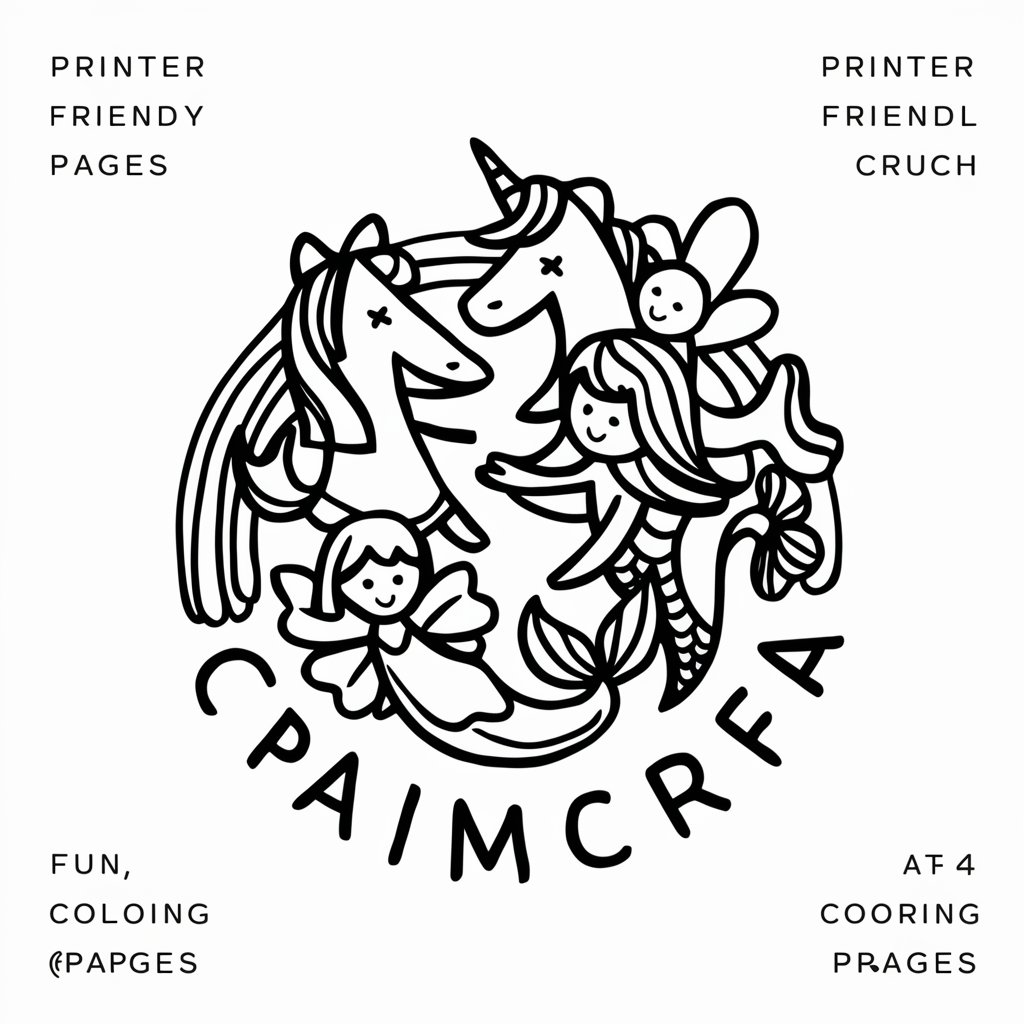
Visualizer
Bringing your vision to life with AI

Cosmic Guide
Explore the cosmos with AI-powered insights.
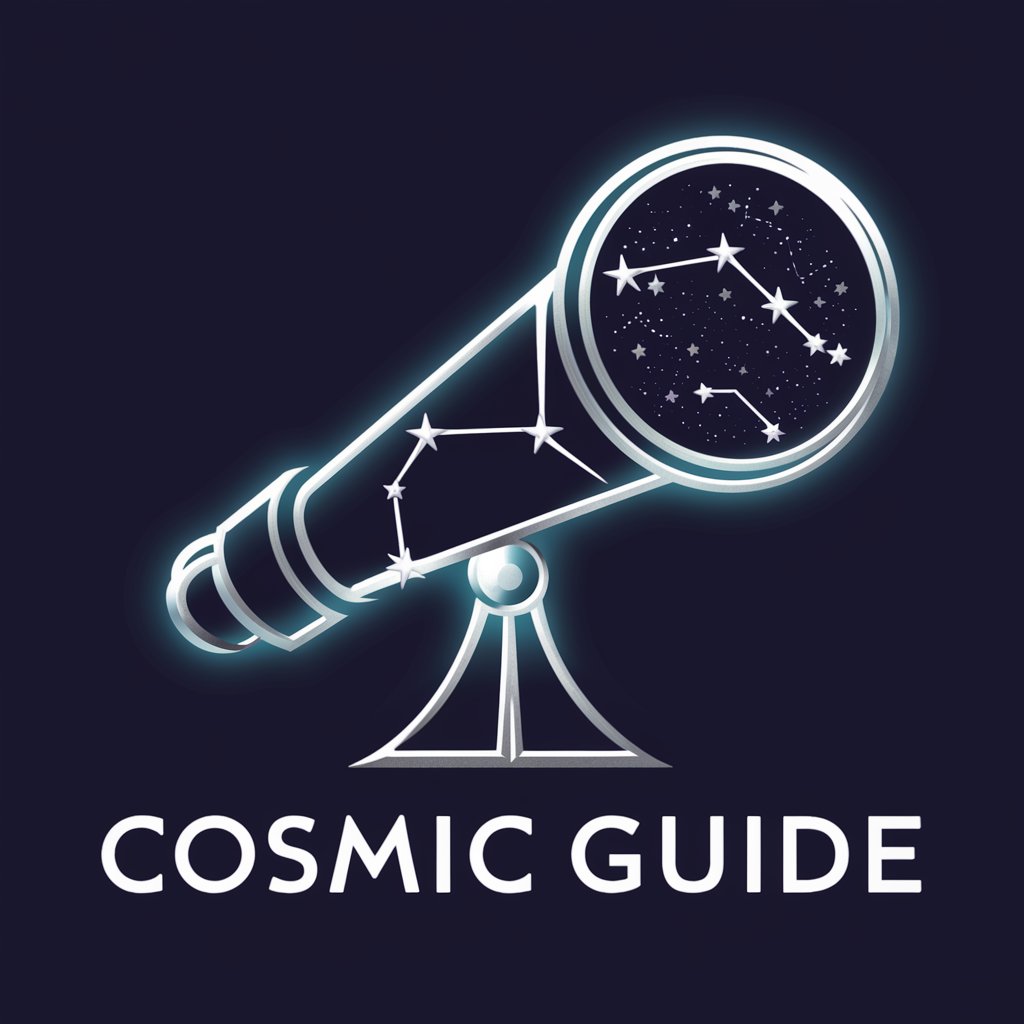
Quite Interesting Factoids
Empowering curiosity with AI-driven insights.

Random Fact Generator
Unleashing Knowledge with AI

Positivity Planner
Cultivate joy with AI-powered reflection.

マッチョボスの熱いGPT
Empower Your Goals with AI Strength

Solidity Wizard
Elevate Your Smart Contract Game with AI

PDF Summarizer
AI-powered Summarization at Your Fingertips

柴犬あきちゃんと遊ぼう
Discover Your Luck with AI-Powered Insights

EduQuest | Classroom Gamification Tool
Adventure in Learning: AI-Powered Classroom Gamification
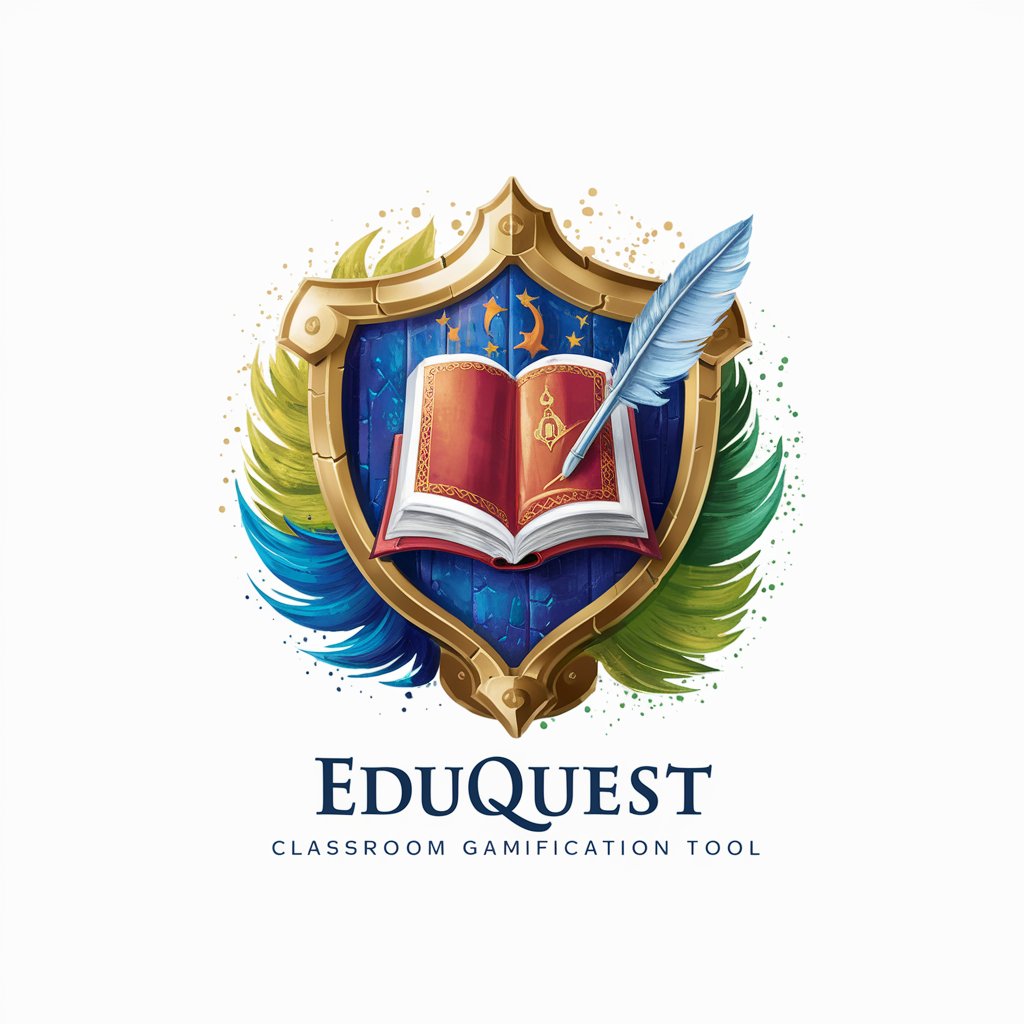
CAPTCHA Q&A
What is CAPTCHA?
CAPTCHA stands for Completely Automated Public Turing test to tell Computers and Humans Apart. It's a type of challenge-response test used in computing to determine whether the user is human.
Why are CAPTCHAs important?
CAPTCHAs are crucial for security and spam prevention on the web. They help protect websites from bot attacks and automated scripts, ensuring that only human users can access certain services.
Can CAPTCHA be bypassed?
While CAPTCHA is designed to be difficult for machines to solve, there are methods that sophisticated bots can use to bypass them. However, regular updates and advancements in CAPTCHA designs aim to prevent such occurrences.
Are there different types of CAPTCHA?
Yes, there are several types, including text-based CAPTCHAs, image recognition CAPTCHAs, audio CAPTCHAs for visually impaired users, and puzzle CAPTCHAs.
How can I improve CAPTCHA user experience?
To enhance user experience, consider using CAPTCHAs that are easy to solve for humans but difficult for bots. Options like reCAPTCHA v3 invisibly assess users' interactions without requiring them to solve a challenge.
