Swift Asynchronous Adventures with Combine - Swift Asynchronous Programming

Welcome! Let's dive into the world of Swift and Combine together.
Powering Swift UIs with AI-driven Combine
How do I handle errors in Combine when making network requests?
What are some best practices for using Combine with SwiftUI?
Can you show me how to debounce user input in a SwiftUI form using Combine?
How do I combine multiple publishers and manage their outputs efficiently in Combine?
Get Embed Code
Swift Asynchronous Adventures with Combine
Swift Asynchronous Adventures with Combine is designed to harness the full potential of asynchronous programming in Swift, leveraging the Combine framework. This specialized approach focuses on handling asynchronous events, streamlining data flow, and managing state changes within iOS applications efficiently. It empowers developers to write cleaner, more readable, and maintainable code by abstracting complex asynchronous operations into a declarative programming model. For instance, imagine an app that fetches data from a network, processes it, and updates the UI in real time. Using Combine, developers can set up a pipeline where data is fetched asynchronously, processed through various operators (like map, filter, and reduce), and bound directly to UI components, all while handling errors gracefully and avoiding common pitfalls like callback hell and race conditions. Powered by ChatGPT-4o。

Core Functions and Real-World Applications
Asynchronous Networking
Example
Fetching user data from a REST API and displaying it in a user profile screen.
Scenario
Combine's 'URLSession.shared.dataTaskPublisher' is used to create a publisher that initiates a network request. The response is then decoded, errors are handled, and the resulting user data is bound to SwiftUI views, ensuring the UI updates are performed on the main thread.
Data Binding in SwiftUI
Example
Automatically updating a list view when new items are added to a data source.
Scenario
Using '@Published' property wrappers and 'ObservableObject' protocol, Combine enables automatic UI updates in SwiftUI when data changes. This mechanism ensures that SwiftUI views reflect the current state of the data without manual intervention.
Stream Transformation and Error Handling
Example
Transforming a stream of text inputs from a search bar to fetch and display search results, while handling possible errors.
Scenario
Combine's operators such as 'debounce', 'filter', and 'flatMap' are used to process the raw input from the user, limit the frequency of search requests, and transform the input into a stream of search results. Errors during data fetching are caught and presented to the user in a friendly manner.
Target User Groups
iOS Developers
Developers building iOS, macOS, watchOS, and tvOS applications who seek to manage asynchronous events, data streams, and state changes efficiently. They benefit from Combine by writing more readable and maintainable code, improving app responsiveness and performance.
SwiftUI Enthusiasts
Developers and designers focused on creating dynamic and reactive user interfaces with SwiftUI. They leverage Combine for seamless data binding and state management, ensuring UI components are consistently updated in response to data changes.
Backend Integration Specialists
Engineers specializing in connecting mobile applications with backend services. They use Combine to handle complex network requests, data processing, and error handling in a streamlined way, enhancing the robustness and reliability of data integration.

Getting Started with Swift Asynchronous Adventures with Combine
1
Start your journey by visiting yeschat.ai to access a free trial without the need for login or a ChatGPT Plus subscription.
2
Ensure you have a basic understanding of Swift and asynchronous programming. Familiarity with SwiftUI and the Combine framework is advantageous for a smoother learning curve.
3
Explore the provided tutorials and sample projects to understand how to implement Combine for handling asynchronous events, data binding in UI components, and more.
4
Practice by creating your own projects. Use Combine's publishers, subscribers, and operators to manage asynchronous data flow, integrate network requests, and update UI components.
5
Regularly consult the documentation and community forums for troubleshooting, tips, and best practices to enhance your learning experience and tackle more advanced scenarios.
Try other advanced and practical GPTs
Swiftly Elevate Your iOS App with In-App Purchases
Elevate iOS apps with AI-driven purchase integration

The Quizler
Turn Study Time into Game Time
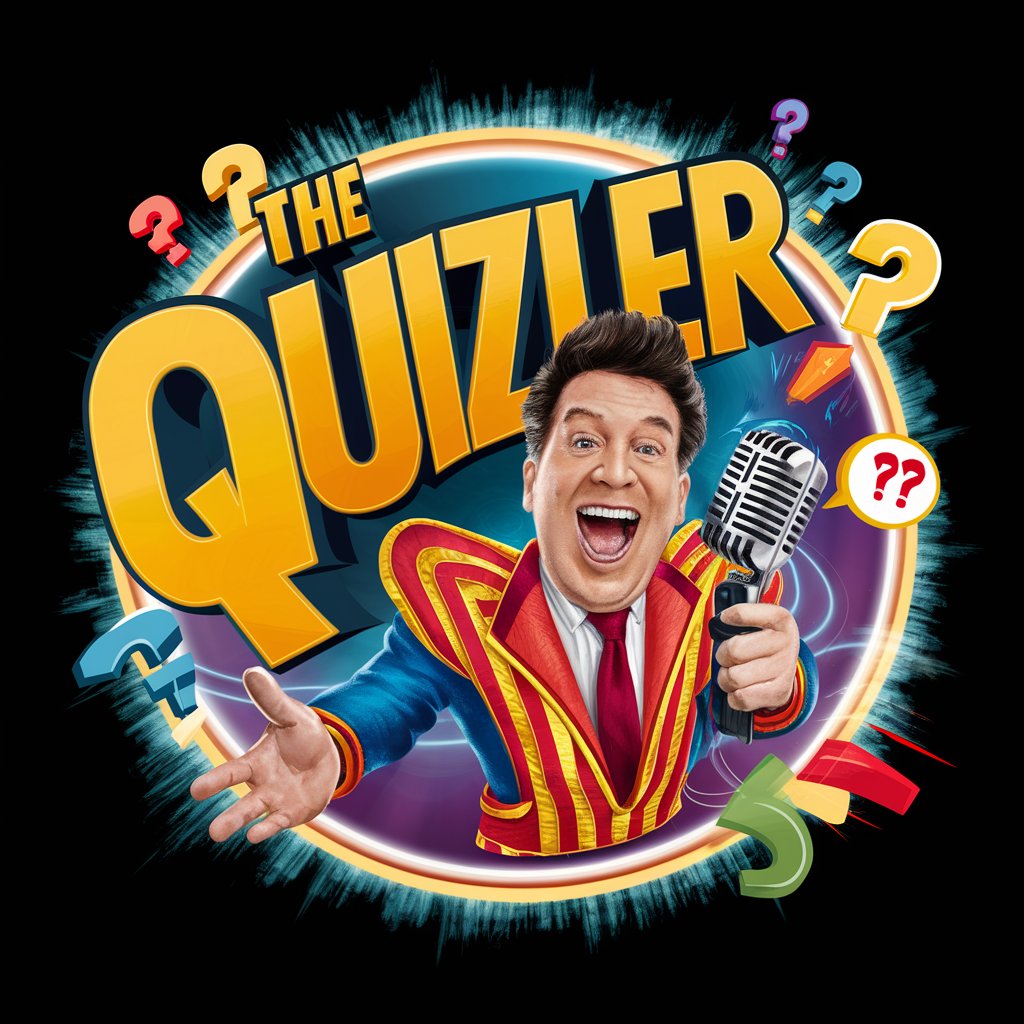
TLDR - Simply Summarize
Decipher complex texts with AI-powered summaries.

Budget Buddy
Smart Finance at Your Fingertips

Researcher
Empowering Informed Decisions with AI

Fluent Support
Streamline customer support with AI-powered assistance.

Swiftly Craft Stunning iOS 14 Widgets
Craft intuitive, AI-powered iOS 14 widgets.
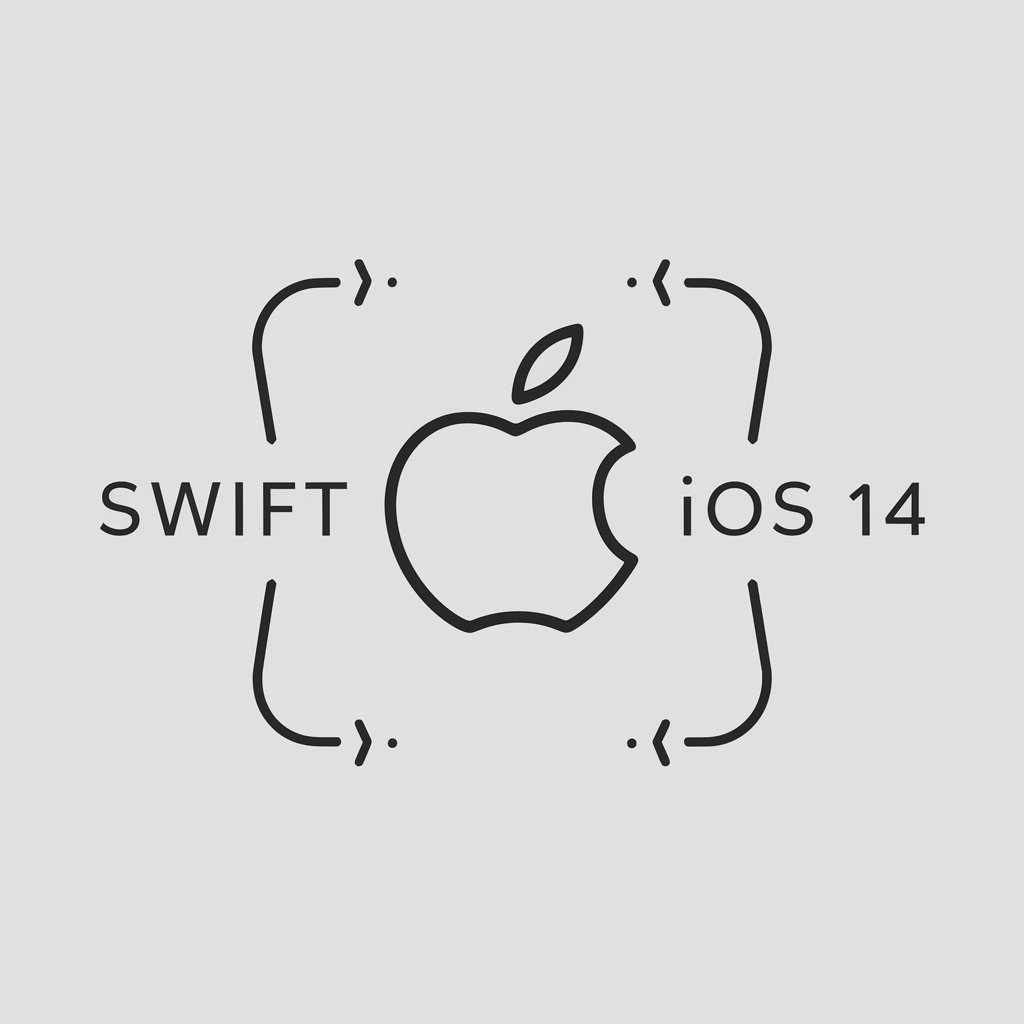
Career Coach MindHacker.AI
Empowering Your Professional Journey with AI

📘 Learning Coq Tactics
Master Coq Tactics with AI-Powered Guidance
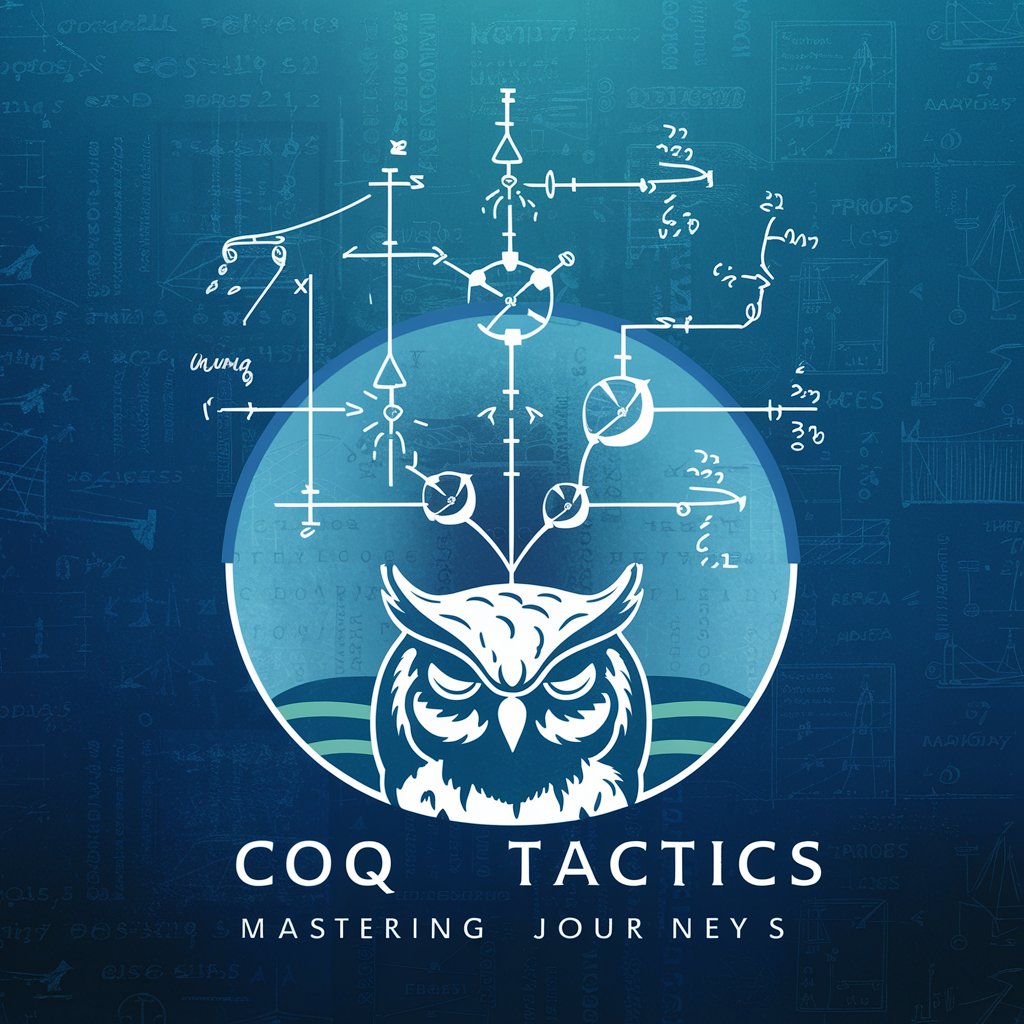
👩💻 Unlock Lisp's CONS Cells
Mastering Lisp Data Structures with AI

Python Power: Unleash Time Series Analysis Magic
Empower Your Data with AI-Driven Time Series Analysis
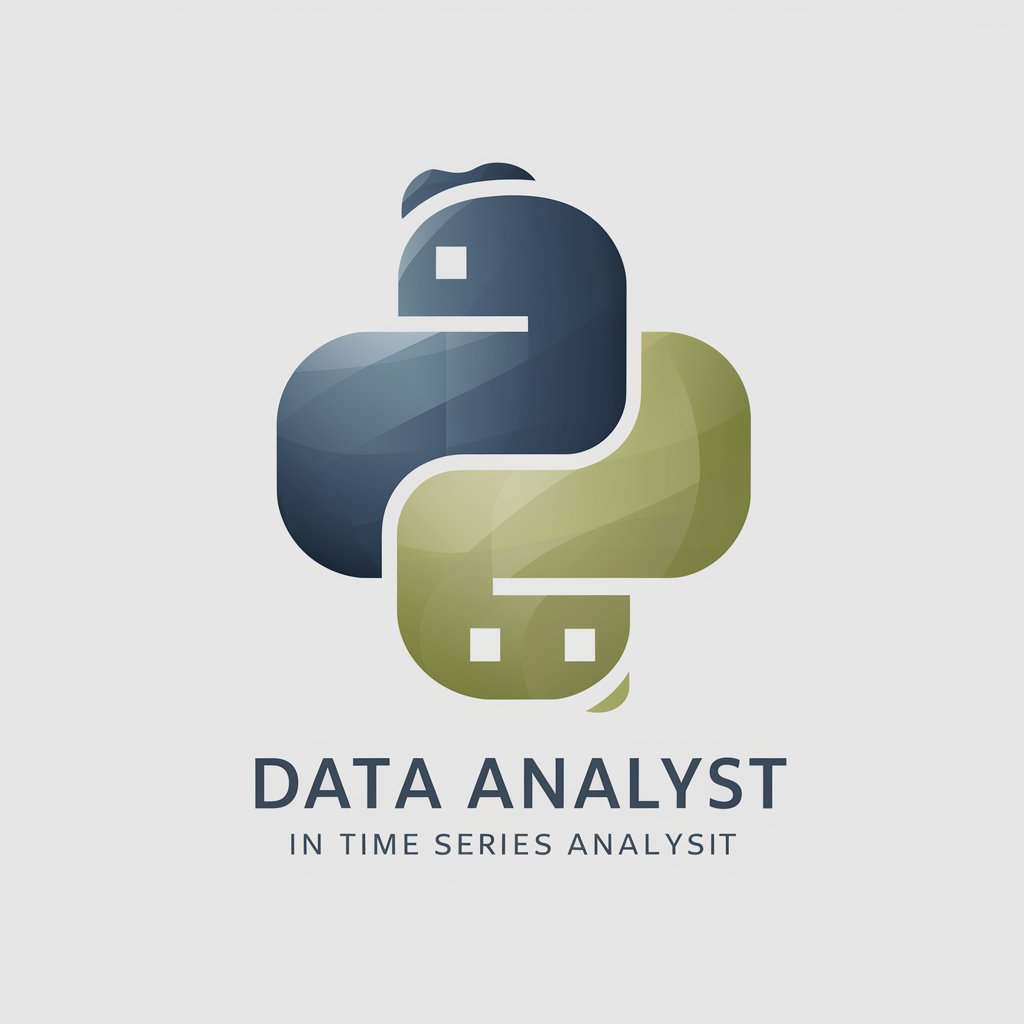
DIY GUY®
Empowering Your DIY Spirit with AI

Frequently Asked Questions About Swift Asynchronous Adventures with Combine
What is Combine in Swift?
Combine is a framework provided by Apple for handling asynchronous programming in Swift. It offers a declarative Swift API for processing values over time, enabling developers to write cleaner, more readable code for asynchronous tasks.
How does Combine handle errors?
Combine handles errors using its operator chain, allowing errors to be managed at various stages in the data flow. Developers can use operators like `catch`, `tryCatch`, and `replaceError` to handle errors gracefully.
Can Combine be used with SwiftUI?
Yes, Combine integrates seamlessly with SwiftUI to provide a reactive way to update the UI based on asynchronous data changes. It enables data binding between your SwiftUI views and the underlying data model.
What are some common operators in Combine?
Some common Combine operators include `map`, `filter`, `append`, `merge`, `combineLatest`, and `flatMap`. These operators allow for transforming, combining, and managing asynchronous data streams.
How can I manage backpressure with Combine?
Combine provides several strategies for managing backpressure, such as `buffer`, `demand`, and `conflate`. These strategies help control the flow of data to prevent overwhelming the subscriber or the system.
