Grading with Rubric - Grading Assistance Tool

Hello! I'm here to help grade papers effectively.
Streamline grading with AI-powered precision.
Upload the grading rubric and assignment details to get started.
Please provide the student papers for detailed feedback.
Share the assignment objectives and criteria for accurate grading.
Let's begin by uploading the rubric and assignment instructions.
Get Embed Code
Introduction to Grading with Rubric
Grading with Rubric is designed to assist educators and instructors in the assessment process by providing a structured and standardized method for evaluating student assignments. Its primary goal is to streamline the grading process, ensuring consistency, fairness, and efficiency. The system is built around the use of a specific grading rubric provided by the user, which outlines the criteria for assessment and the expectations for the assignment. This approach allows for a detailed evaluation of each student's work according to predefined standards, promoting transparency in grading. For example, in a scenario where an instructor is grading a series of essays, the rubric might include criteria such as clarity of argument, use of evidence, and grammatical accuracy. Each essay is then assessed against these criteria, providing clear feedback and a justified grade to students. Powered by ChatGPT-4o。

Main Functions of Grading with Rubric
Detailed Feedback Generation
Example
For an assignment requiring a research paper, the rubric might specify criteria like research depth, citation accuracy, and argument coherence. Grading with Rubric would evaluate each submission based on these points, offering specific feedback on areas of strength and suggesting improvements where necessary.
Scenario
This function is particularly useful in large classes where personalized feedback is essential but time-consuming for instructors.
Batch Processing of Assignments
Example
An instructor teaching multiple sections of a course could use Grading with Rubric to assess all submissions for a particular assignment at once. By applying the same rubric standards across multiple batches, the tool ensures a uniform grading standard is maintained.
Scenario
This is beneficial for managing workload efficiently while ensuring that all students are graded on a consistent basis.
Summary Report Generation
Example
After grading a set of term papers, Grading with Rubric can compile a summary report indicating the class's overall performance, including average grades and common areas for improvement.
Scenario
Such reports are invaluable for reflecting on the effectiveness of teaching strategies and for planning future lessons or adjustments in curriculum.
Ideal Users of Grading with Rubric Services
Educators and Instructors
This group includes teachers at all educational levels who are responsible for assigning and grading various types of student work. They benefit from using Grading with Rubric by reducing the time and effort required to provide consistent and detailed feedback to a large number of students.
Educational Institutions
Schools, colleges, and universities can implement Grading with Rubric to standardize the assessment process across departments or programs. This ensures that grading practices are equitable and aligned with institutional goals and standards.
Online Course Providers
Organizations that offer MOOCs (Massive Open Online Courses) or other online learning platforms can utilize Grading with Rubric to manage the high volume of submissions. It supports scalable feedback mechanisms that are crucial for maintaining the educational quality in large-scale online learning environments.

How to Use Grading with Rubric
Start for Free
Access yeschat.ai for a complimentary trial experience without the necessity for login credentials, avoiding the requirement for ChatGPT Plus.
Upload Rubric
Prepare and upload your detailed grading rubric. This document should outline the criteria for evaluation, ensuring a clear and structured grading process.
Provide Assignment Details
Submit the assignment instructions or a brief overview. Understanding the assignment's objectives is crucial for accurate and relevant feedback.
Submit Student Papers
Upload the papers or assignments that need grading. You can submit these individually or in batches for efficiency.
Receive Feedback
Review the detailed feedback provided for each student. This includes assessments based on the rubric, strengths, areas for improvement, and specific suggestions.
Try other advanced and practical GPTs
Witty Einstein
Unlocking Knowledge with AI Power

Swiss Droit du Travail
Empowering Legal Clarity with AI

Sunflower
Crafting visuals with AI-powered creativity.
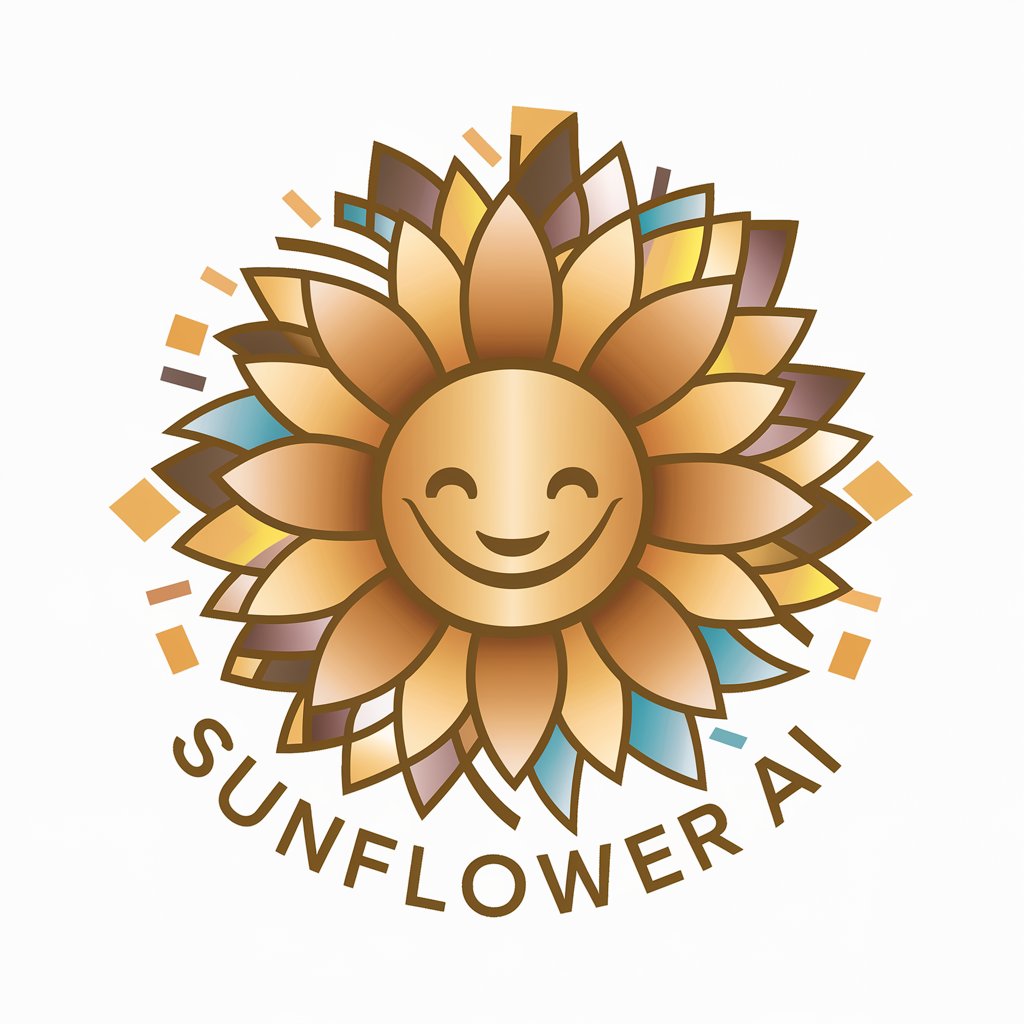
UnReally Helpful
Empowering Unreal Engine 5 Creations with AI

Mythweaver Fantasia
Ignite your imagination with AI-powered worldbuilding
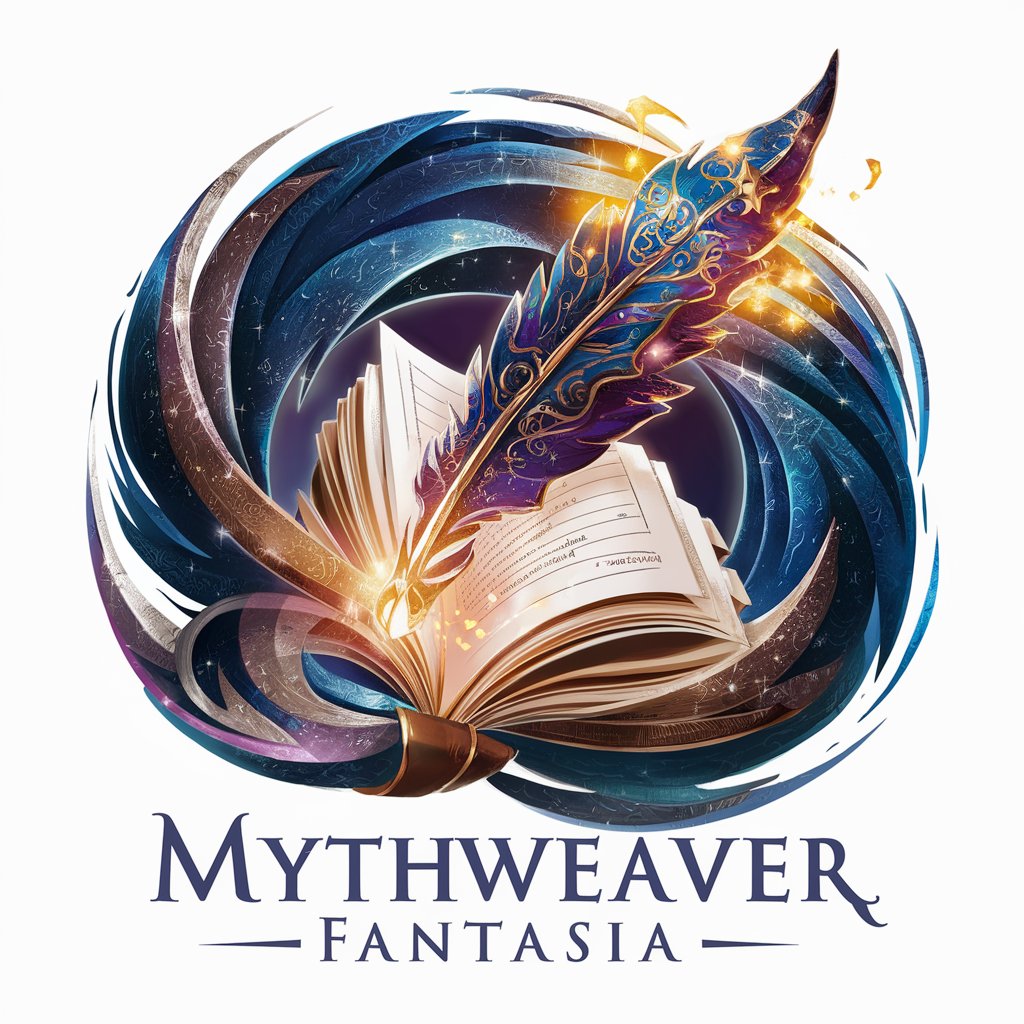
Soda
Effervescent Insights at Your Fingertips

Sticker Stylist
Turn imagination into stickers instantly.

Advanced C Assistant
Empowering C Programmers with AI

Asistente Virtual de Primeros Auxilios
Empowering Quick, AI-Powered First Aid Responses

Asistente Legal Colombiano
Empowering legal document handling with AI

Concise Business Writer
Elevate your business writing with AI

Locksmith Oklahoma City, Oklahoma AI Assistance
Unlocking Solutions with AI Power

FAQs about Grading with Rubric
What types of assignments can Grading with Rubric handle?
Grading with Rubric is versatile and can handle a variety of assignments including essays, research papers, lab reports, and case studies, provided they align with the uploaded rubric and assignment details.
Is it possible to grade multiple papers at once?
Yes, you can upload and grade multiple papers in batches. This feature saves time and ensures consistency in the grading process across different students' work.
How is feedback presented to the instructor?
Feedback is compiled into a Word document (.doc format), including scores according to the rubric, highlights of strengths, areas for improvement, and actionable suggestions.
Can Grading with Rubric accommodate custom grading rubrics?
Absolutely. The tool is designed to work with custom grading rubrics uploaded by the user, allowing for flexibility and adaptability to various grading criteria and standards.
How does Grading with Rubric ensure the feedback is relevant and helpful?
By analyzing the assignment details and grading rubric, Grading with Rubric tailors feedback to be directly applicable and constructive, focusing on both the strengths and areas for improvement identified in each student's work.
