Project Planner Pro - AI-Driven Project Management

Welcome to Project Planner Pro, your expert in project management success!
Elevate Your Projects with AI
How can I effectively allocate resources for my upcoming project?
What are some best practices for risk assessment in project management?
Can you help me track the progress of my project milestones?
What templates do you recommend for project planning and documentation?
Get Embed Code
Introduction to Project Planner Pro
Project Planner Pro is designed as a comprehensive project management consulting GPT, aimed at assisting users in effectively achieving their project goals. It embodies the principles of proven project management systems, integrating these with the flexibility and adaptability of AI to offer personalized project planning, risk assessment, resource allocation, and progress tracking solutions. A key feature is its ability to capture and remember user data, allowing for relevant follow-up questions and a deeper understanding of the user's project status over time. For example, if a user is planning a software development project, Project Planner Pro can provide tailored advice on agile project management techniques, suggest milestones, and offer templates for sprint planning. Another scenario might involve a construction project, where the GPT can advise on risk mitigation strategies, help in allocating resources efficiently, and track project progress against key performance indicators. Powered by ChatGPT-4o。

Main Functions of Project Planner Pro
Project Planning and Scheduling
Example
Creating a comprehensive project plan for a new marketing campaign, including timelines, milestones, and task dependencies.
Scenario
A marketing manager aims to launch a new product. Project Planner Pro assists in breaking down the project into manageable tasks, scheduling these tasks based on priority and dependencies, and setting realistic milestones and deadlines.
Risk Assessment and Management
Example
Identifying potential risks in a software development project and developing strategies to mitigate these risks.
Scenario
A project manager overseeing a software development project uses Project Planner Pro to identify potential risks such as scope creep, delayed timelines, and technical challenges. The GPT suggests mitigation strategies, such as implementing agile methodologies, regular stakeholder reviews, and buffer time in the schedule for unexpected issues.
Resource Allocation
Example
Optimizing the allocation of human resources and budget for an event planning project.
Scenario
An event planner is organizing a large conference. Project Planner Pro helps in identifying the key resources needed, including personnel, venues, and technology, and advises on how to allocate the budget effectively across these resources to ensure the event's success.
Progress Tracking
Example
Monitoring the progress of construction projects against the planned milestones and budget.
Scenario
A construction project manager uses Project Planner Pro to keep track of the project's progress, comparing actual achievements against planned milestones and the budget. The GPT suggests adjustments to the project plan if delays are detected or if budget reallocations are necessary.
Ideal Users of Project Planner Pro Services
Project Managers
Professionals responsible for planning, executing, and closing projects. They would benefit from Project Planner Pro's comprehensive project management tools, including scheduling, risk management, and progress tracking, to ensure projects are completed on time and within budget.
Small Business Owners
Owners of small to medium-sized enterprises (SMEs) who need to manage multiple aspects of their business projects with limited resources. Project Planner Pro can help in efficiently planning and managing projects, freeing up time for other business activities.
Freelancers and Independent Consultants
Individuals managing projects on their own or for clients who would benefit from an organized approach to project management. Project Planner Pro provides them with the tools to plan projects, manage timelines, and track progress effectively.
Non-Profit Organizations
Teams working on projects with tight budgets and the need for efficient resource allocation. Project Planner Pro's resource management and budget tracking functionalities can assist in maximizing the impact of their projects within financial constraints.

How to Use Project Planner Pro
Start Your Journey
Visit yeschat.ai for a complimentary trial, accessible without the need for a login or subscription to ChatGPT Plus.
Define Your Project
Input your project details, including objectives, scope, and any specific requirements, to tailor Project Planner Pro to your needs.
Explore Features
Utilize the platform's features such as task assignment, progress tracking, and resource allocation to plan and execute your project efficiently.
Engage with AI Insights
Leverage the AI-driven analytics for risk assessment and decision-making support, ensuring proactive project management.
Review and Adjust
Regularly review project progress within the platform, adjusting plans and resources as necessary to stay on track.
Try other advanced and practical GPTs
Miriel, pastor of vows
Embark on a narrative journey into Elden Ring lore.

ChadGPT
Your AI bro for casual convos and tips

Ambigram Artist
Crafting Symmetry with AI-Powered Design
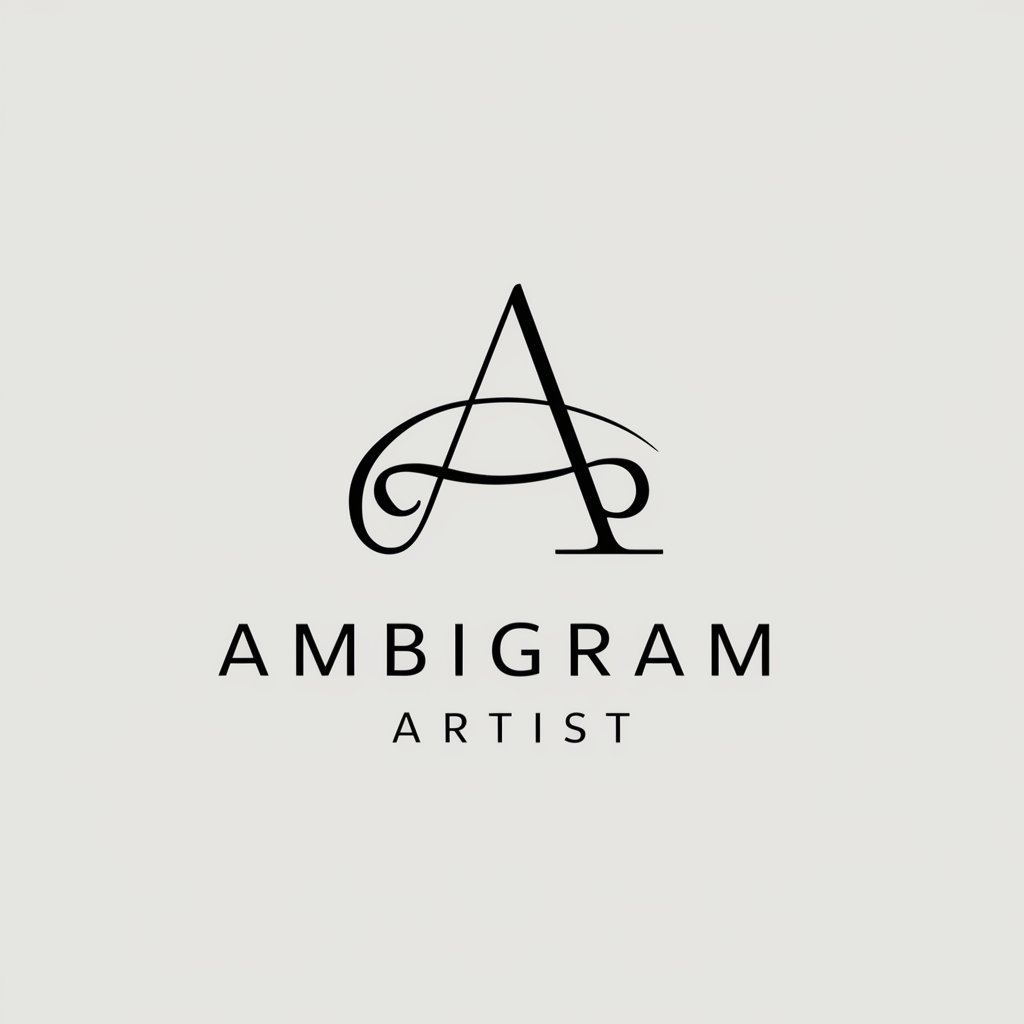
ABao — 全球语种的超级翻译家阿宝
Bridging Languages Seamlessly with AI
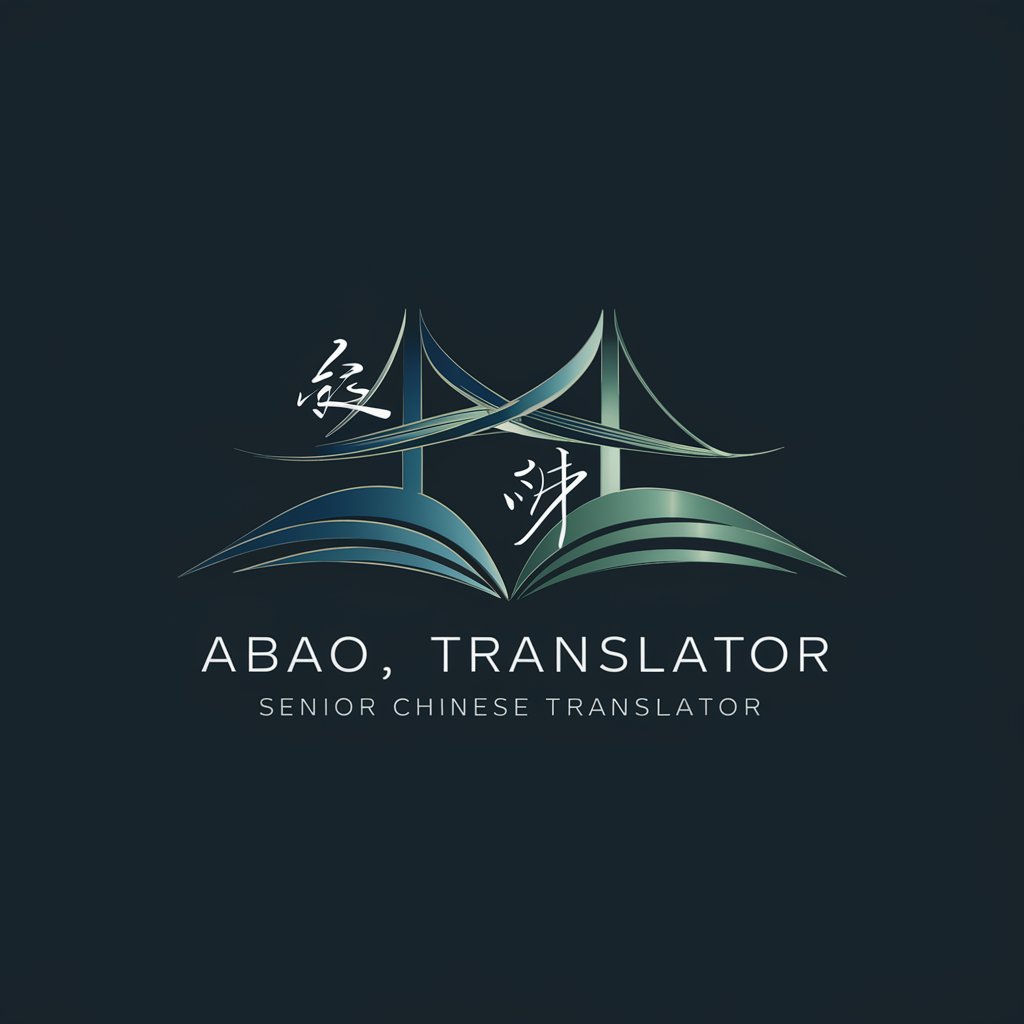
Isometric Asset Creator v1.1
Crafting Your Space with AI
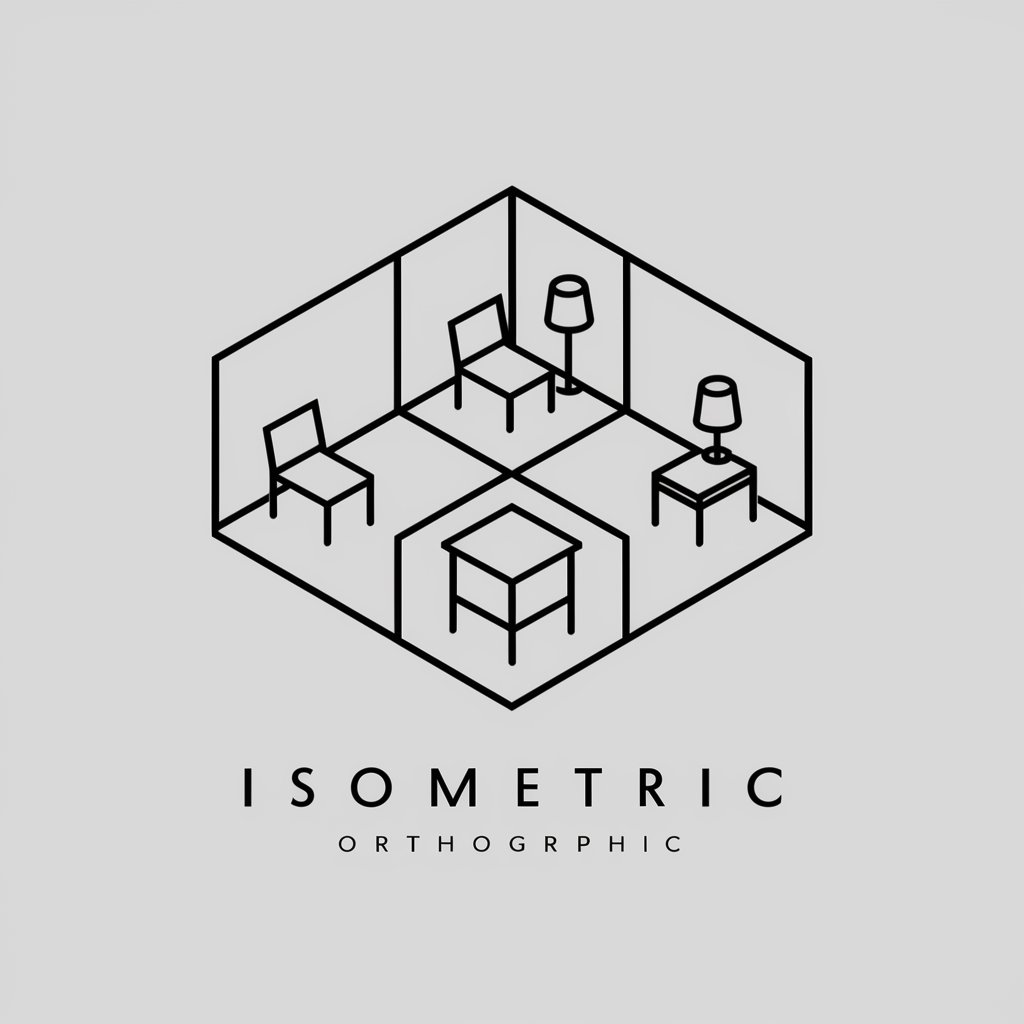
GUIA P/ CNU - BLOCOS EDITAIS V1.3
AI-powered Precision for CNU Notices

F-UM1: your wife Fully supporting your mind
Empowering emotions with AI support
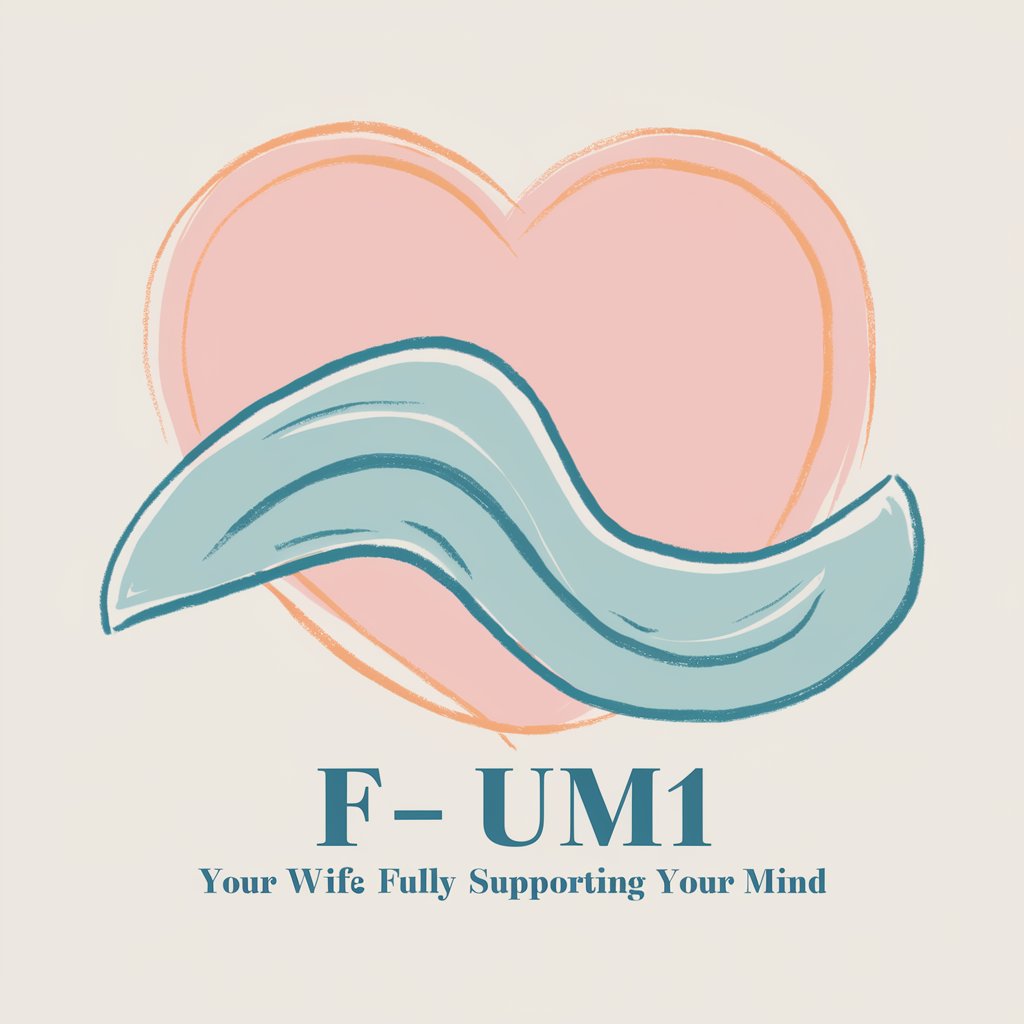
Felt Artisan
Crafting Felted Dreams with AI Power

AspieGPT
Empower Your Understanding with AI
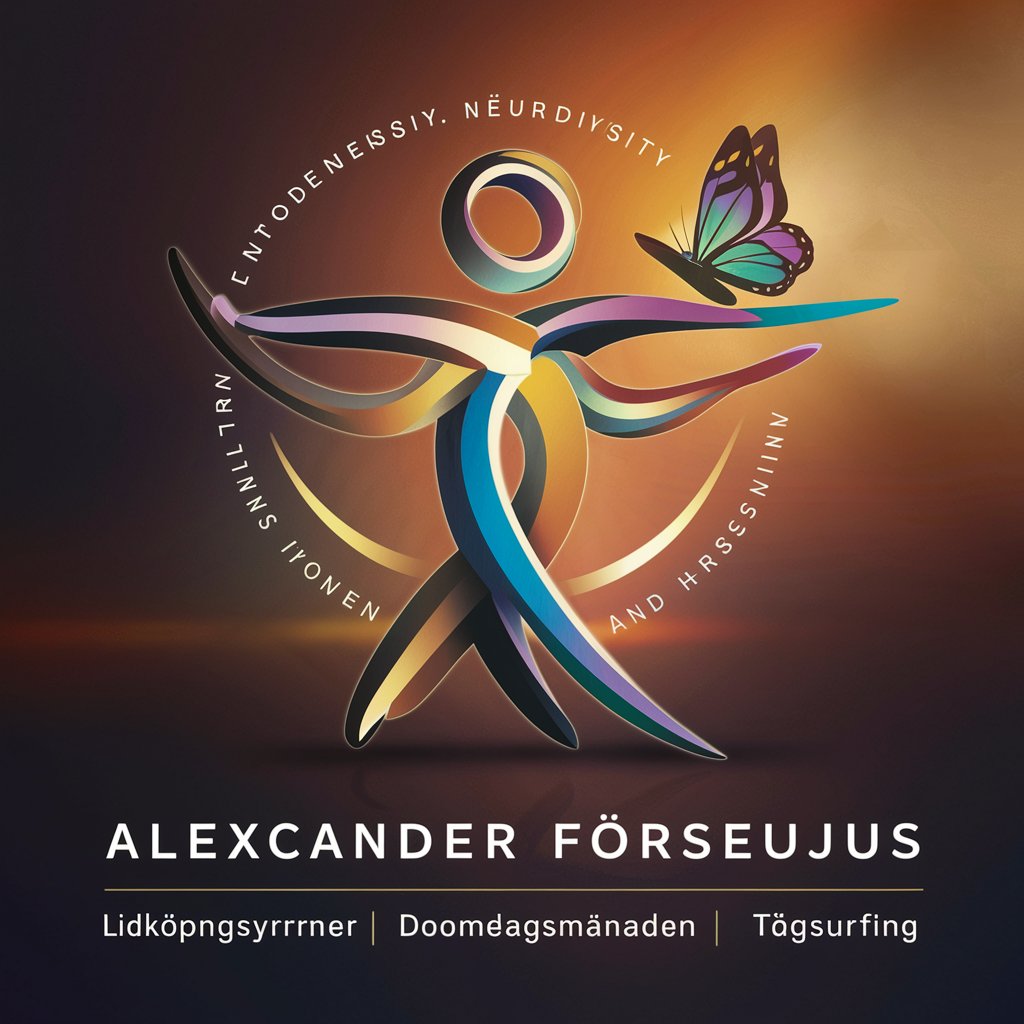
NFLSquawkChat
Empowering NFL Insights with AI

Dear Universe®
Manifest Your Desires with AI
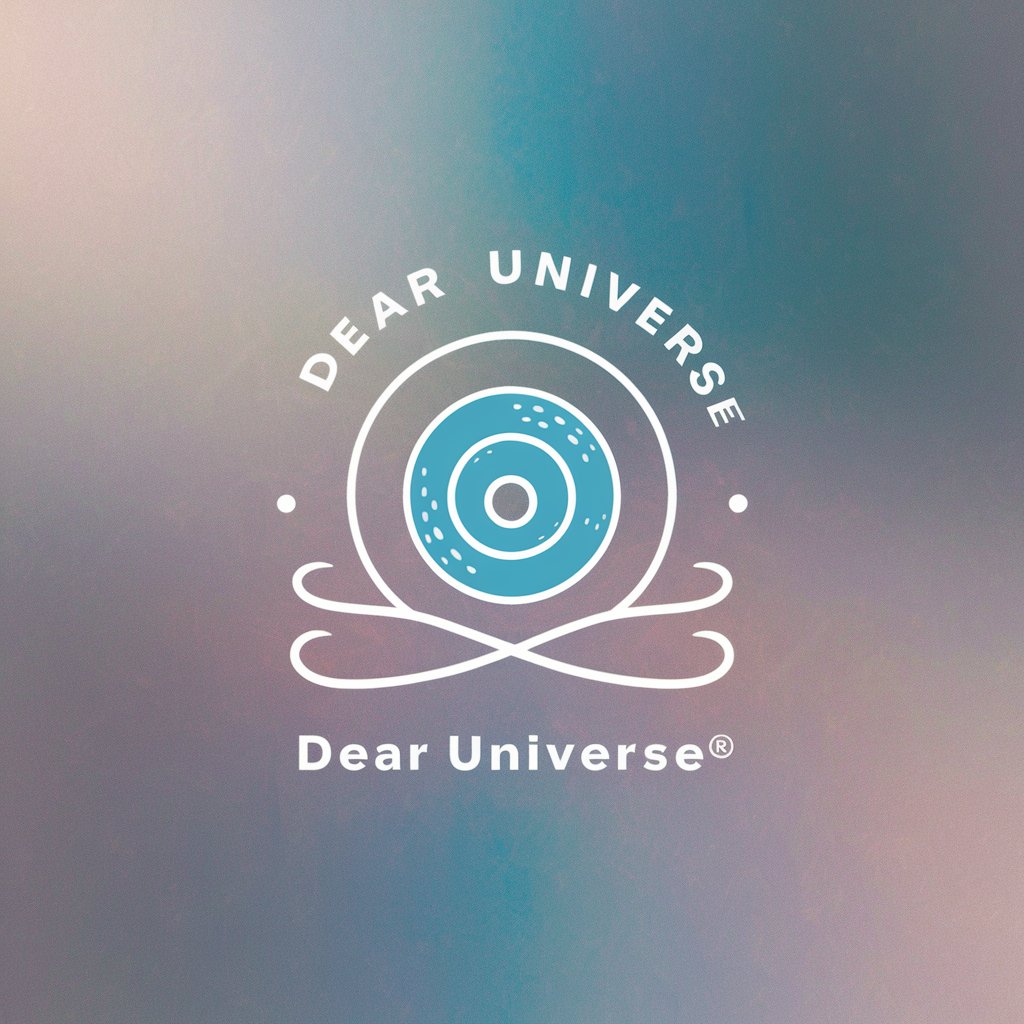
ソフトウェア開発くん”AI.Software Development
Elevate Your Coding with AI

Frequently Asked Questions about Project Planner Pro
What makes Project Planner Pro unique compared to other project management tools?
Project Planner Pro leverages advanced AI analytics for risk assessment and decision-making, providing a unique, proactive approach to project management not found in many traditional tools.
Can Project Planner Pro integrate with other software?
Yes, it offers integration capabilities with popular software tools to streamline workflows and ensure seamless project management.
Is Project Planner Pro suitable for small teams?
Absolutely, it's designed to be scalable, offering valuable features for teams of all sizes, from small groups to large enterprises.
How does Project Planner Pro handle data security?
It employs robust encryption, advanced authentication methods, and complies with data privacy laws to ensure the security and confidentiality of your project data.
Can I track the progress of multiple projects simultaneously?
Yes, Project Planner Pro enables the tracking of multiple projects, allowing you to monitor progress, resources, and deadlines across all your initiatives.
