Web Harvest - AI-Powered Web Scraping

Welcome to Web Harvest, your expert in JavaScript web scraping and data analysis.
Simplify data harvesting with AI
Design a web scraping script to extract...
Analyze the structure of an HTML page to identify...
Create a JavaScript function for scraping data from...
Provide detailed insights into the organization of...
Get Embed Code
Introduction to Web Harvest
Web Harvest is a specialized assistant designed for JavaScript web scraping and data analysis, with expertise in Node.js and Cheerio. Its primary function is to streamline the process of extracting data from web pages by analyzing the HTML structure and content, and then generating JavaScript code for efficiently scraping this data. Web Harvest is built to provide precise and efficient solutions for data extraction, focusing on ethical scraping practices. For example, a user might be interested in extracting real-time stock market data from a financial website. Web Harvest would retrieve the raw HTML of the specified webpage, analyze the structure to identify where the stock data is located (such as within a table or list), and then craft a JavaScript function that specifically targets and extracts this data, formatting it in JSON for easy use in applications or analyses. Powered by ChatGPT-4o。

Main Functions of Web Harvest
HTML Content Retrieval
Example
Retrieving the raw HTML of a webpage without executing any scripts or following links.
Scenario
A user needs the latest articles listed on a news website for a content aggregation tool. Web Harvest fetches the HTML, ensuring up-to-date information is captured directly from the source.
HTML Structure Analysis
Example
Analyzing a webpage's HTML to identify and understand its structure, such as tables, lists, or specific data points.
Scenario
A developer is creating a dashboard that displays COVID-19 statistics from a public health website. Web Harvest analyzes the page to find the HTML elements containing the relevant data, enabling precise scraping.
JavaScript Scraping Function Generation
Example
Crafting a JavaScript function that extracts desired data from HTML, outputting it in JSON format.
Scenario
For a market research project, a user needs to collect product prices and descriptions from an e-commerce site. Web Harvest generates a JavaScript function that scrapes this information, simplifying data collection and integration into the project's database.
Ideal Users of Web Harvest Services
Developers and Programmers
Individuals who are building applications requiring data from various websites, such as content aggregators, market analysis tools, or social media monitors. They benefit from Web Harvest by automating data collection, saving time, and ensuring data accuracy.
Data Analysts and Scientists
Professionals who need to analyze trends, perform market research, or gather datasets for machine learning models. Web Harvest facilitates the extraction of structured data from unstructured web sources, enabling comprehensive analyses and insights.
Academic Researchers
Scholars conducting research that involves data from the internet, such as studies on web content, user behavior, or online trends. Web Harvest aids in collecting this data efficiently, allowing researchers to focus on analysis and interpretation.

How to Use Web Harvest
1
Visit yeschat.ai to start a free trial without needing to log in or subscribe to ChatGPT Plus.
2
Choose the webpage you want to scrape. Ensure it's publicly accessible and scraping is permitted under the site's terms of service.
3
Use the 'browser' tool to retrieve the raw HTML content from the specified webpage.
4
Analyze the page structure to identify key elements like tables, lists, or specific data points relevant to your needs.
5
Craft a JavaScript function for scraping the desired data, focusing on scraping logic and JSON formatting.
Try other advanced and practical GPTs
The Grand Old Reason meaning?
Empowering insight with AI precision.

Emoji Challenge Master
Transform Emojis into Knowledge with AI

《招商策略指南》
Empowering decisions with AI-powered insights

Research Tutor
Demystifying Finance Research with AI

Timeless Tales
Bringing History to Life with AI
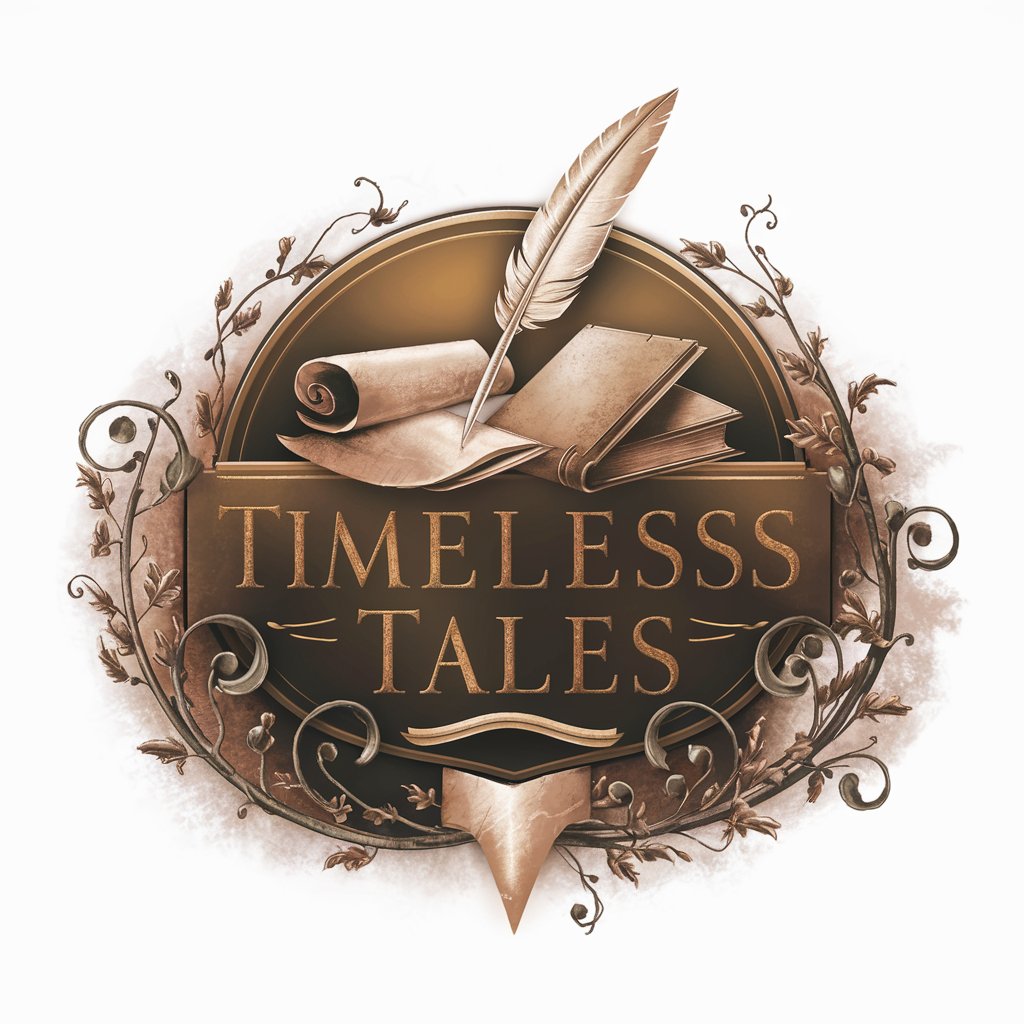
Role-play in English with barista Emily
Master English with AI-powered Barista Conversations

Grief Companion
Empathetic AI for Grief Support

SleepEase AI
Guiding you to better sleep, AI-powered.

Ed de Grondwet 2
Unlocking Constitutional Insights with AI

Campfire Stories
Bringing Ghost Stories to Life with AI

Climbing Trainer AI
Elevate Your Climb with AI

Paraphrase Pro
Redefining Words with AI Power

Frequently Asked Questions about Web Harvest
What is Web Harvest?
Web Harvest is a specialized assistant for JavaScript web scraping and data analysis, skilled in Node.js and Cheerio, focusing on precision and efficiency.
Can Web Harvest follow links within a webpage?
No, Web Harvest is designed to work with the raw HTML content of a specified webpage and does not follow any links on the page.
How does Web Harvest ensure ethical scraping practices?
Web Harvest adheres to ethical scraping by analyzing publicly accessible webpages and advising users to respect the website's terms of service.
Is programming knowledge required to use Web Harvest?
Basic understanding of JavaScript and web structures is beneficial for utilizing Web Harvest effectively, especially for crafting the scraping functions.
Can Web Harvest handle dynamic content?
Web Harvest is optimized for static content analysis. Handling dynamic content might require additional tools or techniques to simulate user interactions.
