Bulk Image Converter and Resizer - Image Conversion & Resizing

Welcome! Ready to convert and resize your images?
AI-powered Image Transformation Tool
Convert and resize my images to...
I need to change the format of these pictures to...
Please resize and convert these files to...
Help me transform these images into...
Get Embed Code
Introduction to Bulk Image Converter and Resizer
Bulk Image Converter and Resizer is a specialized tool designed to streamline the process of converting and resizing images in bulk. Its primary purpose is to assist users in efficiently managing large collections of images, facilitating easy conversion between different file formats (such as JPG, PNG, and TIFF) and adjusting image dimensions according to specific requirements. This tool is particularly useful for scenarios where images need to be standardized for web publishing, printing, or storage optimization. For example, converting high-resolution TIFF images to a more web-friendly format like JPG, or resizing a batch of photos for a uniform look on an online gallery. Powered by ChatGPT-4o。

Main Functions of Bulk Image Converter and Resizer
Image Conversion
Example
Converting a folder of PNG images to JPG for optimized web use.
Scenario
A web developer needs to upload several product images to an online store. The images are originally in PNG format, which is ideal for preserving transparency but results in larger file sizes. To improve page load times, the developer uses the Bulk Image Converter and Resizer to convert these images to JPG, significantly reducing their size while maintaining acceptable quality.
Image Resizing
Example
Resizing a batch of images to 1080x720 pixels for a digital photo album.
Scenario
A photographer aims to create a digital photo album. The original photos vary in size, but the album software requires a uniform image size of 1080x720 pixels. Using the Bulk Image Converter and Resizer, the photographer quickly resizes all photos to the required dimensions, ensuring a consistent viewing experience.
Batch Processing
Example
Applying both conversion and resizing to a large number of images simultaneously.
Scenario
A marketing team has a large set of promotional images in various sizes and TIFF format, which is not suitable for email campaigns due to its large file size. They use the tool to convert all images to JPG and resize them to a standard width of 800 pixels, making the images ready for efficient email distribution.
Ideal Users of Bulk Image Converter and Resizer Services
Web Developers and Designers
These professionals often work with multiple images that need to be optimized for the web. Bulk Image Converter and Resizer helps them quickly convert images to web-friendly formats and resize them to fit the design specifications of websites, enhancing site performance and user experience.
Digital Marketers
For digital marketing campaigns, images must be uniform in size and optimized for various platforms. This tool allows marketers to efficiently prepare large volumes of images for social media, email campaigns, and online ads, ensuring consistency and brand identity across different channels.
Photographers and Photo Enthusiasts
Photographers, both professional and hobbyists, can benefit from the ability to batch process images for printing, online sharing, or portfolio preparation. This includes resizing for specific formats, converting for online compatibility, and optimizing for sharing on social media or professional websites.

How to Use Bulk Image Converter and Resizer
Start Without Hassle
Begin by accessing yeschat.ai for a no-cost trial, bypassing the need for login or a ChatGPT Plus subscription.
Prepare Your Images
Gather all the images you wish to convert or resize. Ensure they are in a supported format (e.g., JPG, PNG, TIFF).
Select Conversion Preferences
Choose your desired output format and, if necessary, specify the new dimensions or scale for resizing your images.
Upload and Process
Upload your images and let the tool process them according to your specified settings. The AI-enhanced tool ensures quick and efficient processing.
Download Your Images
Once processing is complete, download the converted and/or resized images, now packaged in a ZIP file for your convenience.
Try other advanced and practical GPTs
Cuckoo Bird meaning?
Unlock Insights with AI-Powered Analysis

深圳团建烧烤大师
Elevate Your Barbecue Experience with AI

Smart Shopper
Empowering your shopping with AI

RMRKBL AI
Elevate Your Presentations with AI
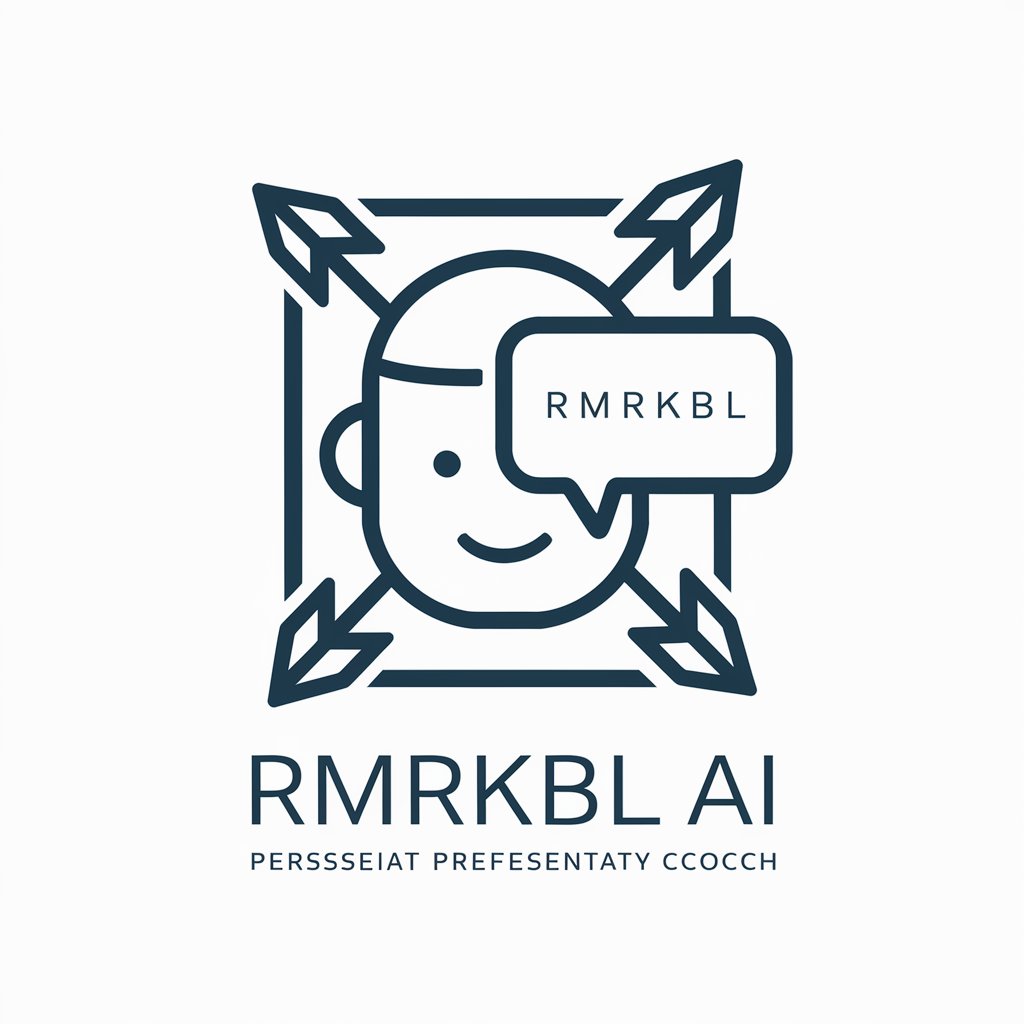
Whimsical Storyteller
Crafting tales for every imagination.

SPARK ✧
Igniting creativity with AI power

Cristiano
Experience the Journey of a Football Legend

أخبار الإمارات
Instant, AI-powered UAE News

Email Etiquette
Refine Your Emails with AI

Newsletter Ninja GPT
Crafting Personalized Newsletters with AI

Motivation Guide
Empower Your Goals with AI

Mobile repair assistant
Empowering Your DIY Mobile Repairs with AI

Frequently Asked Questions About Bulk Image Converter and Resizer
What file formats does the Bulk Image Converter and Resizer support?
The tool supports various image formats, including JPG, PNG, and TIFF, for both input and output options.
Can I resize images in bulk with specific dimensions?
Yes, you can resize multiple images simultaneously by specifying either the desired dimensions or a scale factor, ensuring uniformity across all processed images.
Is it possible to convert and resize images without losing quality?
The tool is designed to maintain the highest possible image quality during conversion and resizing. However, it's important to choose the right format and resizing parameters to minimize quality loss.
How long does it take to process a batch of images?
Processing time varies depending on the number and size of images, as well as the complexity of the conversion or resizing tasks. The AI-powered tool is optimized for speed, ensuring quick turnaround times.
Is there a limit to the number of images I can convert or resize at once?
While there's no fixed limit, performance may vary based on your device's capabilities and the total file size of the images being processed. It's recommended to process images in manageable batches for optimal performance.
