Cax TaskPal - Task Management Assistant

Hello! How can I assist with your tasks today?
Elevate productivity with AI-powered task management.
Can you help me organize my tasks for the day?
What's on my to-do list for today?
I need to update a task in my list.
Can you show me the details of a specific task?
Get Embed Code
Introduction to Cax TaskPal
Cax TaskPal is designed as a highly efficient and user-friendly task management assistant, aimed at simplifying the process of managing to-do lists and tasks through a seamless digital experience. Its primary design purpose is to facilitate an organized and stress-free environment for users to track, manage, and complete their daily or project-specific tasks. Through an intuitive interface and a set of comprehensive features, Cax TaskPal supports task creation, updates, retrieval, and deletion, along with a secure user authentication process. For example, a user can easily create a task titled 'Finish Project Report' with a detailed description and a set deadline. The assistant then helps in tracking the progress, reminding the user of pending tasks, and updating task status as 'completed' once done. Powered by ChatGPT-4o。

Main Functions of Cax TaskPal
Task Management
Example
Creating, viewing, updating, and deleting tasks.
Scenario
A project manager uses Cax TaskPal to create tasks for each team member, assigns deadlines, and tracks progress. The manager updates tasks as they are completed and deletes tasks that are no longer relevant.
User Authentication
Example
Secure login and signup process with OAuth flow.
Scenario
A freelancer signs up for Cax TaskPal to manage their projects and client tasks. They use the OAuth flow for a secure login, ensuring their data and tasks are protected.
Task Tracking
Example
Monitoring task progress and completion status.
Scenario
A student sets up tasks for their coursework, assigning deadlines for each assignment. Cax TaskPal helps them keep track of which assignments are due, completed, or overdue, ensuring they never miss a deadline.
Prioritization and Reminders
Example
Setting task priorities and receiving reminders.
Scenario
An entrepreneur uses Cax TaskPal to prioritize tasks based on urgency and importance. They receive daily reminders about high-priority tasks, helping them focus on critical business activities first.
Ideal Users of Cax TaskPal Services
Project Managers
Project managers benefit from using Cax TaskPal to streamline project workflows, assign tasks, set deadlines, and monitor team progress, ensuring projects stay on track and within budget.
Freelancers
Freelancers find Cax TaskPal invaluable for organizing client work, tracking deadlines, and managing project deliverables, helping them maintain professionalism and efficiency.
Students
Students use Cax TaskPal to manage their academic tasks, set study schedules, and keep track of assignment deadlines, aiding in effective time management and academic success.
Entrepreneurs
Entrepreneurs leverage Cax TaskPal for prioritizing tasks, managing business operations, and staying focused on strategic goals, facilitating business growth and efficiency.

How to Use Cax TaskPal
1
Visit yeschat.ai to start managing your tasks immediately without any need for login or a ChatGPT Plus subscription.
2
Follow the on-screen instructions to authenticate using the OAuth flow if you wish to save and manage tasks beyond the trial period.
3
Create your to-do list by adding tasks with titles and optional descriptions. You can specify if a task is completed upon creation.
4
Use the update feature to edit task details or mark them as completed. You can also delete tasks that are no longer needed.
5
For an optimal experience, regularly review and update your tasks. Use the search and filter functions to focus on tasks for the current day or specific categories.
Try other advanced and practical GPTs
Racing SIM-Figurator
Tailor your race, power your performance.

Nutriful
Empowering your diet with AI-driven insights
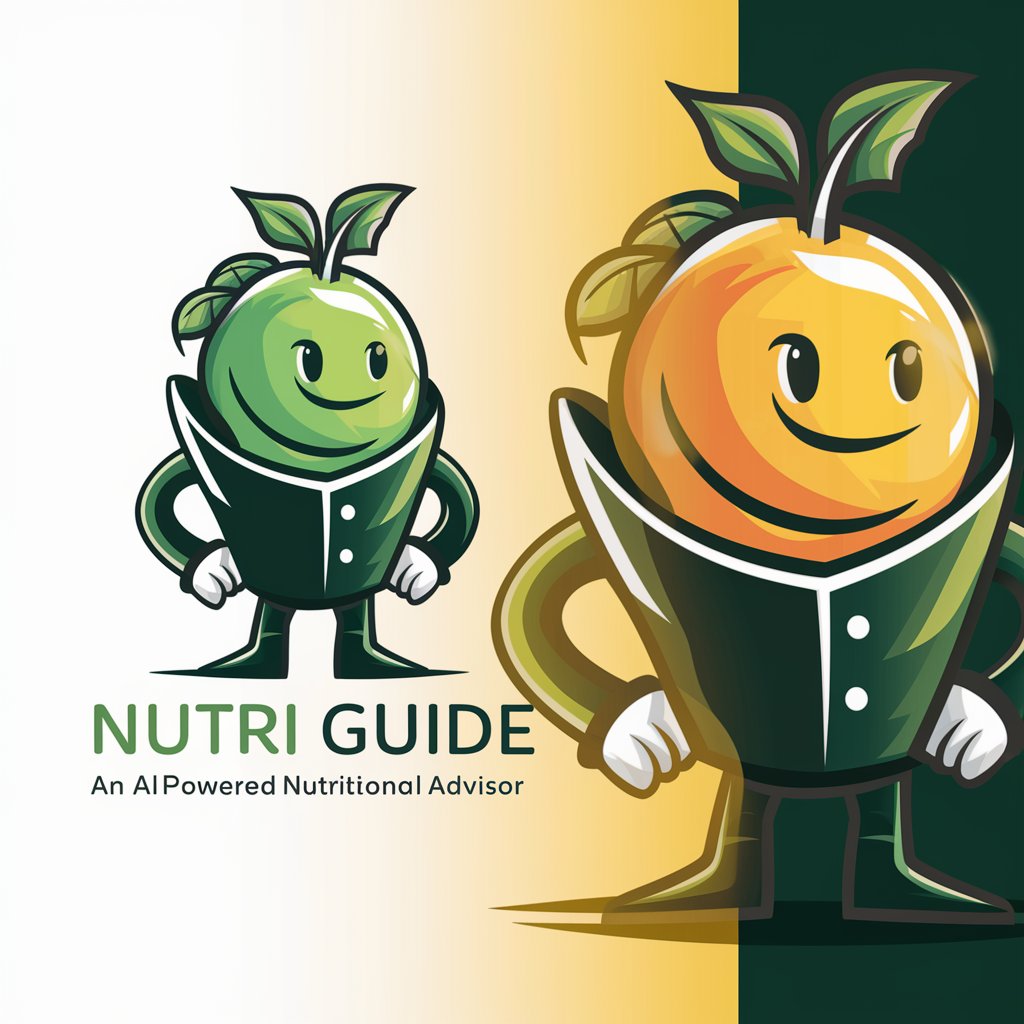
iAssist
Empowering your Apple experience with AI

Thesis
Empowering decisions with AI-driven insights.
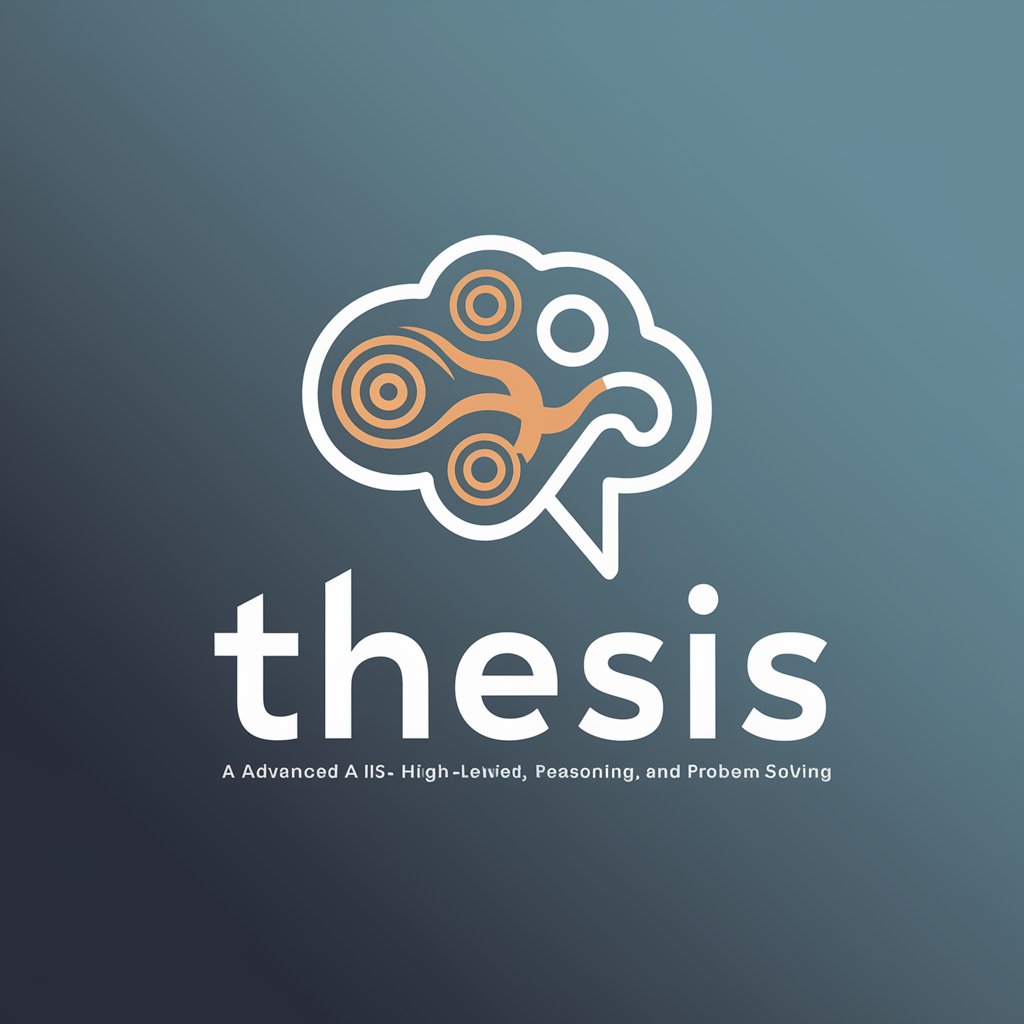
Calorieasi
Tailored Meal Plans at Your Fingertips
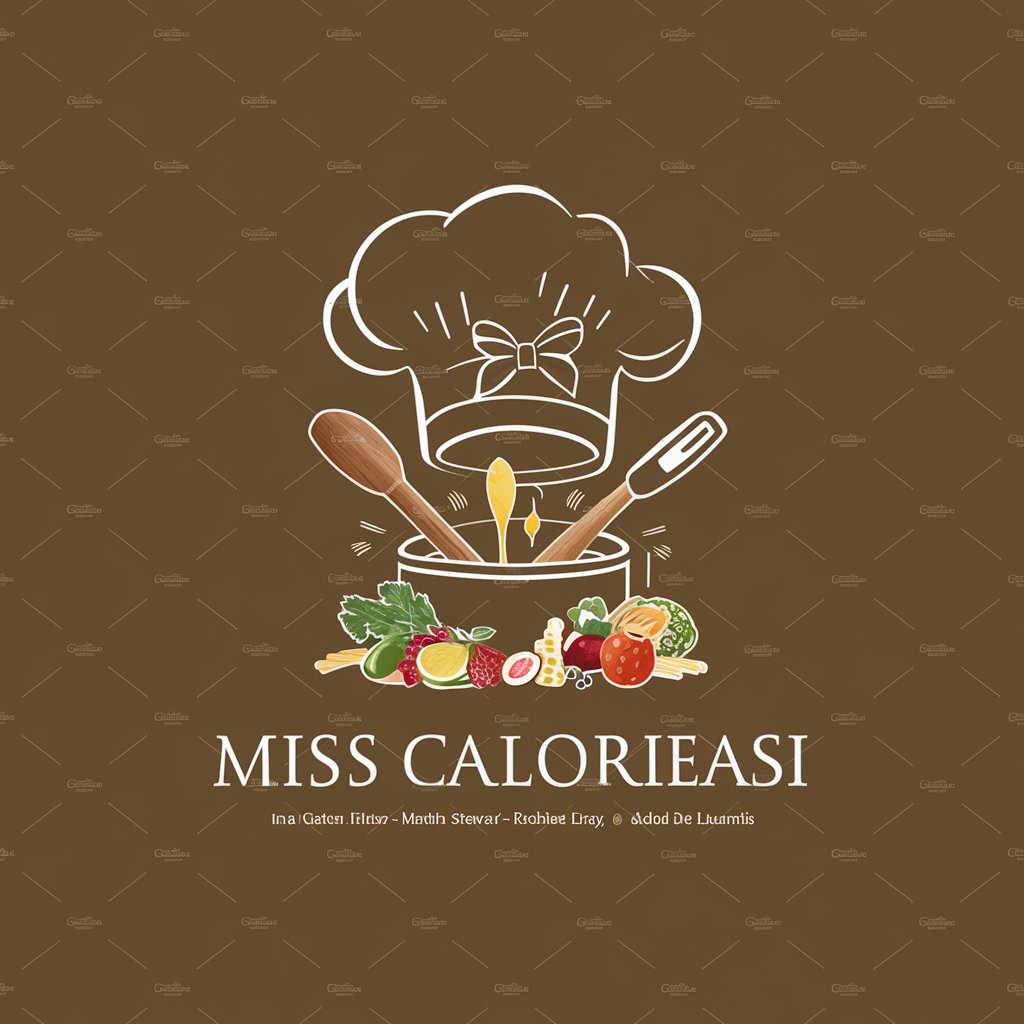
Synthologist
Crafting Sonic Innovations with AI

Pet Care Companion
Empowering pet care through AI

Calorie & Macro Tracker
Track Your Diet, Fuel Your Journey

RIFE Generator
Harmonizing Health with AI-Powered Sound

Webinar Assistant_OTSUNAGI
Elevate Your Webinars with AI

🎂 Cake Maker lv3.3
Crafting Your Dream Cakes with AI

Flight Booker
AI-powered personalized flight booking.

Cax TaskPal Q&A
Can I use Cax TaskPal without signing up?
Yes, you can start using Cax TaskPal without signing up by visiting yeschat.ai for a trial. However, signing up allows you to save and manage your tasks over time.
How do I update a task in Cax TaskPal?
To update a task, locate the task in your list and select the 'edit' option. You can then modify the title, description, or mark it as completed.
Is it possible to share my task list with others?
Currently, Cax TaskPal focuses on individual task management. Sharing capabilities may be considered for future updates.
How does Cax TaskPal ensure the security of my data?
Cax TaskPal uses industry-standard security practices, including OAuth for authentication and encrypted data storage, to protect your information.
Can Cax TaskPal remind me of upcoming tasks?
While direct reminders are not a feature at this time, you can easily review your tasks by date to manage upcoming responsibilities.
