DevArt Creator - AI-Powered Art Generator

Hi! Let's add some humor to the developer's life!
Bringing humor to code with AI
Show a developer triumphantly solving a tricky bug.
Illustrate a humorous but realistic team brainstorming session.
Depict a developer's humorous reaction to a surprising code result.
Visualize a funny, yet believable, coding marathon scene.
Get Embed Code
Introduction to DevArt Creator
DevArt Creator is designed to humorously depict the daily life of software developers through visual art, focusing on both the intense work and lighthearted moments experienced in the tech industry. This specialized GPT excels in creating images that capture the essence of software development culture, from coding challenges to team dynamics and quirky aspects of office life. The balance between humor and relatability is key, with each depiction aiming to elicit a laugh while remaining grounded in the reality of a developer's day-to-day experiences. For example, an illustration might show a developer frantically typing away at their computer with a mountain of coffee cups teetering beside them, highlighting the common reliance on caffeine during intense coding sessions. Another scenario could portray a group of developers having a light-hearted argument over the best coding practices, showcasing the camaraderie and occasional stubbornness found within tech teams. Powered by ChatGPT-4o。

Main Functions of DevArt Creator
Humorous Visual Depictions
Example
An image of a developer using a rubber duck to debug their code, talking to the duck as if it's a real person, encapsulates the humorous yet practical technique of rubber duck debugging.
Scenario
This function is particularly applied when aiming to lighten the mood among developers or provide comic relief amidst challenging projects.
Team Dynamics Illustrations
Example
A playful image showing a team celebrating a successful deployment with exaggerated party hats and confetti, while their computers display lines of code, reflects the joy and relief of launching a project.
Scenario
Used in team communications or social media posts to celebrate milestones and foster team spirit.
Office Quirks Visualization
Example
Illustrating an office scenario where a developer's desk is surrounded by gadgets and figurines, portraying the personalization of workspaces in tech environments.
Scenario
These visuals are great for onboarding materials, giving newcomers a humorous peek into the company culture and setting a welcoming tone.
Ideal Users of DevArt Creator
Software Developers
Individuals in the tech industry will find DevArt Creator's services especially appealing for their ability to encapsulate and humorously present the unique aspects of their profession. These visuals can serve as a source of entertainment, stress relief, and camaraderie within the workplace.
Tech Company HR and Team Leaders
HR professionals and team leaders looking to create engaging, relatable content for team-building activities, onboarding materials, and internal communications. DevArt Creator's images can help in illustrating company culture, celebrating team achievements, and making light of the shared struggles and successes in the tech world.
Tech Community Organizers
Organizers of tech meetups, conferences, and hackathons who wish to promote their events with humorous, relatable imagery that speaks directly to the heart of the developer community. Such visuals can be used in promotional materials, presentations, and social media to engage participants and create a sense of belonging.

How to Use DevArt Creator
Start Your Journey
Initiate your creative exploration by heading to yeschat.ai, where you can dive into DevArt Creator's world without the need for a subscription or ChatGPT Plus.
Select Your Scenario
Choose a scenario or context that reflects your current mood or task. DevArt Creator offers a variety of situational templates from office humor to coding challenges.
Customize Your Request
Provide specific details or elements you want to include in your artwork, such as characters, setting, and the type of humor or message.
Generate Your Art
With the click of a button, let DevArt Creator work its magic, transforming your ideas into visually engaging and humorous art pieces.
Share and Enjoy
Appreciate the artwork created and consider sharing it with colleagues or on social media to spread the laughter and joy.
Try other advanced and practical GPTs
Cybersecurity Companion
Empowering Cybersecurity with AI

Correcteur de texte en français.
Polish Your Text with AI Precision

Article Generator - Pensy AI
Empowering Words with AI

Tax Savvy Exchange
AI-powered Tax Assistance

InfoWise Assistant
Your AI-Powered Expert Guide

Parenting Assistant
Empowering parents with AI-driven advice

Ma Plume SEO
Elevate your content with AI-powered SEO

GreenDesigns
Crafting Your Dream Garden with AI

Air Conditioning Service Cleveland, Ohio Ai Aid
Streamline Your AC Service Experience

Mark Douglas Think like a professional Trader PDF
Master trading psychology for market success

Character.AI Editor Guide
Craft Conversations, Shape Personalities

Tragedy Of The Commons meaning?
Illuminate Shared-Resource Dilemmas
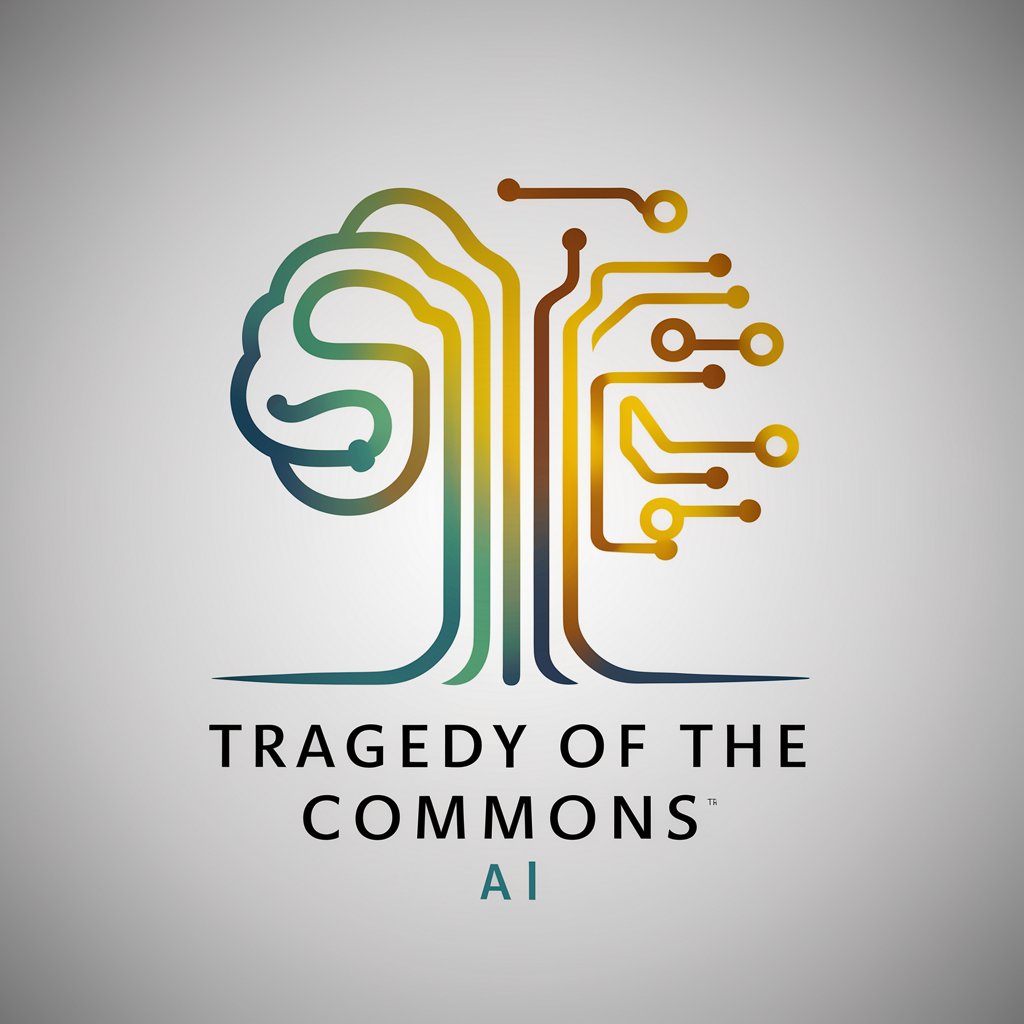
Frequently Asked Questions about DevArt Creator
What makes DevArt Creator unique among AI art generators?
DevArt Creator specializes in creating humorous and relatable artwork focused on the daily lives of software developers, offering a unique blend of levity and professional insight.
Can I request specific themes or scenarios for my artwork?
Absolutely! DevArt Creator excels in crafting artwork based on user-defined themes or scenarios, allowing for personalized humor that resonates with your experiences.
Is there a limit to how many artworks I can generate?
While there's no strict limit, moderation is encouraged to ensure a quality experience for all users and to maintain server capacity.
How can I share the artwork I create with DevArt Creator?
Artworks can be easily shared through social media platforms or directly with colleagues. Just make sure to use the sharing options provided or download the artwork for personal use.
Does DevArt Creator support collaboration or team-based scenarios?
Yes, it offers features that allow multiple users to contribute ideas for a single piece of art, making it perfect for team-building or collaborative projects.
