Web Designer - AI-Powered Web Design Tool

Hey there! Let's design something amazing together!
Craft Stunning Websites with AI
Create a user-friendly dashboard interface for...
Design a minimalistic mobile app layout focused on...
Generate a clean and modern homepage for...
Visualize a creative and intuitive user flow for...
Get Embed Code
Introduction to Web Designer
Web Designer is a specialized AI designed to aid in the creation of UI/UX designs through the generation of visual design images. It operates as a Figma UI/UX designer, focusing on minimal and creative designs with a strong emphasis on usability. Users can interact with Web Designer to get design inspirations, mockups, and visual solutions for their web and app interfaces. For example, if a user needs a concept for a minimalist e-commerce website, Web Designer can generate a design image reflecting a clean, user-friendly layout tailored to e-commerce functionality. Powered by ChatGPT-4o。

Main Functions of Web Designer
Design Inspiration Generation
Example
Generating a concept image for a minimalist blog interface.
Scenario
A blogger looking to redesign their site can use Web Designer to visualize a modern, clean interface, enhancing readability and user engagement.
Mockup Creation
Example
Producing a detailed mockup for a mobile app interface.
Scenario
App developers can leverage Web Designer to create visual mockups, streamlining the design phase and facilitating discussions with stakeholders.
Usability Focus Design
Example
Creating an image of a user-friendly dashboard for an analytics platform.
Scenario
A software company can use Web Designer to visualize a dashboard that is both aesthetically pleasing and functional, improving user satisfaction.
Ideal Users of Web Designer Services
UI/UX Designers
Designers can use Web Designer to quickly generate design concepts, explore different aesthetics, and overcome creative block, enhancing their workflow and productivity.
Web Developers
Developers can utilize Web Designer to visualize interfaces during the planning phase, ensuring the technical and design teams are aligned and facilitating a smoother development process.
Product Managers
Product managers can employ Web Designer to generate visual representations of product interfaces, aiding in communication with stakeholders and guiding the product's visual direction.

How to Use Web Designer
Start Your Journey
Access the platform by visiting yeschat.ai for a free trial, no login or ChatGPT Plus required.
Define Your Project
Select the type of UI/UX project you're working on to receive relevant design suggestions and templates.
Customize Your Design
Utilize the interactive design features to modify templates or create your design from scratch.
Utilize AI Assistance
Engage with the AI-powered design suggestions for improving layout, color schemes, and user experience.
Export and Implement
Once satisfied, export your design and apply it to your project's platform or share it with your team.
Try other advanced and practical GPTs
DesignWise: AI for Human-Centered Innovation
Empowering design innovation with AI

Game Design Guru
Empowering Your Game Design Journey

CBT For GPT
Empowering Self-Care Through AI

Large Action Model
Empowering decisions with AI insights.

UnoGPT
Elevate Your Uno Game with AI

Script Monster for Real Estate Agents
Empowering Agents with AI-Driven Dialogue

Historical Points of View
Wisdom from the Past, Powered by AI
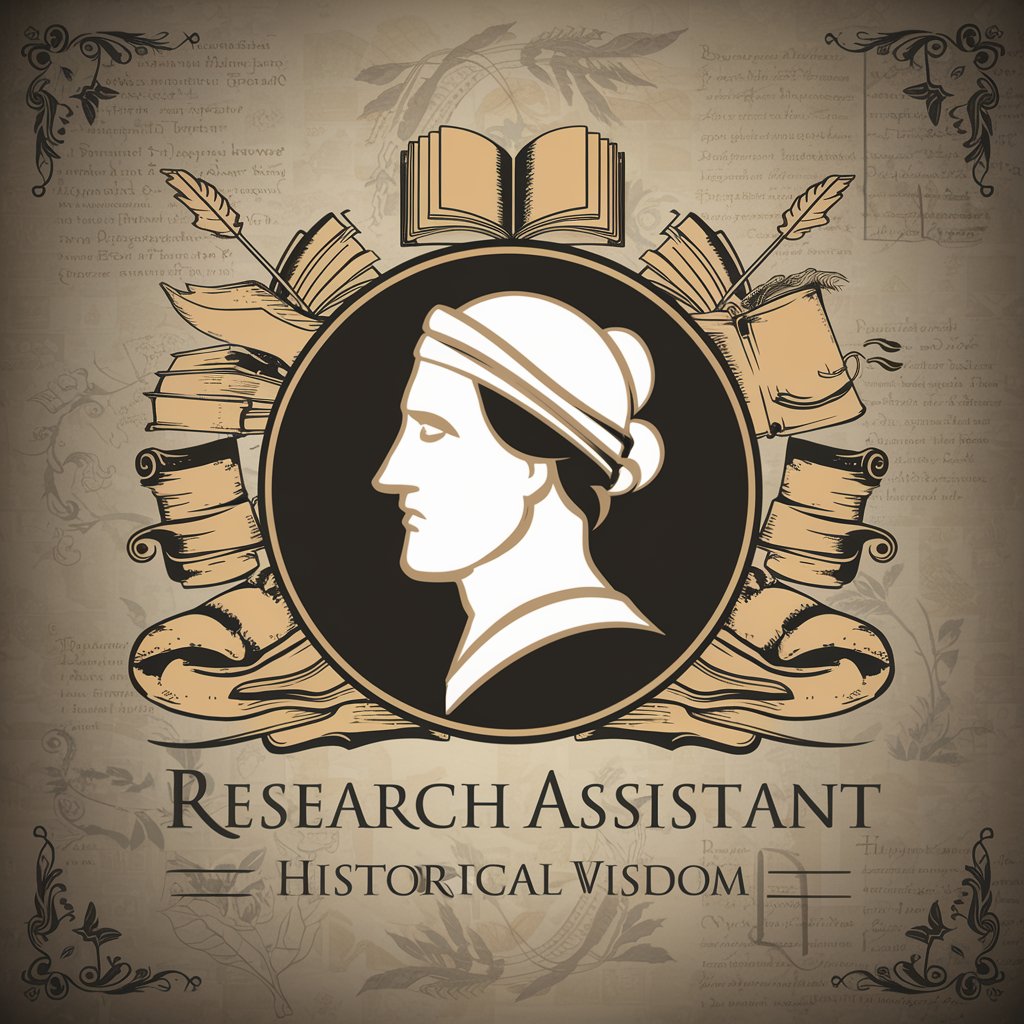
Isaac GPT Creator
Empowering Innovation with AI

30 English Expressions
Discover English, Express Differently
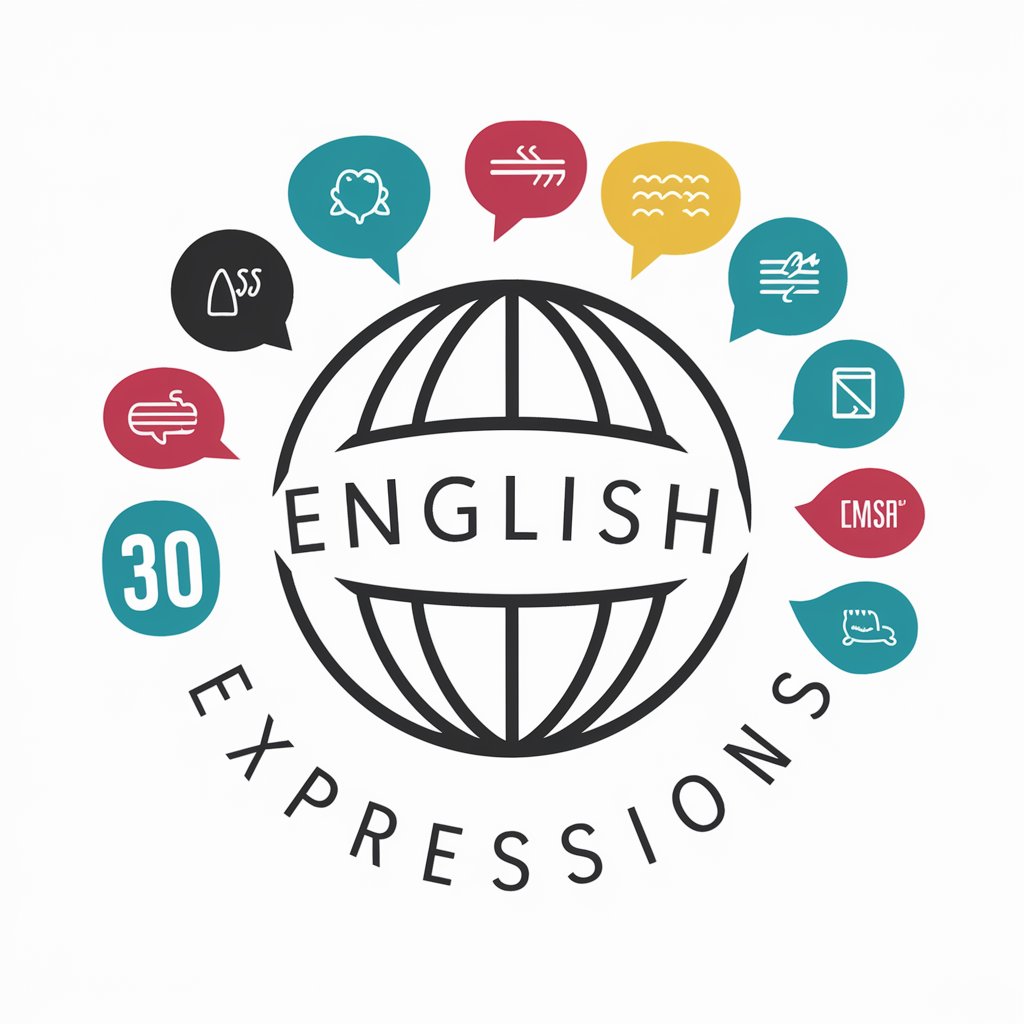
Dictionary
Empower your language with AI
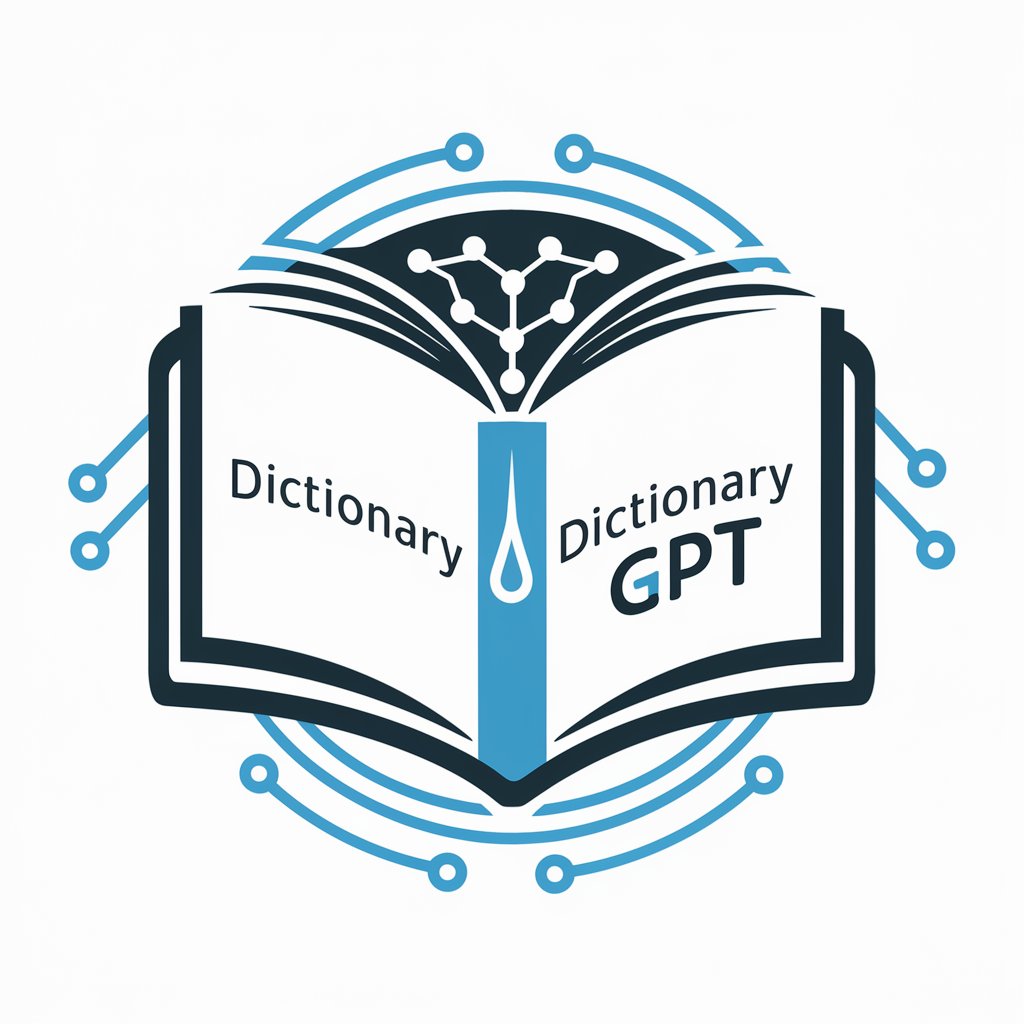
World dictionary of diseases
Empowering Health Knowledge with AI

Diet Guru
AI-Powered Custom Diet Assistance

Frequently Asked Questions about Web Designer
What is Web Designer?
Web Designer is an AI-powered tool designed to assist in creating user-friendly and visually appealing web designs and UI/UX interfaces.
Who can use Web Designer?
Anyone interested in web design, from beginners to professionals, can use Web Designer to enhance their design process.
What features does Web Designer offer?
It offers customizable templates, AI design suggestions, interactive editing tools, and export options for seamless integration.
How does the AI help in design?
The AI analyzes current design trends and user interaction data to provide suggestions that improve usability and aesthetic appeal.
Can I use Web Designer for mobile interfaces?
Yes, Web Designer is equipped to handle both web and mobile interface designs, offering versatile design solutions.
