Python WebSockets: Real-Time Communication Magic - Real-Time Web Communication

Welcome! Let's dive into Python and WebSockets for real-time communication.
Empower your applications with AI-driven real-time communication.
How can I set up a WebSocket server using Flask?
What are the best practices for securing WebSocket connections?
Can you demonstrate how to handle WebSocket connection errors in Python?
How do I implement real-time communication in a web application using Python and WebSockets?
Get Embed Code
Understanding Python WebSockets: Real-Time Communication Magic
Python WebSockets: Real-Time Communication Magic serves as a gateway to building interactive, real-time web applications. Utilizing the WebSocket protocol, this framework enables two-way communication between client and server over a single, long-lived connection. This is a departure from the traditional request-response model, offering an event-driven approach that allows servers to push information to clients as soon as it becomes available. This capability is crucial for applications requiring real-time data exchange such as live chat systems, online gaming, live sports updates, and real-time analytics. The design is inherently asynchronous, supporting concurrent handling of connections, which is essential for scalability and performance in real-time applications. Powered by ChatGPT-4o。

Core Functions of Python WebSockets: Real-Time Communication Magic
Two-way Communication Establishment
Example
Creating a WebSocket server in Python that clients can connect to for a real-time chat application.
Scenario
In an online educational platform, instructors and students use this real-time chat function to communicate during live virtual classes, enabling instant query resolution and interactive discussions.
Asynchronous Data Handling
Example
Utilizing asyncio with WebSockets to manage simultaneous connections and data transmission without blocking.
Scenario
A stock trading platform uses asynchronous data handling to broadcast live price updates to thousands of clients, ensuring that all users receive market data simultaneously and can make informed decisions instantly.
Secure Connection Establishment
Example
Implementing SSL/TLS encryption for WebSocket connections to enhance security.
Scenario
An online banking application uses secure WebSocket connections to protect real-time account balance updates and notifications, ensuring that sensitive financial information is transmitted securely.
Connection and Error Management
Example
Gracefully handling connection errors and retries in a WebSocket client.
Scenario
An IoT platform uses connection and error management to maintain uninterrupted real-time communication between IoT devices and the server, even in the face of intermittent network issues.
Who Benefits from Python WebSockets: Real-Time Communication Magic?
Web Developers
Developers looking to build interactive, real-time web applications such as chat applications, live notifications, and collaborative tools. They benefit from the simplicity and efficiency of using WebSockets for real-time data exchange without the overhead of polling or long-polling.
IoT Developers
Individuals working on IoT projects where real-time data transmission between devices and servers is crucial. The use of WebSockets facilitates immediate updates and control commands, making it ideal for home automation, real-time monitoring, and remote control applications.
Financial Technologists
Professionals in the fintech sector who require real-time data flow for applications like stock trading platforms, financial dashboards, or cryptocurrency exchanges. The ability to push live updates and execute trades in milliseconds can significantly enhance user experience and decision-making.

Usage Guidelines for Python WebSockets: Real-Time Communication Magic
Begin Trial
Access yeschat.ai to initiate a free trial without any login requirements, eliminating the necessity for ChatGPT Plus.
Setup Environment
Ensure Python is installed on your system. Install necessary libraries such as websocket-client or websockets by using pip install. Familiarize yourself with asynchronous programming concepts.
Establish Connection
Write Python scripts to establish WebSocket connections. Use the appropriate WebSocket URI and handle connection events like open, message, and close.
Implement Real-Time Features
Utilize the WebSocket connection to implement real-time features such as chat applications, live data feeds, or interactive games.
Monitor and Optimize
Regularly monitor the WebSocket connections for any issues. Optimize the data transmission by using efficient data structures and compression techniques.
Try other advanced and practical GPTs
University Compass
Empowering your academic journey with AI.

App for that
AI-powered, personalized app discovery

Pass the Bar
Empowering legal studies with AI
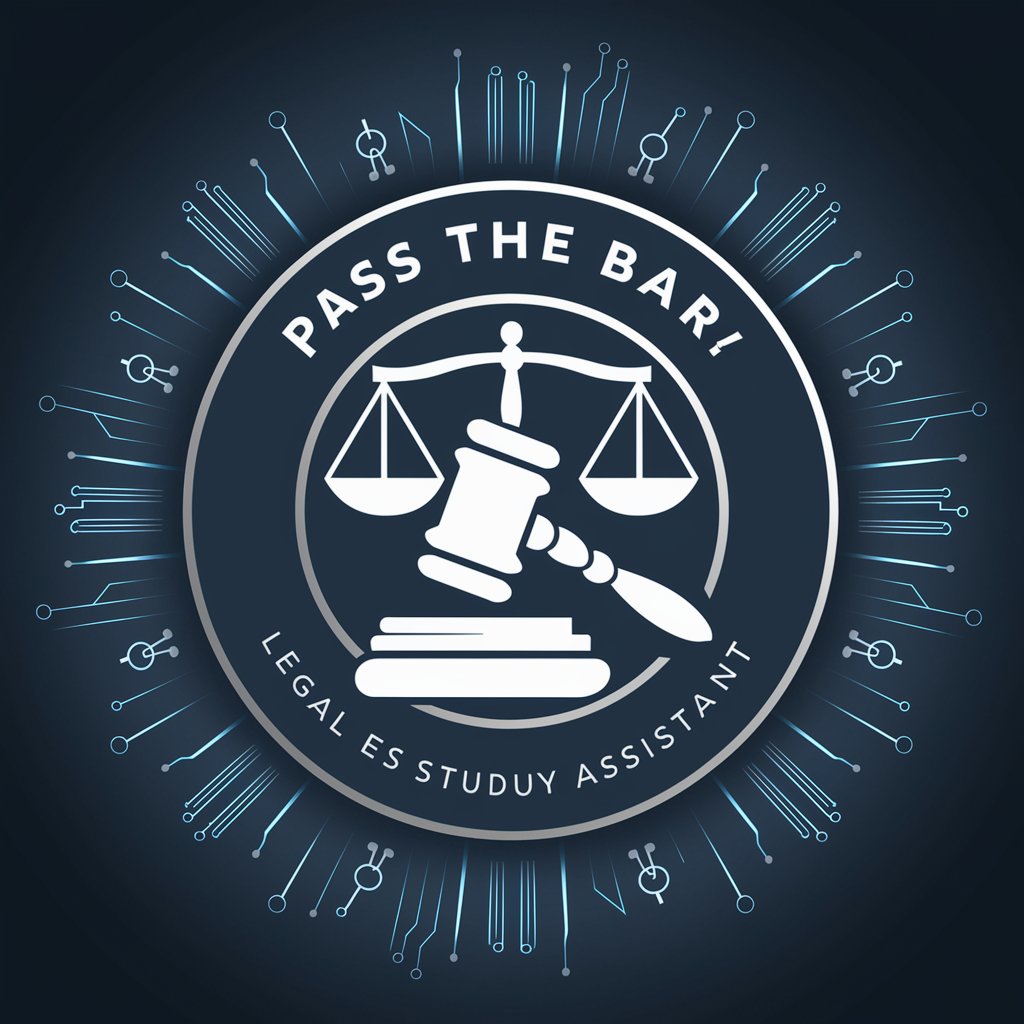
Modular Star Crafter
Unleash creativity with AI-powered guidance

Virtuous Cycle meaning?
Empowering Insights with AI

Code Companion
Empowering your coding journey with AI.
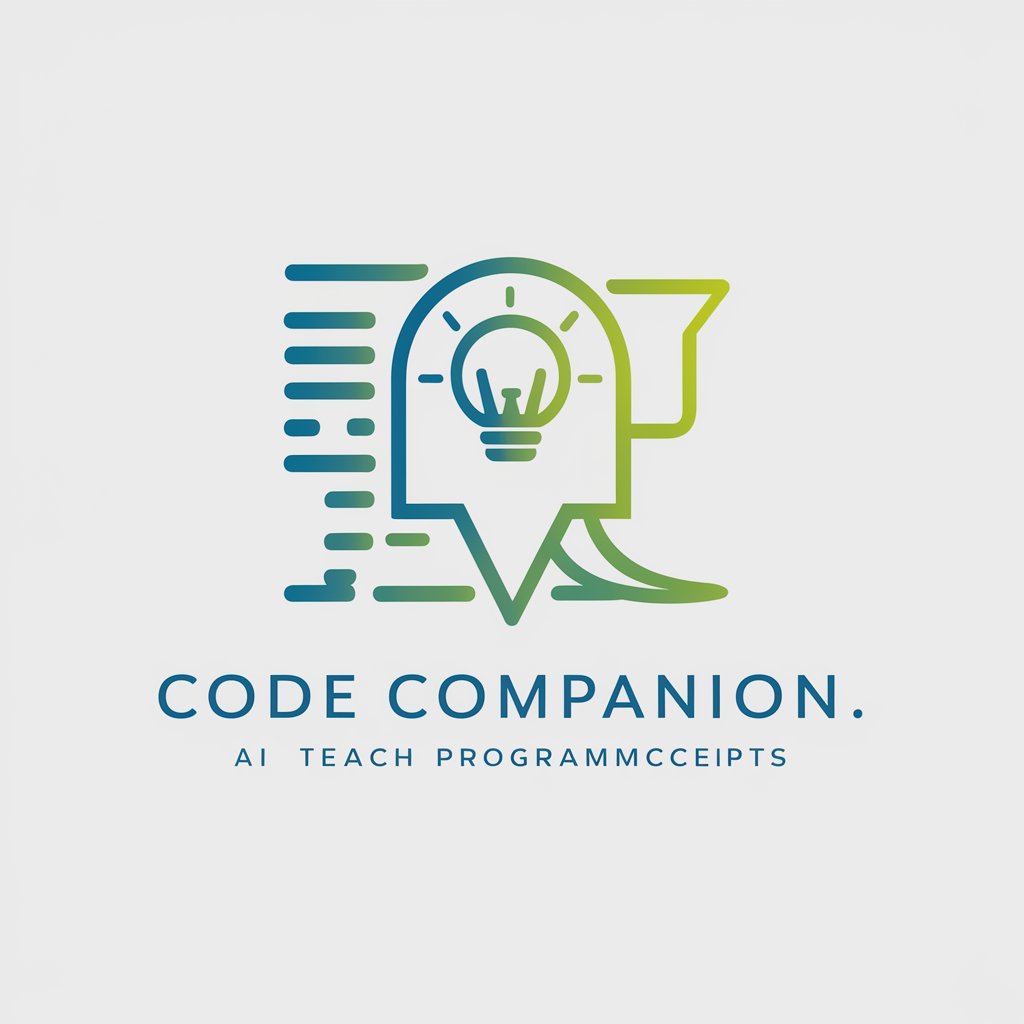
Vincent Bartholomé : DEV en Réalité Virtuelle
Empowering VR Development with AI

Stackdeck.com SaaS advisor
Empowering SaaS Decisions with AI

Rita ABC
Empowering decisions with AI insights

Chrono Quester
Embark on AI-Powered Time Travels
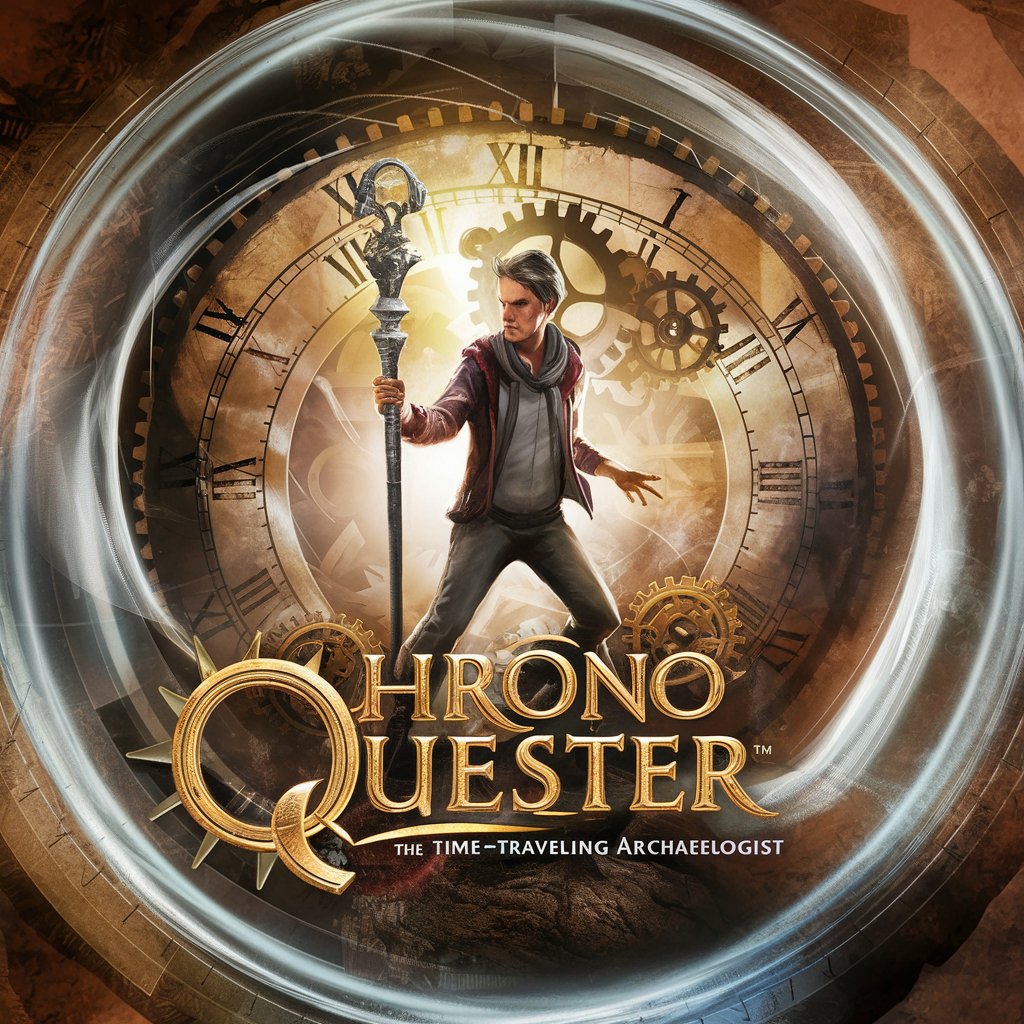
Big Mess Organizer
Streamline Your Chaos with AI

YouChat
Chat with Videos, Powered by AI

Frequently Asked Questions about Python WebSockets: Real-Time Communication Magic
What are Python WebSockets used for?
Python WebSockets are used for real-time web communication between a client and a server, enabling features like live chats, real-time notifications, and interactive web games.
Can I use Python WebSockets with any web framework?
Yes, Python WebSockets can be integrated with various web frameworks like Flask, Django, and Tornado, but may require specific libraries or extensions for seamless integration.
How do I handle connection errors in Python WebSockets?
Implement error handling in your WebSocket code to catch exceptions, log errors, and attempt reconnections if necessary. Use try-except blocks around your connection logic.
Are Python WebSockets secure?
Yes, when configured correctly. Use wss:// (WebSocket Secure) protocol, implement authentication, and consider using additional security measures like encryption and securing your server.
How can I test Python WebSocket applications?
Use unit tests for backend logic, and client-side tests for the WebSocket connection. Tools like pytest for Python and Jest for JavaScript can be used for testing respective components.
