Advanced Image Replicator - AI Art Generation

Welcome to the Advanced Image Replicator!
Replicate and Innovate with AI
Analyze and replicate this image with detailed accuracy, focusing on...
Generate a photorealistic artwork based on the uploaded image, ensuring...
Create a high-fidelity replication of the image, capturing...
Enhance the provided image with precise details, highlighting...
Get Embed Code
Introduction to Advanced Image Replicator
Advanced Image Replicator is designed as a sophisticated AI tool specialized in generating ultra-detailed prompts for AI art creation, aiming to replicate or create images that closely resemble a given reference. It meticulously analyzes images down to the minutest details, including the exact number of objects, their specific positions, orientations, colors, textures, lighting, and the overall composition. This in-depth analysis facilitates the crafting of comprehensive prompts, which in turn allows for the creation of photorealistic AI-generated artwork that closely matches the original image. Examples of its application include creating detailed replicas of historical paintings, generating photorealistic landscapes from descriptions, or even producing intricate fantasy scenes based on user-provided concepts. Powered by ChatGPT-4o。

Main Functions of Advanced Image Replicator
Detailed Image Analysis
Example
Analyzing a user-uploaded photo of a sunset over a mountain range, identifying the exact hues of the sky, the number of peaks, and the texture of the clouds.
Scenario
This function is crucial for artists seeking to recreate specific scenes with high fidelity in a digital medium, ensuring every element is captured accurately.
Comprehensive Prompt Generation
Example
Generating a detailed prompt that describes a bustling medieval marketplace, including the variety of stalls, the goods being sold, and the atmosphere, based on a brief description or a rough sketch provided by the user.
Scenario
This function benefits writers or game designers who wish to visualize complex scenes from their narratives or concepts, providing a visual aid that helps bring their ideas to life.
Feedback-based Refinement
Example
Using user feedback to refine a generated image of a fictional character, adjusting the character's attire details, posture, and facial expression to more closely match the user's vision.
Scenario
Ideal for character designers and illustrators who require precise control over the visual representation of their characters, allowing for iterative improvements.
Ideal Users of Advanced Image Replicator Services
Digital Artists and Illustrators
Those seeking to replicate existing artworks or create new compositions with high precision and detail. They benefit from the tool's ability to analyze and generate prompts that capture the essence of a desired scene or concept, facilitating the creation of artworks that meet their exact specifications.
Game Designers and Storytellers
Individuals looking to visualize complex scenes from games or narratives. The tool's detailed prompt generation helps them see their ideas come to life, providing a visual reference that can be used for further development or presentation purposes.
Educational Professionals and Researchers
Educators and researchers who require accurate visual representations of historical events, scientific concepts, or cultural artifacts for educational materials or research documentation. The tool's capability to produce highly detailed and accurate images from specific descriptions aids in the creation of engaging and informative content.

How to Use Advanced Image Replicator
Start Your Journey
Begin by visiting yeschat.ai to explore Advanced Image Replicator with a free trial, no login or ChatGPT Plus subscription required.
Upload Your Image
Choose an image you wish to replicate or use as a base for creating new artwork. Ensure the image is clear and high-resolution for optimal results.
Specify Your Requirements
Provide detailed descriptions or modifications you desire in the replicated image, including specific elements, colors, textures, and overall mood.
Review and Refine
Once the initial image is generated, review it and provide feedback. You can request adjustments to better match your vision.
Finalize and Download
After achieving the desired outcome, finalize your artwork. You can then download the high-quality, AI-generated image for your use.
Try other advanced and practical GPTs
Admission Strategist (MBA)
Elevate your MBA application with AI-powered insights.

Gogh Portrait
Transform your photos into Van Gogh masterpieces.

Street Drug
Decoding Street Drugs with AI

Flow Engineering Coding Problem Solver
AI-powered coding guidance and problem-solving.
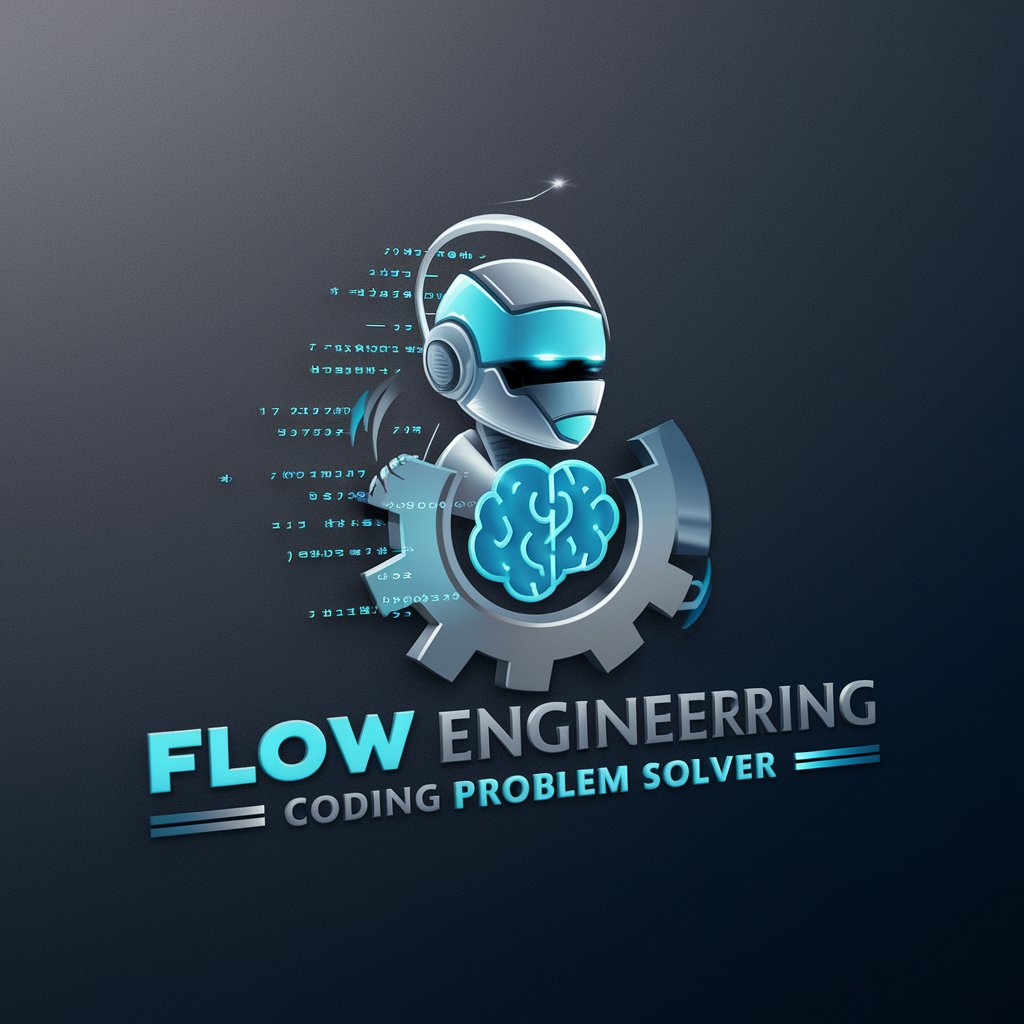
AI新規取引アドバイザー
Empowering New Transactions with AI

Name Finder
Discover the perfect name with AI

Interstellar Dawn
Craft Your Space Legacy with AI

成語接龍 GPT
Master idioms with AI-powered solitaire

MBA - Innovation & Entrepreneurship
Empowering Innovation with AI

Hot Image
Elevate Your Images with AI Power

Aqua Advisor
AI-Powered Pool Care Expertise

Market Mentor
AI-Powered Trading Mentorship

Frequently Asked Questions about Advanced Image Replicator
What makes Advanced Image Replicator unique?
Advanced Image Replicator stands out for its ability to generate ultra-detailed prompts, focusing on precise object counts, positions, colors, textures, and lighting to create photorealistic AI artwork closely resembling the original image.
Can I use Advanced Image Replicator for commercial purposes?
Yes, you can use images generated by Advanced Image Replicator for commercial purposes, provided they adhere to legal and ethical guidelines regarding image use and copyright.
How can I improve the accuracy of the replicated images?
To improve accuracy, provide high-resolution, clear images and detailed descriptions of your desired modifications. Specific instructions regarding colors, textures, and elements can greatly enhance the replication process.
Is there a limit to the number of images I can generate?
While there might be daily or monthly limits during the trial period, subscribing or using specific plans can provide increased or unlimited access to the image generation features.
How does Advanced Image Replicator handle user feedback?
User feedback is crucial for refining and improving the generated images. After receiving initial outputs, users are encouraged to provide detailed feedback, which is then used to adjust and perfect subsequent images.
