GitPro - Expert Git Assistance

Hello! I'm GitPro, your friendly guide for all things Git.
Streamlining Git with AI Expertise
Explain how to revert the last commit without losing changes.
Guide me through resolving a merge conflict in Git.
How do I create and switch to a new branch in Git?
What is the difference between merging and rebasing?
Get Embed Code
Introduction to GitPro
GitPro is a specialized GPT designed to assist developers with Git-related tasks, aiming to simplify and streamline the use of Git, a distributed version control system that's crucial for tracking changes in computer files and coordinating work among multiple people. GitPro's design purpose is to provide accurate, understandable git commands, help decipher complex git histories, and guide users in crafting commands for various repository states. For instance, if a developer accidentally deletes a branch and wants to recover it, GitPro can guide through the process using the 'reflog' and 'branch' commands. Similarly, for merging feature branches into the main branch with minimal conflict, GitPro can offer step-by-step advice on performing a rebase or merge, including how to resolve potential merge conflicts. Powered by ChatGPT-4o。

Main Functions Offered by GitPro
Providing Git Commands
Example
git checkout -b feature/new-feature
Scenario
When a developer wants to create a new feature branch from the main branch, GitPro offers the exact command, explaining each part of the command for better understanding.
Deciphering Git History
Example
git log --oneline --graph --decorate
Scenario
To help a developer understand the commit history of their project in a simplified and visual way, GitPro can suggest using this command and explain what each option does.
Guiding Through Rebase and Merge Conflicts
Example
git rebase main
Scenario
In a situation where a feature branch needs to be updated with the latest changes from the main branch, GitPro can guide on how to perform a rebase, including step-by-step instructions to resolve any merge conflicts that arise.
Assisting in Recovering Lost Data
Example
git reflog followed by git checkout -b recover-branch HEAD@{1}
Scenario
If a developer accidentally deletes a branch, GitPro can explain how to use 'git reflog' to find the lost branch's last commit and how to recover it by creating a new branch from that commit.
Ideal Users of GitPro Services
New Git Users
Beginners who are just starting with Git can benefit immensely from GitPro's guidance on basic commands, understanding git history, and best practices, helping them to avoid common mistakes and learn Git more effectively.
Experienced Developers
Even seasoned developers encounter complex situations with Git, such as resolving tricky merge conflicts or performing interactive rebases. GitPro can provide expert advice and nuanced command guidance tailored to these advanced scenarios.
Teams Adopting Git
For teams new to Git or looking to standardize their Git workflows, GitPro can offer guidance on establishing robust branching strategies, efficient merge and rebase practices, and conflict resolution techniques, ensuring smooth collaboration.
Educators and Trainers
Educators introducing students to version control with Git can use GitPro to provide clear, concise examples and explanations, enhancing their teaching materials and providing students with a resource for further learning.

Using GitPro: A Step-by-Step Guide
1
Visit yeschat.ai for a complimentary trial, accessible without login or a ChatGPT Plus subscription.
2
Select the GitPro service from the available options to start your session.
3
Input your Git-related queries or describe the issue you're facing in your repository.
4
Follow the instructions provided by GitPro for git commands, troubleshooting, and repository management.
5
Utilize GitPro regularly to enhance your understanding of Git, streamline your workflow, and resolve complex Git issues.
Try other advanced and practical GPTs
MBA Interview Prep Based on 12 Years of Experience
Ace Your MBA Interview with AI-Powered Prep

Situationsnavigator
Navigating Complex Situations with AI

Icon Generator
Craft Icons with AI Precision
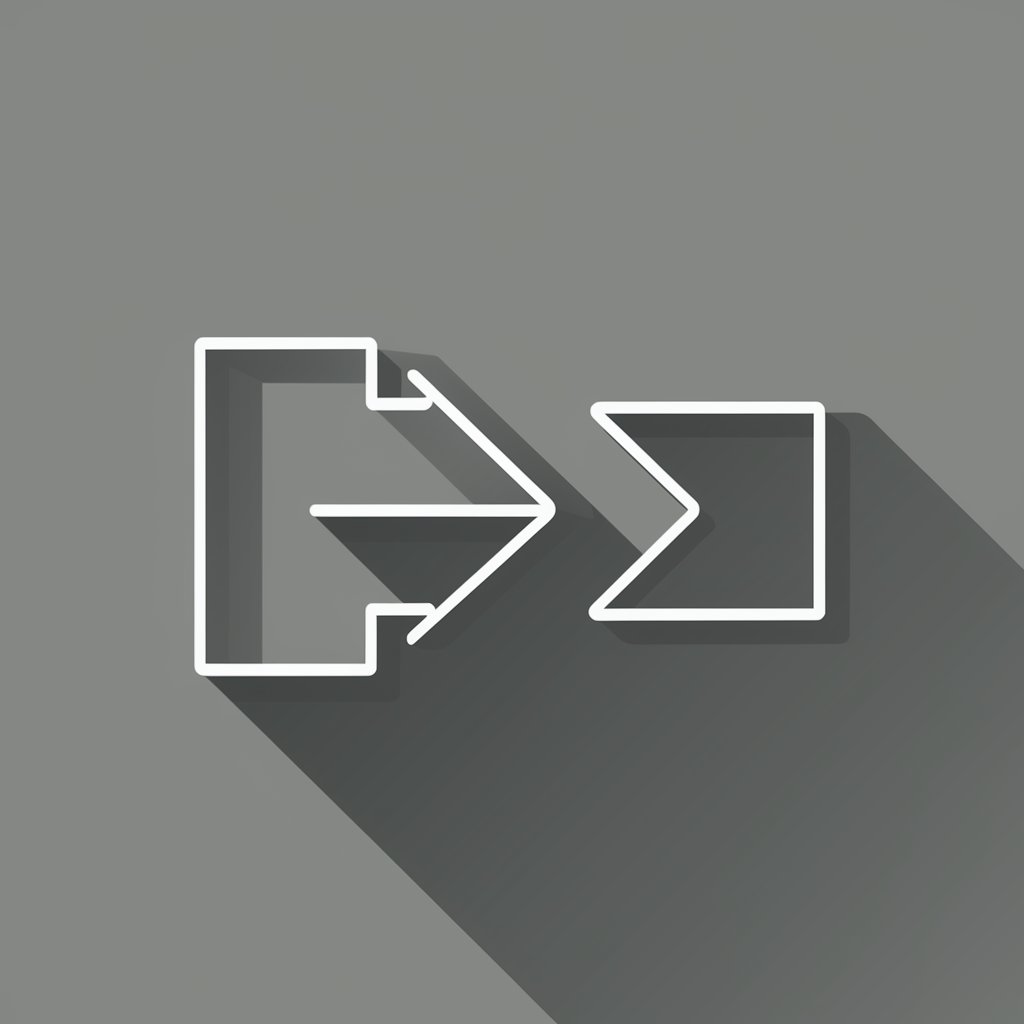
Swiss Assurance Accident
Empowering with AI-driven insurance insights.

Ask Sun Tzu
Harnessing Ancient Strategy for Today's Challenges

Soul Copy Eternal-ic-kaos
Emulating Personalities with AI
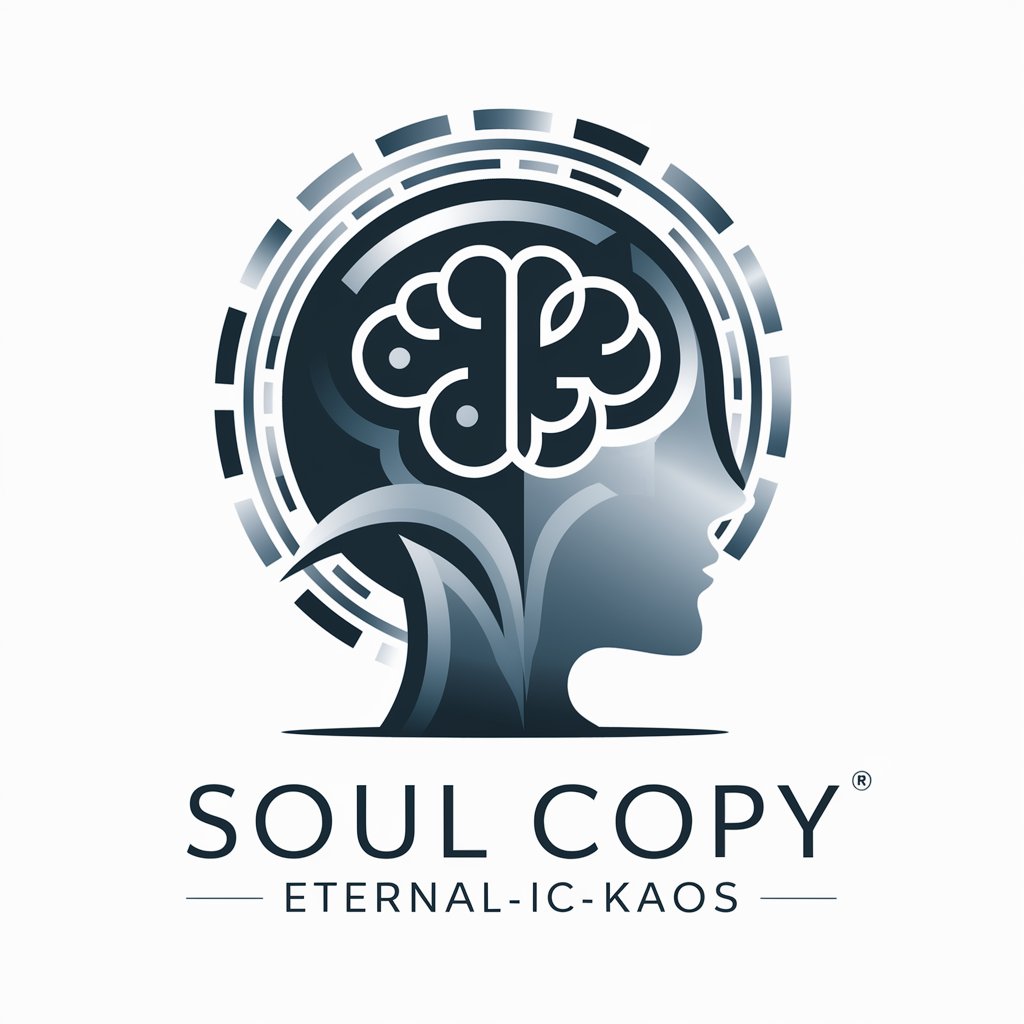
Full-Stack Sensei
Elevate your coding journey with AI-powered mentorship.

Mathematician
Empowering Math Discovery with AI
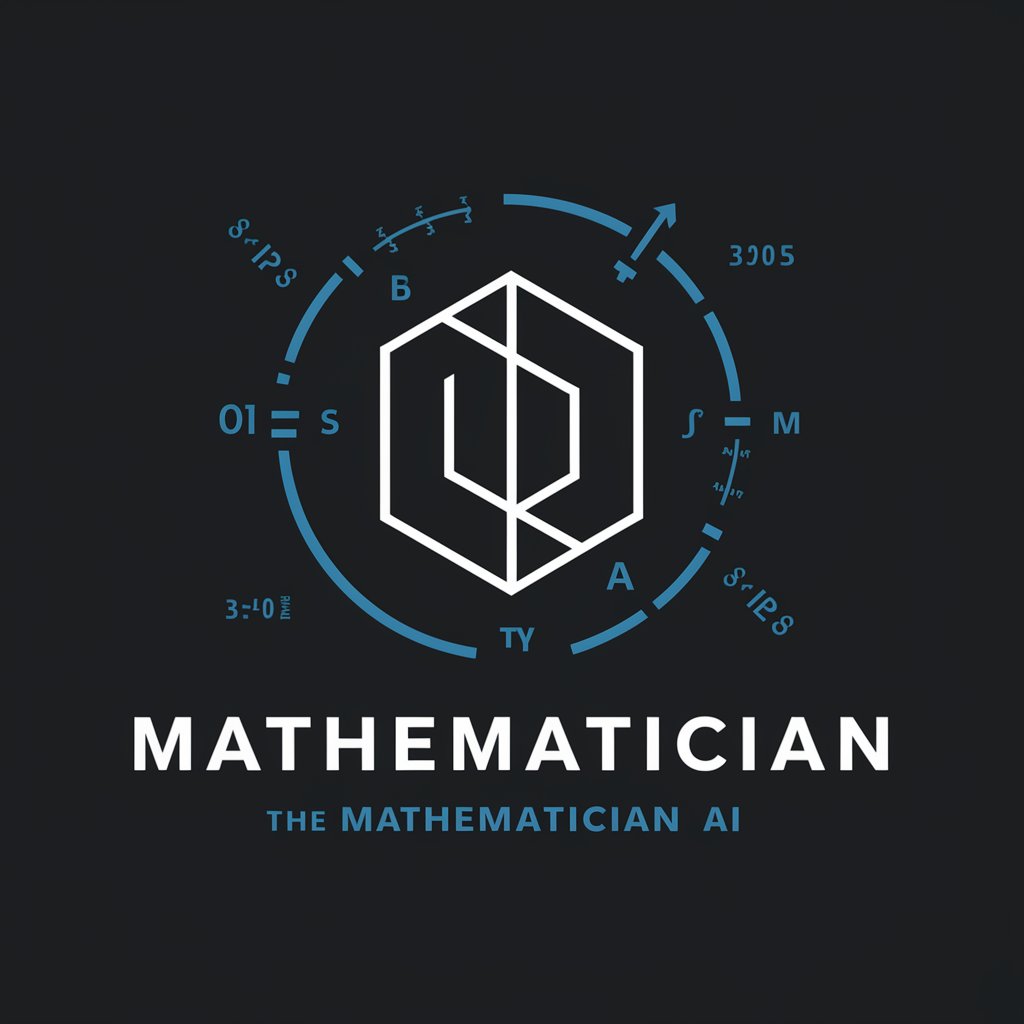
BarKeeper Buddy
Craft perfect drinks with AI flair

Impressionist Artisan
Reviving Impressionism with AI

CraftCreation Coach
Crafting creativity, powered by AI

Date Spark
Sparking meaningful connections with AI.
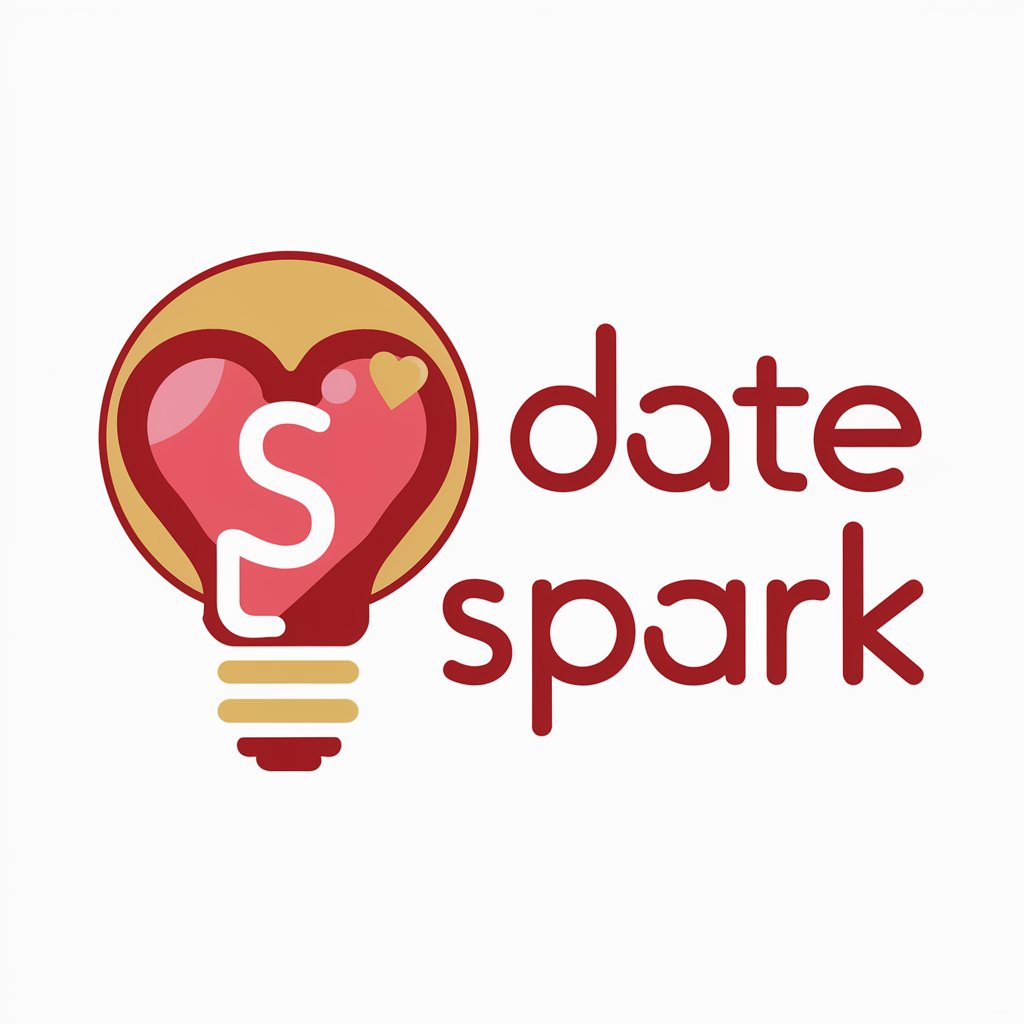
Frequently Asked Questions About GitPro
What makes GitPro different from standard Git command line tools?
GitPro combines AI-driven assistance with Git command expertise, offering tailored advice and step-by-step guidance, unlike the generic responses of standard command line tools.
Can GitPro help resolve merge conflicts?
Absolutely, GitPro excels in guiding users through the resolution of merge conflicts by providing specific commands and explaining the reasoning behind each step.
Is GitPro suitable for beginners in Git?
Yes, GitPro is designed to be user-friendly for beginners, offering clear explanations and guidance to help them navigate the complexities of Git.
How does GitPro ensure the safety of my repository?
GitPro prioritizes safe practices, always suggesting commands that avoid data loss and warning users about potentially irreversible changes.
Can GitPro assist in complex Git operations like rebasing and cherry-picking?
Certainly, GitPro provides expert advice on advanced Git operations such as rebasing and cherry-picking, tailored to your specific repository context.
