Data Navigator - Interactive Data Management

Welcome! How can Data Navigator assist you today?
Empower Your Data with AI
How can I assist you with your data management needs today?
What online research can I conduct for you?
Do you need help with a shared document?
What specific information are you looking to analyze?
Get Embed Code
Introduction to Data Navigator
Data Navigator is designed as an advanced, interactive tool that enhances the way users manage, interpret, and interact with data across various formats and platforms. Its primary function is to act as a dynamic intermediary between complex datasets and the user, simplifying data analysis, interpretation, and modification. It can access, read, and write to shared documents, such as Word files on OneDrive, allowing for real-time collaboration and data management. Data Navigator is equipped with capabilities to conduct in-depth online research, analyze data from uploaded documents, and maintain longer conversations, ensuring continuity of information. It is uniquely positioned to handle tasks that require nuanced understanding, detailed analysis, and the generation of comprehensive, contextual insights. Examples of its application include analyzing financial reports for trends, summarizing research papers, and managing project-related documents by updating and referencing them as needed. Powered by ChatGPT-4o。

Main Functions of Data Navigator
Interactive Data Management
Example
Enabling users to create, update, and reference shared documents for collaborative projects.
Scenario
A project manager updates a shared project plan document with the latest tasks and milestones, which Data Navigator then analyzes to provide a summary of upcoming deadlines and workload distribution.
In-depth Online Research
Example
Conducting real-time searches to gather current information on specific topics, trends, or events.
Scenario
A market researcher uses Data Navigator to compile recent statistics and reports on consumer behavior trends in the e-commerce sector, aiding in the formulation of marketing strategies.
Data Analysis and Interpretation
Example
Analyzing complex datasets or documents to extract meaningful insights and summaries.
Scenario
A financial analyst relies on Data Navigator to dissect quarterly financial reports, drawing comparisons and identifying key performance indicators to advise on investment decisions.
Ideal Users of Data Navigator Services
Project Managers
Project managers can leverage Data Navigator for real-time updates and analyses of project documents, facilitating efficient project tracking and management.
Researchers and Analysts
Researchers and analysts benefit from Data Navigator's ability to conduct thorough online research and analyze large volumes of data, assisting in the synthesis of comprehensive reports and studies.
Content Creators and Marketers
Content creators and marketers can use Data Navigator to stay informed on current trends, gather data for content creation, and analyze market research for targeted strategies.

How to Use Data Navigator
Step 1
Start by visiting yeschat.ai to explore Data Navigator without needing to sign up for ChatGPT Plus or any other subscription.
Step 2
Familiarize yourself with the interface and features. Data Navigator specializes in data analysis, interpretation, and dynamic document interaction. Reviewing tutorial videos or help documentation can be beneficial.
Step 3
Connect a shared document if collaborative data management is required. Ensure you have access rights to the document and it's stored on a compatible platform like OneDrive.
Step 4
Utilize the tool for your specific needs by typing in your queries or commands. Data Navigator is versatile, supporting tasks from academic research to complex data analysis.
Step 5
Optimize your use by regularly updating your shared documents and utilizing the feedback mechanism to improve Data Navigator's responses to your queries.
Try other advanced and practical GPTs
Wen
Empathetic AI for Personal Growth

GrowPress
Empower Your WordPress with AI

HubSpotCRM Helper
Streamline CRM with AI-Powered Support

AILeverager
Empowering Businesses with AI
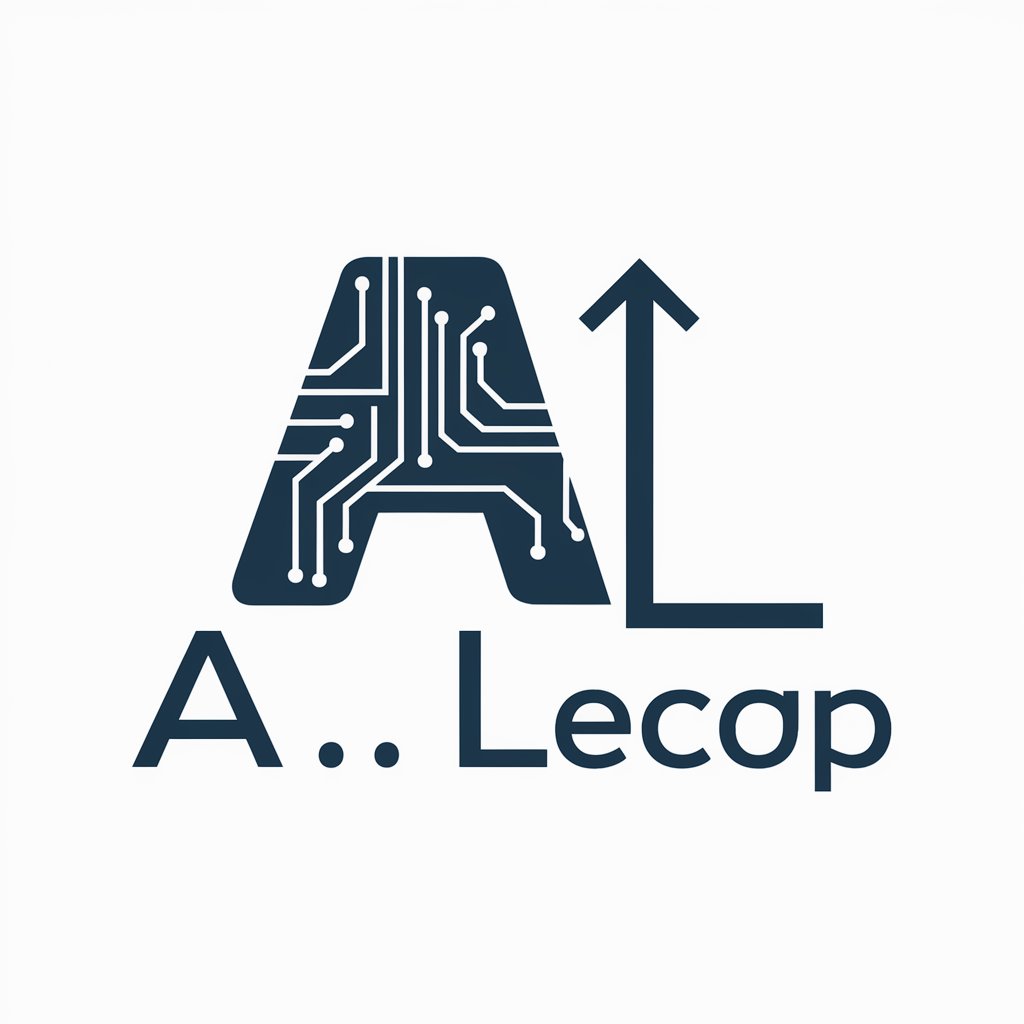
AITOOL Business
Empower Your Business with AI

Ava
Your AI-powered conversational companion

Newton
Empowering Creativity and Research with AI

Love Calculator
Discover Love's Potential with AI
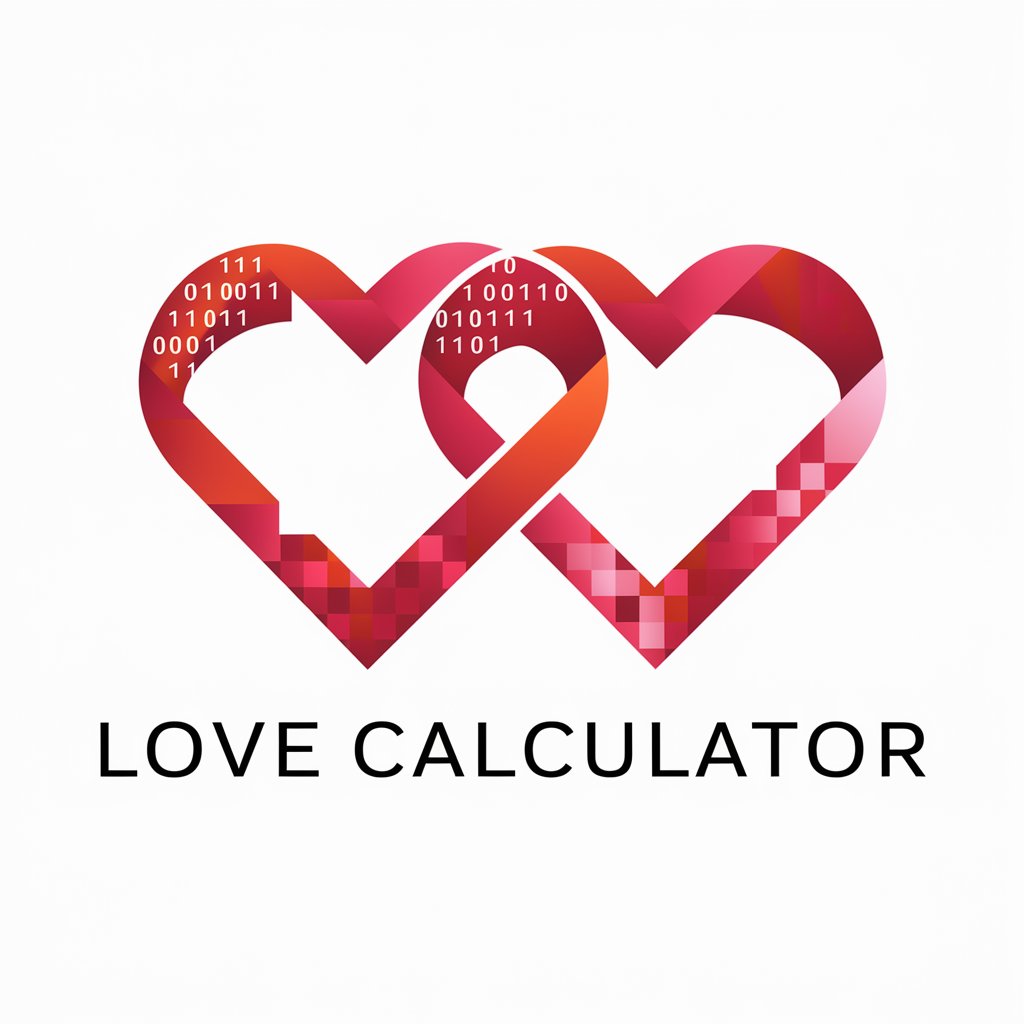
GrantGPT
Streamlining Grant Applications with AI

Hexagist Problem Solving - Strategy Formation
Empowering decisions with AI-driven insights

DJ Sensei
Empowering DJs with AI-driven insights

Prompt Engineer (An expert for best prompts👍🏻)
Crafting Your Ideas into Prompts
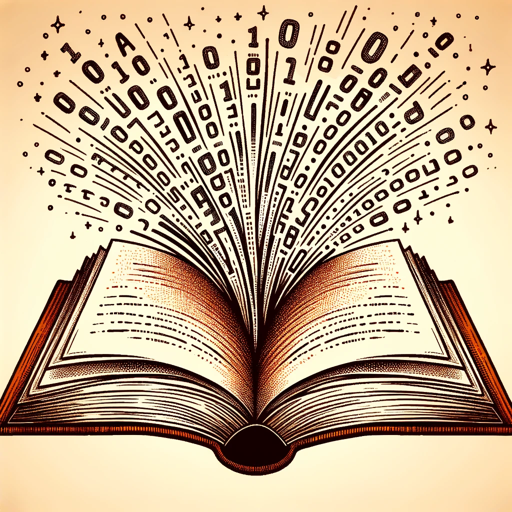
Frequently Asked Questions about Data Navigator
What is Data Navigator?
Data Navigator is an AI-powered tool designed to help users analyze, interpret, and interact with data across various document formats. It supports dynamic data management in shared documents for a more interactive experience.
How can Data Navigator help in academic research?
Data Navigator can assist in compiling and analyzing research data, providing insights, summarizing research findings, and even helping with the organization of academic papers, making it an invaluable tool for students and researchers.
Can Data Navigator work with any document format?
Data Navigator is optimized for a wide range of document formats, including but not limited to Word files, PDFs, and Excel spreadsheets. It can read, analyze, and write back to these documents when permissions are granted.
Is Data Navigator suitable for business use?
Absolutely. Data Navigator can streamline data management tasks, facilitate collaborative projects, and provide analytical insights, making it a powerful tool for businesses looking to leverage AI for data-driven decision-making.
How does Data Navigator ensure data privacy and security?
Data Navigator is designed with privacy and security in mind. It operates under strict data protection policies, ensuring that all interactions and shared document data are handled securely to protect user information.
