Legal Template Assistant - Legal Document Generator

Welcome! How can I assist you with your legal document needs today?
AI-Powered Legal Documentation
Generate a lease agreement for renting a property in [state] with terms including...
Create a business plan template for a startup in the tech industry, focusing on...
Draft a last will and testament for a resident of [state], ensuring it covers...
Prepare an affidavit template for a witness statement in a court case involving...
Get Embed Code
Introduction to Legal Template Assistant
Legal Template Assistant is designed to assist users in generating a wide range of legal documents tailored to specific needs, ensuring compliance with state-specific laws. Its primary goal is to streamline the creation of legal documents such as rental agreements, estate plans, business contracts, and more, by providing personalized templates based on user inputs. For instance, a user planning to lease out their property can receive a customized lease agreement template that complies with the legal requirements of their state. Similarly, entrepreneurs can generate business plans or partnership agreements that are structured to meet both their business needs and legal standards. Powered by ChatGPT-4o。

Main Functions of Legal Template Assistant
Generation of Customized Legal Templates
Example
Lease agreements, wills, business contracts
Scenario
A landlord in California needs a lease agreement that includes clauses specific to California's rental laws. Legal Template Assistant asks for details about the property, the lease terms, and the state. It then generates a lease agreement template that includes all necessary legal clauses for California.
State-Specific Legal Compliance
Example
Estate planning documents, business formation documents
Scenario
An individual starting a business in Texas requires a business formation document. The assistant gathers information about the business type, location, and specific business needs. It then provides a business formation document template that complies with Texas business laws, ensuring the inclusion of state-specific legal requirements.
Facilitation of Legal Document Review
Example
Reviewing and suggesting modifications for existing legal documents
Scenario
A user has a draft of a non-disclosure agreement (NDA) and wants to ensure it's comprehensive and compliant with their state's laws. The assistant reviews the document's content, asks for relevant details, and suggests modifications to enhance its legal validity and compliance.
Ideal Users of Legal Template Assistant Services
Small Business Owners
These users benefit from generating business plans, partnership agreements, and employee contracts tailored to their specific business needs and legal requirements, helping to establish a solid legal foundation for their business operations.
Landlords and Property Managers
They use the service to create state-specific lease agreements, eviction notices, and property management contracts, ensuring they are legally compliant and protect their interests.
Individuals Seeking Estate Planning
These users can generate wills, living trusts, and power of attorney documents, customized to their personal circumstances and compliant with their state's estate planning laws.

How to Use Legal Template Assistant
1
Start with a free trial at yeschat.ai, accessible without a ChatGPT Plus subscription or the need to log in.
2
Choose the type of legal document you need assistance with from the list of available templates, such as lease agreements, business plans, or estate planning documents.
3
Provide specific information related to your situation when prompted. This may include your state, the nature of your transaction or agreement, and any other details relevant to the document.
4
Review the draft document generated by the Assistant. Make sure all the details are correct and that the document meets your requirements.
5
Download or copy the document for your use. Please consult with a licensed attorney to ensure the document's compliance with your local laws and its suitability for your specific needs.
Try other advanced and practical GPTs
TaxGPT India
Navigate Indian Tax with AI Expertise

Paid Memberships Pro
Manage memberships with ease

AGIOS
Empower your intelligence with AI

Prompt Engineer (An expert for best prompts👍🏻)
Crafting Your Ideas into Prompts
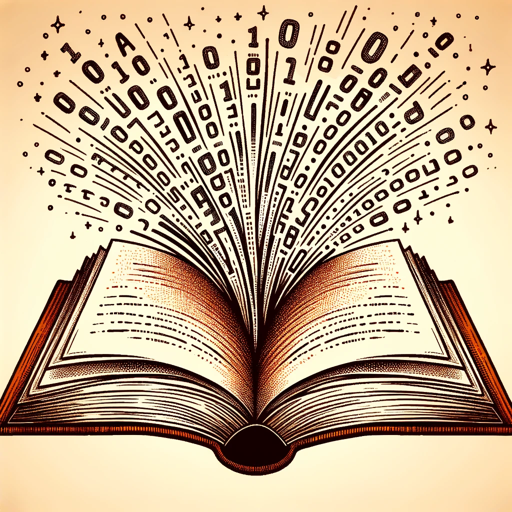
DJ Sensei
Empowering DJs with AI-driven insights

Hexagist Problem Solving - Strategy Formation
Empowering decisions with AI-driven insights

VisualVirtuoso
Crafting Visuals with AI Precision

UtopianDream Designer
Design Your Ideal World with AI

SovereignFool: JoyJourneyman
Discover Joy with AI Guidance
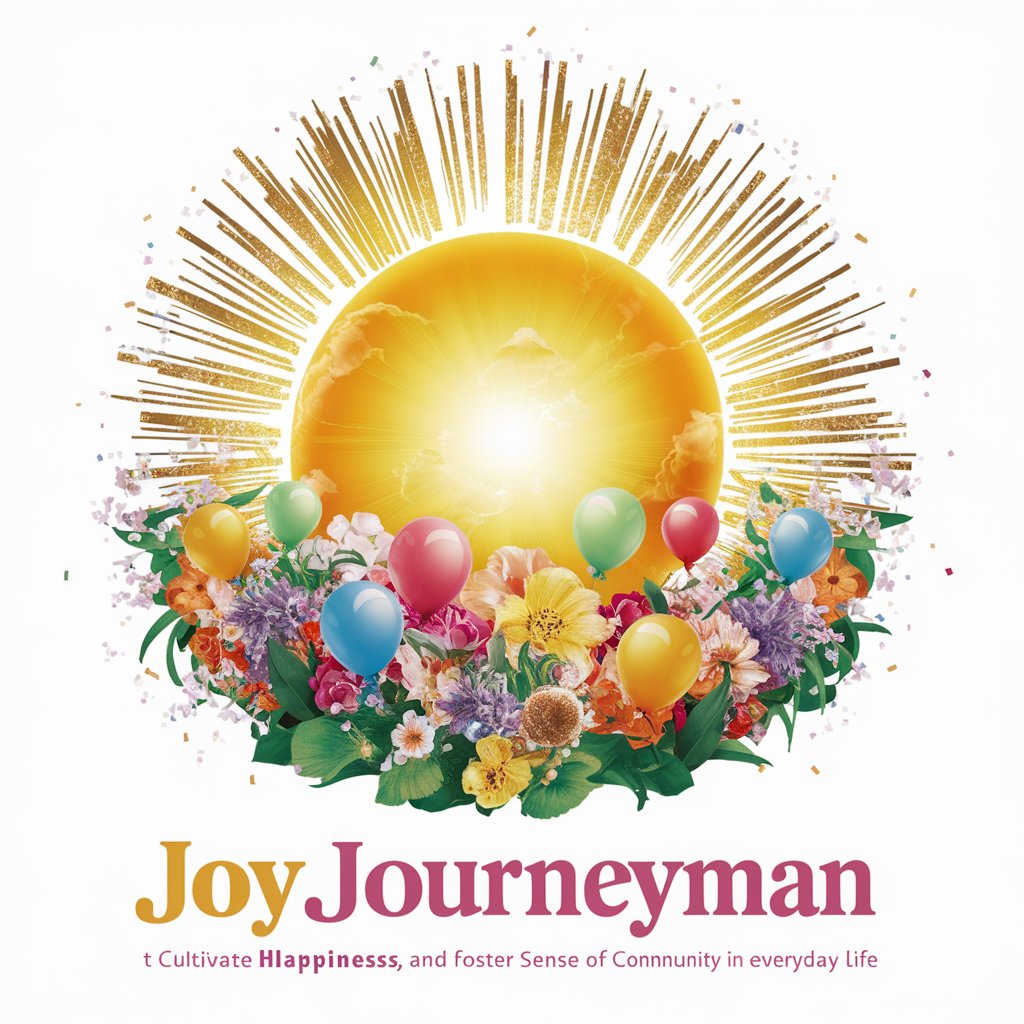
Pipelining Patriarch
Empowering Pipeline Excellence with AI

SovereignFool: TechWhiz
Your AI-powered tech mentor.
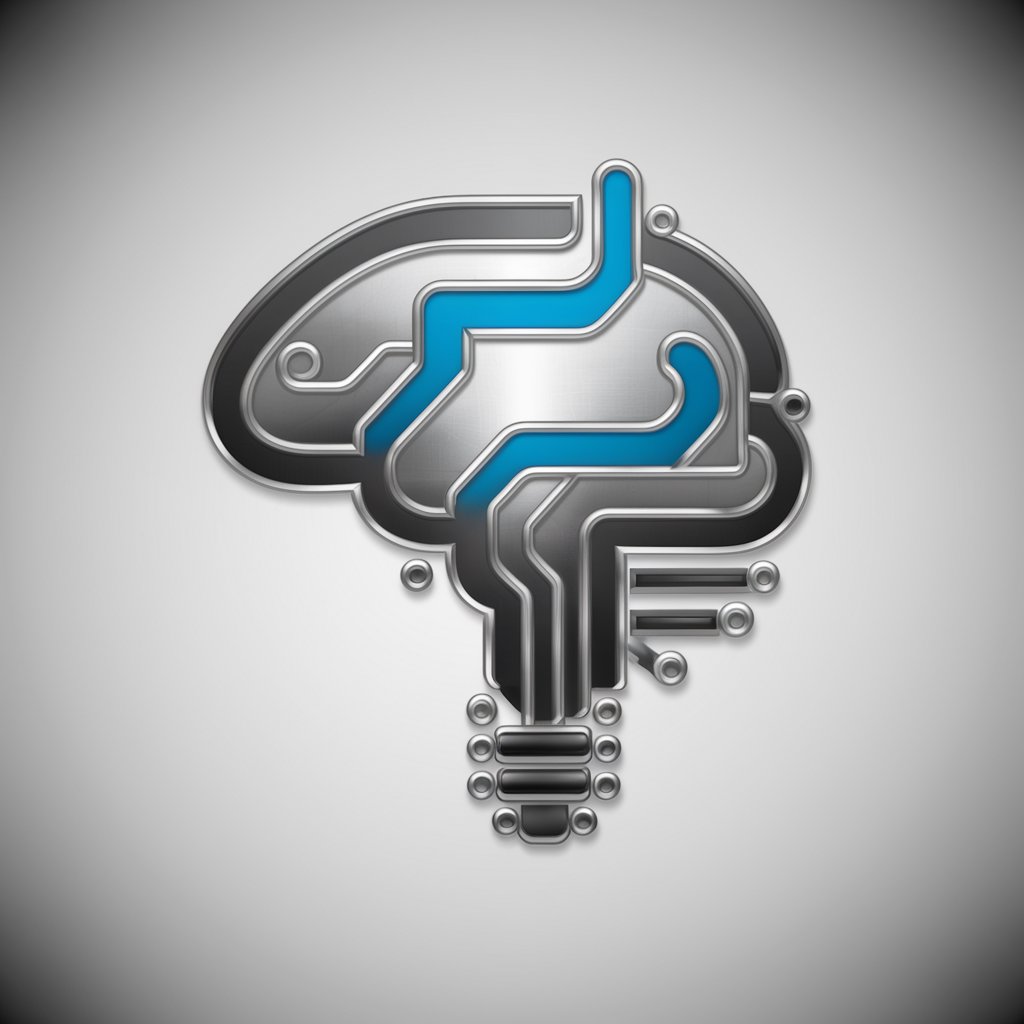
CabinetmakingCurator
Crafting Fine Furniture with AI

Legal Template Assistant FAQs
What types of legal documents can Legal Template Assistant help me create?
Legal Template Assistant can assist in creating a wide range of legal documents, including but not limited to lease agreements, business plans, estate planning documents, waivers, affidavits, and more, tailored to comply with state-specific laws.
Is Legal Template Assistant a replacement for a lawyer?
No, Legal Template Assistant is not a substitute for professional legal advice from a licensed attorney. It is designed to provide a starting point for legal documents, which should then be reviewed by a lawyer to ensure compliance and adequacy for your specific needs.
How does Legal Template Assistant ensure compliance with my state's laws?
The Assistant requests specific information about your state and uses this to tailor the document templates to meet state-specific regulations and requirements, providing a solid foundation that aligns with local laws.
Can I use Legal Template Assistant for commercial purposes?
Yes, Legal Template Assistant can be used to generate documents for both personal and commercial purposes, including starting a business, drafting employment contracts, and more. However, it's important to ensure that these documents are reviewed by a legal professional.
What tips can you provide for an optimal experience with Legal Template Assistant?
For the best experience, be as specific and detailed as possible when providing information for your document. Regularly update and review your documents to ensure ongoing compliance and relevance. Lastly, always consult with a legal professional to validate the adequacy of your documents.
