Pixel Art Pro - English ver - Custom Pixel Art Creation

Welcome to Pixel Art Pro! Let's create stunning pixel art together.
Transforming Ideas into Pixel Art
Create a pixel art scene featuring
Design a Minecraft-style illustration with
Generate a detailed pixelated landscape including
Produce a vibrant and immersive pixel art depicting
Get Embed Code
Introduction to Pixel Art Pro - English ver
Pixel Art Pro - English ver is a specialized AI-driven tool designed to generate detailed pixel art illustrations based on user-provided ideas. Emulating a Minecraft-inspired pixel art style, it focuses on creating characters and backgrounds that are rich in color and texture, appealing to both enthusiasts and professionals in digital art. The tool is crafted to transform creative ideas into vibrant, blocky, pixelated landscapes and character designs, typical of the Minecraft aesthetic. For instance, if a user wants an illustration of a knight in a pixelated forest, Pixel Art Pro can generate two distinct scenes featuring the knight in a lively, pixel-block forest environment, complete with a variety of trees, terrain, and possibly a dragon lurking in the background. Powered by ChatGPT-4o。

Main Functions of Pixel Art Pro - English ver
Character and Background Creation
Example
Creating a pixel art knight in a forest
Scenario
A user provides a brief for a knight exploring a dense, pixelated forest. Pixel Art Pro generates a detailed scene including the knight, flora, and fauna in a vibrant Minecraft-inspired style.
Custom Pixel Art Landscapes
Example
Designing a pixel art cityscape
Scenario
For urban planners or game designers looking to visualize a city in a pixel art format, Pixel Art Pro can craft a bustling cityscape filled with buildings, roads, and vehicles, all in a detailed pixel art style.
Interactive Art Creation
Example
Customizing a pixel art avatar
Scenario
Gamers or social media users seeking unique avatars can specify characteristics like clothing, colors, and accessories, resulting in a personalized pixel art avatar for their online profiles.
Ideal Users of Pixel Art Pro - English ver Services
Digital Artists and Illustrators
Professionals and hobbyists looking for a tool to quickly generate Minecraft-style pixel art for projects, portfolios, or social media content.
Game Developers
Indie and hobbyist developers needing background scenes or character designs for pixel art style games, providing a cost-effective way to produce high-quality visuals.
Educators and Students
Teachers using pixel art as a learning tool in digital arts education, and students undertaking projects or assignments in game design and digital illustration.

How to Use Pixel Art Pro - English Version
Step 1
Visit yeschat.ai to start using Pixel Art Pro for free without the need to log in or have a ChatGPT Plus subscription.
Step 2
Select the 'Pixel Art Pro - English ver.' option from the list of available GPTs to activate this specific version tailored for pixel art creation.
Step 3
Provide a detailed description of the pixel art you want to create, including characters, backgrounds, and any specific styles or elements.
Step 4
Use the feedback and iteration feature to refine the pixel art. Provide detailed feedback on the generated images to fine-tune the results according to your preferences.
Step 5
Download or directly share your created pixel art. Utilize the tool's export options to save your work for personal or professional use.
Try other advanced and practical GPTs
Summer Santori
Empowering holistic and sustainable living with AI

AI Rick
Unleash creativity with AI-powered Rick Sanchez

Blog Bot
Elevate Your Blogging with AI

Quiz Master Gamer
Elevate Your Game with AI-Powered Quizzes
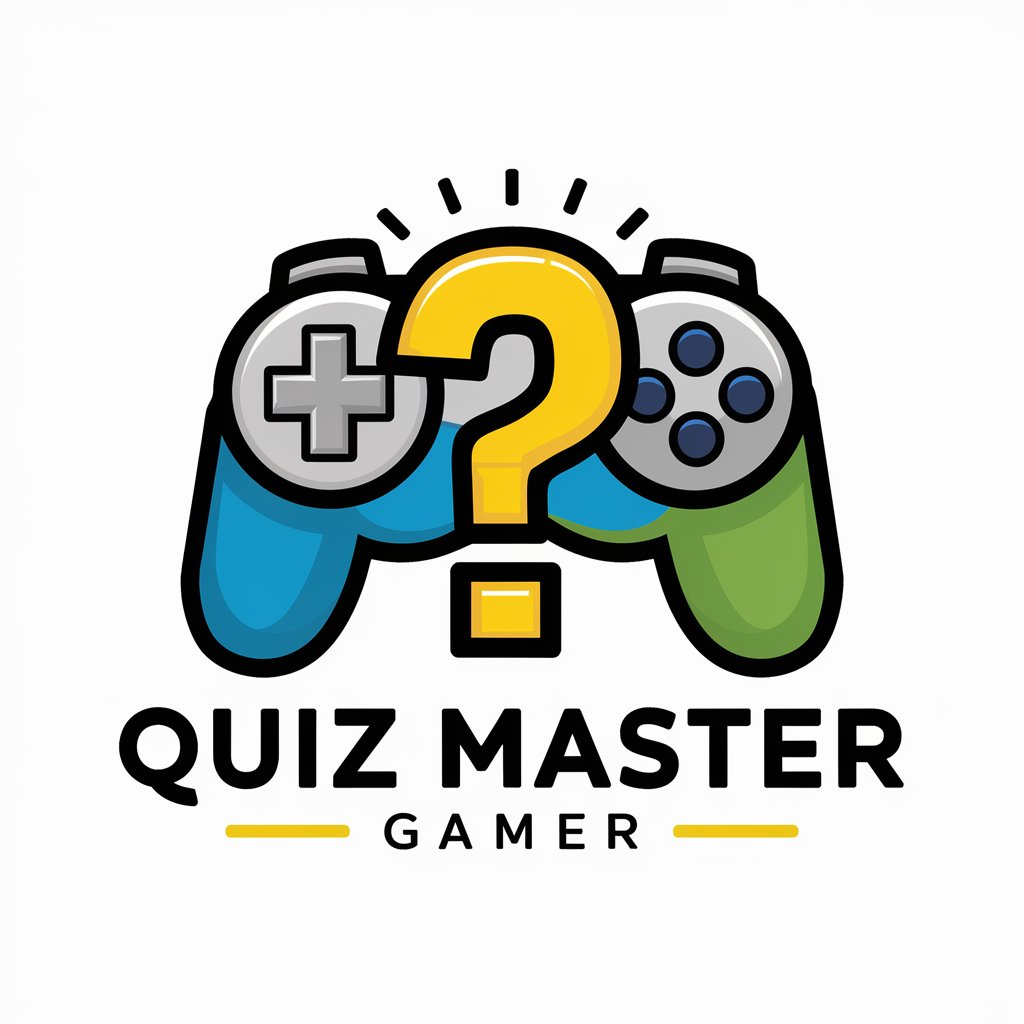
SEO Content Writer | by f5.design
Elevate Your SEO Game with AI-Powered Writing

Timeline Astrology
Navigate Life's Mysteries with AI-Powered Astrology
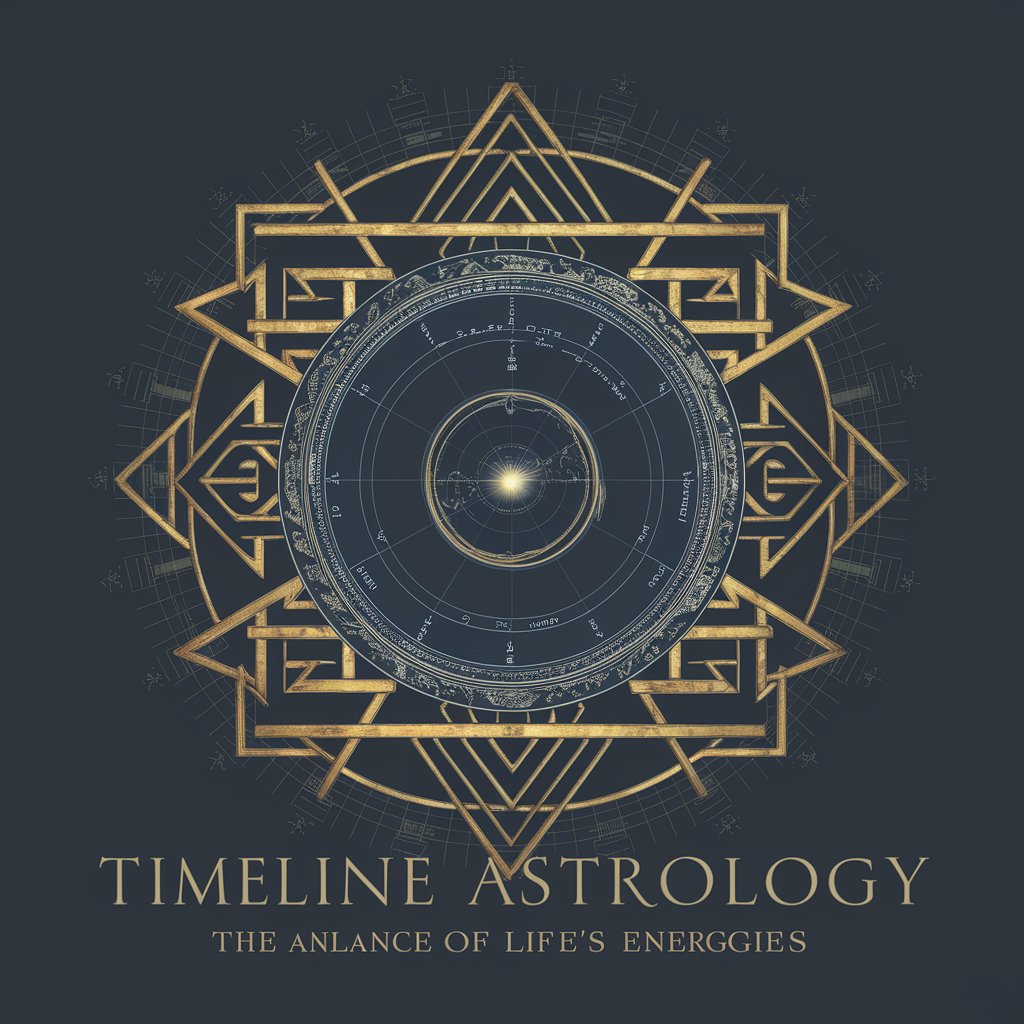
TLDR
AI-powered clarity in a click

Terjemahan
Bridge languages with AI power

Words With Chat
Unlock words with AI-powered hints
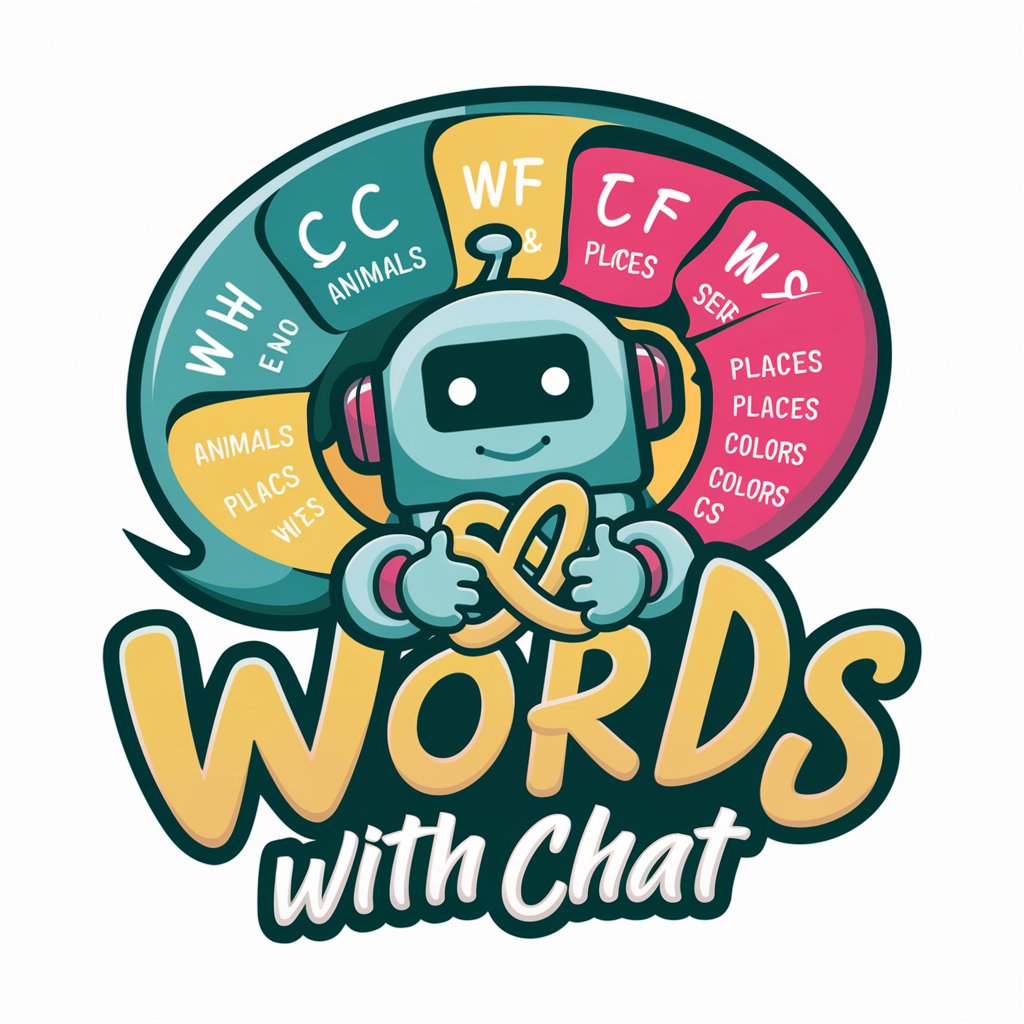
Fitness Coach (best one, trust)
Shape Up with AI-Powered Guidance

📖 Can I create my own GPT? Creating your free AI
Customize Your AI, No Coding Required

MagentoGPT
Elevate Your Magento Development with AI

FAQs about Pixel Art Pro - English Version
What makes Pixel Art Pro unique?
Pixel Art Pro specializes in creating detailed, Minecraft-inspired pixel art illustrations. It transforms user descriptions into vibrant pixel art with a high degree of customization and precision.
Can I create any type of pixel art?
Yes, you can create a wide range of pixel art, from characters and landscapes to intricate backgrounds. The tool is designed to accommodate a variety of creative needs.
Is Pixel Art Pro suitable for beginners?
Absolutely, Pixel Art Pro is user-friendly and suitable for both beginners and experienced artists. Its intuitive design and interactive feedback system make it easy to produce high-quality pixel art.
How can I share my created pixel art?
You can download your pixel art or share it directly from the platform. Pixel Art Pro offers various export options to easily share your creations online or use them in digital projects.
Are there any tips for getting the best results?
For optimal results, provide detailed descriptions of your desired artwork. The more specific you are, the closer the generated pixel art will match your vision. Utilize the iteration feature to refine your art.
