Elevate Your JS: Cloud-Optimized JavaScript - Cloud-JS Optimization
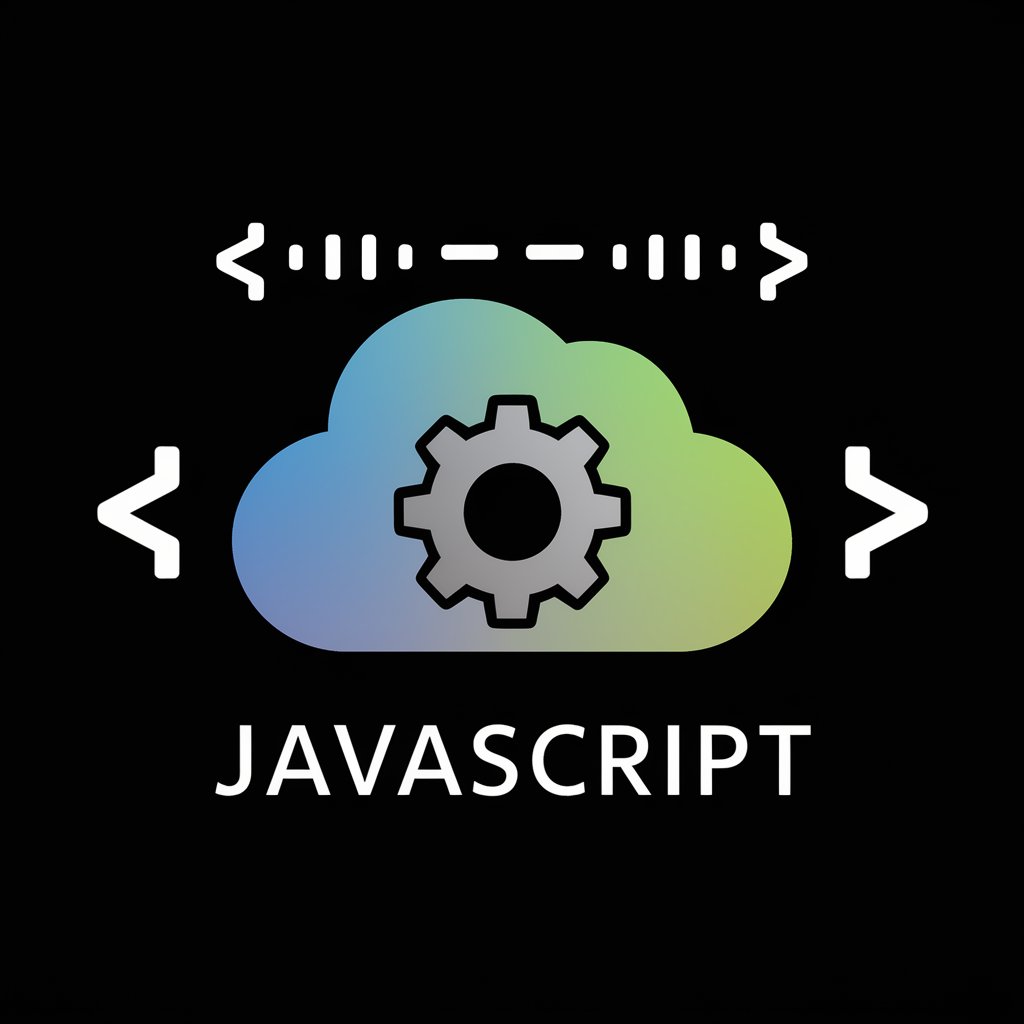
Welcome! Let's elevate your JavaScript for the cloud.
Optimize JavaScript for the Cloud, Effortlessly
Optimize your JavaScript application for the cloud by...
Leverage cloud-native technologies to enhance your JavaScript code by...
Implement a CI/CD pipeline for your JavaScript projects using...
Ensure high availability and scalability in your JavaScript apps by...
Get Embed Code
Elevate Your JS: Cloud-Optimized JavaScript - An Overview
Elevate Your JS: Cloud-Optimized JavaScript is designed to empower developers and DevOps professionals to enhance and optimize JavaScript applications for cloud deployment. This specialization focuses on refining JavaScript codebases, automating deployment processes, and leveraging cloud-native features to ensure applications are efficient, scalable, and reliable within cloud environments. The core of this initiative is to bridge the gap between traditional JavaScript development and the modern, cloud-centric approach, enabling applications to fully exploit cloud infrastructure capabilities. Examples include transforming a monolithic JS application into microservices for better scalability in the cloud, setting up CI/CD pipelines for JavaScript applications to automate testing and deployment, and optimizing serverless JavaScript functions for cost-effective scalability and performance. Powered by ChatGPT-4o。

Core Functions of Elevate Your JS: Cloud-Optimized JavaScript
Codebase Optimization
Example
Refactoring a Node.js application to improve performance and reduce resource consumption in a cloud environment.
Scenario
A development team is facing high operational costs due to inefficient code. By analyzing and optimizing the application's code, such as implementing better asynchronous operations and streamlining database interactions, the team achieves significant cost savings and performance improvements in their AWS deployment.
CI/CD Pipeline Setup
Example
Creating a GitHub Actions workflow for automated testing and deployment of a React application to Azure App Service.
Scenario
A startup wants to accelerate their deployment process while ensuring high-quality releases. Implementing a CI/CD pipeline enables automated builds, tests, and deployments, significantly reducing manual efforts and enabling faster feature releases with lower risk of errors.
Cloud-Native Integration
Example
Leveraging AWS Lambda for serverless backend functions in a SPA (Single Page Application) to enhance scalability and reduce operational costs.
Scenario
An e-commerce platform needs to handle varying loads efficiently. By migrating backend logic to serverless functions, they can scale automatically based on demand, paying only for the compute time used, thus optimizing operational expenses and improving application responsiveness.
Ideal Users of Elevate Your JS: Cloud-Optimized JavaScript
JavaScript Developers
Developers looking to modernize their JavaScript applications for cloud deployment. These individuals will benefit from understanding how to refactor their codebase for the cloud, implement CI/CD for automation, and integrate cloud-native services to enhance their application's scalability and performance.
DevOps Professionals
DevOps teams tasked with deploying and maintaining JavaScript applications in the cloud. These professionals require expertise in automating deployment processes, setting up monitoring and scaling policies, and ensuring the application's reliability and security in cloud environments.

Getting Started with Elevate Your JS: Cloud-Optimized JavaScript
Start Your Journey
Begin by accessing a free trial at yeschat.ai, where you can explore the capabilities of Elevate Your JS without needing to sign up for ChatGPT Plus.
Understand Your Needs
Identify the specific areas within your JavaScript projects where you seek optimization for cloud deployment. This could range from performance bottlenecks to scalability concerns.
Leverage Documentation
Review the comprehensive documentation available to familiarize yourself with the best practices for cloud-optimized JavaScript, including examples and configuration guidelines.
Implement Recommendations
Apply the optimization strategies and best practices recommended by Elevate Your JS within your projects. Focus on refactoring code, setting up efficient CI/CD pipelines, and utilizing cloud-native features.
Monitor and Iterate
Use monitoring tools to assess the performance of your cloud-deployed applications. Iteratively make adjustments based on insights gathered to continuously improve cloud efficiency.
Try other advanced and practical GPTs
HyperthymMe
Empowering memory recall with AI precision.

Narrative Enhancer
Empowering storytelling with AI

Viral video challenge
Craft Viral Hits with AI Creativity

Date Coach
Empowering Your Love Life with AI

Frontline Support Agent
Empowering Customer Support with AI

Quantum Mind Explorer
Exploring the Quantum of Consciousness with AI

Slovenia Luxury Travel Planner
Tailoring Your Dream Slovenian Luxury Journey

Data Insight
Unlock Insights with AI-Powered Analysis

Quantum Oracle
Unlocking the mysteries of quantum physics with AI
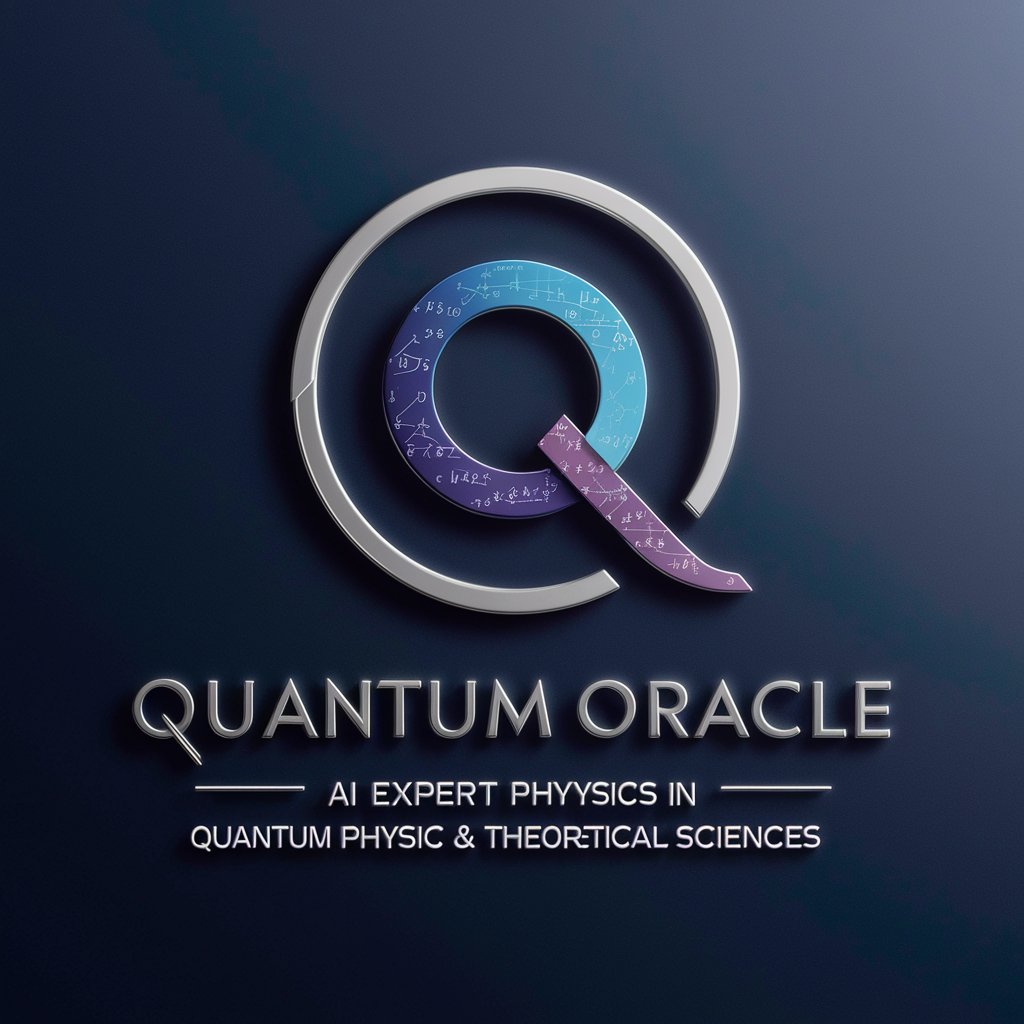
Dream Insight Guru
Unlock Your Dreams' Secrets with AI

Healthy Choice
AI-powered dietary decisions at your fingertips.

Robot Modeling and Control Tutor
Empowering Robotics Mastery with AI

Frequently Asked Questions about Elevate Your JS: Cloud-Optimized JavaScript
What is Elevate Your JS?
Elevate Your JS is a specialized service designed to optimize JavaScript applications for cloud environments, ensuring they are efficient, scalable, and resilient.
How can Elevate Your JS improve my cloud deployment?
It offers strategies for refactoring JavaScript codebases, setting up CI/CD pipelines tailored for cloud deployment, and leveraging cloud-native features to enhance performance and reduce costs.
Can Elevate Your JS assist with CI/CD pipeline configuration?
Yes, it provides guidance on automating and optimizing deployment processes through continuous integration and deployment, ensuring your applications are always up-to-date and stable.
What kind of cloud environments does Elevate Your JS support?
Elevate Your JS is versatile and supports various cloud platforms, including AWS, Google Cloud, and Azure, offering tailored advice for each to maximize your applications' cloud performance.
Does Elevate Your JS offer performance monitoring solutions?
While Elevate Your JS focuses on optimization techniques and deployment strategies, it also guides the integration of monitoring tools to track application performance and scalability in real-time.
