C# CMS Component Crafting Guide - C# CMS Component Development

Welcome to your C# CMS component crafting guide!
Empowering CMS with C# Components
How can I integrate a custom component into my CMS using C#?
What are best practices for error handling in C# CMS components?
Can you provide an example of using LINQ in a CMS component?
How do I implement events and delegates in a C# CMS plugin?
Get Embed Code
Overview of C# CMS Component Crafting Guide
The C# CMS Component Crafting Guide is designed to assist developers in building custom components for content management systems using the C# programming language. These components can range from simple widgets like weather displays or news tickers to more complex functionalities such as e-commerce integrations or custom content types. The guide focuses on leveraging C#'s object-oriented features, LINQ for data manipulation, and best practices in design patterns, security, and error handling to create efficient, scalable, and secure CMS components. Examples include creating a custom blog post component that integrates with a CMS platform's API or developing a user authentication module that enhances the CMS's security. Powered by ChatGPT-4o。

Core Functions of the Guide
Component Design and Architecture
Example
Designing a media library component that allows users to upload, categorize, and display multimedia content.
Scenario
A developer needs to create a media library for a CMS that handles various media types. The guide provides insights on structuring the component, managing file uploads, categorizing content, and integrating with the CMS's existing media storage solutions.
Integration with CMS Frameworks
Example
Integrating a custom e-commerce shopping cart into a CMS like Umbraco or DotNetNuke.
Scenario
A developer aims to add e-commerce functionality to a CMS-powered website. The guide offers step-by-step instructions on creating shopping cart components, handling transactions, and syncing with the CMS's user and content databases.
Performance Optimization
Example
Optimizing a custom search component to provide quick and relevant results within a CMS.
Scenario
Developers often face challenges with search components becoming slow or irrelevant. The guide demonstrates how to use indexing, caching, and efficient query design to enhance search performance and accuracy in a content-rich CMS.
Security Best Practices
Example
Implementing secure user authentication and authorization for a CMS.
Scenario
Security is paramount, especially for components handling user data. The guide details creating secure login systems, encrypting sensitive information, and safeguarding against common vulnerabilities like SQL injection and XSS within CMS components.
Target User Groups
CMS Developers
Developers who specialize in customizing and extending CMS platforms with new features, themes, or components will find this guide invaluable for enhancing their development workflow and delivering robust solutions.
Software Architects
Software architects designing large-scale CMS solutions can leverage the guide to ensure their architectures are scalable, maintainable, and secure, particularly when integrating custom components.
Web Development Students
Students and learners in the field of web development can use this guide as a practical resource to understand real-world applications of C# in CMS development and to build portfolio projects.

How to Use C# CMS Component Crafting Guide
1
Start by accessing a free trial at yeschat.ai, offering immediate access without the need for login or a ChatGPT Plus subscription.
2
Identify the CMS platform you are working with (e.g., WordPress, Drupal, or custom) to tailor the guide's advice to your specific needs.
3
Review the fundamental principles of C# and object-oriented programming provided in the guide to ensure a strong foundation for component development.
4
Utilize the provided C# code examples to learn how to create, test, and implement custom components within your CMS environment.
5
Leverage the guide's tips on best practices for security, error handling, and code documentation to enhance the quality and reliability of your components.
Try other advanced and practical GPTs
NEXT.js Copilot
Empower your NEXT.js development with AI
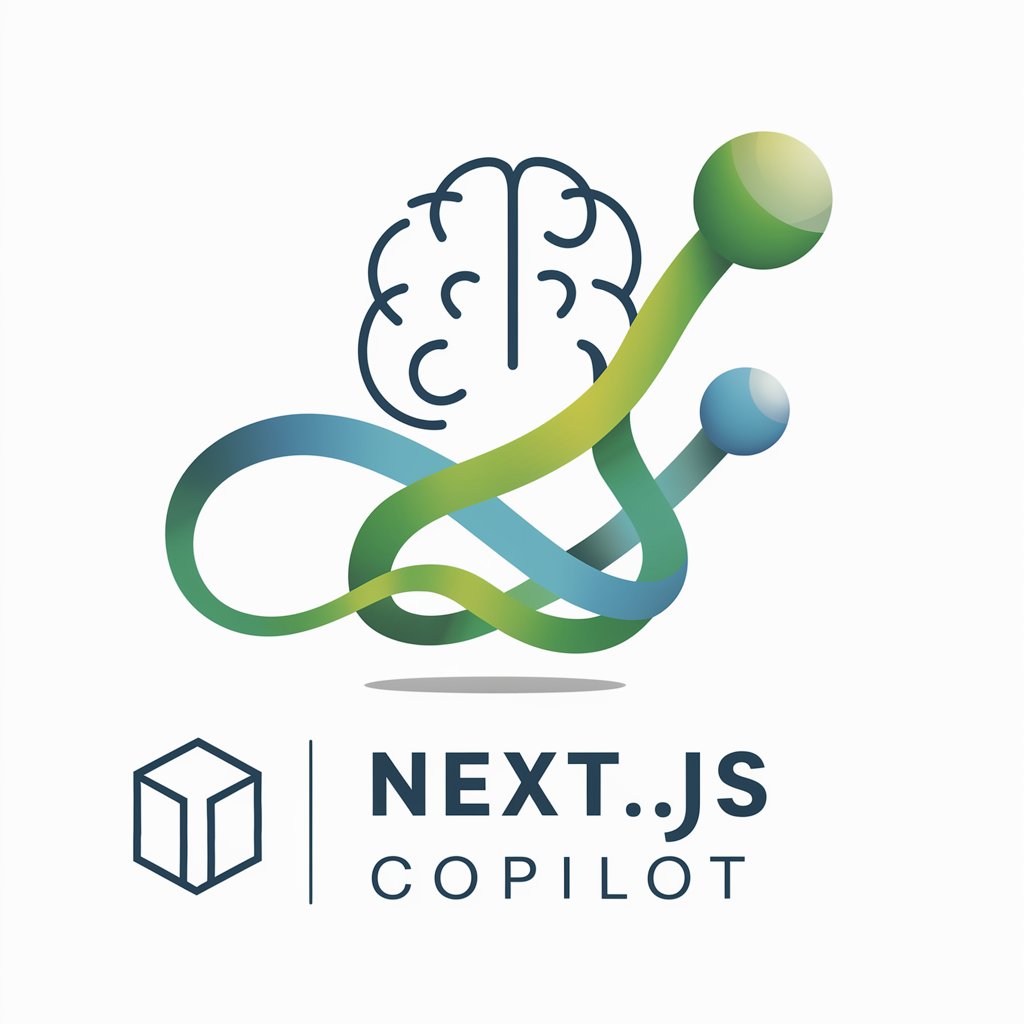
Gravity Guide
Elevate Your Fitness Journey with AI

Sam Altman GPT
Empowering AI Understanding, One Query at a Time
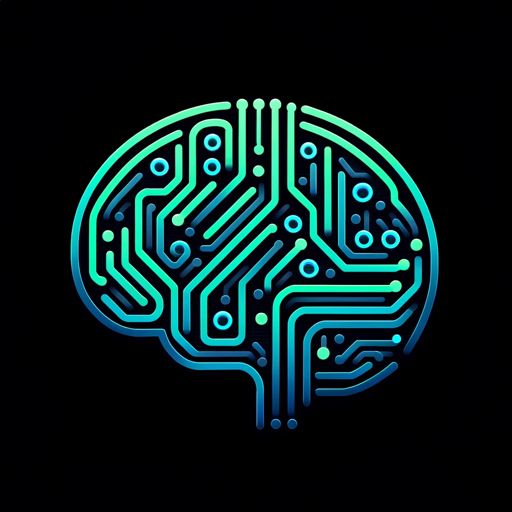
YC Entrepreneurship Ideas Generator
Igniting Startup Success with AI

CLEP out of Introduction to Educational Psychology
Master Educational Psychology with AI
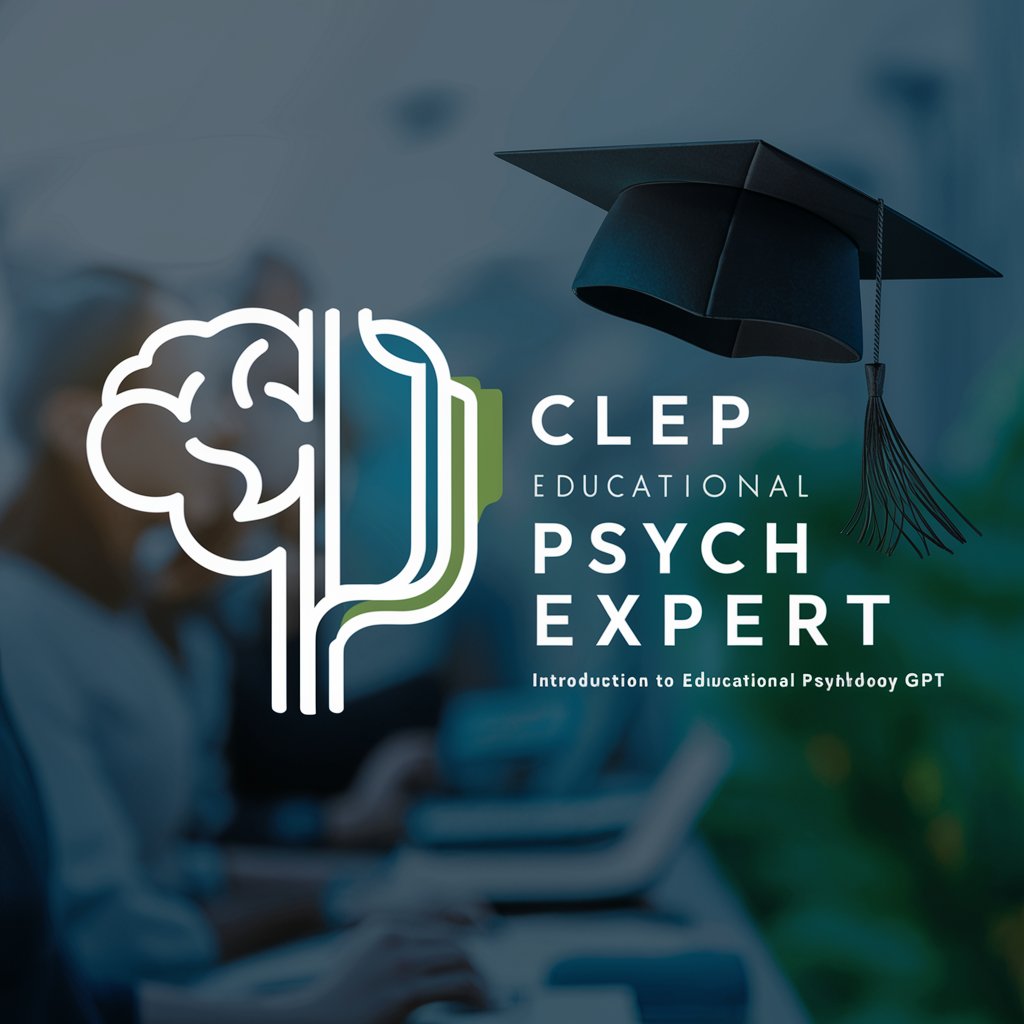
DSLR2DSLM Coach
Navigate Nikon's DSLR to DSLM switch with AI

PowerCLI GPT
Empowering users with AI-driven solutions

Smart Investor Guide
Empower Your Investment Decisions with AI

Value Health Communicator
Empowering healthcare decisions with AI insights

Homework Helper ...
Empowering Your Study with AI
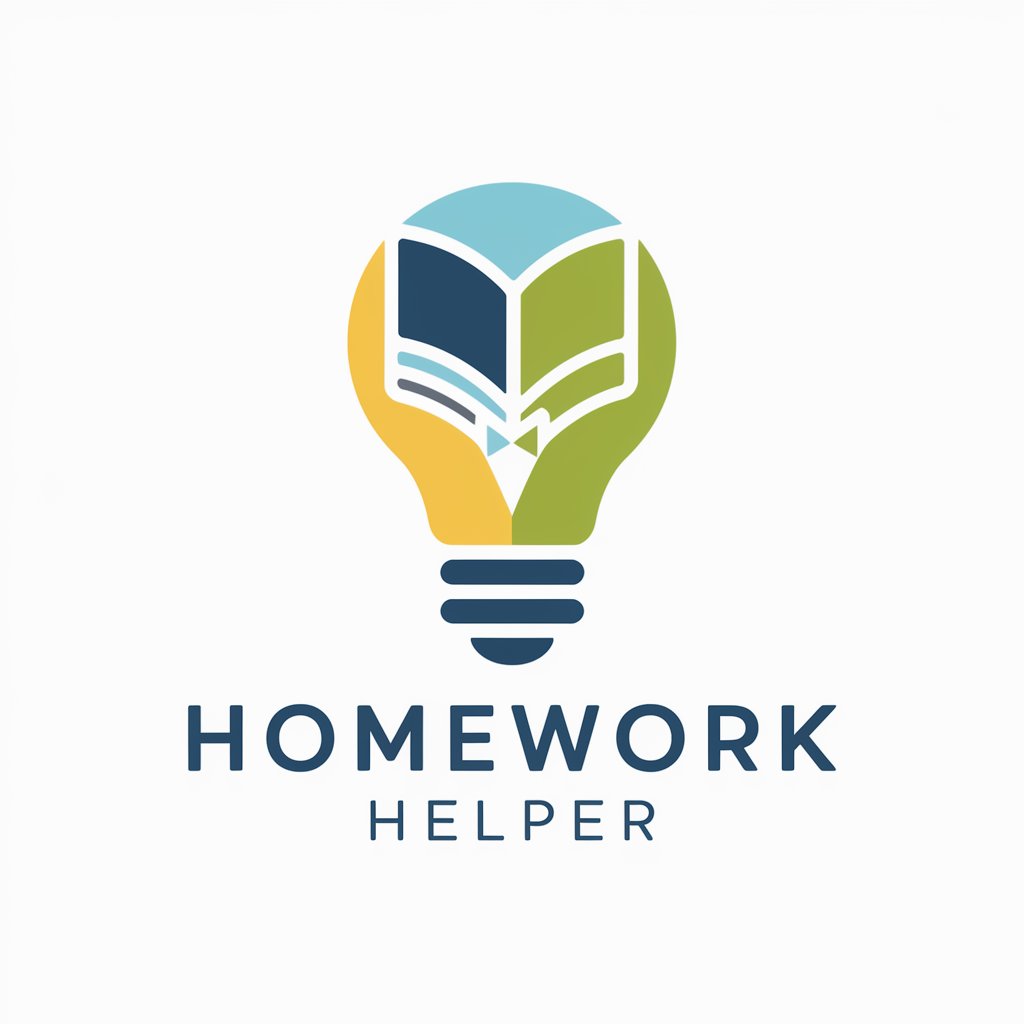
Objective Secure SEAL Planning Room
Strategize with SEAL Precision, Achieve with AI.

Movie & TV Show Recommendation
Discover Movies & TV, Tailored for You

Frequently Asked Questions about C# CMS Component Crafting Guide
What CMS platforms does the C# CMS Component Crafting Guide support?
The guide covers component crafting for a range of CMS platforms, including popular systems like WordPress and Drupal, as well as guidance for custom CMS solutions, emphasizing flexibility and applicability across different environments.
Can beginners in C# use this guide effectively?
Absolutely, the guide is designed with both novices and experienced developers in mind, providing foundational C# concepts and progressively advanced topics, ensuring a comprehensive learning path.
What kind of components can I learn to build with this guide?
The guide teaches you to build a variety of components, from user interface elements like sliders and forms to backend functionalities such as custom content types and API integrations, catering to a broad spectrum of CMS needs.
How does the guide ensure my components are secure?
Security is a key focus, with the guide offering best practices on secure coding, including input validation, data sanitization, and adherence to the latest security protocols, to safeguard your components against vulnerabilities.
Are there any resources for troubleshooting and support?
Yes, the guide includes troubleshooting tips for common issues encountered during component development, along with recommendations for further resources and community forums for peer support and expert advice.
