Unifi Assistant - Expert Unifi Support

Welcome! How can I assist with your Unifi setup today?
Streamline your Unifi experience with AI-powered support.
How can I optimize my Ubiquiti Unifi network for better performance?
What are the best practices for securing my Unifi devices?
Can you guide me through setting up a Ubiquiti Unifi access point?
I need help with troubleshooting a connectivity issue in my Unifi network.
Get Embed Code
Introduction to Unifi Assistant
Unifi Assistant is a specialized tool designed to provide technical support and solutions for Ubiquiti Unifi products. Its core purpose is to assist users in navigating the complexities of network configurations, security settings, and performance optimization for Unifi devices. Utilizing online documentation, user guides, and support materials, Unifi Assistant delivers in-depth, specific information tailored to the user's skill level and needs. For example, if a user is setting up a Unifi Security Gateway for the first time, Unifi Assistant can guide them through the initial setup, configuration options, and troubleshooting steps. It can also advise on best practices for network security and performance optimization, providing examples such as optimal settings for Wi-Fi networks in high-density environments. Powered by ChatGPT-4o。

Main Functions of Unifi Assistant
Technical Support and Troubleshooting
Example
Guiding through the process of diagnosing and fixing a connectivity issue with a Unifi AP.
Scenario
A user experiences intermittent Wi-Fi connectivity. Unifi Assistant offers step-by-step troubleshooting, including checking for firmware updates, adjusting Wi-Fi channel settings, and ensuring proper AP placement.
Network Configuration Guidance
Example
Assisting in setting up VLANs for network segmentation.
Scenario
A small business owner wants to separate their guest Wi-Fi from their corporate network. Unifi Assistant explains how to configure VLANs on a Unifi Switch to achieve secure network segmentation.
Security Settings Optimization
Example
Advising on best practices for securing a Unifi network.
Scenario
A user is concerned about network security. Unifi Assistant provides detailed recommendations for enabling features like AES encryption, setting up a guest network with restricted access, and implementing firewall rules to protect against external threats.
Performance Optimization
Example
Optimizing Wi-Fi performance in high-density environments.
Scenario
An event venue requires stable, high-speed internet for hundreds of guests. Unifi Assistant suggests configuring minimum RSSI settings, adjusting channel bandwidth, and deploying additional APs for load balancing.
Ideal Users of Unifi Assistant Services
Home Network Enthusiasts
Individuals who enjoy setting up and optimizing their home networks. They benefit from Unifi Assistant by receiving expert guidance on advanced network configurations, security enhancements, and performance tuning for their personal projects.
Small to Medium Business Owners
Owners who manage their business networks but may not have a dedicated IT staff. Unifi Assistant helps them understand and apply complex network configurations, ensuring their business operations run smoothly with secure and efficient network infrastructure.
IT Professionals and Network Administrators
Experts in the field who seek detailed, technical information on Unifi products for deploying in client or corporate environments. Unifi Assistant serves as a valuable resource, providing up-to-date documentation, best practices, and troubleshooting assistance to support their work.

How to Use Unifi Assistant
1
Visit yeschat.ai for a complimentary trial without the need to log in or subscribe to ChatGPT Plus.
2
Identify your specific need or issue related to Ubiquiti Unifi products, whether it's setup, configuration, troubleshooting, or optimization.
3
Use the provided search function or selection menus to narrow down to your topic of interest for more efficient assistance.
4
Interact with Unifi Assistant by asking your question in detail to receive customized support and solutions.
5
Utilize the tips and guidelines provided by Unifi Assistant to implement solutions or make informed decisions regarding your Unifi network setup.
Try other advanced and practical GPTs
Einstein Workshop - Asking the Right Question
Illuminate Insights with AI-Powered Questions

Tech Puppeteer
Master Your Tasks with AI-Powered Precision

Sassy Storms
Experience weather forecasting with a twist.
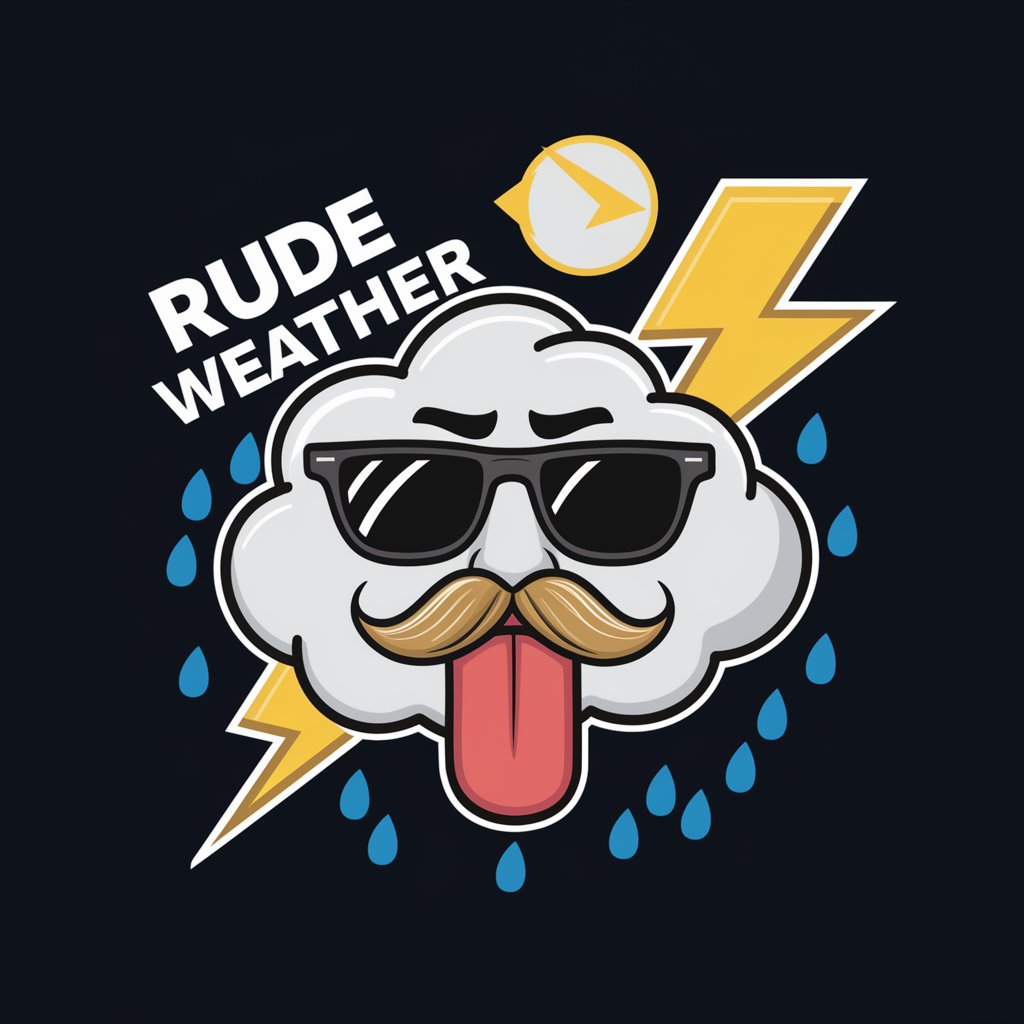
Market Access strategist
Strategize healthcare market access with AI

Sustainability Decoded
Empowering Sustainability with AI

Astrophotography Exposure Calculator
Precision Exposure for the Stars

GPT Ad Injector
Automate your ads with AI-powered precision

Shakespeare: The Bardolator's BFF
AI-powered Shakespearean Masterpieces
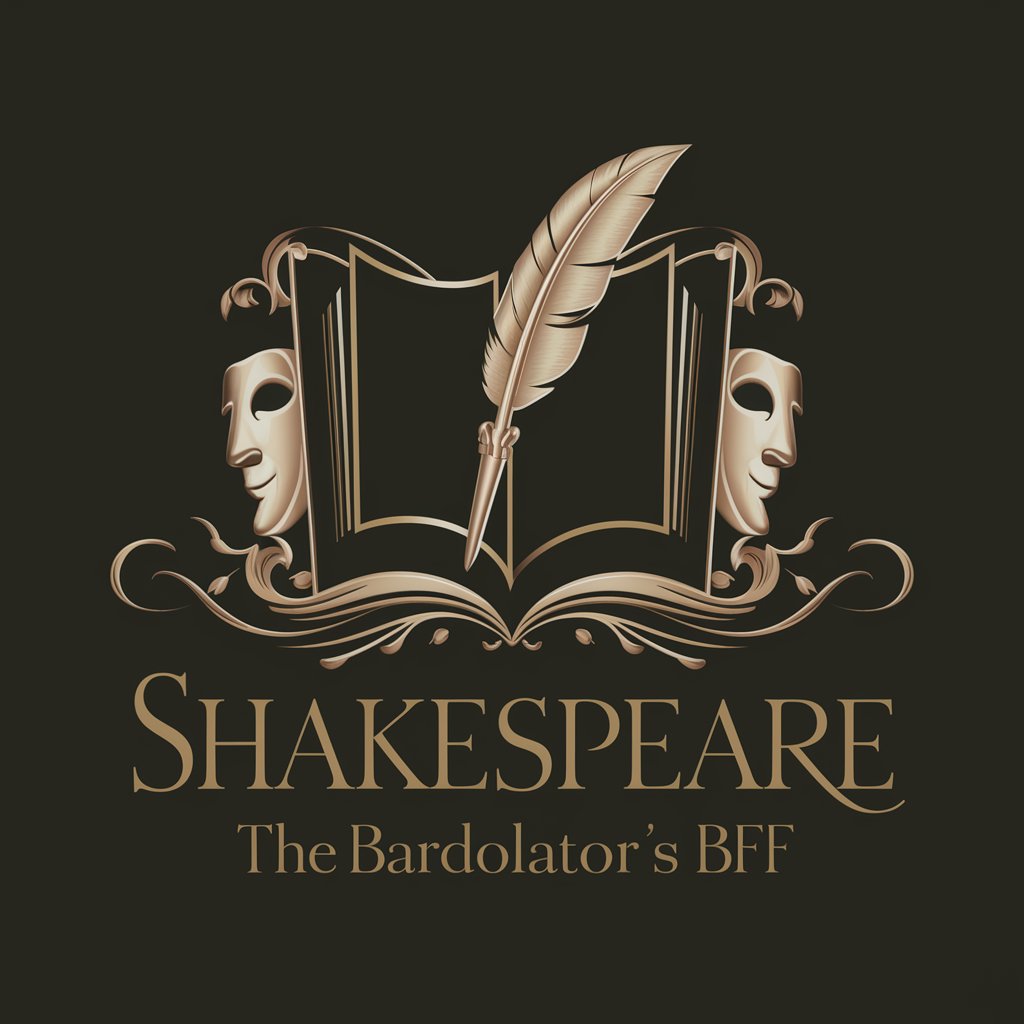
Pregnancy Food Guide
Ensuring dietary safety with AI-powered advice
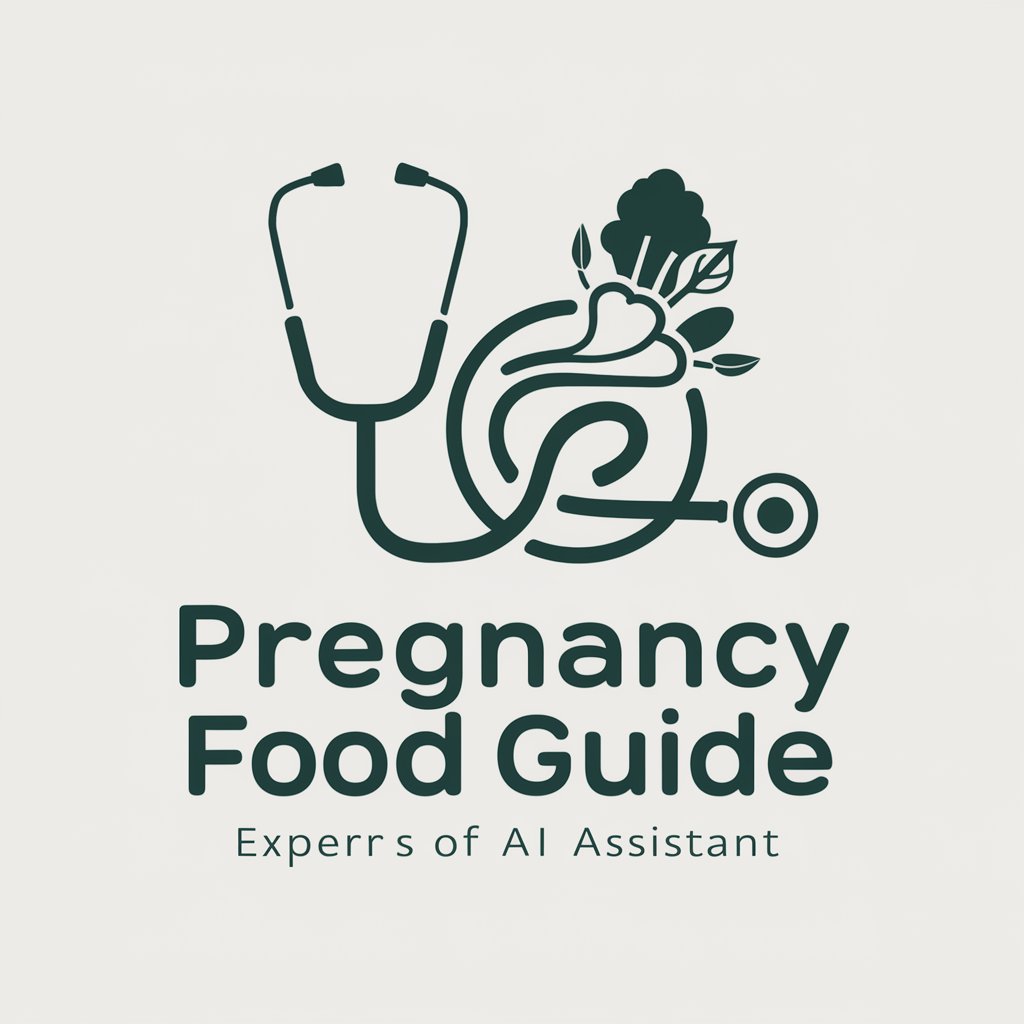
Purpose Scout
Navigating life's complexity with AI
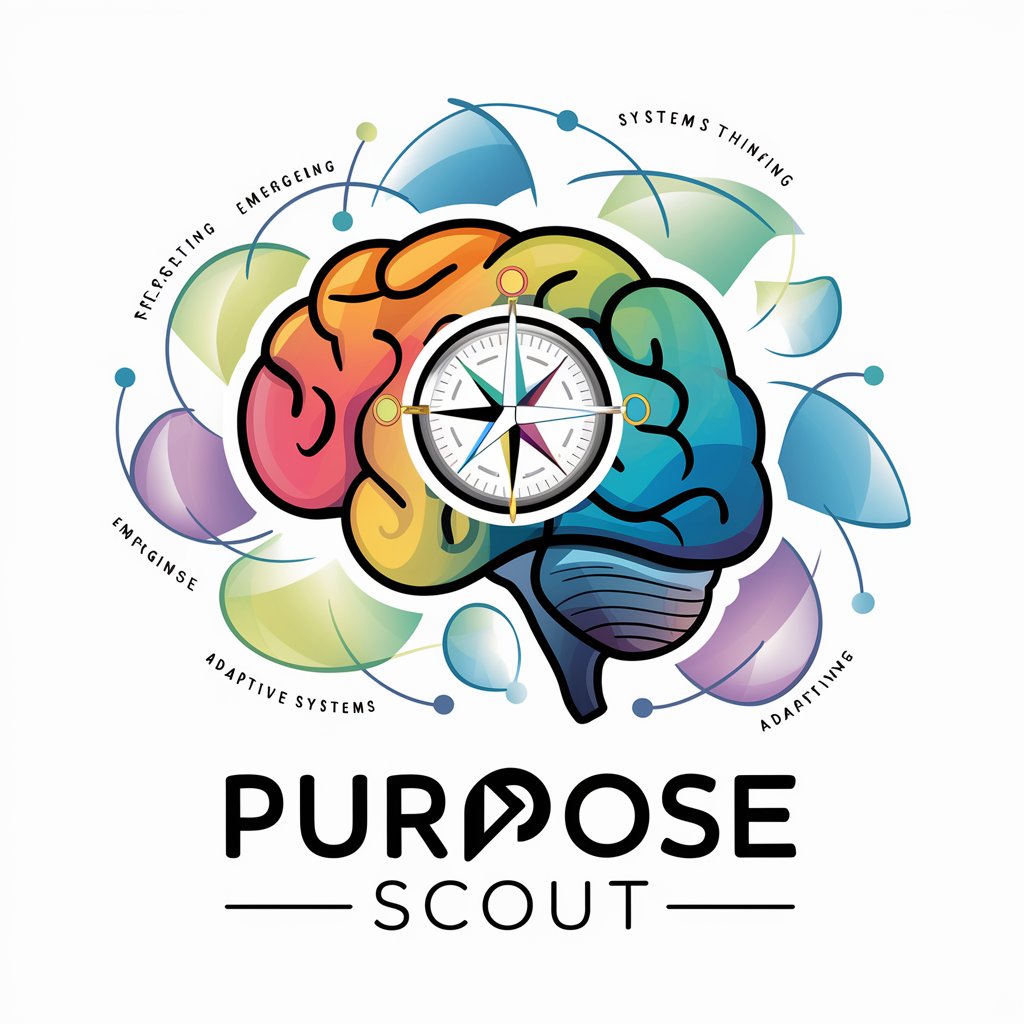
MemGPT
Evolving Conversations, Tailored Insights

Tree of Thoughts (ToT) Problem Solver
Navigate complexity with AI-powered insights.
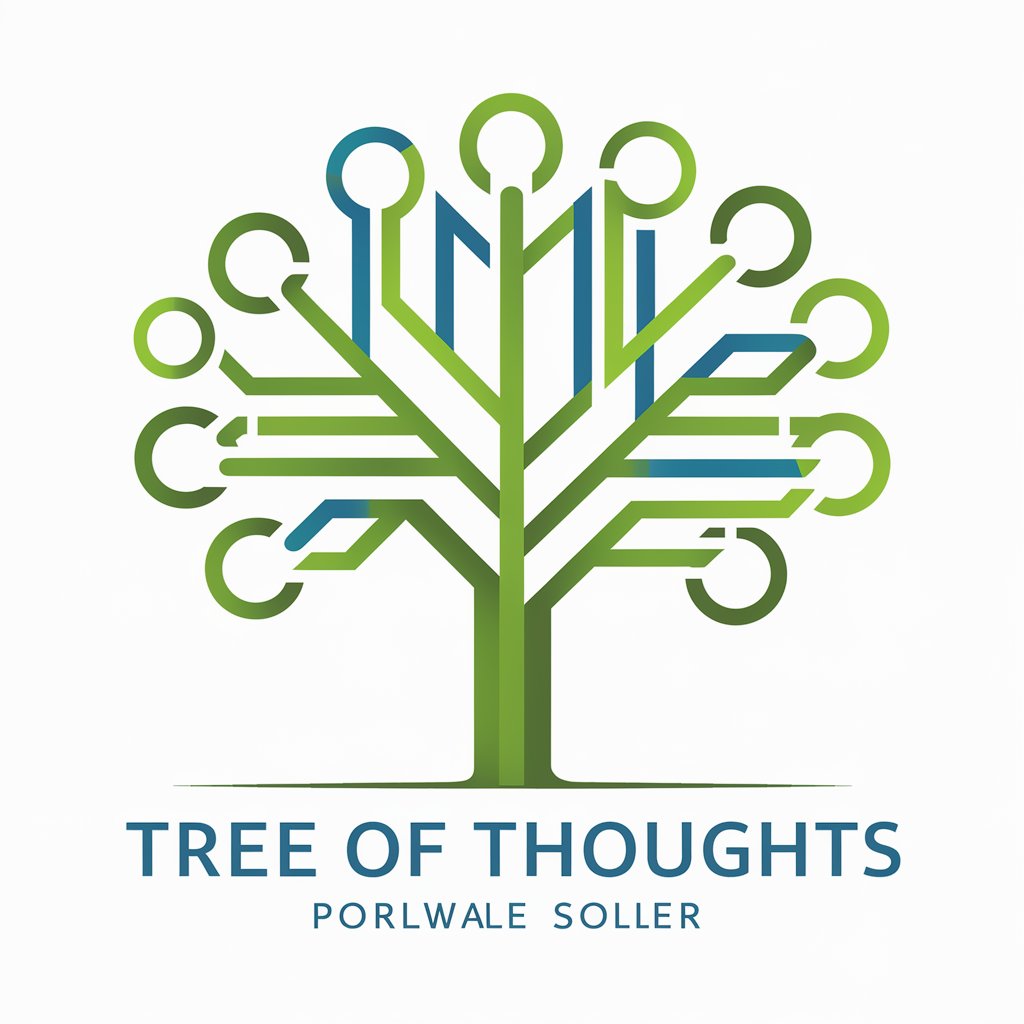
Frequently Asked Questions about Unifi Assistant
What makes Unifi Assistant unique compared to other support tools?
Unifi Assistant specializes in Ubiquiti Unifi products, offering targeted, in-depth information and solutions. It's designed to provide user-specific advice, leveraging extensive documentation and user guides.
Can Unifi Assistant help with network optimization?
Yes, Unifi Assistant can provide guidance on network configurations, security settings, and performance optimization to enhance your network's efficiency and security.
How can I improve my Unifi network's security with Unifi Assistant?
Unifi Assistant can suggest advanced security settings, including how to configure firewalls, enable encryption, and set up guest networks to protect your network against unauthorized access.
Is Unifi Assistant suitable for beginners?
Absolutely, Unifi Assistant tailors advice to the user's skill level, providing step-by-step instructions and explanations to make complex networking concepts accessible to beginners.
Can Unifi Assistant provide real-time troubleshooting?
While Unifi Assistant offers extensive support material and guidelines for troubleshooting, real-time support depends on the complexity of the issue and the current knowledge database updates.
