CNC Home Project Creator - CNC Project Inspiration

Welcome! Let’s bring your CNC projects to life effortlessly.
Craft Your Creativity with AI
Design a custom CNC project for...
Generate ideas for woodworking using CNC tools...
Create a detailed CNC project plan for...
Develop a step-by-step guide for a CNC home project...
Get Embed Code
Introduction to CNC Home Project Creator
CNC Home Project Creator is an AI-driven platform designed to inspire and guide enthusiasts in the world of CNC (Computer Numerical Control) crafting and home projects. This tool simplifies the process of starting and completing CNC projects by providing customized project ideas, detailed plans, and guidance tailored to the user's preferences and skill level. From creating intricate wooden furniture to personalized home decor, CNC Home Project Creator is designed to unlock the creative potential of its users. For example, a user interested in woodworking could receive plans for a custom bookshelf, complete with material lists, tool requirements, and step-by-step instructions, thereby illustrating the platform's ability to provide end-to-end project support. Powered by ChatGPT-4o。

Main Functions of CNC Home Project Creator
Project Customization
Example
Generating a unique design for a coffee table based on user input regarding size, material, and style preferences.
Scenario
A user looking to match their living room's aesthetic can input their specific requirements, and the platform will create a project plan that fits their needs, making the crafting process straightforward and personalized.
Material and Tool Guidance
Example
Providing a comprehensive list of materials and tools needed for creating a custom sign.
Scenario
For someone new to CNC routing, the platform outlines exactly what materials (e.g., type of wood, paint) and tools (e.g., specific router bits) are necessary, ensuring users are well-prepared before starting their project.
Step-by-Step Instructions
Example
Detailed walkthrough for crafting a personalized jewelry box, including CAD files for CNC machining.
Scenario
A user receives a step-by-step guide, complete with CAD files for precision cutting, enabling both novice and experienced craftsmen to achieve professional-level results in their home workshop.
Skill Level Adjustment
Example
Adjusting project complexity based on the user's self-reported experience level.
Scenario
The platform offers project plans that range from beginner to advanced, ensuring users can build their skills progressively while completing rewarding projects.
Ideal Users of CNC Home Project Creator Services
DIY Woodworking Enthusiasts
Individuals passionate about creating or customizing their own furniture, decor, or other wooden items. They benefit from tailored project ideas and detailed guidance, making complex projects more accessible.
Hobbyists Exploring CNC Machining
People new to CNC machining who are looking for an easy way to start. The platform offers a gentle introduction to CNC projects, helping hobbyists gain confidence and build their skills.
Educators and Students
Teachers and students in woodworking or engineering courses can use the platform for class projects or personal learning, benefiting from the structured project plans and comprehensive tool and material lists.
Professional Craftsmen
Experienced craftsmen looking for inspiration or to streamline their project planning process. The tool can help professionals explore new ideas and optimize their workflow with ready-to-use designs and plans.

How to Use CNC Home Project Creator
Start Your Journey
Begin by accessing yeschat.ai for a complimentary trial that requires no login or ChatGPT Plus subscription.
Explore Project Ideas
Navigate through an extensive library of CNC project ideas tailored to various skill levels and interests.
Select a Project
Choose a project that aligns with your interests and skill level. Each project comes with detailed instructions and material lists.
Download Project Files
After selecting a project, download the necessary CNC machine files, including CAD drawings and G-code files.
Create Your Project
With files in hand, set up your CNC machine and start creating. Use the detailed guides for troubleshooting and tips for best results.
Try other advanced and practical GPTs
MovieDealsSnapper GPT
Your AI-powered deal navigator for movies and TV shows.

Gaming Wizard
Optimize Your Gaming with AI-Powered Insights

J Travel Helper
Empowering Your Journeys with AI

Cricket
Empowering cricket enthusiasts with AI-powered insights.

Football
Empower your football knowledge with AI

Auto expert
Empowering Your Automotive Journey with AI

Hot Crypto
Unveiling Hidden Crypto Gems with AI

GptOracle | Cosmic Oracle Astrologist
Unlock Your Cosmic Potential with AI
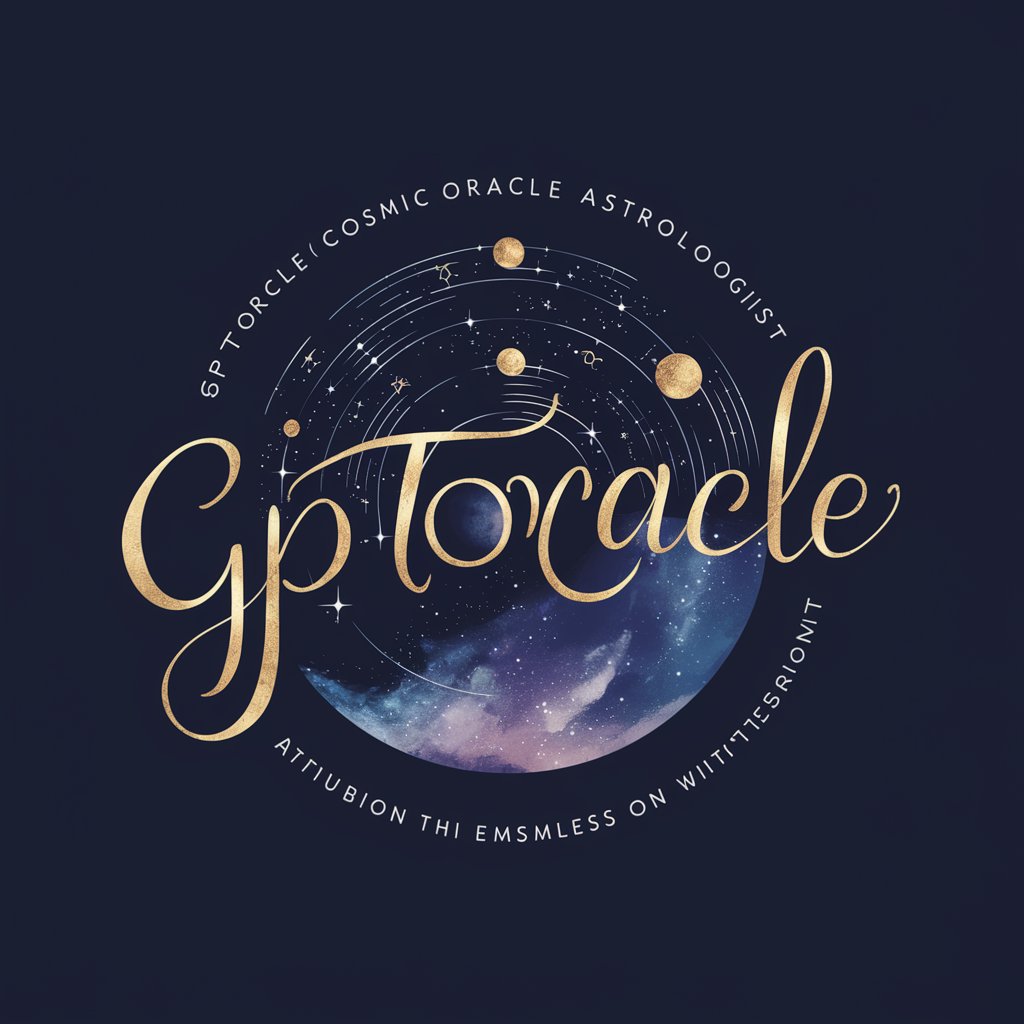
Wellness Companion AI
Empowering Your Emotional Journey with AI

EnvironExplorer
Unlocking Environmental Secrets with AI
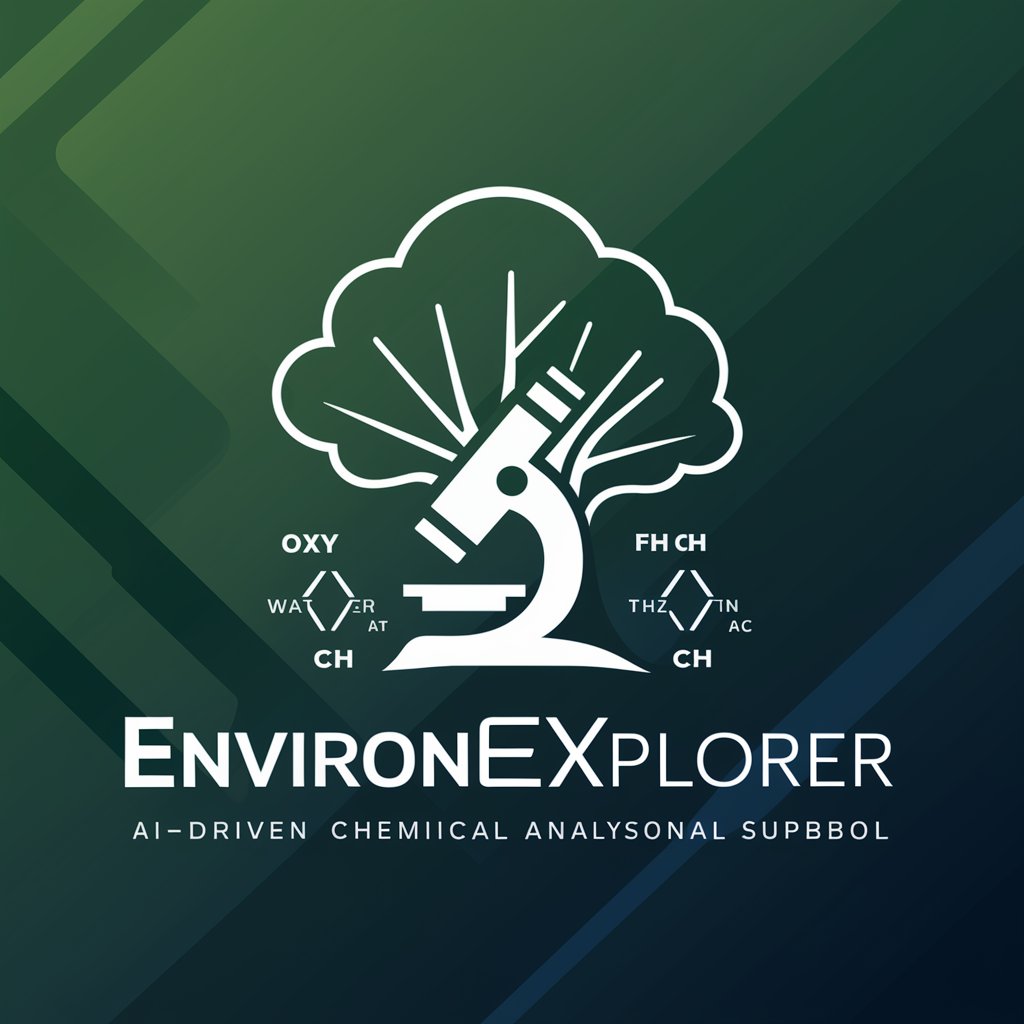
Marcus Aurelius Antoninus, Imperator Romae
Empowering resilience through Stoic wisdom.

F# Mentor
Empowering your F# journey with AI.

CNC Home Project Creator FAQs
What is CNC Home Project Creator?
CNC Home Project Creator is an AI-driven platform that offers users personalized CNC project ideas, complete with instructions, material lists, and necessary files for immediate creation.
Do I need previous CNC experience?
No, the platform caters to all skill levels, offering projects ranging from beginner to advanced, with comprehensive guides and tips to assist users at every step.
Can I use CNC Home Project Creator on any CNC machine?
Yes, the platform provides files compatible with a wide range of CNC machines. Users are advised to check their machine's compatibility with the provided file types.
Is there a community or support for project creators?
Yes, CNC Home Project Creator includes access to a community forum where users can share experiences, ask for advice, and showcase their completed projects.
How often are new projects added?
New projects are added regularly, ensuring users have access to fresh and innovative ideas for their CNC creations.
