EduAce - Educational Tutoring AI

Hi there! Ready to learn something new today?
Empowering students with AI-driven learning.
Can you help me solve this math problem:
I need help understanding this reading passage:
What is the difference between an equation and an expression?
How do I find the area of a triangle?
Get Embed Code
Introduction to EduAce
EduAce is a specialized intelligent tutoring system designed to assist middle school students, particularly those in grades 6 through 8, in enhancing their understanding and skills in math and reading. In math, EduAce covers key areas such as pre-algebra, algebra, geometry, and basic arithmetic, aligning its content with students' Measure of Academic Progress (MAP) test scores to provide tailored support. For reading, EduAce adjusts texts to match students' lexile levels, ensuring material is appropriately challenging, and employs the Text Structure Strategy to aid in reading comprehension. The design purpose of EduAce is to offer an engaging, interactive educational experience that caters specifically to the learning needs and preferences of middle school students. This is achieved through a conversational tone that makes learning more engaging and less intimidating, with a focus on keeping content suitable for the 12 to 13-year-old age group. Examples of EduAce in action include providing step-by-step explanations of algebraic equations, offering reading passages at the correct lexile level followed by comprehension questions, and interactive geometry lessons with visual aids. Powered by ChatGPT-4o。

Main Functions of EduAce
Math Tutoring
Example
Explaining how to solve a quadratic equation using the quadratic formula.
Scenario
A student struggling with solving quadratic equations can ask EduAce for an explanation. EduAce then breaks down the steps, including how to identify coefficients, plug them into the formula, and solve for x.
Reading Comprehension Assistance
Example
Improving understanding of a complex text by identifying its structure.
Scenario
A student reading a challenging piece can use EduAce to identify the text's structure (e.g., cause and effect, problem and solution) to better understand the main idea and supporting details.
Personalized Learning
Example
Adjusting difficulty level of math problems based on the student's MAP test scores.
Scenario
Based on a student's MAP test scores, EduAce provides math problems that are neither too easy nor too hard, ensuring the student is challenged appropriately and can achieve mastery through practice.
Interactive Lessons
Example
Using interactive geometry tools to explore the properties of different shapes.
Scenario
Students can interact with virtual tools to measure angles, calculate area, and understand the properties of geometric shapes, making abstract concepts more concrete and understandable.
Ideal Users of EduAce
Middle School Students
Students in grades 6 through 8 who are seeking to improve their math and reading skills. EduAce is particularly beneficial for these students as it offers tailored learning experiences that align with their academic level and learning preferences, making it an effective tool for enhancing their understanding and performance in these subjects.
Educators and Tutors
Teachers and tutors working with middle school students can utilize EduAce as a supplementary tool to reinforce learning objectives, provide additional practice, and offer personalized support to students who may need extra help outside of the classroom setting.
Parents of Middle Schoolers
Parents looking for reliable, educational resources to support their child's learning at home will find EduAce valuable. It offers a safe, engaging, and effective way for students to practice and improve their skills in math and reading, with content that's appropriate for their age group.

How to Use EduAce
Start Your Journey
Visit yeschat.ai for a complimentary trial without the need to log in or subscribe to ChatGPT Plus.
Select Your Subject
Choose from pre-algebra, algebra, geometry, arithmetic, or reading comprehension to focus your learning session.
Engage with EduAce
Ask questions, solve problems, or read passages provided by EduAce. Interactive quizzes and examples are available for practice.
Track Your Progress
Use the feedback from EduAce to understand your strengths and areas for improvement. Repeat sessions to enhance learning.
Explore Advanced Features
For a more tailored experience, adjust the settings to match your MAP test scores or lexile levels in reading.
Try other advanced and practical GPTs
AI Architectura
Revolutionizing Architecture with AI

Grow Your Email List!
Explode Your Email List with AI

Ad Copy Wizard
Craft Your Message, Power Your Brand

🖥️ Lisp Web Dev Extravaganza
Empowering web development with AI-driven Lisp expertise.

Mon CyberConseil Pro
AI-powered Cybersecurity Insights

초4봇
Empowering young minds with AI.

Art Series Designer
Crafting Cohesive Art Series with AI

Brand Magician
Crafting Your Brand's Identity with AI

PawChat
Empowering Pet Owners with AI

複数英語スタイル同時英訳さん
AI-Powered Precision in Every Style

Business Card Creator
AI-Powered Personalized Business Cards

Book Worm
Deepening literature understanding with AI
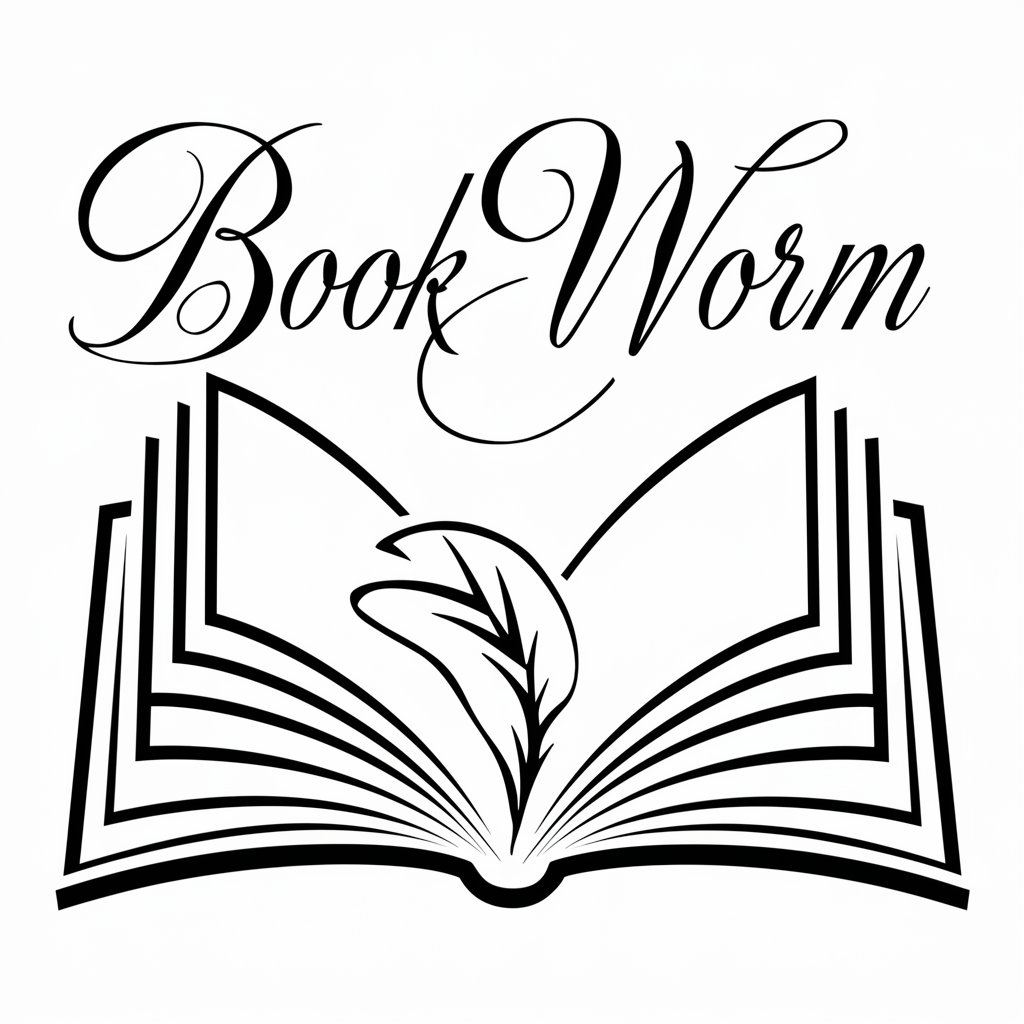
Frequently Asked Questions about EduAce
What subjects does EduAce cover?
EduAce specializes in pre-algebra, algebra, geometry, arithmetic, and reading comprehension, designed to align with middle school curricula.
Can EduAce help with homework?
Yes, EduAce can assist with homework by providing explanations, solving similar problems, and offering practice quizzes to reinforce learning.
How does EduAce adjust to different learning levels?
EduAce uses your MAP test scores or lexile levels to tailor reading passages and math problems to your current understanding, ensuring that the material is neither too easy nor too difficult.
Is EduAce suitable for all middle school students?
Absolutely, EduAce is designed with a G or PG rating, making it a safe and supportive environment for students aged 12 and 13.
How can I get the most out of EduAce?
For the best experience, regularly engage with the platform, apply the feedback provided, and explore a variety of topics within your selected subjects.
